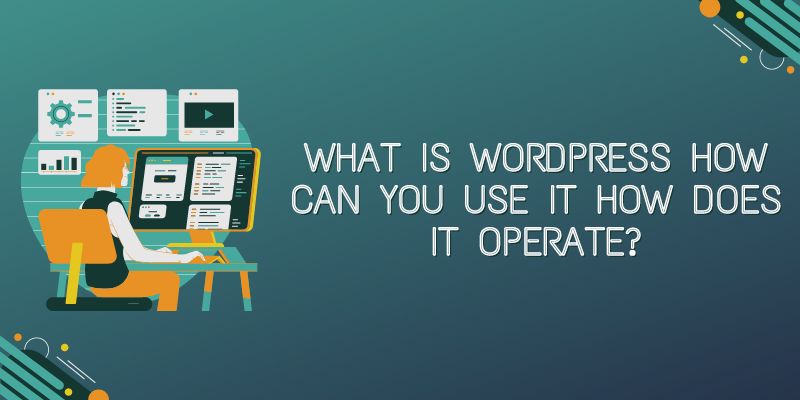
What is WordPress How can You use it How does it operate?
With this post, you shall be equipped with some basic understanding of What is WordPress you need as a starter. We shall look at the definition of WordPress, and the causes of the high demand for WordPress. We will begin with how to use WordPress brief by pointing out how to create themes and plugins, and how to secure a managed WordPress hosting account and domain.
WordPress is a leading platform in website construction, as information on the Internet is at least half developed using it. Since it is an open-source CMS, there isn’t a limit to the skill level of the users, and for this reason, most users will find it useful due to its flexibility and simplicity.
However, given the variety of the current website building platforms, including the simplistic website builders, beginners may require help in choosing between WordPress and other solutions.
What Is WordPress?
Actually, WordPress is a free and open-source content management system where even a regular person can create and maintain the sites. WordPress was first developed as a blogging platform, but it has since expanded to allow users to create a wide range of websites, including eCommerce sites, blogs, portfolios, and more.
WordPress was initiated in 2003 by Matt Mullenweg and Mike Little based on the previous project of the latter. They developed a platform that allows users to freely use, alter, and distribute WordPress software and its derivatives under the terms of the GNU General Public License.
WordPress powers 43.1% of all websites on the internet and 63.1% of all websites created on a CMS. Its broad usage is proof of its versatility, durability, and ease of use. This platform’s extensive selection of WordPress themes and plugins makes launching a personal project or an online business easy.
Which Website Types Are Suitable for WordPress?
Users widely use WordPress to develop a variety of websites, including:
- Individual blogs. WordPress originally designed as a blogging platform, boasts robust built-in capabilities to publish blog entries, organize material, and moderate comments. Additionally, WordPress blogs’ intuitive design makes them easy to maintain.
- Portfolios. Creatives and independent contractors can use a WordPress website with a gallery plugin and a portfolio theme to display their work.
- Websites for businesses. For an enterprise or small company website, WordPress offers important tools like appointment booking, client testimonials, and contact forms.
- Online retailers. You can transform WordPress into a complete eCommerce platform with features like shopping carts, safe payment processing, and product listings by using plugins like WooCommerce.
- Websites for memberships. You can enable paywalls, subscription models, and member directories using WordPress’s integrated user management tools and specialist plugins.
- Websites with news. The website platform is perfect for delivering news since it allows for simple content editing, straightforward publication, and effective user role assignment.
- Websites for charities. For non-profit foundations, WordPress provides integration options for volunteer management systems, event calendars, and contribution buttons.
- Forums. With the help of WordPress forum plugins, you can create subject discussions, include user profiles, and increase interaction to build a vibrant online community.
- Online classes. Plugins for learning management systems (LMS) provide integrated payment systems, student tracking, and course design.
- Websites for lodging. Operating hotels and vacation rentals are made simple with WordPress. Numerous plugins can simplify bookings, pricing, inventory management, guest communications, and room inventories in the hotel industry.
- Websites for events. A variety of plugins support the creation of event listings, ticket sales, sponsor promotion, and interactive venue maps. Including social media in events helps promote them even more.
- Job boards. Using job board plugins, HR professionals may set up a career page for their organization. They may assist with managing applicant profiles, applications, and job postings.
Why Make Use of WordPress?
You might be wondering what makes WordPress distinct from the other website builders available on the market. Why WordPress is used by millions of website owners is as follows:
Simple to Utilize
Without knowing any programming, people may design their own websites with WordPress. You can effortlessly manage content, media, look, and plugins using the admin panel’s straightforward design.
WordPress users may use the Gutenberg editor to build pages or articles. It offers a visual and user-friendly method of content editing with a drag-and-drop system based on blocks. On the user-friendly interface, components like text, photos, and videos may be stacked and moved.
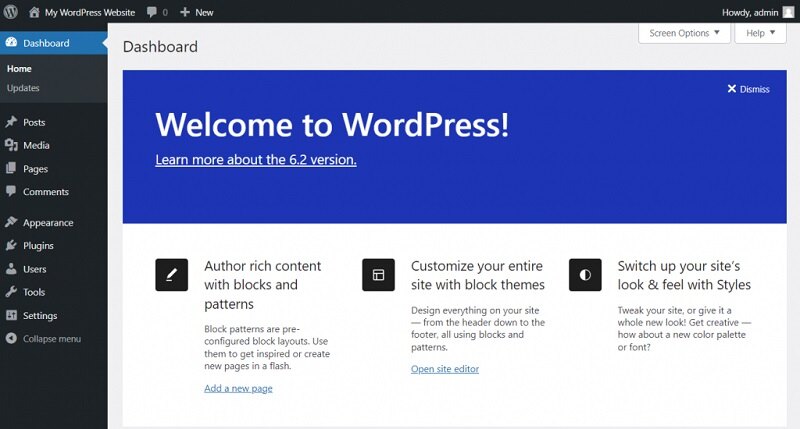
Simple Assembly
To utilize a CMS, it usually has to be downloaded and uploaded to a suitable web server. The majority of web servers these days support MySQL and PHP, which are essential for WordPress to function.
With every hosting package from Hostinger, you can install WordPress with only one click using our one-click panel tool. In this manner, you may launch your website without having to worry about doing the installation by hand.
Accessible
Because WordPress is open-source software, it promotes creativity and worldwide cooperation. With the help of this framework, developers may alter core WordPress files, themes, and plugins to create websites that perfectly suit their requirements.
As a result, a large number of community-developed goods have surfaced, adding a variety of choices and resources to the ecosystem. Furthermore, frequent upgrades to improve functionality and security are made possible by the open-source architecture.
Exceptionally customizable
One of WordPress’s most noticeable benefits is its customizable nature. You may customize the look and feel of your website to fit your brand and feature preferences with the hundreds of WordPress themes available in the official directory.
Furthermore, there are WordPress plugins available to meet your demands, regardless of the size of your eCommerce store or website. With just a few clicks, you can add features like payment gateways, galleries, Google Analytics integration, and contact forms.
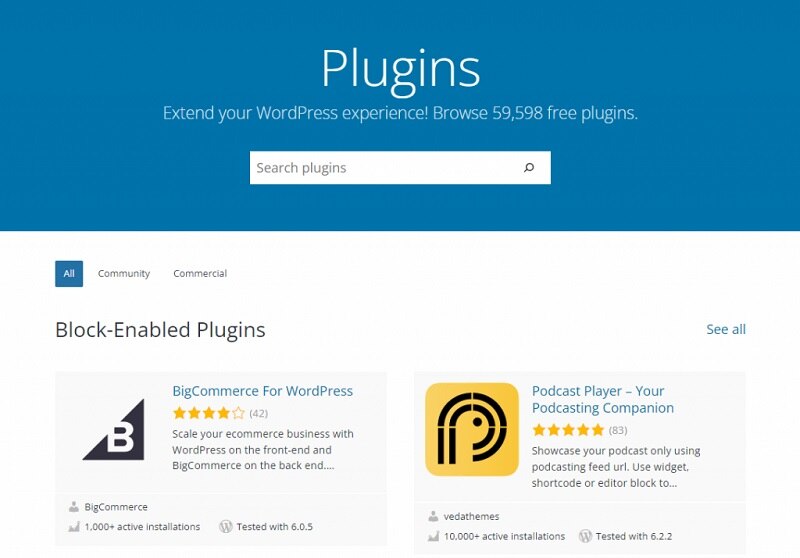
Affordable
WordPress is favored by many because of its affordability. It is free to download the core program, plus there are a ton of free WordPress themes and plugins available. This eliminates the need to pay a high monthly charge to construct a company website.
Total Control over Your Website
WordPress offers customers complete control over every aspect of their website, including operation, style, and content. No platform restricts your ability to make the changes you want.
Additionally, there are no limitations on how you may monetize your website, so you can use any strategy to generate income online. You may sell goods or services, set up affiliate accounts, and display advertisements.
Friendly to SEO
An excellent foundation for search engine optimization (SEO) is provided by a WordPress website. Effective on-page SEO is made possible by the software’s built-in capabilities, which include alt texts, simple content development, and clear permalink structures.
Additionally, SEO plugins can improve the website’s exposure on search engines like Google.
Adaptable
Users may create websites in an extremely scalable environment with the self-hosted WordPress platform. You are free to select any hosting company and package that best meets your needs right now.
Upgrade your package or choose a new web host if your web hosting needs are met. Because of its adaptability, your WordPress website may develop and grow along with your company or audience.
With Hostinger, you can securely move your WordPress website to our hosting without sacrificing user experience since we provide a free website migration solution at no additional cost.
A dynamic WordPress community
WordPress is used by millions of people globally, therefore there are a ton of internet resources available that may help you with a variety of problems. This compensates for the absence of direct help provided by the program, which might be crucial for novices.
Hostinger Tutorials is a prime illustration. We provide hundreds of WordPress guides covering everything from getting your first website up and running to performance optimization.
You should subscribe to our Hostinger Academy YouTube channel if you’re a visual learner.
Able to speak multiple
With the WordPress admin panel available in more than 70 languages, users from various geographical locations may utilize the platform in their mother tongue.
For developing multilingual content, there are several free and commercial WordPress plugins available if your website is visited by people from across the world.
Typical WordPress Problems to Watch Out For
Both novice and seasoned WordPress users may profit greatly from WordPress. But to get the most out of this free program, you need to be aware of the following:
Security Issues
WordPress is a secure program by nature. Its network of contributors and worldwide security team are always working to fix security flaws in this website platform.
WordPress is open-source, thus users are in charge of maintaining the security of their websites. A website may be vulnerable to risks and vulnerabilities due to careless practices such as using old WordPress versions and insecure passwords.
WordPress.org and WordPress.com Comparisons
The distinction between WordPress.org and WordPress.com should always be kept in mind. Although both of them are termed as directions, there is a clear variation in their involvement and purpose.
WordPress.org
WordPress installed on a self-hosted domain is referred to as such. Users have complete control over their website, including installing any WordPress theme or plugin from the directory, and it is available for free download.
WordPress.org requires the purchase of web hosting and a domain name.
WordPress.com
WordPress.com conceived and installed WordPress as a website builder. Since it includes a hosting service in its package, it is recommended for those who prefer not to handle the nitty-gritty of the website backend.
There are some free WordPress options accessible, but not many. They don’t allow plugins, have a small selection of themes, and show WordPress.com advertisements. Upgraded membership plans cost extra per month but provide you more flexibility.
WordPress Themes: What Are They?
WordPress themes are ready-made designs that enable users to change the appearance of their website without having to learn how to program. They evaluate the aesthetic quality of your site; the font used, the color used in your site, the way your blog entries are set, and your merchandise displayed.
More than 11,000 free themes are available in the official directory to meet a variety of applications, including a corporate website, an online store, and a WordPress blog.
For premium themes, consider shopping at marketplaces like ThemeForest. These often include more sophisticated features and offer committed support in case you want assistance with their use.
For a new website, Astra is a fantastic WordPress starter theme. It works really well and has a sleek, lightweight design. For additional suggestions, see our list of the top free WordPress themes.
What Plugins Are for WordPress?
Installing WordPress plugins will allow you to add particular features to your website. Enhancing performance, connecting a third-party service like Google Analytics, or including a contact form on your WordPress website are a few examples of how to use it.
There are approximately 59,000 free plugins in the WordPress directory. Some markets, like CodeCanyon, provide paid plugins if you need advanced features.
How Can You Get Started with WordPress?
WordPress’s user-friendly design, readily available online information, and passionate community make it simple for newcomers to get up and running. To use WordPress, follow these detailed instructions:
1. Invest in custom domain names and web hosting
The first step is generally to acquire a hosting package and a domain name. Web hosting is responsible for the data that belongs to a particular website and a domain is your website’s online address.
2. Set up WordPress
Users have the option of manually installing WordPress or using the automated installer provided by their web host.
Establish your WordPress login credentials and link the website to your unique domain. We’ll start the WordPress app installation procedure in the background in the interim.
After that, you may begin creating your website by logging into the WordPress dashboard.
3. Configure Your WordPress Theme
Choosing a WordPress theme for your new website comes next after installing WordPress.
Every year, WordPress releases a new default theme, but you can also browse thousands of paid and free themes online.
From their dashboard, users may install WordPress themes from the official directory by going to Appearance → Themes → Add New. You must manually upload the ZIP files for premium themes.
4. Plugin Installation for WordPress Websites
Let’s now install plugins for WordPress on your website. The simplest approach to configure a free plugin from the official directory is to go to Plugins → Add New. Next, use the search box to identify the ideal extension for your requirements.
After installing the plugin, activate it just like you would with WordPress themes. If you have acquired a premium plugin, you can upload its ZIP files directly into the WordPress program.
5. Make Pages for Your WordPress Website
Now that you have WordPress themes and plugins installed, it’s time to create some pages. Go to Pages → Add New on your dashboard. The Gutenberg editor will then appear, allowing you to add content blocks such as text, photos, videos, and embeds.
WordPress and its contributors created pre-designed layouts called Block Patterns, which are a good option for novices. To expedite the process of creating content for your website, you may utilize a Pattern rather than dragging and dropping individual blocks.
Press the Publish button when finished. To build as many pages as your WordPress website requires, repeat this process.
The procedures for creating blog entries are the same if you’re beginning a WordPress blog. To access the Gutenberg editor, go to Posts → Add New.
6. Advertise Your WordPress Website
Let’s promote your newly released WordPress website using a variety of digital marketing platforms. Start by publishing the URL of your own website on social media or forwarding it to friends and relatives.
Consider studying WordPress SEO best practices if you want to increase traffic from search engines. You will learn the essentials from this lesson, including how to use Google Analytics to track performance and do keyword research and internal linking.
Conclusion
What Is WordPress a type of technological framework for creating websites not requiring the knowledge of programming languages. This may range from powering simple sites like membership systems and blogs, to e-commerce corporate sites, and company sites.
WordPress is very user-friendly, open source, and has a vibrant community. Further, the supply of a large number of themes and plugins complicates and expands the functions of the instrument. WordPress is available in two flavors: WordPress.org or WordPress.com the latter is more specifically a premium website builder, and the former is open-source software.
Read more topics:-