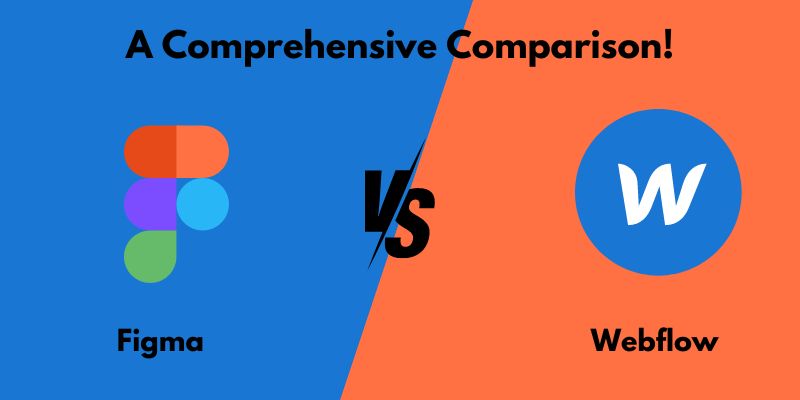
Figma vs Webflow: A Comprehensive Comparison
Figma vs Webflow are utilized at various points in the process of creating websites. Figma is primarily used for designing and prototyping, whereas Webflow is predominantly utilized for constructing real websites.
Nevertheless, Webflow is also marketed as a design tool, leading to some ambiguity.
One example is if your design team utilizes Figma to design and create style guides. Next, they provide these to developers who utilize Webflow to transform them into a fully operational website.
Furthermore, this is the industry norm, and Webflow specifically developed a plugin to transfer designs from Figma to Webflow to enhance this process. As a result, a large portion of the project is designed in Figma before transitioning to Webflow, which might surprise many clients.
Moreover, Webflow and Figma enhance web design significantly as they are both reliable and effective tools. Now, let’s analyze the differences between Figma and Webflow and discuss their compatibility when used together.
Webflow vs Figma: An Overview
Let’s go over the fundamentals of Webflow and Figma before diving into a deep comparison of the two platforms!
What Is Webflow?
To put it simply, Webflow is a visual website-building tool that lets users construct amazing websites without knowing any code. Its drag-and-drop interface makes creating simple and straightforward.
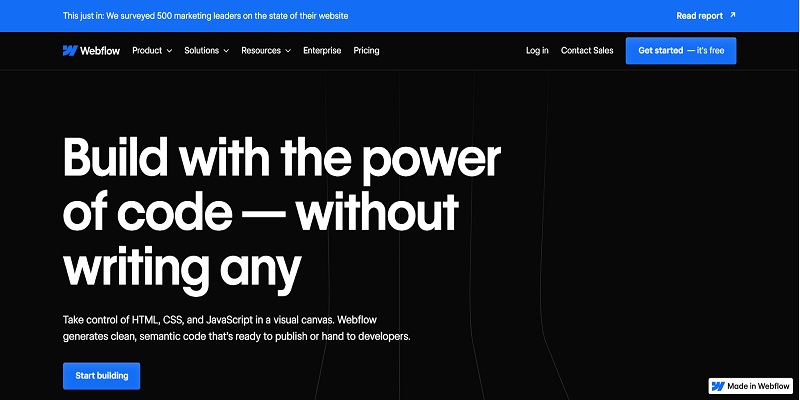
Webflow generates all the required scripts (HTML, CSS, and JavaScript) in the background. Of course, if you’d like, you may change or export those codes.
Editable templates, web hosting, plugin support, editable code, collaborative tools, and sharing prototypes are just a few of the helpful features that come with it. Webflow-created websites are scalable and compatible with a wide range of other technologies.
However, without additional plugins, you may build your website in a variety of ways and are not restricted to any one theme. Webflow can handle both corporate and e-commerce website development.
Figma: What Is It?
Developers and designers use Figma, a web-based design application, for visual and user interface design work, creating everything from simple wireframes to intricate mockups.
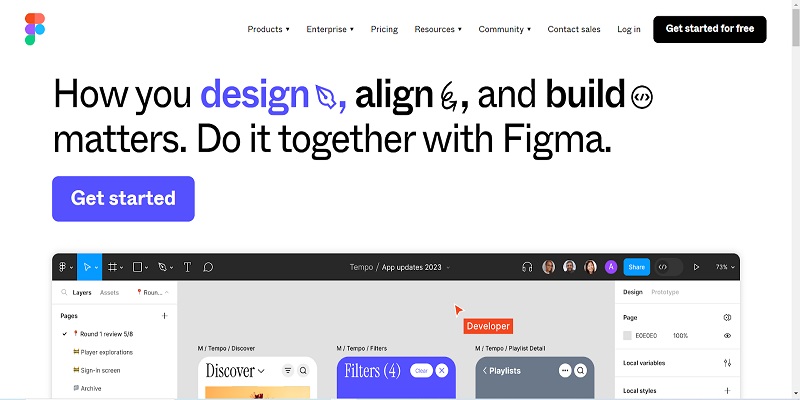
Users generate mockups and prototypes for buttons, icons, web pages, login pages, and other UI components in Figma’s vector graphics editor before writing and publishing the final versions.
Figma is unique due to its feature-rich features and collaborative approach. Because Figma designs are developer-friendly, comments and adjustments may be made in real-time.
The interactive URLs provided for designs and prototypes allow developers, clients, project managers, and other stakeholders to access them easily.Because Figma is so good, “Adobe XD,” a competitor that is close by, agreed to pay $20 billion to acquire Figma last year.
Comparison Between Figma and Webflow In Detail
Both tools were designed for individuals who are primarily user interface designers. What sets Figma and Webflow apart? What makes them distinct from each other? Take a look at this comparison between Figma and Webflow. It will assist you in determining the better option for your upcoming design project.
1. Usability
For someone who has not ventured into web design or website development, these two; Figma and Webflow could look very challenging. That being said, there may still be instances when even these professionals will have to use some time getting used to with such tool.
Webflow
Webflow is a rapid website development tool that does not require the user to write any code at all.
Webflow is great at providing balance and simplicity all at one time. It is again advisable since there are tools that enable designers who do not know how to code to develop professional websites. However, if one is a new comer or has little understanding of the web design, this is the first hurdle that she needs to cross over. However, you will need some time to understand it to an extent that you will be in a position of developing excellent websites.
Application that enables shared design of interface, where many people can work on the same document at the same time.
Figma
UI/UX designers prefer Figma for its intuitive interface and collaboration tools. It’s easy to learn, especially for those familiar with design software.The feature of Smart Animate makes it easier to create animated prototypes.
Nevertheless, working together simultaneously with multiple users can become chaotic if there isn’t a suitable system in place. If you’re a beginner with design tools, Figma could be intimidating initially.
2. Capabilities In Design
Both Webflow and Figma are effective design tools, yet they operate in slightly different ways. Webflow excels in responsive web design, while Figma specializes in contemporary vector-based graphic design.
Figma is highly skilled in creating conceptual and interactive UI/UX designs. For simple tasks with minimum alterations in design, Webflow might be a better option.
Webflow
Webflow is a platform that allows users to design and build websites without needing to code.
Webflow is a useful tool for designing attractive websites that function effectively on all devices. You have the option to customize your website with animations, layouts, and attractive design elements. Webflow also offers filters for creating amazing color effects. What is the greatest aspect? Adding fancy animations doesn’t require you to be a coding expert.
Webflow’s interactions tool allows you to achieve this without having to tinker with JavaScript. Additionally, there are features for evaluating color contrast and accessibility for various vision impairments on your website.
Figma
Figma is a collaborative interface design tool used for creating interactive prototypes and designs.
Figma is a tool for design that simplifies and adds enjoyment to the design process. It includes useful plugins for shortcuts, as well as features such as auto layout and resizing. Its versatile styles and library allow for seamless switching of designs and linking of files. Figma speeds up the process by allowing you to efficiently make adjustments using intelligent tools.
You have the option to incorporate interactive features into your designs. This feature makes Figma excellent for producing designs for websites, desktops, or mobile apps.
3. Webflow and Figma’s Interface for Users
Webflow offers multi-layered interactive menus in its user interface, while Figma’s user interface is not cluttered.
Webflow
Webflow is a website-building tool that allows users to create websites without needing to know how to code.
It’s incredibly easy to use Webflow Designer! The design features sections, grids, and containers organized neatly. The website canvas is positioned in the center, with panels on either side of the screen.
Simply move objects from the menu to create your website layout. Webflow’s menus are impressive – they include layers (mega menus), which facilitate locating buttons and tabs. Selecting colors, borders, backgrounds, and fonts is easy. In essence, it is a user-friendly interface, ideal for newcomers.
Figma
The Figma platform provides a collaborative interface design tool.
Figma features a design interface that is extremely user-friendly and organized. Designers can easily locate all necessary tools. It functions effectively on your browser, reacts quickly, and is simple to navigate with icons and buttons. Your design pages are displayed in layers on the left side, with the main tools located at the top.
Working with Figma is seamless – it remains fast, even with complex designs. Both Figma and Webflow’s user interfaces are excellent, leaving little room for complaints!
4. Features In Prototyping
Webflow meets these requirements by offering interactive and dynamic prototypes. Conversely, Figma includes prototypes that are shareable and can be animated. If speed is important to you, Webflow is the way to go. If you value flexibility, collaboration, and experimenting with your designs, Figma might suit you better.
Webflow
Webflow is a website-building platform that allows users to design and develop websites without needing to know how to code.
Webflow is great for creating interactive prototypes that closely resemble your finished website. Webflow’s prototypes are not simply images like other tools; they are akin to navigating the actual website.
Buttons are functional and allow for direct text editing. Additionally, you can transform your prototype into code that can be utilized by developers. This facilitates collaboration between designers and developers. If your prototype is ready, you can launch your website without needing to hire developers.
Figma
Figma is a design tool that allows users to create digital prototypes and collaborate with others in real time.
Figma’s prototype function allows you to transform your static designs into interactive prototypes. Bring your design to life with animated elements and stylish transitions.
You have the option to link various design elements together to create interactivity. Figma works well with tools such as Notion and Dropbox. Sharing your prototypes, receiving feedback, and improving them is simple.
Webflow excels at transitioning from a prototype to a live site, however, it remains restricted to the Webflow platform. Figma allows for greater flexibility in adjusting and utilizing your prototypes across various platforms.
5. Integrations with External Systems
Figma and Webflow collaborate with various tools, although there is a distinction. Figma works in conjunction with diverse design tools. Webflow focuses primarily on web development, SEO, marketing, analytics, and tools that are extremely beneficial for creating websites.
Webflow
Webflow is a platform that allows users to design and build websites without the need for coding.
Webflow seamlessly integrates a multitude of additional features, primarily aimed at enhancing how you create and construct websites.They combine with e-commerce, marketing, analytics, and customer engagement tools.
Webflow aims to enhance its capabilities in designing engaging websites, managing e-commerce platforms, analyzing user interactions, and engaging with site visitors.
The concept is to provide website creators, advertisers, and entrepreneurs with numerous connections to enhance the effectiveness of their websites.
Figma
Figma is a web-based design tool for creating UI/UX designs collaboratively in real time.
Figma seamlessly connects with various tools to enhance collaboration, translate designs into code, and oversee project management. These additional features consist of collaboration platforms, version control systems, and various design utilities.
An example is Figma’s ability to connect with Sketch, Adobe XD, and InVision, facilitating communication among these platforms.
6. Features For Working Together Collaboratively
Webflow and Figma are both effective for working together, but they cater to varying requirements. Figma is also useful for clients who wish to view project files live. Webflow is excellent for web design teams with varying access requirements, whereas Figma is ideal for teams with several designers who require identical access.
Webflow
Webflow is a website-building platform that allows users to design websites visually without needing to write code.
Webflow Designer facilitates team collaboration by permitting multiple users to collaborate on web designs at the same time. Team leaders can allocate particular access, roles, and permissions for every team member, enabling immediate modifications to different design elements like structure, content, and code.
Figma
Figma is distinguished by its real-time collaboration capabilities. Some of its features are Observation mode, a version history, a variety of access controls, shareable links, and prototype capabilities. The comment and chat system enables clients and designers to provide direct feedback on the design page, promoting clear communication.
Figma, a brainstorming tool by Figma, simplifies the process of collecting ideas at the start of a project, removing the necessity for numerous design files and guaranteeing automatic saving to avoid losing data.
7. Personalization
The option for customization is an important factor to consider in website building and design tools. Let’s examine how each one meets this criterion!
Webflow
Webflow is a platform that allows users to design and build websites without needing to write code.
Webflow offers various options for customization to create a unique look for your website – you can select custom fonts, colors, and layouts. You can dive deep and personalize the HTML and CSS code of your design, which is pretty awesome.
Using Webflow’s Custom Code Editor allows you to create your own code in HTML, CSS, and JavaScript, giving you the ability to customize your website to your liking.
Figma
Figma is a design tool used for creating user interfaces, websites, and digital products.
Figma allows customization, although not as intricately as Webflow. Adding personalized codes is possible, however, there are restrictions in place. Extra tools may be necessary if you desire very elaborate customization.
8. Comparison of SEO Capabilities Between Webflow and Figma
Webflow is superior to Figma due to the absence of any SEO features in the latter. Figma was not designed for creating websites. Let’s explore this further.
Webflow
Webflow allows users to design websites without writing code.
Webflow provides built-in tools on its platform that assist with SEO directly. These tools enable users to enhance their websites for search engines. Webflow is beneficial for SEO because it offers customizable titles and descriptions, image descriptions, automatic sitemaps, and additional features.
Webflow also enables designs that appear visually appealing across all devices, a crucial factor for Google’s rankings. Furthermore, Webflow’s neat code contributes to the performance and loading speed of the website, enhancing SEO.
Figma
Figma indirectly contributes to SEO by enabling designers to create web designs that are SEO-friendly. This involves creating designs that are user-friendly, load quickly, and function effectively on various devices.
However, remember that Figma doesn’t handle the SEO tasks itself; these are completed during the website development process.
9. Community and Support Provided by Webflow and Figma
Figma and Webflow are popular platforms with large communities and abundant educational resources from both official sources and the community to provide thorough support.
Webflow
Webflow is a platform that allows users to design and launch websites without needing to know how to code.
Webflow offers excellent customer service. Their assistance center is excellent, providing helpful articles and guides. If you have a registered account, you are able to contact the Webflow support team for assistance.
They also provide resources to solve problems and a directory of Webflow Professionals for expert help. Webflow boasts a vast community following. Forums are available for users to converse and exchange ideas. Webflow backs local user groups and worldwide events, giving users a sense of belonging to a community.
Figma
Figma is a design software that allows for collaborative work among team members on various projects.
Figma provides extensive assistance to assist you. They offer a large help center, frequently asked questions, and a support team for challenging inquiries or technical issues. There is also a vibrant community of Figma users. You have the option to participate in forums, attend events, and engage in conversations with other designers.
It’s a great space for sharing knowledge, receiving advice, and interacting with imaginative individuals. Figma also provides a platform for designers to showcase their work and discover interesting creations by fellow designers.
10. Comparison Of Pricing Plans Between Webflow and Figma
Webflow offers a range of pricing options with growing features, while Figma provides useful free choices along with more advanced collaboration tools available on paid subscriptions.
Webflow
Webflow is a web design tool that allows users to create websites without using code.
Understanding the pricing of Webflow can be challenging, but we covered it in a separate blog entry. We suggest reading that for a comprehensive understanding. Simply put, Webflow offers hosting plans for your site and workspace plans.
Not obtaining a site plan will limit your website to being just a subdomain on Webflow, lacking sufficient space and essential features such as custom code.
Design tool for creating interactive and collaborative prototypes.
Figma
Figma’s free plan offers various design tools and animations for a wide range of design projects. For professionals or members of a large team, Figma’s paid subscriptions offer additional features such as voice calls, exclusive projects, and advanced design statistics.
However, if you’re interested in web development, Webflow might suit you better because it offers more tools for that purpose. If you love design, then Figma is the best choice for you. Webflow could be a good choice if you require hosting and development tools.
Figma and Webflow: Why not use both?
Webflow and Figma are an excellent combination for designing and developing websites. Webflow is great for creating functional and mobile-friendly websites with ease.
Figma is the primary tool used for designing and arranging websites, apps, and various interfaces. Designing your site in Figma first, making adjustments, and then transferring it to Webflow is a simple process.
Figma allows you to experiment with various design concepts and modifications prior to converting them into code through Webflow. The Figma to Webflow plugin, released a few months ago, ensures a smooth transfer of all design elements such as styles, images, text, and layout.
Moreover, you have the option to design your website layout in Figma, and then utilize this plugin to seamlessly transfer it to Webflow, combining the strengths of both platforms and not losing any functionalities.
Unsure of how to translate those elaborate Figma designs and animations into a functional website? Why be scared when you have Flowzai supporting you with the top Webflow developers globally? Get in touch with us for a project consultation.
Concluision
In contrast to tools such as WordPress or Framer, However, Figma does not directly compete with Webflow. A lot of people view Figma as a seamless complement to Webflow, allowing users to design websites through a visual builder before the actual construction process.
You can also read our related articles: