8 Free WordPress Visitor Counter Plugins In 2024
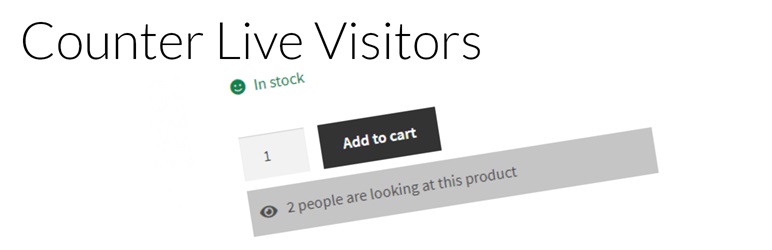
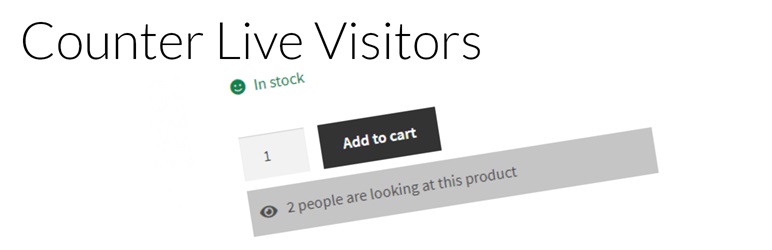
Monitoring website traffic is essential for gauging the popularity of content and engaging visitors. Using WordPress visitor counter plugins provides valuable insights into visitor numbers and popular pages. Also, some of these plugins even allow you to display web statistics visitors, serving as social proof to foster engagement and trust. These plugins effectively showcase the number of visitors to specific website sections, potentially increasing the site conversion rate.
However, when considering a visitor counter plugin, it is crucial to prioritize truthfulness, accuracy, and ease of setup. After conducting thorough research, we have listed 8 free visitor counter plugins for your WordPress site. These plugins are user-friendly, providing broad visitor statistics. So strengthen your site with these recommended plugins.
1. Post Views Counter
2. StatCounter – Free Real Time Visitor Stats
3. Visitor Traffic Real Time Statistics
4. WP Visitor Statistics (Real Time Traffic)
5. XT Visitor Counter
6. Live Visitor Counter
7. WP Post Statistics (Visitors & Visits Counter)
8. Counter live visitors for WooCommerce
Also, Read:
Best Free WordPress Appointment Booking Plugins
Best Free WordPress SSL Plugins
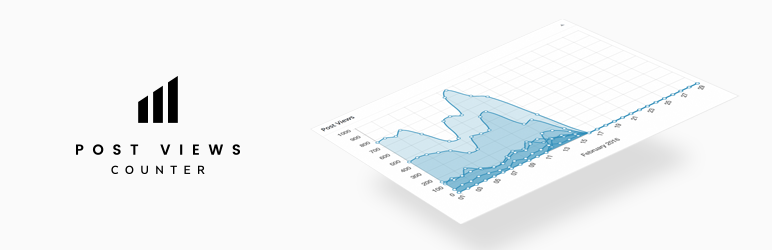
Post Views Counter is a responsive, feature-loaded plugin that lets users show how many times a post, page, or custom post type is visited or viewed by the visitors. With Post Views Counter, you can collect post-view data using REST API, JS, and PHP. You can also set a view counter for each post manually. Furthermore, the plugin gives you a dashboard post views stats widget, Sortable admin column, Multisite compatibility, and other features. Besides this, it lets you exclude counts from visitors, bots, logged-in users, and specified user roles.

The StatCounter plugin offers various configurable counter and counter options such as Visitor Paths, Visit Length, Returning Visits, Recent Pageload Activity, Recent Visitor Activity, Recent Visitor Google Map, Multiple Site and User Access Management, and more. This plugin also provides Email Reports and stats for ISP, Browser, Resolution, JS, etc. You will also get Invisible Counter Options, Keyword Analysis, Search Engine Wars, and Cookie Options for better SEO and site rankings. So, try the StatCounter plugin for your site.

It is an all-around and beginner-friendly tool that provides detailed statistics and real-time visitor activity tracking, including information on browsers, operating systems, visits, and more. This plugin offers a friendly dashboard that presents a thorough overview of statistics, including browser versions, country stats, referrers, searches, visitor data, etc. Users can easily monitor their site’s performance by tracking the number of hits and visitors over the last two weeks, as well as the weekly visitor statistics. With its browser statistics feature, the plugin allows users to identify the most popular browsers accessing their site. Furthermore, it provides insights into recent visitors, their sources, and referrer links.

The WP Visitor Statistics plugin is designed to provide visitor statistics for your WordPress site without relying on external services. This plugin offers real-time tracking of online users on your WordPress blog, along with detailed statistics and a friendly UI for ease of use. It enables you to monitor site users, browsers, visits, and more through a single dashboard page. Furthermore, the WP Visitor Statistics plugin includes real-time statistics, visitor location tracking, a comprehensive overview page, and support for GeoIP location by country. Also, it allows you to view search engine queries from popular search engines like Google while providing support for hashing IP addresses and automatic pruning of old data from the databases.

XT Visitor Counter is a clean, straightforward plugin on our Free WordPress Visitor Counter Plugins Collection. It provides visitor counter and traffic statistics. Its key features include tracking today’s visitors, total hits and visits, current online visitors, and their IP addresses. By adding its widget to your WP sidebar, you can utilize all its features and functionalities. This versatile tool has proven valuable for numerous websites thanks to its seamless installation process and comprehensive features. So, try it for your website.

Live Visitor Counter is another free, lightweight plugin that offers elegantly designed counters and adaptable widgets for displaying Live visitors. It also shows Today’s visitors and Total visitors. The plugin allows the transfer of numbers from previous counters to new ones, enhancing flexibility and analytics. Furthermore, it features a transparent background style, a dark mode, and distinct Visitor Per Session functionality, making Live Visitor Counter unique from other free plugins.

WP Post Statistics offers a user-friendly solution for accessing detailed post statistics, including GEO locations. Its Single Post Statistics feature provides a broad overview page or dedicated Dashboard with country stats, visitors, visits, etc., making it compatible with any post type. Also, the WP Post Statistics plugin includes various GEO locations. This tool allows you to track Visits & Visitors, providing insights into site traffic over specific periods and enabling you to monitor the weekly engagement with your site’s posts.
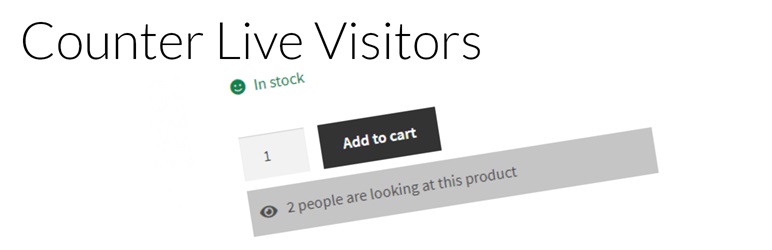
The visitor counter is a sophisticated feature that displays the number of users currently viewing a specific product. Configuration of this counter can be done through the administration menu of the Visitor Counter in the Woocommerce section. If you are using Elementor or a similar page builder, you can utilize the [wcvisitor] shortcode to incorporate the counter. Additionally, the msgone and msgmore parameters allow for custom messages for each shortcode.
These WordPress visitor counter plugins enable users to observe visitor numbers and find the most visited pages. It also offers the capability to present these statistics to website visitors, serving as social proof to encourage engagement. Furthermore, the plugin can display the number of active users currently browsing your site. So, selecting a plugin that aligns with your objectives and enhances the visual appeal of your site is crucial for retaining visitors and fostering improved conversion.
With our extensive collection of elements, creating and customizing layouts becomes
second nature. Forget about coding and enjoy our themes.