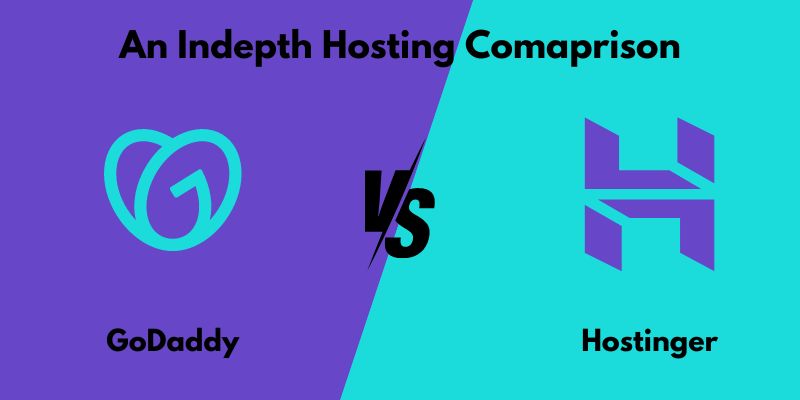
Godaddy vs Hostinger: An Indepth Hosting Comaprison
GoDaddy vs Hostinger: A Comprehensive Comparison
Because choosing the proper web hosting can affect performance, security, and the whole user experience, a proper choice needs to be made. Among the great variety of hosting providers, two popular services are GoDaddy vs Hostinger, each with different features. This extensive comparison will cover various features concerning GoDaddy versus Hostinger to help you make an informed decision on which one best fits your needs.
1. Introduction to GoDaddy and Hostinger
GoDaddy
GoDaddy is one of the most recognizable names in the world of web hosting. Starting back in 1997, the company has grown quite significantly into one of the biggest and most famous web hosting companies in the world. GoDaddy offers nearly every imaginable service: domain registration, shared hosting, VPS hosting, dedicated servers, and even website builders. In particular, it’s one of the most sought-after options among beginners for its ease of use and aggressive marketing campaigns.
Hostinger
By contrast, Hostinger was founded in 2004 and, in a comparably short period, became one of the most popular affordable high-performance hosting services. Though maybe not as famous as GoDaddy, it certainly has left its impact on those needing handsome options for budgets without compromising on the quality of hosting. A user can host shared, cloud VPS, and so on, focusing on strong performance and customer satisfaction on Hostinger.
2. Pricing and Plans
When it comes to hosting websites, probably the most common decision factor is pricing. Let’s break down how GoDaddy and Hostinger stack up in terms of pricing.
GoDaddy Pricing Overview
GoDaddy offers several hosting plans, targeting different categories of needs:
- Shared Hosting: GoDaddy also offers shared hosting starting at $5.99 per month. The basic plan includes 100GB of storage, unmetered bandwidth, and one free domain for the first year. More advanced plans further scale the storage footprint, include SSLs and allow unlimited websites.
- WordPress Web Hosting:** GoDaddy offers industry-leading WordPress hosting starting at $6.99 per month. It caters to the needs of WordPress websites with its automatic updates, a staging environment, and daily free backups.
- VPS Hosting: This is priced from as low as $4.99 per month for 1 GB RAM and 20 GB storage, with 1 CPU core. Higher-tiered plans scale resources up with customized options available for jumbo users.
- Dedicated Servers: GoDaddy dedicated hosting starts at $89.99 per month, offering a full control physical server with up to 32 GB RAM and up to 2 TB storage.
Hostinger Pricing Overview
Hostinger is known for its affordability:
- Shared Hosting: Hostinger offers shared hosting starting at $1.99 per month. In its basic plan, one will get 30 GB of SSD storage, 100 GB bandwidth, and an SSL certificate absolutely free. Higher-tiered plans carry no restriction on bandwidth, with daily backups and further resources.
- WordPress Hosting: Hostinger offers WordPress hosting starting at $1.99/mo, with extra-cached performance, free SSL, and a fully managed experience through the support team, which is available 24/7.
- VPS Hosting: Hostinger’s VPS plans start at $3.49 per month for 1 GB RAM, 20 GB SSD storage, and 1 TB bandwidth, with more advanced options going all the way up to 16 GB RAM and 250 GB SSD storage.
- Cloud Hosting: Cloud hosting at Hostinger starts from $9.99/mo, where one gets powerful features of VPS hosting and the ease of use of shared hosting with a dedicated IP address, scalable resources, and other perks.
Value for Money
Pricing: in this respect, **Hostinger** is definitely cheaper, and thus more attractive for absolute beginners and owners of small businesses due to tiny budgets. Though more expensive, **GoDaddy** offers a broader spectrum of services, thus fitting users who need some specific feature or just prefer an all-in-one solution.
3. Performance and Speed
Performance and speed are some of the most vital features any website needs, as these directly influence user experience and SEO ranks. Let’s look deeper into how GoDaddy compares to Hostinger in terms of performance.
GoDaddy Performance
GoDaddy hosts its customer’s websites on powerful servers situated in various parts of the world. Despite this, customers have spoken harsh words about GoDaddy because of its very inconsistent performance times when the site would load fast, and at other times, probably at high-traffic times, it crawls. It does offer the option to integrate CDN and SSD storage when availing of one of the higher-tier plans. With that in mind, lower-tiered plans do lag behind the competitors.
Hostinger Performance
Equipped with LiteSpeed web servers, SSD storage, and built-in caching mechanisms, Hostinger is ready for unmatched performance. This makes their basic plans much faster and better performing than the competition. Hostinger has multiple data centers in the US, Europe, and Asia that guarantee fast performances and low latency response times in all major global regions.
4. Uptime Reliability
For any website, uptime is a very important factor. Downtime reduces its traffic, revenue, and credibility. Although both GoDaddy and Hostinger boast of high uptimes, let’s see how they perform in practice.
GoDaddy Uptime
GoDaddy boasts 99.9% uptime, a feature quite a few web hosts boast. User reviews would show, however, that GoDaddy cannot actually promise that all of the time, since there is occasional recorded downtime during periods of high traffic or when maintenance is in effect on the server.
HostingerUptime
Hostinger also boasts of 99.9% uptime, but here is the thing: it actually achieves its promise, unlike GoDaddy. With an infrastructure that is built for reliability, it has multiple data centers and several layers of redundancy.
5. Ease of Use
Ease of use is vital, whether you are a beginner or a pro webmaster. Now, let us take the comparison of GoDaddy and Hostinger based on user interface and ease of use.
GoDaddy User Interface
GoDaddy has made the interface of their product very friendly for their users. Their user dashboard is neat and simple to use; domains, websites, and hosting settings can be managed on the same platform. A good example of this easiness could be GoDaddy’s one-click installer for popular applications like WordPress, Joomla, and Drupal.
On the other hand, to some users, GoDaddy’s interface is full of upsells and additional services, which can be overwhelming for a starter.
Hostinger User Interface
The interface of Hostinger, which goes by the name hPanel, is among the best in this business. Sleek and modern, it is very user-friendly, keeping simplicity in mind. Hostinger’s CPanel gives you all those basic types of equipment you might need for managing your site, including domain management, email accounts, file management, and more.
Hostinger also features a one-click installer for more than 100 applications, making it easy to set up WordPress, WooCommerce, and other platforms.
6. Customer Support
Customer support plays an important role in any hosting service since a customer faces technical issues always. Now, let’s compare some of the supports provided by GoDaddy and Hostinger respectively.
GoDaddy Customer Support
Along with its live chat, GoDaddy supports customers 24/7 over the phone. For what it’s worth, phone support is an icing on the cake. Having said that, GoDaddy faces plants with slow response times for live chat, and the quality of support can vary greatly depending on the representative you’re connected with to discuss the issue. GoDaddy’s knowledge base is very comprehensive; loads of articles or tutorials are included.
Hostinger Customer Support
For Hostinger, support is around the clock, by live chat and e-mail. In general, the support team of Hostinger does a very good job of following up on queries efficiently, knowledgeably, and as supportively as possible. Though less resembling GoDaddy, Hostinger doesn’t provide phone support, it does have fast and efficient live chat. Hostinger also has a very complete knowledge base, where you will pretty well find answers to common questions.
7. Security Features
Security is the number one concern in owning a website. Let’s look into GoDaddy’s versus Hostinger’s security features.
GoDaddy Security
GoDaddy has a variety of security features, which include the following:
- SL Certificates: Free SSL on higher-tier plans. There’s also an option to purchase them on the lower-tier ones.
- DDoS Protection: Protects against Distributed Denial of Service attacks.
- SiteLock: Scanning for malware/vulnerabilities. Available as an add-on.
- Data Backups: Automatic daily backups are included on higher-tier plans.
While GoDaddy does come with pretty solid security features, most of them are available as paid add-ons, hence probably increasing the ultimate price.
Hostinger Security
Advanced security features offered by Hostinger include:
- Free SSL Certificates: All plans have them included.
- DDoS Protection: Integrated protection against DDoS attacks.
- Two-Factor Authentication (2FA): provides extra security to the account.
- Automated Backups: Depending on the plan, it’s either daily or weekly.
With Hostinger, it is a more budget-friendly option for security-conscious users since most plans include comprehensive security features.
8. Domain Name Registration and Management
Web hosting also includes domain registration and its management. Let us compare the domain services provided by GoDaddy and Hostinger.
GoDaddy Domain Services
GoDaddy is the world’s largest domain registrar with a long list of domain extensions at competitive pricing. The domain management interface of GoDaddy allows you to manage DNS settings, domain forwarding, and a lot more with ease.
GoDaddy also offers domain auctions, premium domains, and domain appraisal services. GoDaddy does support domain privacy protection but for an extra fee. It is available only as a paid add-on.
Hosting Domain Services
Hostinger also sells domain names and has a list of popular extensions. The management interface of Hostinger is quite simple and intuitive, giving the possibility to manage DNS settings, e-mail forwarding, and more.
Free domain registration is provided for one year with all the premium and business-shared hosting plans at Hostinger. Also, with eligible domain extensions, domain privacy protection is incorporated at no extra cost, making such offers more financially viable compared to GoDaddy.
9. Additional Features
Both GoDaddy and Hostinger bring a lot to the table beyond the basics. Let’s break down what each of these providers brings.
GoDaddy Extra Features
- Website Builder: GoDaddy has a drag-and-drop website builder, wherein no hassle is involved in building a professional-looking site without knowing how to code.
- Marketing Tools: GoDaddy offers a package of marketing tools, wherein one can have email marketing, SEO services, and social media integration.
- Office 365 Email: GoDaddy provides access to Microsoft 365 email services along with integrated productivity tools.
Hostinger Extra Features
- Website Builder: Hostinger offers a free website builder, Zyro, with drag-and-drop features.
Performance enhancements with integration of Hostinger and LiteSpeed Cache, for WordPress websites especially. - Free Migration: Having free website migration at Hostinger makes the transition clear from any other hosting company.
10. Migration and Setup
Indeed, it’s very cumbersome to migrate a website from one host to another. Now we will compare the process of migration and setup in GoDaddy and Hostinger.
GoDaddy Migration Process
Also, GoDaddy offers paid website migration services for customers who want to move their website from another host. This process is relatively seamless; however, it can be quite costly especially if you happen to be moving more than one website. That being said, the alternative to GoDaddy’s direct services for migration does offer a self-service option with guides and tools for users to manage themselves.
Hostinger Migration Process
What is special about this web host is that website migration is included for free. The migration process is taken care of by the support team to make sure it goes through with as little downtime as possible. Due to this, migrating to Hostinger seems like a very good option for users who prefer to change hosts without the hassle and cost it takes.
11. Who Should Choose GoDaddy?
GoDaddy is the best choice for those who:
- Require a wide range of services, from domain registration, to hosting, and emailing.
- Prefer a well-established brand with a presence all over the globe.
- Need phone support as a customer service option.
- Looking for a website builder with integrated marketing tools.
12. Who Should Choose Hostinger?
Hostinger is ideal for anyone who:
- Are looking for low-budget hosting without compromising on performance.
- Prefer a clean, modern interface focused on simplicity.
- Want free website migration and SSL certificates.
- Require high uptime and fast page loading speeds.
Therefore, here is a more in-depth breakdown as to why Hostinger is generally faster:
1. Server Technology
- Hostinger: Hostinger hosts websites on the internet using LiteSpeed web servers to grant faster speeds because of how efficient they are. It is optimized for better performance from the LiteSpeed technology, especially on WordPress sites. Further, it implements in-built caching mechanisms in addition to improving the loading times.
- GoDaddy: GoDaddy uses traditional Apache and NGINX servers-running a reliable setup, yet not as fast as LiteSpeed, especially in high volumes of traffic.
2. SSD Storage Hostinger
- Hostinger: All plans come with SSD storage. It also gives much better performance compared to HDD storage. SSDs reduce retrieval time from the server; hence, increasing page load time.
- GoDaddy: While GoDaddy also does provide SSD storage, the availability is pretty much in the higher-tiered plans, while some of their lower-tiered plans may still have HDD storage, which is a bit slower.
3. Global Data Centers
- Hostinger: Hostinger has a global network of data centers located in several regions, including the US, Europe, and Asia. This wide distribution allows users to choose a server location closest to their target audience, reducing latency and thus increasing loading times.
- GoDaddy: GoDaddy also hosts data centers in many parts of the world, but the performance may vary upon selection.
4. Built-in Caching
- Hostinger: In Hostinger, the integration of LiteSpeed comes with integrated caching where the static versions of your website are stored to load them faster for your visitors. This is especially useful if you run high-traffic websites.
- GoDaddy: GoDaddy also supports caching but does so either manually or only on premium plans.
5. Content Delivery Network (CDN)
- Hostinger: The provider integrates Cloudflare CDN into certain plans to help distribute content worldwide, consequently taking the pressure off servers and increasing website speed.
- GoDaddy: GoDaddy also offers CDN options. However, they are generally part of higher-tier or premium plans. Performance Benchmarks In independent performance tests and user reviews, Hostinger showed consistently better speeds compared to GoDaddy: sites hosted on Hostinger tend to be faster ones and LiteSpeed Cache is an example.
The Verdict: Hostinger is much faster than GoDaddy, mainly because of the utilization of LiteSpeed technology, SSD storage on all plans, and the introduction of effective caching mechanisms. If speed and website performance are in the highest positions on your priorities list, Hostinger will definitely be the better option.
Conclusion
GoDaddy vs Hostinger GoDaddy and Hostinger are both serious hosting providers with their fitting of different needs and preferences.
- GoDaddy would be a good fit for users who enjoy the full cycle of services, including domain registration, marketing tools, and support via phone. It’s not a bad option, either, for businesses and individuals who want to put everything in one place, even if that comes at a high price.
- Hostinger offers high-performance and affordable web hosting with an easy-to-use interface. It truly comes in handy for users operating on a tight budget plus small businesses and websites that need top-notch performance and reliability. With its free migration services and solid security features, Hostinger definitely leaves a mark among those needing a change from another host or a newly minted website. At the end of the day, GoDaddy outshines Hostinger or vice versa; that would depend on what you want to achieve, whether it be budgetary or personal. Carefully weighing up the features and price of each, matched with performance, may help you make your choice. When it sets side by side against GoDaddy versus Hardware, Hostinger usually bushes ahead regarding performance.
You can also read our related articles: