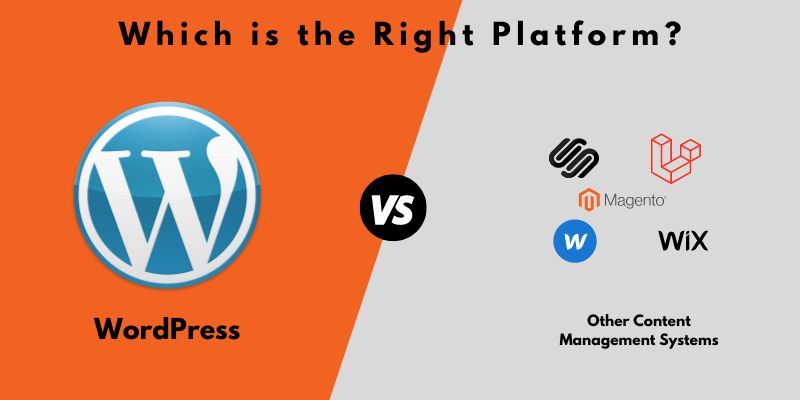
WordPress vs Other Content Management Systems: Which is the Right Platform?
Creating your website or blog has become simpler with the help of a WordPress vs Other Content Management Systems. The primary aim is the same for all: enabling people to create a professional website quickly using the provided tools. Using a CMS eliminates the need to write code for page or post creation, and eliminates the requirement to have knowledge of CSS or HTML to update the appearance of your site, all thanks to themes and plugins. They offer users effective tools for managing multiple websites, incorporating top SEO strategies, and more.
The type of website you plan to make (such as a portfolio, blog, or online store) will influence the choice of CMS you select. While WordPress is the most commonly selected option, there are other CMS options available. There are numerous options available, with varying degrees of success in meeting specific niches.
We will begin with WordPress, looking at its advantages and disadvantages, and then compare it to other suitable options available. This article will discuss the variances among the top CMS platforms to help you determine the most suitable choice for your website.
Fundamentals of Other Content Management Systems
To simplify things, your CMS should address a fundamental question: is it suitable for your business’s requirements and resources? If you intend to hire a group of competent developers, an open-source CMS could be a viable choice.
Novice individuals and those with limited funds may prefer a user-friendly platform offering ample opportunity for personalization. While some focus on simplicity, others highlight their features and ability to be customize, which may require a significant amount of time to learn.
Choosing a content management system is the initial stage of creating a website. Begin by examining platforms that are adaptable enough to fulfill your future requirements while also providing a profitable return. Above all, choose a system that is suitable for your skill level.
What is WordPress CMS?
WordPress powers more than 20% of websites globally, making it the most widely used CMS. Organizations of all sizes, including the Rolling Stones, MSNBC, and the government of Sweden, use it.
During its beginnings, WordPress primarily concentrated on blogging, but with new versions came additional features and a wide range of plugins. The software has developed into a comprehensive CMS and is commonly used for creating impactful websites. WordPress is user-friendly, with a vast community support system, and offers plugins for nearly every situation.
Some of the main features of WordPress for easily checking are:
- Simple to use – Setting up only requires a few minutes, and no technical skills are needed to utilize all functions. For instance, individuals who know how to use Microsoft Word will discover that using the WordPress editor is very easy.
- Add Ons: WordPress offers a wide variety of plugins, themes, and widgets on its website, with a large number available for free. This allows for a high level of customization and flexibility for WordPress websites. Their script is suitable for various types of websites, ranging from small to medium-sized ones to more intricate projects that demand experienced developers.
- SEO Integration: WordPress CMS excels at incorporating SEO best practices. Users have the freedom to utilize any plugin they choose to enhance their content, conduct keyword analysis, and so on.
- Extensive assistance – WordPress users benefit from a large support network offering help with tutorials, information, and problem-solving.
- Customizable: You can personalize your website by using a variety of graphic templates in WordPress. Themes could involve improved editions of the primary website to guarantee that your content remains uniform across all platforms.
There is no perfect CMS, and there is always space for enhancement. Below are some areas we would like to see WordPress improve in upcoming releases:
Lots of changes necessitate understanding of PHP and CSS — there are numerous free templates available, but a large portion of them have a similar appearance. To make your free theme stand out, having expertise in CSS and HTML is necessary to customize it.
Plugins create unnecessary bulk – WordPress users must install Plugins to keep up with the diverse functions offered by rival CMS platforms like Joomla! and Drupal, impacting website performance. Choosing the correct clone plugin can be a lengthy process due to the large selection available, and certain plugins have the potential to increase the size and memory usage of your website.
Safety – WordPress is at risk of security breaches, mainly because of problems with unapplied updates and plugins. Hackers frequently focus on popular plugins, particularly when users have not yet updated them to the most recent versions. One suggested approach is to boost security by adding third-party security plugins.
Comparison between WordPress and other competing options
As WordPress leads the way in the CMS industry, we compared it to other options to showcase how the software differs and what each is most suitable for. Choosing a content management system is the initial stage when creating a website. Begin by examining platforms that are adaptable to your future requirements and provide a positive return on investment. Choose a system that aligns with your skill level above all else.
These determining factors are taken into account in our analysis.
Hosting
The hosting of a website is a crucial factor in its success.
Price
When selecting a platform, it is important to consider the expenses associated with creating and managing a website. Make sure the platform you choose aligns with your budget to meet your needs without exceeding costs.
Difficulty
Novices seek a platform that makes it simple to create websites without dedicating significant time to learning new skills, particularly coding.
Design and Layout
The success of your website is heavily influenced by its visual appeal; your brand should be recognizable with attractive design and an easy-to-use interface.
Adaptability
Utilizing third-party themes and plugins to customize the design and functionality of applications to enhance the features of your website.
E-Commerce Capabilities
Many newcomers explore selling items on the internet, and having the capability to incorporate e-commerce is a crucial aspect of every CMS platform.
Safety
Every website is vulnerable to security threats, and the security measures taken by your content management system directly affect your website’s safety.
Community of Developers
A content management system that has a vibrant developer community offers the latest add-ons and extensive support, including online tutorials and Q&A sessions.
WordPress.org vs WordPress.com
There are two distinct platforms on which WordPress may be found. The primary distinction between them is in hosting.

Hosting
WordPress.com provides free hosting as part of its all-inclusive package. To utilize WordPress.org, you must handle hosting yourself by using a Managed WordPress Hosting
Managed WordPress hosting made easy with EasyWP.
Optimizing WordPress: EasyWP is tailored for WordPress, guaranteeing top-notch performance and compatibility.
Designed with WordPress users in mind, it offers a simplified setup and management experience, making it user-friendly.
Speed: EasyWP is known for its quick loading times and improved performance thanks to its optimization specifically designed for WordPress.
Managed security incorporates security features and automated WordPress updates, minimizing worries about security.
Price
WordPress is provided at no cost unless you desire additional functionalities commonly found in a WordPress.org setup. There are numerous free add-ons available on WordPress.org. You cover the costs of domain registration and hosting, as well as any additional expenses for premium themes and plugins.
Difficulty
Both versions are easy to navigate in terms of user interface and functions are simple to use. In terms of user-friendliness, WordPress.com is ahead due to handling installation and hosting.
Design and Layout
Both platforms allow you to create your pages using themes available in the theme repository. While WordPress.org provides numerous possibilities for customizing themes and adding more features, WordPress.com users need to upgrade to customize their site’s themes.
Adaptability
WordPress.org provides access to all plugins, whether free or paid, for optimizing the potential of the CMS in terms of themes and plugins. Although WordPress.com has features similar to plugins, you must purchase a premium plan to access plugins from the directory.
E-Commerce Capabilities
Making money from your website is more convenient with WordPress which is self-hosted or cloud-hosted. Creating an online store on WordPress.com requires a premium plan, which begins at $540 annually. One crucial point about the free WordPress.com plan is that your site will have WordPress branding and banner ads that you cannot monetize. Once more, by upgrading your plan, these will be eliminated.
Self-hosted WordPress.org installations provide total freedom for branding right from the start. If you want to make money from ads on your website, you can include them using plugins. You can sell as many ads as you’d like and, most importantly, you get to keep all of your earnings.
Security
WordPress.com users don’t need to worry about the security of their site. They handle all the security and upkeep of their site. When using WordPress.org, it is your full responsibility to ensure the security of your website by managing updates, and backups, and focusing on optimization.
Community of Developers
Both WordPress platforms are widely backed by resources, with plenty of developers available. As WordPress is driven by the community, a group of volunteer developers provide assistance to site users and help advance the WordPress platform.
What are the reasons for choosing between WordPress self-hosting and WordPress.com?
Although it is possible to build a website using the free version of WordPress, the importance of plugins in optimizing your website’s potential should not be overlooked. Furthermore, by selecting WordPress.com, you can maintain complete authority over your websites and earnings to retain all profits generated. You have the option to migrate from WordPress.com to WordPress.org or another platform if you wish.
WordPress vs Drupal

Drupal fuels slightly more than one million websites, ranking as the third most popular CMS globally. Drupal is seen as the strongest CMS, offering the greatest potential for creating a vast array of intricate projects and web applications. The issue is that it is the most challenging to use, which is not ideal for complete novices.
Drupal and WordPress share similarities in that they are both free and offer a diverse range of add-ons for functionality, with a dedicated community of users and developers. Despite being released close together, WordPress has become significantly more popular because of how easy it is to use. The question of whether WordPress deserves its following is a matter of personal opinion. Knowing how to utilize Drupal features is fantastic. If not, you will feel lost, making the platform ineffective.
Now, let’s compare WordPress and Drupal to see how they measure up.
Hosting
Both content management systems are hosted on their own servers. Hence, the expenses will vary based on the plan you select. Performance on different platforms could vary. Both platforms are equipped with SEO features, but Drupal was designed with SEO in mind, whereas WordPress offers various plugins to improve SEO.
Price
Both platforms can be downloaded and installed at no cost, but the expenses for constructing them vary. The cost of hiring external assistance for Drupal is higher than WordPress because there are fewer developers skilled in that platform.
Difficulty
To create a website with Drupal, it is essential to understand the fundamental principles of coding. Drupal takes a more complex approach to organizing and designing websites compared to WordPress, which may be intimidating for newcomers.
Design and Layout
Both content management systems have a wide range of capabilities in terms of managing content and enhancing performance. Drupal provides a user-friendly and simple interface with pre-set layouts and elements that allow you to create a unique website design without the need for complex coding.
Adaptability
Utilize content themes and plugins in the main menu of WordPress and modules in Drupal to customize your site to your liking. Due to Drupal websites utilizing fewer plugins (modules) compared to WordPress sites, they frequently exhibit improved performance. This is due to their lower resource requirements – achieving similar outcomes entails significantly more work compared to using WordPress. If you are familiar with HTML, you will discover that Drupal provides enhanced scalability, which is one of its notable features. It is more scalable than other CMSs, making it the best choice for enterprises. Many of the most popular websites in the world are hosted on their platform due to this very reason.
E-Commerce Capabilities
Setting up an online store is simple, whether you opt for WordPress or Drupal. Just utilize a plugin such as WooCommerce with WordPress along with a module on the Drupal platform.
Safety
Drupal’s security capabilities are not in doubt for a CMS used on official government websites. Using plugins allows WordPress to effectively address any security weaknesses. It is essential to regularly update the site for security reasons; this task is easy with WordPress. Drupal users are required to have a developer assist with the installation or updating of software and modules.
Community of Developers
Like WordPress, Drupal provides a wealth of information and first-rate customer service via its website. Although there are many talented developers on WordPress, the platform doesn’t provide as much customization potential as Drupal. Drupal may be customized to any extent by developers, which is why there are a lot of quite distinctive Drupal websites.
Why go with Drupal or WordPress?
Both are excellent tools that work well for many kinds of websites. Of any CMS, Drupal demands the greatest level of technical know-how, but once you have the hang of it, you can create the most sophisticated websites. For those who cannot dedicate themselves to either hiring someone or learning the program, it is not the greatest option.
WordPress vs Ghost CMS

WordPress and Ghost CMS are both widely used content management systems (CMS) for posting content online. Although they have some similarities, they possess unique characteristics that differentiate them. Let’s look at the differences between Ghost CMS and WordPress and consider when you might choose one over the other.
Hosting
Ghost CMS streamlines hosting by offering its own managed hosting service, Ghost(Pro). This can benefit users who desire a hosting experience free from the management of servers and updates.
Adaptability
WordPress is famous for its flexibility, providing a vast array of features and capabilities. Nevertheless, this adaptability may result in complications, particularly for individuals seeking a simple blogging platform. On the flip side, Ghost CMS is specifically developed for blogging and content creation. It provides a more straightforward and efficient user interface, making it a great option for bloggers and writers who value content presentation and writing experience more than the variety of plugin choices.
Difficulty
A distinguishable characteristic of Ghost CMS compared to WordPress is its built-in compatibility with Markdown. Markdown is a simple markup language that enables writers to swiftly and effectively format text. Even though WordPress can use Markdown with plugins, Ghost CMS incorporates it directly into its main features. This is a major benefit for writers who like a Markdown-formatted writing space without distractions.
Design and Layout
Ghost CMS streamlines content management through the predominant use of tags and dynamic routing. This feature is ideal for bloggers and publications looking to concentrate on creating and organizing content, without dealing with custom post types and taxonomies.
WordPress offers a wide range of themes and plugins, allowing for extensive customization for different types of websites. Users can select from a wide range of themes and enhance features using plugins. Ghost CMS provides a unique approach with a smaller collection of themes and an integrated Handlebars templating engine for customization. Although there are fewer Ghost themes compared to WordPress themes, they frequently emphasize efficiency and simplicity.
Community of Developers
WordPress boasts a large and varied user community, leading to a wide range of knowledge, many tutorials, and plenty of third-party resources available. Although Ghost CMS is expanding, it has a smaller community in contrast. Nevertheless, it provides users with official support and documentation, guaranteeing a trustworthy source of assistance.
What are the reasons for selecting WordPress or Ghost CMS?
Opt for Ghost CMS if your main focus is on a straightforward and stylish blogging experience that includes built-in Markdown support. Ghost CMS is perfect for bloggers and writers who wish to concentrate on creating content without being overwhelmed by numerous features and choices. If you need a flexible content management system for intricate websites, online stores, or in-depth customization, WordPress is a good option to consider. WordPress is ideal for individuals who appreciate a diverse selection of themes, plugins, and community assistance.
WordPress vs Joomla

Joomla! is a highly acclaimed CMS, available for free, that effectively combines extensibility and accessibility. Joomla! is known for its ease of use, which is one reason why it is so popular. This content management system is behind many websites and online applications, from corporate sites to blogs, as well as intranets like those of Nintendo, Nordic, Harvard, and Linux.
When directly compared, Joomla! and WordPress are the most similar and are considered top choices for features and ability to be customized. Both are freely available, open-source, simple to configure and operate and cater to a wide range of users, from bloggers to seasoned web developers.—with slight variations.
Hosting
Both Joomla! and WordPress are available as options in most hosting providers’ web tool sections, with both being self-hosted platforms.
Price
Both Content Management Systems are available for free use. Depending on your skill level, you might need to hire a developer and incur additional costs to create something with Joomla!
Difficulty
Joomla! and WordPress share comparable back-end needs, however Joomla! users require higher technical expertise compared to WordPress users by default. Similarly, WordPress is often regarded as the most suitable choice for beginners, with Joomla! also being a strong contender. By dedicating some time to learning the Joomla! framework and vocabulary, you can easily construct intricate websites.
Design and Layout
Both platforms provide the option to personalize themes, however, WordPress offers a larger variety compared to Joomla!. Every platform offers users a user-friendly interface to make changes to their site’s design and layout.
Adaptability
Similar to WordPress, Joomla! also has a robust developer community that offers numerous free, open-source plugins and extensions. On the other hand, Joomla! has native support for multiple languages, whereas in WordPress you must install a separate plugin such as Polylang for multilingual functionality.
E-Commerce Capabilities
Joomla! is well-equippe to handle building a site that includes an e-commerce store or a social networking-style app, as it offers e-commerce extensions to effectively manage both content and products within the same platform. In the same way, you have the option to incorporate plugins to establish a store using WordPress.
Safety
After the first website is finished, keep a Joomla! site up to date and maintained is just as easy as with WordPress. Both of them frequently launch new versions of their software, and every update entails the need to manually update each plugin, extension, and template. The distinction lies in the fact that Joomla! updates are more frequent and typically entail more effort.
Community of Developers
Both WordPress and Joomla! have large developer communities. That being said, Joomla! possesses a significantly more intricate framework. Even developers with extensive experience need to experience a learning curve to understand Joomla!’s layout completely.
What are the reasons for selecting WordPress or Joomla?
Deciding between Joomla! and WordPress depends on your expertise and the intricacy of your website development. While Joomla shines in its sophistication, WordPress provides individuals with the means to create websites easily.
WordPress vs Squarespace

The Squarespace content management system provides a simple user interface that competes with WordPress. Nonetheless, their hosting packages are limite and lack numerous basic features like personalization, styles, and additional tools.
Hosting
Squarespace-hosted websites come with hosting included in the monthly price, unlike self-hosted WordPress sites. Their comprehensive strategy involves making sure your hosting is suitable and optimized for your website, offering web analytics, and overseeing the speed and security of your website.
Price
Operating a website through Squarespace can be as inexpensive as $8 per month, which is comparable to a typical WordPress shared hosting package. Nonetheless, you will incur additional monthly charges for any extra Squarespace features you decide to utilize. Their fundamental package is extremely restricted – it includes only a small number of features and extras, with a cap on the number of pages and products that can be sold. WordPress also surpasses Squarespace in terms of plan flexibility. In simple terms, you have the freedom to utilize your WordPress site in any way you desire and select from a diverse range of hosts.
Difficulty
Because Squarespace lacks variety, it is straightforward to navigate and user-friendly. Those who are completely new to it can easily write and share content. Including images, videos, and audio files is easier on WordPress. Creating pages in Squarespace is very simple, even for beginners, thanks to the user-friendly drag-and-drop editor. Although WordPress is easy to use, it may take some time to fully understand. Initially, this may seem perplexing, but in the end, it offers greater freedom.
Design and Layout
Squarespace’s slogan is Create beauty, and its design themes reflect that. Nevertheless, altering a template or developing unique designs necessitates a deep understanding of JSON and CSS.
Adaptability
While Squarespace is user-friendly, it lacks extensibility compared to other platforms. The site customizer tool restricts templates and customization, allowing modifications only to specific features. Additionally, you can only use the default plugins and features provided. In contrast, WordPress leverages its strength by easily extending functionality through numerous plugins.
E-Commerce Capabilities
Using Squarespace for e-commerce is suitable for selling a small number of products on one page as a side project, but it is not optimal for websites focused primarily on e-commerce.
Every Squarespace subscription comes with a limit on the number of products you can sell, which results in higher costs compared to using shared hosting for selling products on WordPress. Squarespace doesn’t accept international payments because it relies solely on Stripe for payment processing, which operates in only a few countries. Restricting the customer base is not ideal for a growing business.
Safety
As previously stated, Squarespace uses a comprehensive platform that ensures the security of your website. Unlike WordPress, there is no requirement to purchase and set up security software. It is Squarespace’s responsibility if someone attempts to hack your website. Squarespace also handles backup services.
Community of Developers
Users of Squarespace can enjoy certain advantages of hosting their own site with the Squarespace complete developer platform. This space, which is conducive to developers, provides additional features such as Git and the option to export data if you decide to depart. With both content management systems, the content that you generate on your website belongs to you. Nevertheless, WordPress offers more user-friendly tools for exporting your site with no limitations. Squarespace customers can receive professional assistance through live chat and email tickets without any additional fees whenever they require it. Refer to their internal customer forum instead of searching through support forums or paying for a professional service.
Why go with Squarespace or WordPress?
All things considered, Squarespace’s constraints are incompatible with the expansion of an internet company. The simplicity of the Squarespace platform makes it an excellent option for tiny sites with limited capability, even if WordPress outperforms Squarespace in online publishing services for any kind of website. Apart from this, Squarespace is not as good as WordPress in any way.
WordPress vs Wix

Created in 2006, Wix CMS has expanded primarily by word of mouth, proving its easy-to-use interface. Although it provides unmatched ease for building websites, the platform does have limitations regarding the ability to customize and enhance through add-ons.
Hosting
Wix offers both a website builder that is easy to use and hosting as part of the package. This allows users to design their website on Wix’s customized software and tools, and then have it hosted on their platform for a complete web development experience.
Price
Upon first look, Wix’s simple plan provides an easy way to get started with building a website. However, there is a downside: your site will appear as a subdomain (such as http://sitename.wix.com/sitename) and will display Wix ads.
The price of Wix plans rises rapidly as you seek out additional features and customization. Although they customize their paid plans—basic, VIP, and e-commerce—to meet various needs with specific services, none offer unlimited bandwidth or file storage. Comparing these costs with those of other companies in the industry, Wix’s pricing typically falls on the more expensive end.
However, despite needing some technical knowledge, WordPress offers many advanced features for free or at a lower cost compared to Wix’s paid features. It is an important factor for individuals evaluating both flexibility and cost-effectiveness when creating their website.
Difficulty
Both WordPress and Wix are famous for being easy to use, though they each have their own unique approach to user-friendliness. Wix prides itself on its easy-to-use drag-and-drop feature powered by AJAX, making it simple for beginners to design and arrange content smoothly. This hands-on approach is a key characteristic of Wix, ensuring that website building is easy for everyone. Nevertheless, this convenience comes at a cost; Wix’s platform has faced challenges with SEO in the past, as Google bots sometimes find it difficult to scan their websites.
On the other hand, WordPress, while a bit more complicated at first, provides a wide variety of plugins and themes. After becoming comfortable with its essentials, users can explore a wide range of tools, some of which are specifically designed for SEO. While Wix offers instant ease of use, WordPress provides flexibility and strong potential for SEO in the future.
Design and Layout
Wix offers a few hundred templates that can be customized, however it is not as extensive as the tens of thousands of themes available on WordPress. Many are available for no cost, but some necessitate a monthly fee and have different price points.
Although not as advanced as WordPress, Wix offers a good variety of up-to-date themes. Editing the design and organizing elements on a website is simple to make it stand out, but there’s a limitation: you’re unable to freely switch between different themes like in WordPress.
Adaptability
Similar to WordPress, Wix is also available for free. Nonetheless, the fundamental free package does not include any additional features. To utilize essential features like analytics tools and e-commerce plugins, upgrading to a premium paid plan is necessary, as well as purchasing any extra add-ons not included in the plan. Using premium plugins may increase the expenses of maintaining a WordPress site, but there are numerous free apps and plugins available to help minimize costs.
E-Commerce Capabilities
Construct a web store with Wix by utilizing their eCommerce Premium Plan. You have the option to either store 10GB with 20GB bandwidth or select WordPress for increased hosting options and a bigger data limit. Most importantly, Wix stores are easy to establish and have a professional appearance, but they are not as competitive as stronger e-commerce platforms like self-hosted WordPress with the WooCommerce plugin.
Safety
Wix makes hosting easy by managing all websites on its servers and guaranteeing security with its expert team. On the other hand, WordPress provides increased flexibility but users must take initiative in security by using security plugins and regularly updating their sites to ensure protection.
Community of Developers
Although Wix has limited developer availability and online support, WordPress has a large community of developers and plenty of online resources, offering site builders a wide range of information and help.
What is the reason for selecting WordPress or Wix?
When examining the features of each platform, it is clear that WordPress excels in versatility and scalability. Even though Wix provides an easy and simple website-building process, WordPress stands out with its extensive collection of themes and plugins, enabling users to craft a personalized online presence. WP is the preferred option for people seeking to enhance and develop their website in the long run due to its strength and flexibility.
WordPress vs Magento

WordPress and Magento are both widely use platforms, however, they cater to different needs, making them ideal choices for specific types of websites. Let’s examine the differences between these platforms and determine the best option for each situation.
Difficulty
WordPress is famous for being easy to use, making it suitable for newcomers and those who are not tech-savvy. In contrast, Magento is intricate and most appropriate for skilled developers and businesses with ample technical resources.
Managing Content
WordPress effectively manages content, making it well-suited for blogs and small to medium-sized websites, while also meeting certain e-commerce needs. Magento, designed specifically for online shopping, offers advanced product management features but lacks the content management capabilities of WordPress.
E-Commerce Capabilities
Magento is a specialize e-commerce platform equippe with strong functionalities for Internet retail businesses. It offers a wide range of choices for product listings, shopping carts, and payment gateways. WordPress can support online shopping through plugins such as WooCommerce, catering to small to medium-sized e-commerce stores.
Adaptability
WordPress provides a wide range of themes and plugins, allowing for extensive customization for different types of websites. Magento offers more customization options for e-commerce features, which makes it the preferred platform for businesses with specific e-commerce requirements.
WordPress comes with built-in SEO features and also provides a variety of SEO plugins. Magento offers powerful SEO capabilities, although achieving full optimization may necessitate greater technical know-how.
Price
WordPress is an affordable option, offering numerous free themes and plugins. The enterprise version of Magento can incur high costs as a result of licensing and development fees.
Community of Developers
Magento also benefits from a helpful community, although it may need a higher level of technical assistance. Creating and upkeeping a Magento website usually requires a greater level of technical know-how and resources. Because of its complexity, it may require hiring experienced developers and technical support to effectively manage Magento’s e-commerce features.
What is the reason for selecting WordPress or Magento?
Choosing between WordPress and Magento for customizing your online presence depends on your specific needs. WordPress, well-known for its ease of use, is a great choice for websites focus on content and smaller online stores. However, if you are entering the world of full-fledged e-commerce and require advanced features and scalability, Magento is the best choice. Make sure to always match your decision with your website’s goals and the technical knowledge you have.
WordPress vs Concrete CMS

Concrete CMS, also referred to as Concrete5 is a CMS that is open-source and created to construct and maintain websites and web applications. Its reputation lies in its easy-to-use interface and emphasis on enabling users to easily customize and edit their website’s content and design. Concrete CMS is especially favore by developers, designers, and website owners who appreciate its simplicity and flexibility.
Hosting
Concrete CMS hosting operates similarly to hosting WordPress, with a few distinctions and subtleties. Similarly to WordPress, Concrete CMS also needs web hosting to allow your website to be viewe on the internet. You must select a web hosting service that meets the technology needs of Concrete CMS. Numerous hosting providers have packages that are specially design for hosting Concrete CMS.
Price
Using the basic Concrete CMS is without charge, however, you will need to pay for hosting, domain registration, and any extra premium add-ons or themes you decide to incorporate.
Difficulty
Concrete CMS provides an interface that is easy for users to navigate, but it may be more challenging for those who are new to the platform. It’s ideal for users who have a certain level of experience in web development.
Managing Content
Although Concrete CMS allows for customization, it may not have as many design resources as WordPress. It is appropriate for a range of projects, such as small to medium-sized websites. Nevertheless, it could encounter restrictions when managing exceedingly large or intricate websites.
Community of Developers
Similar to WordPress, Concrete CMS also has a lively developer community, but it is not as large. The main development team organizes a forum for the community to ask questions, seek advice, and share experiences. You can explore Concrete CMS University, an internet-based educational platform providing classes and guides for developers and users.
Security
Concrete CMS websites, similar to WordPress, require consistent updates and adherence to security protocols to uphold a secure presence on the internet. The Concrete CMS team issues security advisories that alert users to possible security problems, their consequences, and solutions. Users are urged to sign up for these alerts to stay update on security patches.
What is the reason for selecting WordPress or Concrete CMS?
WordPress and Concrete CMS each have their own advantages and cater to various website needs. WordPress stands out due to its easy-to-use interface, wide range of customization features, and ability to scale, making it a popular choice among various users. Users who have some experience in web development may find Concrete CMS more attractive, as it provides a solid base for their web projects. When choosing between Concrete CMS and WordPress, take into account your individual requirements, level of technical proficiency, and project needs.
Conclusion
WordPress vs All the Rest
Without a doubt, WordPress is the leading content management system in the world. Its exceptional ease of use has positioned it as the preferred option for individuals who are not developers, enabling anyone to create high-quality websites without difficult learning processes. In addition to being easy to use, WordPress offers unparalleled flexibility – from simple personal blogs to complex e-commerce websites, the possibilities for creation are endless.
WordPress is at the forefront of CMS due to its wide range of themes, plugins, and helpful community. Even though security may be a weakness, it can be effectively deal with using the appropriate understanding and security tools. Essentially, WordPress is frequently the top choice for a balanced mix of power and simplicity.
You can also read our related articles: