
How to Recover all Deleted WhatsApp Messages
Have you ever deleted an important WhatsApp message by mistake and wanted to get it back? and think about recover all deleted WhatsApp messages You’re not alone. Anyone who has used the popular messaging app should know that many have fallen into the panic and desperation of losing valuable conversations, photos, or documents shared on WhatsApp. But fortunately, you can recover deleted WhatsApp messages in quite several ways depending on the device you’ve used, and your backup settings.
In this complete guide, you’ll be taking a step-by-step guide to getting those lost messages back, looking at the built-in methods, and also proving third-party tools if you aren’t so lucky. At the end of this article, you’ll have the knowledge to preserve your WhatsApp data and restore it when necessary.
Understanding How to Delete WhatsApp Messages
Knowing how to manage or delete messages is essential if you want to control your conversations and keep your privacy protected, whether you’re using WhatsApp or a VoIP solution. Messages sent on WhatsApp can be removed by users and every other participant in the conversation. This capability is available in all the web/desktop, iOS, and Android versions of the app.
Removing Your Own Messages
Use these procedures to remove a message from your device alone:
- To remove a message, open the chat window that contains it.
- Hold the message while tapping.
- Click Delete.
- Select Remove for Me.
Although this action will delete the message from your chat history, other participants in the conversation will still be able to see it.
Deleted Messages for Everyone
Using the Delete for Everyone tool on WhatsApp will allow you to erase a message for all participants or retrieve lost communications without a backup. There are several restrictions, though:
- You can erase a message for everyone within an hour.
- You must be using the most recent version of WhatsApp, as must the receivers.
- Before the communication was deleted, recipients could have already viewed or stored it.
Use the same procedures as before, but choose Delete for Everyone rather than Delete for Me to utilize this capability.
I will remind you that there is no way to reverse delete what was done through how WhatsApp messages are deleted, so be thoughtful about what you delete. If you’re wondering how do you recover deleted messages on WhatsApp? It’s possible to recover from a cloud backup if you have one, but keep in mind that only messages up to your last backup will be recovered.
How to Recover all Deleted WhatsApp Messages Without a Backup
If you’re wondering how to get back the deleted WhatsApp messages without a backup there are some techniques to try. Lost conversations are hard to retrieve, but not impossible.
Verify the local database
If you’re an Android user, some local backups were likely saved to your device. Go to the WhatsApp folder inside the internal storage of your phone. If you’re lucky, past backups of your deleted messages may be found in the Database folder. Rename the last file and restart WhatsApp to possibly recover these conversations.
Make Use of Third-Party Recovery Tools
For assistance, Android users can utilize specialist applications. Deleted WhatsApp messages may be recovered without a backup by using tools like All Deleted Messages Recovery that search your device. Photos, movies, stickers, and other forms of lost material may frequently be recovered using these programs.

Restoring Deleted WhatsApp Messages using Third-Party Apps
Well-known Apps for Recovery
Third-party programs might be a lifesaver if you’re wondering how to restore lost WhatsApp conversations without a backup. All Deleted Messages Recovery is a really good choice that is compatible with Android devices. This multipurpose utility can recover contacts, media, messages, and more.
How does works All Deleted Messages Recovery tool
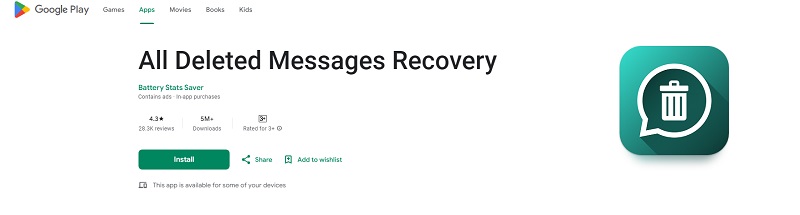
The way this recovery tool works is it helps you access your backup files or notification records on your smartphone. When you receive a WhatsApp message, it will appear in your notifications for a short time, and after it disappears. So the data saved by these applications is so that you can see messages even after they’ve been deleted.
It is important to bear in mind that the uses of these programs are not boundless. If you turn off WhatsApp alerts, mute chats, or delete messages before running WhatsApp, they won’t work. On top of that, there are many cases where customers complain that certain programs are not good at all, like crashing very often or annoying the user with too many ads.
How to get all of your erased WhatsApp messages back
Making Use of Built-in Features
If you need clarification about how to recover lost WhatsApp messages without backup, there are many built-in solutions you can consider. Android users will also love the “Notification Log” function. This native Android app logs all notifications, including from deleted WhatsApp messages. To see this log, you can search for “Notification Log,” and you’ll see it by adding the “Settings” widget to your home screen.
IOS users are not excluded. If you’re using iCloud backups, you can recover erased messages from your most recent backup. This is helpful if you’re wondering how to quickly retrieve and delete a WhatsApp message.
Conclusion
All in all, there are a lot of methods through which you can recover all deleted WhatsApp messages, and each one has its benefits. Whether you’re going with third-party recovery tools, the best is the All Deleted Messages Recovery tool for Android users, as well as cloud storage options or local backups. What’s important is moving fast while being careful. While WhatsApp offers end-to-end encryption to protect your messages, there aren’t many ways to get them back once they are completely erased. By routinely backing up your chats and knowing the way to retrieve them, you might secure your essential chats. While this popular messaging app has become more relaxed and secure, you must stay tuned to WhatsApp features and digital terms to get the best out of it.
Third-Party Recovery Solutions
Third-party apps can offer many more recovery options in a more robust manner. Android users can try apps like the All Deleted Messages Recovery tool to scan their device’s internal storage and restore deleted WhatsApp messages.
The key to successful recovery is to act quickly as you take time to remember. The faster you try to recover your deleted messages, the more successful you’ll be.
You can also download this recovery tool Below the link