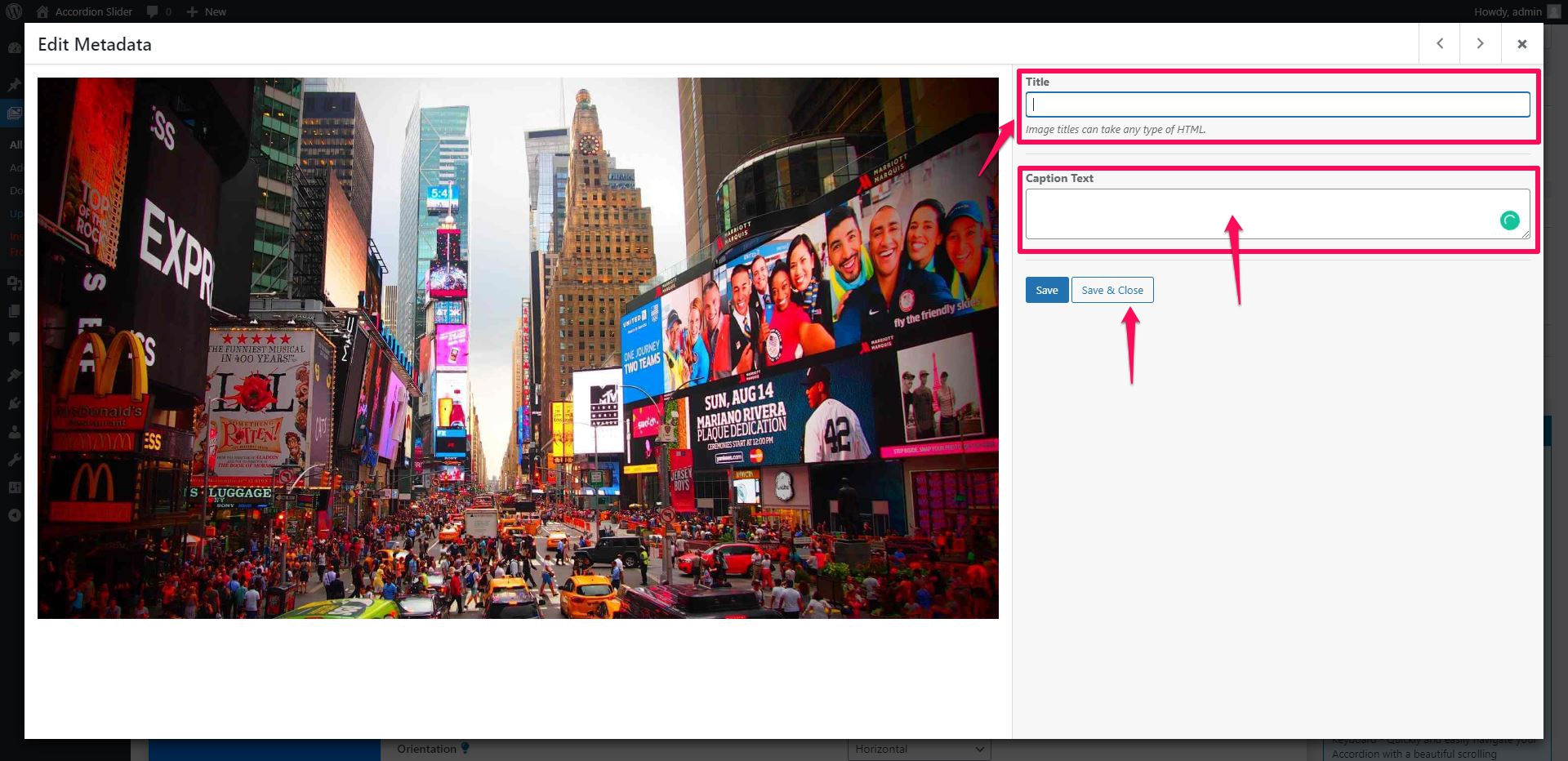After activating Accordion Slider Gallery, you will find an Accordion Slider tab inside your WordPress Dashboard menu items. Go to Accordion Slider > Click on Add New to create an accordion. To create an accordion, check the screenshot below and follow these points:
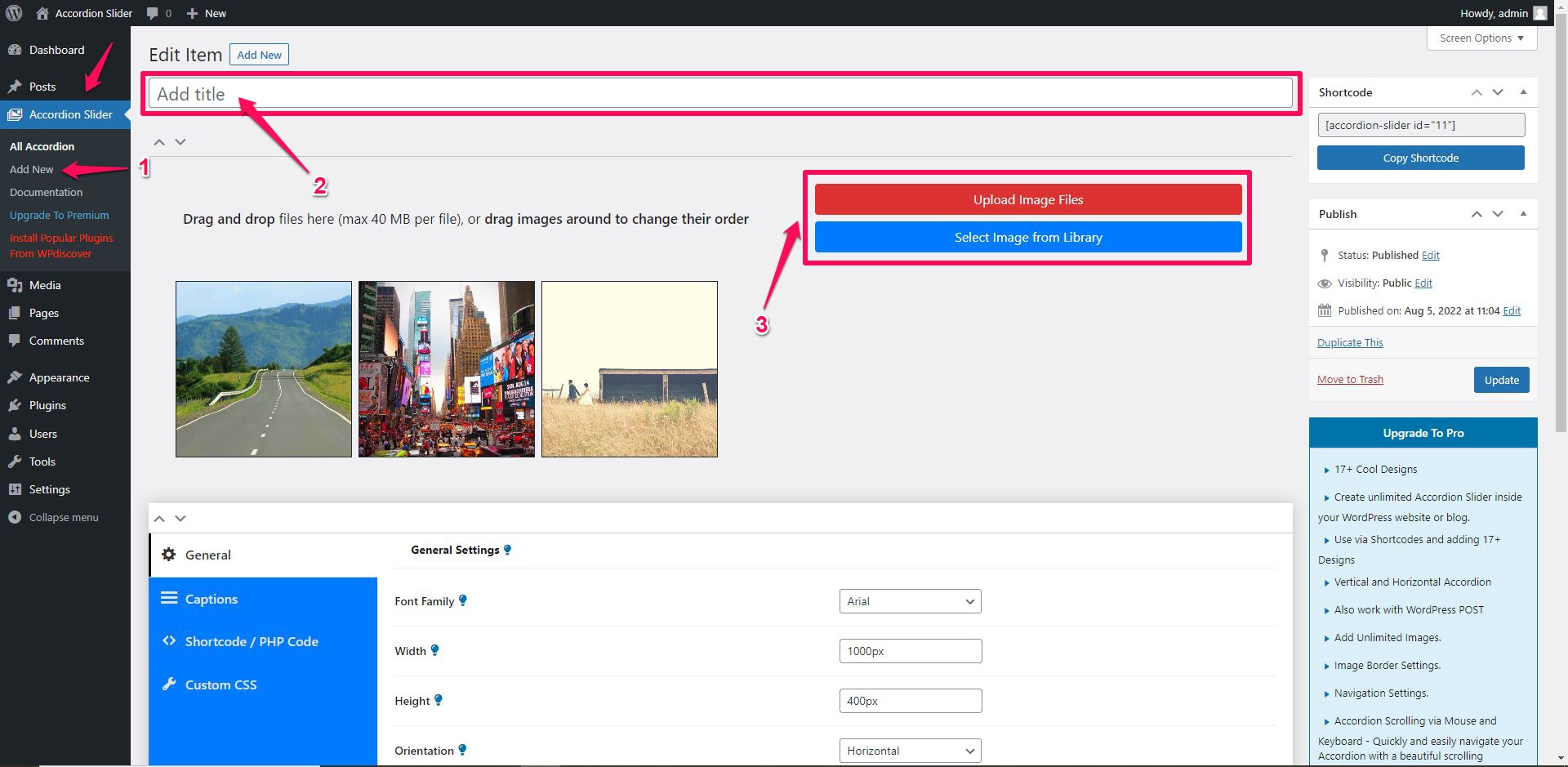
- Add Accordion Title.
- You can Upload an Image via any one of these two buttons – Upload Image Files or Select Image From Gallery, you can also upload image via drag & drop in image area.
- Then Click on the image edit icon.