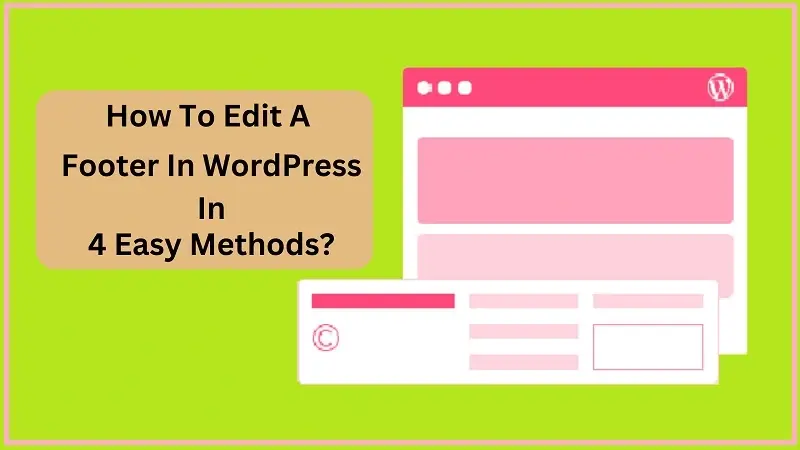
How To Edit A Footer In WordPress In 4 Easy Methods?
In WordPress, the footer is the section at the bottom of your website that shows after the main content area. It is typically found on every page of your WordPress website. The footer can contain information such as terms of service, links to credits and copyright information, advertisements for your website, or there can be links to other pages on your site. The footer is very important in a WordPress website because it provides a “cleaning” presence that helps guide the visitor’s eye down the page and helps them know they are at the end of what they are looking at. Generally, it is good to know how to edit a footer in WordPress in 4 easy steps.
What Is The Footer In WordPress?
The footer is a built-in feature in WordPress. This section of your website will display at the bottom of every page, as it contains useful information and links to other pages on your site. Some common elements you can add to the footer include copyright, short author bios, or social media links. You can also add any custom HTML or CSS you want if you choose to use the Footer Template. Coding can allow you to create a custom footer widget with even more information, images, and links. You can also create your own CSS or HTML for this section of your website if you’re comfortable with it.
How To Edit A Footer In WordPress?
To edit a footer in WordPress, you need to click on the Settings option in the WordPress admin panel and then click on General. You will see several options here, including “Footer”. By scrolling down the page, you will find additional options that let you customize the look and feel of your footer. The “Custom” section allows you to add any HTML or CSS code you would like at the bottom of your website. The “Display” section allows you to choose where the footer will appear on your site, while the “Fullwidth” option allows you to display it across your entire website.
4 Ways To Edit A Footer In WordPress:
1. With The WordPress Theme Customizer:
The WordPress Theme Customizer is a feature in your WordPress dashboard that allows you to modify the design of your site, update the header and footer, change the titles, and make other general changes. You can use the WordPress Theme Customizer to make design changes to your site without ever having to touch the code.
2. Add Footer Widgets To WordPress:
Widgets are one of WordPress’s most valuable features. Widgets are different from plugins because they don’t change your site in any way; they add tabs for you to add the content you want. Widgets allow you to change the footer in WordPress by adding links or other information. Adding a widget allows you to customize the footer without having to mess with code at all. There are a number of custom widgets that can be added, including Social Media links.
3. Add A Footer Menu To WordPress:
Most website owners include one or more navigation menus in the footer. This allows visitors to access important information, even if they have scrolled to the bottom of the page. Adding a menu to your footer is as easy as adding a widget in WordPress. Go to Appearance & Menus and add a menu to your footer.
4. Include HTML Code or A Script In The Footer:
Many website owners will often include various scripts and tracking codes from services such as Google Analytics. The footer is the best place to do this, as it will be fine with the look of your website. To add HTML code or a script, create the code you want and then simply delete the area below where you want your footer to begin. Then, add the code. Once you’re done, put an “end” tag at the end of your code and then click on Save Changes at the bottom of your screen. This will be what brings up your footer again.
Benefits of Footer In WordPress:
1. Make It Easier For Your Visitors To Navigate Your Site:
Adding a footer helps create a cleaner layout for your site, making it easy for your visitors to use. Generally speaking, the footer contains links that allow people to go back or forward, contact you, or share information about you. Laying out the links in an organized way makes it convenient and easy for visitors to find what they are looking for. This can result in more visitors and more clicks on various links on your website.
2. Helps Guide The Eye Down The Page:
Footers are designed to help guide the eye down the page. With a clean slate, you can add links, images, disclaimers, or other information that you want to draw attention to. Many website owners choose to include advertisements here as well, which is a great way to generate revenue.
3. Help Your Footer Contain Various Types of Information:
Adding information such as terms of service or privacy policy allows people using your website to know what they can and cannot do when visiting your site. You can also add references or links to other sites and blogs you have featured on your site that might be useful, as well as various social media icons.
4. A Great Way To Direct Users To Your Site’s Contact Section:
When visitors come to your site, they often go directly to the contact section and leave without browsing the rest of your website. This can be annoying for potential customers. By adding a footer, you can direct them there and then to other sections of your site that are more relevant or important.
Final Verdict:
To wrap it up, you now know four easy ways to edit a footer in WordPress. You can use the WordPress Theme Customizer, widgets, a footer menu, and HTML code to customize its look. The methods mentioned above are the easiest ways to edit footers in WordPress.