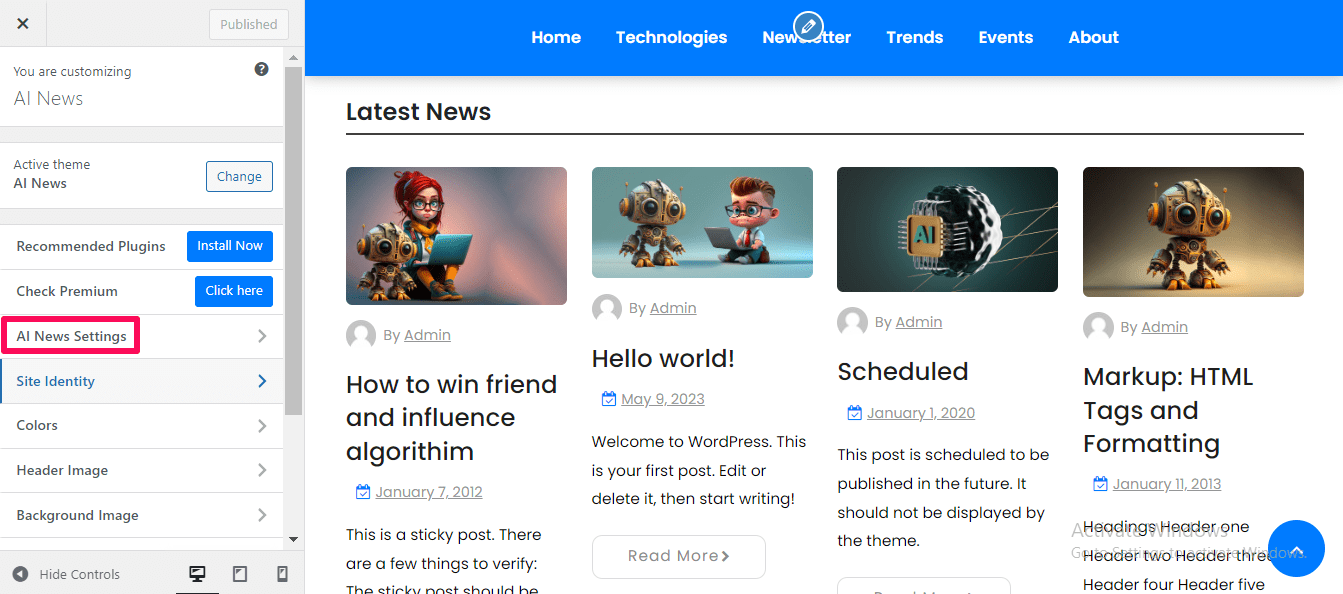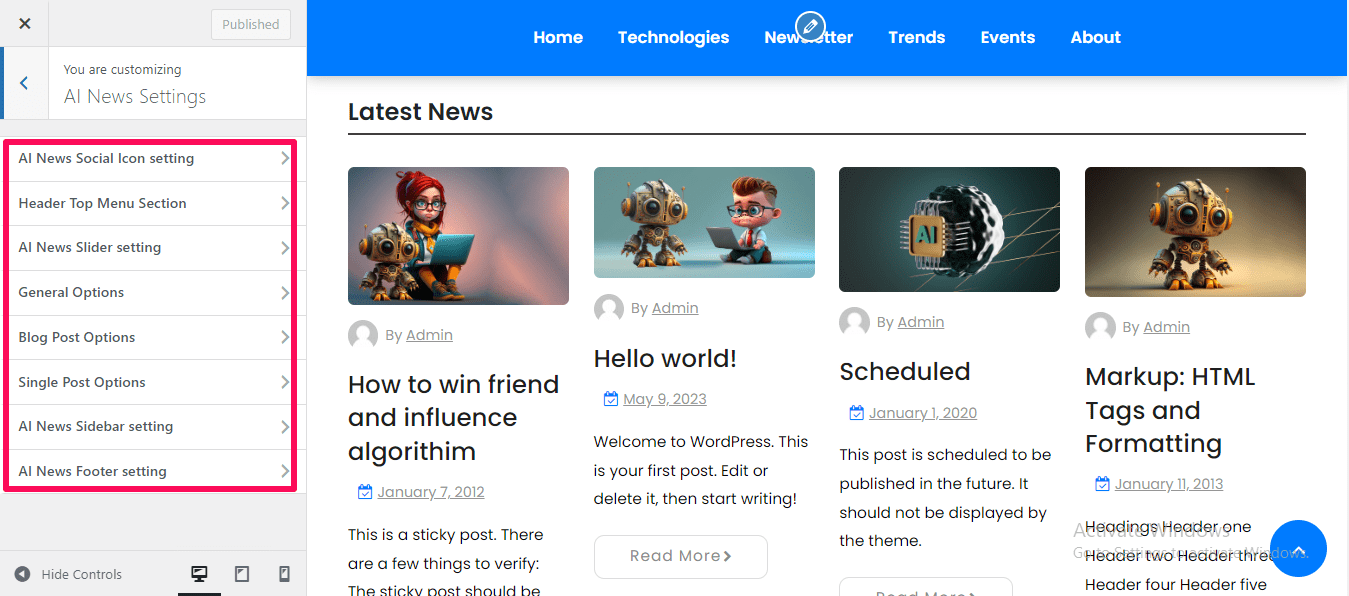To change your Site title login to wp-admin and navigate to Dashboard > Appearance > Customize > Site Identity and follow the following steps:
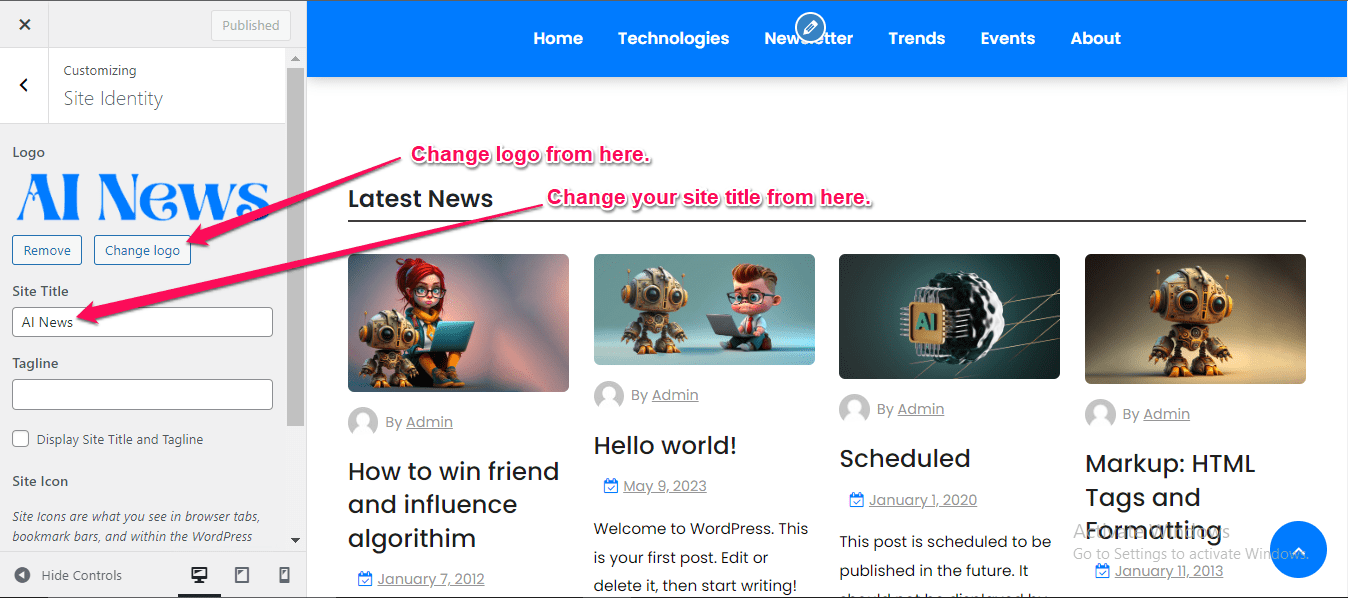
Now Customize AI News Page –> Go to Appearance and then Customize then Go To AI News Settings. You can change information background and many more from under these settings