
Gatsby vs WordPress: Which is better for you?
In this article, we will discuss Gatsby vs WordPress : Which is better for you?
Thousands of articles go into detail about using premium plugins to speed up WordPress. In the meantime, a few papers discuss reducing the load latencies of Gatsby-based websites. However, this isn’t because no useful tools are accessible.
These costs are completely unnecessary because Gatsby was designed with load times and safety in mind. Gatsby intentionally limits its attack surface, while WordPress requires a monthly security plugin subscription for protection. You see our point: while WordPress offers versatility, the cost of WordPress plugins may accumulate rapidly.
You may indeed create a Gatsby website that is far more effective. If you are familiar with WordPress, this could seem like a strong claim, but we shall prove it later in the text.
Gatsby’s status as a static-site generator (SSG) has several benefits, but let’s make sure you grasp the idea first. Next, we’ll compare WordPress and Gatsby sites in great detail.
Static site generators: what are they?
By definition, an SSG is a tool that developers use during the construction process of a website to create HTML for the website on the server by integrating data and page templates. The content delivery network (CDN) can store pages and serve them upon request.
In this context, the term “static” contrasts with “dynamic rendering,” which generates HTML in browsers by running JavaScript code. After an event, the behavior of the page may alter. The approach is called dynamic for this reason.
Gatsby and server-side rendering are both quick because servers have more processing power than client devices.
You might be thinking, but hold on a minute—a WordPress website is also server-rendered!
Yes, but a WordPress website is created from scratch every time. This suggests that there is a database latency or the amount of time required to get data from a source. On the other hand, SSGs simply require time to serve pages because they retrieve all data during the construction step.
SSG-based websites load quicker than other types of websites because of this. Yet, if you have frequent builds, data doesn’t become stale. Additionally, hydration incorporates interaction by attaching event listeners to websites and transforming them into one-page applications.
Now, since Gatsby and WordPress are so different, you might be asking yourself why you should compare them if you are an expert in the area. This question has been anticipated; the response is provided below.
Is comparing WordPress to Gatsby a fair comparison?
In actuality, the two items are so unlike one another that it may take a moment to realize this. WordPress is a monolith, offering both a front-end solution and an integrated content management system (CMS), in contrast to Gatsby, which is a front-end framework. Gatsby, hence, only modifies a portion of WordPress’s functionality.
However, there is another way to look at the issue: we may compare WordPress and Gatsby’s approaches to website construction, which are monolithic and decoupled. The decoupled technique is more recent and offers you greater stack selection flexibility than the outdated and laborious monolithic approach.
Front-end and back-end solutions are totally independent and decoupled, so you may choose any content management system. Nevertheless, you can use Gatsby with a headless content management system to create a fully functional WordPress replacement.
WordPress and Gatsby enable easy comparison from this angle. However, before we get started, let us clarify why WordPress is no longer sufficient.
WordPress’s potential advantages
The majority of Google’s responses to questions about the benefits and drawbacks of building your website using WordPress have not changed in the past ten years. However, the web is always evolving and bringing with it new demands.
For example, in terms of security, a free WordPress website today looks like a ticking time bomb, and no reputable company would employ it. Nonetheless, the most common defense of WordPress is this one: “Because WordPress is open-source, it is completely free to use.”
The core is indeed free, but WordPress is open-source, which leaves it exposed to hackers.
Since millions of websites utilize the same CMS code, hackers may exploit any vulnerability they find using the same attack vector. Therefore, you will need to pay a monthly cost for a security plugin.
Another purported advantage is WordPress themes; there are a ton of them, so you can pick the one that best suits your needs.
Can you truly, really, really? Certain themes may take a while to load since they include a lot of content. Furthermore, the user interface could contain bugs. However, you won’t be informed about this beforehand, so you’ll need to do further investigation.
This leads to our next “advantage”: WordPress has excellent SEO compatibility. There is indeed a large selection of WordPress SEO plugins available. However, installing additional plugins can make your WordPress website slower, which is bad for SEO.
So, is technical expertise required to manage a WordPress website? You do, indeed. To give your website a polished appearance, you must work with professionals who are familiar with the platform.
WordPress yet has several advantages. Because of its well-known CMS and large community, getting help is simple. Furthermore, integrating WordPress with other services requires minimal effort because nearly all well-known third-party solutions support WordPress.
How WordPress encourages plugin purchases
High-quality plugins may fix the majority of WordPress problems, but their cost can quickly burn a hole in your pocket.
For example, a WordPress website may load quickly; caching, image optimization, and CDN deployment enable you to achieve low load times even for mobile versions. However, the core does not include picture optimization or caching; to use these features, you must subscribe to a monthly service that costs money.
High-quality plugins may fix the majority of WordPress problems, but their cost can quickly burn a hole in your pocket.
For example, a WordPress website may load quickly; caching, image optimization, and CDN deployment enable you to achieve low load times even for mobile versions. However, the core does not include picture optimization or caching; to use these features, you must subscribe to a monthly service that costs money.
Other things to think about before launching your WordPress website are as follows:
- For a feature you require many times a year, you will pay a monthly fee.
- Plugin costs are frequently hidden from clients.
- Cheap plans sometimes don’t cover even the most basic requirements.
- Reputable hosting that protects your data might be expensive.
It seems like WordPress cannot support a high-quality website built on a shoestring budget. Is Gatsby, however, the better option?
What is Gatsby?
Gatsby is a React-based static site generator (SSG). It would be simple for you to investigate Gatsby if you have experience working with React. You won’t have any trouble locating answers because of the extensive documentation provided by the framework.
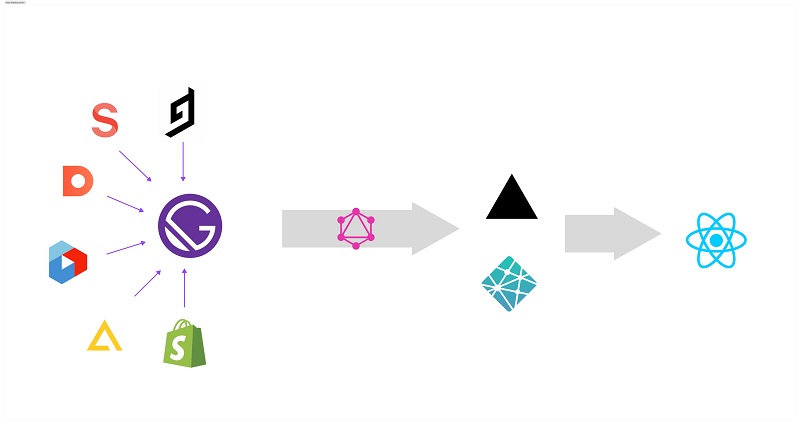
Gatsby is one of the many popular meta-frameworks available for React. React is the foundation of your website, while meta-frameworks provide numerous optimizations and tunings.
Furthermore, Gatsby is developer-friendly. Its GraphQL layer, which facilitates simpler data retrieval implementation, is one of its distinctive features.
The cost of a premium website, however, is what really sets Gatsby apart. Let’s examine this more.
Why does Gatsby cost less?
It might be expensive to host a WordPress website securely. You may choose between CMS-free tiers like Dato, Sanity, or Agility CMS and a very generous free tier from hosting companies like Netlify when using Gatsby. If you need assistance selecting the finest headless CMS, we created an extensive piece on them.
Additionally, WordPress upkeep might be difficult. Plugins, themes, and CMS start to clash more as your site becomes bigger and updates are added. Thus, developers could become bogged down in their resolution and neglect to focus on the objectives of your company. A static page, on the other hand, requires less upkeep when it is deployed and operational.
Reducing the need to purchase plugins is likely the primary financial advantage that Gatsby provides. After a website is established, the only expenses are those related to hosting and any outside services your site requires.
Let’s examine the places where WordPress charges for functionality that Gatsby provides right out of the box.
Security
One essential component of a static website is security. Proprietary CMS providers secure the backend, and there isn’t much JS code that potential attackers could compromise.
Speed
Static sites are simple to set up on a CDN close to users’ locations and have no database latency. Furthermore, resource management practices influence load times. Gatsby makes some wise adjustments here.
Optimizations of content
Among the benefits Gatsby provides in this regard are:
- Lazy Loading: It refers to loading pictures when they appear in the view front.
- Picture Size Optimization: Presenting smaller images on smaller displays by downsizing images for the intended usage;
- Placeholder Images: while the actual picture loads, the website displays a placeholder with a lower-quality replica of the image.
SEO
For SEO and business purposes, load speed and image optimization are both crucial. Customers will leave your website if it takes more than three seconds to load; on the other hand, pages that load in two seconds or less have a bounce rate of only 9%. Thus, search engines will rank you better the faster your website is.
Gatsby makes this possible. Its image optimizations enhance important Core Web Elements, including Cumulative Layout Shift, Largest Contentful Paint, and First Input Delay.
Additionally, Gatsby ranks highly in search results without requiring extra financial effort in SEO because of its strong load speeds and visual quality ratings.
Gatsby not only fixes the issues with WordPress, but it also keeps its benefits intact.
Positive aspects Gatsby discusses with WordPress
You can quickly acquire help from WordPress’s large community, just as you do with Gatsby. Gatsby believes in sustaining a community that is encouraging. Additionally, integrating WordPress and Gatsby with other services doesn’t take much work because there are plugins available for both platforms.
In reality, much like WordPress, all the necessary behaviors come prepackaged in themes and plugins. Gatsby is, therefore, nearly as user-friendly as WordPress. But in a Gatsby universe, the terms “theme” and “plugin” have rather different connotations. Let’s investigate them.
Gatsby Plugins
Similar to WordPress, you may add functionality to your website without having to start from scratch using a Gatsby plugin. Developers share plugins and downloadable code collections packaged using npm, containing API calls for certain functionalities.
There are plugins for everything on Gatsby, including styling, stats collection, speed optimization, and markdown to HTML conversion. The number of plugins in Gatsby’s library exceeds three thousand.
It is not possible to install a Gatsby plugin in a UI; instead, a static file called gatsby-config.js must contain the configuration.
themes from The Great Gatsby
A WordPress theme determines the appearance of your front end. You have to choose a theme when you first launch a WordPress website or use the default. Plugins or programmatic tweaking of the user interface are available later.
On the other hand, Gatsby themes are unique plugins that let you avoid having to type in the same settings for the UI or data source repeatedly.
Compared to plugins, themes often have a wider range of responsibilities. While plugins modularize Gatsby APIs into smaller components, they package up many behaviors.
You need to install a theme to construct a landing page; however, you require a plugin to support a certain image format.
Additionally, Gatsby provides a variety of beginnings with settings to operate with different services, such as the headless CMS of your linking or Netlify.
Conclusion
It could appear that hiring developers and selecting a content management system (CMS) adds more work to the first stages of building a Gatsby website.
Rethink: WordPress requires you to assemble a development team and make several decisions on plugins. And before you know it, you’ll have to move a far more costly but comparable website to a less antiquated tech stack.
Choose Gatsby between the two, based on whatever use case you have in mind. It is just as simple to use as WordPress but requires less money and upkeep.
You can also check our related article: