
A Full Tutorial on How to Create a Website Free of Cost
In this article, we will discuss How to Create a Website Free of Cost. Building a website in the past was quite a rigorous process that entailed a lot of coding. But now, thanks to the availability of many website builders, things are not the same. Indeed, creating a website may be done without expenses by using one of the established website templates. This group of articles will describe some popular website builders you can use to build a free website.
Moreover, if you would like to follow the suggestions of specialists, it can be stated that becoming a web designer is not as challenging as it could be. There will also be a comparison of the two with correspondence between the useful and not-so-useful aspects of each to facilitate coming up with a decision on which one is best for you.
How to Create a Website Free of Cost
You may make a website in a few easy steps with the help of website builders.
- Select a suitable website developer.
- Get the desired domain name registered.
- Set up and personalize the webpage.
We shall go into further depth about these stages.
You may review the costs associated with setting up an online store with WordPress and WooCommerce.
A landing page may always be used if creating a complete website seems like too much work. You can create a landing page for free and convert it into an online store in less than an hour using services.
Selecting a web builder
Therefore, when choosing the site builder, there are particular options available. One must evaluate the advantages and disadvantages of each and choose the most appropriate one.
WordPress
Today, WordPress is one of the most used content management systems, and many people know it. This makes it very flexible since it is based on an open-source solution. WordPress makes it possible for you to make specific and individual alterations to a given site with regard to your technological capability. WordPress is a self-hosted system, which naturally means that you will have to look for a host yourself. This is probably one fact to take into account or to keep in mind.
WordPress provides an extensive range of alternatives for website design, with an extensive choice of both free and paid themes. In a similar vein, there are a ton of options available for plugins, which greatly expands the customization possibilities. Since WordPress is an open-source program, there are many options available to you for customizing your website through user-contributed expertise.

Basic WordPress website creation methods
- Register a domain name and sign up for a hosting provider.
- Set up your website and install WordPress.
- Create a theme for your website.
- Make use of the necessary plugins and alter your website to suit your requirements.
- To increase visitors to your website, add items or content and run promotions.
Advantages
- Open-source and cost-free
- Several paid and free themes are available for website creation.
- A wide variety of plugins are available to expand functionality and features.
- Numerous professional forums to locate relevant content.
- Outside service suppliers for site administration and upkeep.
- With the aid of the free WooCommerce plugin, it is simple to establish an online store.
Disadvantages
- A self-hosted platform requires the use of a hosting provider.
- For novice users, setting up a website might be a little challenging.
- Sometimes it’s difficult to get help for certain problems.
Wix
Wix is one of the popular website builders, and it is very helpful in creating a desired website. There is no reason you may have for designing a website that Wix cannot be relied on When it comes to creating websites for company promotion, an online shop, or even a blog, among others. Wix can be characterized as quite easy to use from the very start. You have access to more than 500 designer templates, so select one of your preferences and start customizing your website the way you want it. If that is not something you are comfortable doing, all you need to do is answer a few questions, and you are granted a Wix-free website.
Many features are available to adjust the website’s appearance with the help of the Wix editor, such as animation scroll effects and video backgrounds, along with many others, so your website will be unique and distinguishable from other similar websites. Wix matches well to creating and editing websites for mobile devices through the mobile editor feature. Also, getting a special SEO strategy for your website that can help you get on the list of SERPs is rather easy. The main advantage of using Wix is that the platform offers one of the ways to develop websites with no programming knowledge, and at the same time, it is suitable for programmers.
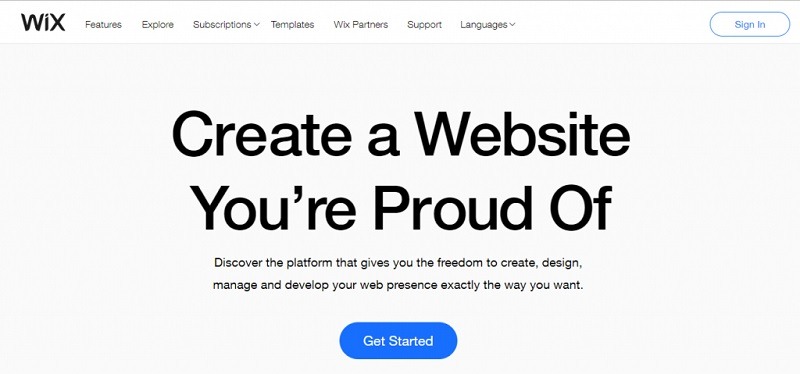
Basic instructions for launching Wix
- Register for a free website builder with Wix.
- To set your design needs, utilize WixADI or use one of the offered templates.
- Your website will be more interesting if it has more features.
- Build your website based on your company’s requirements. Wix makes it simple to set up a blog, eCommerce site, membership website, or reservation system.
- Utilize SEO and integrated marketing technology to keep one step ahead of your competitors.
Advantages
- Really simple to build and update a website
- Really responsive and mindful of the mobile experience
- Selection of templates and applications
- Site security and performance configurations
- Obtaining assistance is simple
Disadvantages
- Ads to contend with.
- For some, free templates might not be sufficient
- Absence of possibilities for exporting data
uKit
A hassle-free way for your company to create a website free of cost is using uKit. With its practical features and functionality, it is especially beneficial for small to medium-sized organizations. It simplifies the process of making your website enjoyable with a ton of predefined choices. It is as easy for novices as it is for seasoned website developers. It’s quite simple to experiment with different settings thanks to the drag-and-drop builder with live preview. Because every one of its designs is responsive, you won’t need to worry about it being incompatible with various devices.
uKit is one of the site builders that allows you to freely play with the fonts and colors to customize your brand. This means that you will be able to bring all of your creativity into reality in building the ideal website. Moreover, there are no limitations to the type of information that you are entitled to disseminate through the framework of your website in terms of text inputs, images, and, in some cases, videos as well. Due to the vast integration with payment and shipping facilities, it is possible to build an eCommerce store using uKit.
Basic uKit website creation instructions
- Create an account on it to get going.
- Select a theme for your website.
- Obtain a personalized domain name.
- Put some information online now.
- Enable Google Analytics and use Google Search Console to validate your website
Advantages
- Usability. Both novices and experts may use the builder with equal ease.
- Obtaining a domain name and hosting is hassle-free.
- Both the visual attractiveness and responsiveness of every design have increased.
- Options for further customization through coding.
- Simple Search Console and Google Analytics connection.
Disadvantages
- No free plan despite the lowest plan’s extremely cheap cost.
- Absence of possibilities for exporting data.
Pixpa
So, using Pixpa, photographers, artists, and business owners can create complex and beautiful websites without writing a line of code. Pixpa can be referred to as an all-in-one website builder. It is great for creating blogs or shop windows, corporate websites, portfolio websites, and additional websites.
You may build a unique and customized website with the aid of Pixpa. With a large selection of responsive, mobile-friendly, pixel-perfect templates and an intuitive design interface, Pixpa guarantees that you have complete control over every aspect of your website’s visual design. A client-proofing platform for photographers, e-commerce galleries, online shop-building choices, different gallery options, robust blogging capabilities, and more are among the many things it provides.
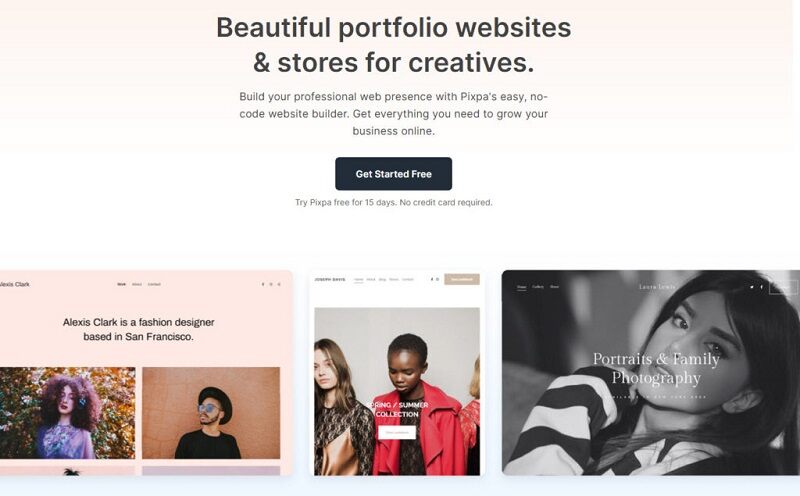
Basic instructions for using Pixpa
- Register for the 15-day, fully functional free trial of Pixpa.
- Choose from a variety of responsive, polished, mobile-optimized templates from Pixpa.
- Subsequently, you are redirected to the Pixpa studio home page, where you can start designing and editing your website with the help of available tools and features.
- Here, in the design area, you can change the fonts, color combination, layout, and other visible aspects of the site.
- Using the website section, create pages for your website and update or add content.
- For further functionality, you may also include features like a blog, online store, e-commerce galleries, client galleries, and more.
- When you’re ready to launch your website, choose one of Pixpa’s reasonable price plans, switch to a paid membership, and launch your website!
Advantages
- A simple, no-code platform for beginners. Make a beautiful, business-like website without knowing a single line of code.
- A large selection of responsive, mobile-friendly, and professional website templates.
- Advanced customization options include the use of custom HTML and CSS code.
- Many SEO and marketing tools, such as cookie consent bars, email marketing tools, announcement bars, and more.
- 24-hour customer service with less than 3 minutes of response time.
- Website setup for free once, with increasing price levels.
- All websites are secured using SSL.
Disadvantages
- No free plans or freemium models. Pixpa is a premium offering.
- You need to buy custom domain names from a third party.
Which online builder should You pick?
As you can see, there are several accessible website builder options. You should thoroughly evaluate your needs before making a decision. Google My Business might be the finest alternative if you want to launch a website for free. For those who don’t mind purchasing individual hosting and a domain name, WordPress.org is the ideal option. You can look at Wix, Weebly, WordPress.com, uKit, or Sitebuilder if ease of use and dependable support are important to you.
Selecting a domain name without charging
If you aim to establish your own website for the company, the selection of a proper domain name is going to be critical. Remember that you know that registering a domain name is not for free.
Regardless of this, if you do not want to pay for domain name registration, you do have other options. Let us briefly discuss some of these options.
Select a hosting provider that offers complimentary domain registration
You must purchase a hosting package if you are building your website with a self-hosted option such as WordPress.org. Numerous hosting providers include free domain names in their packages. To obtain a unique domain for your website, you can choose to use one of these services. For instance, Bluehost’s shared hosting package includes a free domain name.
Select a free subdomain that is included with the website builder
Selecting a subdomain that comes with a free website builder is another way to obtain a domain for nothing. It could be a good idea to attempt saving some money when you first start out if you don’t mind the branding of the site builders. There are choices for free subdomain names with free packages offered by Weebly and WordPress.com.
Making changes to your website
You must choose the kind of website you require even before completing the fundamental components of website development. It may be an eCommerce store, a membership website, a company website, or even a straightforward blog. This basic prerequisite will have a big impact on how you design your website. As a result, new design decisions, feature additions, content strategies, etc., will be made. Generally speaking, when you customize a website, you will need to consider the following factors.
- Select and set up an appropriate theme.
- Organize your homepage and include the required information.
- Modify the font and choose appropriate hues to best convey your brand.
- Create a few basic pages and, if needed, launch a blog.
- Create a navigation menu so that users may easily reach it.
- Depending on the needs of your website, select the plugins or applications that are required for specific functionalities.
- To make sure that your website appears on search engine results pages and attracts visitors, set up SEO and marketing tools.
Conclusion
As you can see, there are several ways to use multiple tools How to Create a Website Free of Cost. However, if you attempt to launch it completely free of charge, there may be a few drawbacks. Furthermore, your website needs to offer a great experience if it serves as your main channel of communication with visitors or clients.
Depending on your objectives, you may need to pay a small amount at times for this. Therefore, building a website entirely for free could only be a good idea if you are just getting started or trying something new. When things become serious, setting up a fantastic website using reasonably priced tools is easy to locate.
More reading:-