
A Step-by-Step Guide To Creating A Financial Website With WordPress
If you’ve never created a website before, In this article, we will guide you through each & and every step of creating How to Make a Finance Website in WordPress. A financial website on WordPress might be intimidating. Thankfully, among WordPress’s finest qualities are its simplicity and intuitiveness. Using WordPress, almost anybody can finish creating a financial website!
One of the easiest websites to use for practically any sector is WordPress. Furthermore, adding and formatting pages and content is easier than other intricate website design and development procedures.
These are just a few of the practical benefits of WordPress that make it the platform of choice for modern enterprises, regardless of size. Furthermore, you need a dependable platform for your financial business, and what better than WordPress?
Technically, creating a financial website using WordPress is easy, but it may need a lot of work to determine what should be on your website and how to make it work.
Creating a simple WordPress financial website
This is a step-by-step tutorial on using WordPress to create a financial website:
1. Select a WordPress Plan
Choose a template, then use WordPress to build a finance website. As previously noted, WordPress.org only offers one (free) plan choice, but to construct a financial website using WordPress, you will need to purchase your domain name, hosting service, themes, plugins, and other necessary items.
The main differences between these plans for building a financial website on WordPress are the monthly fee, the types of site customization, and the extent of access to marketing tools.
2. Focus Only On Your Domain Name And Hosting Information

To use WordPress to create a financial website, selecting the finest hosting is crucial. You have to set up your domain name at the same time as you use WordPress to construct a financial website.
Let’s talk about the differences between your domain name and the hosting provider for your financial WordPress website before getting into how to perform these tasks.
Think about your house address and domain name; these are the ways that people will locate your website on the Internet. The domain name for your website will be something like www.financewebsite.com.
Your money The files for your WordPress website are stored at your hosting provider, much like your house. You would need a hosting provider if you wanted your website to start on a server. Three WordPress hosting providers include Bluehost, Kinsta,, and WP Engine.
How should I select these?
Again, WordPress.org requires you to register your domain name and choose a third-party web host for your website. WordPress.com offers you the choice of a custom domain based on the plan you choose, but it takes care of hosting.
The dependability, security, and performance of your website are all impacted by your hosting provider. Make sure the hosting firms you are considering for your WordPress website meet your needs when you use WordPress to construct a financial website.
Obtaining a domain name is as easy as selecting and purchasing one from your favorite domain registrar when using WordPress to create a finance website. If you have already purchased and registered a domain name someplace else but are new to using WordPress to develop financial websites, there is no issue; you can choose to map or transfer it to your WordPress website.
3. How Do I Install Plugins on WordPress?
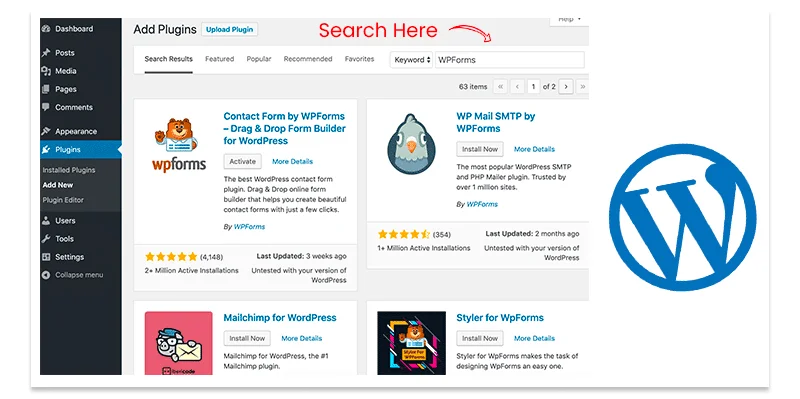
If you use a hosting service other than WordPress, you need to install or connect the WordPress plugin to your website while creating a financial website using WordPress.
You will be required to enter details about your product or services, the directory in which you wish to install WordPress, and your admin credentials after installing the WordPress plugin.
Under the guidance of a professional, the plugin installation on your website will take a few minutes, and WordPress will notify you of any updates.
4. Use A WordPress Theme To Build A Finance Website
If you use WordPress to create a finance website, you have access to a wide variety of themes and layouts. With the many layouts, formatting choices, color schemes, font selections, and other visual elements that each one offers, you may use WordPress to build a unique finance website.
Consider a website that may be more entertaining if the WordPress default theme was used. This default theme may represent yet another major issue. If you keep it, visitors to your WordPress for finance website might not be as impressed. For more advanced features and custom solutions, many businesses also explore financial software development services tailored to their specific needs.
Hire Ukrainian developers to build your website if you need assistance using WordPress to create a financial website.. In this manner, regardless of pricing, your website will look professional and appealing to your buyer personas whether or not it has a bespoke WordPress theme for financial websites.
When deciding on one among the hundreds of WordPress themes and layouts to utilize to build a financial website, it can be challenging to make a decision.
Pick a theme that will satisfy your needs, and that can be customized to fit your eCommerce site, portfolio, blog, or company. It should also be flexible enough to accommodate different business models. For more efficacy, you may use a builder tool on top of your theme to customize your pages further.
Below You Can Find Some Best Recommended Themes
1. Finance Elementor
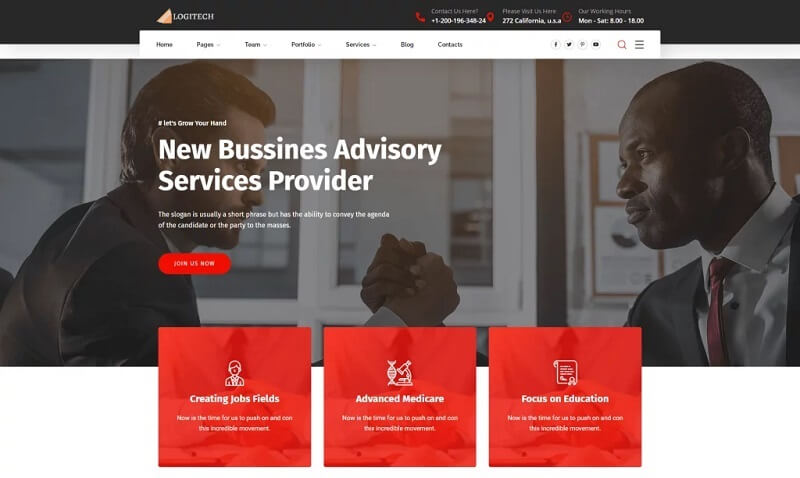
A free WordPress theme called Finance Elementor is helpful for websites about businesses, corporations, software, and other relevant topics. This template is ideal for SEO firms, financial firms, or consulting firms.
2. Cube Business
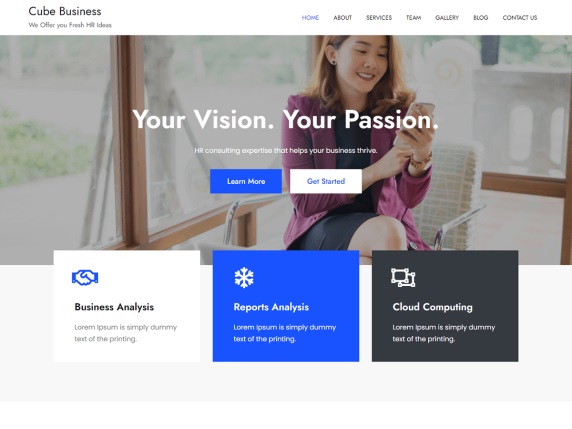
Based on Elementor, Cube Business is a versatile WordPress business theme. Websites related to agencies, businesses, money, and so forth can use it. To provide your visitors with an excellent user experience, this theme has been created and built with a modern responsive design, amazing typography, and an emphasis on readability. Because it supports the Elementor Page Builder, even a novice WordPress user may easily utilize this theme. To make the most of this potent WordPress theme, you don’t need to know any CSS or HTML.
Once you’ve located the perfect theme, install it and begin customizing. When selecting a WordPress theme for financial websites, it is important to carefully consider the various customization procedures for each theme. Check to see whether a theme emerges during the change process.
5. Combine Posts And Pages
When creating a WordPress financial website, your newly contributed content is usually shown on posts and pages.
Since posts (also known as “dynamic pages”) automatically put the most recent website material at the top of your highlighted content, they are commonly utilized for blogs and portfolios when creating a WordPress financial website. Static pages are more enticing to company owners since the new material remains in the same spot.
The two most popular post types when using WordPress to create a financial website are pages and posts. There are more native post sorts in addition to new ones. For now, just pages and posts will work.
6. Building a Personalized Financial Website with WordPress
After choosing a theme, there are several choices for additional customization when building a financial website with WordPress. Let’s discuss a few options.
Customize your site title before anything else when building a finance website using WordPress. On your admin dashboard, select Settings > General. Put your website’s title and slogan here. You may also modify other basic site details like your time zone, email address, URL, and more.
Developing a WordPress finance website is a smart move if you are a business owner who values having content remain on your website in one location. If you are a blogger who likes to feature recent information at the top of your sites, you should utilize a dynamic page. Your visitors will be able to find your most current content easily this way.
Users will find it easier to navigate and discover content on your website as a result. By going to your admin dashboard, choosing Appearance, then Menus, you may create a navigation bar.
The purpose of using WordPress is to create a financial website. Your bar’s design, the number of pages it has, the titles it has, and the sequence in which it is listed are all up to you to decide.
7. Take Website Speed Into Account
Because user experience has a significant impact on a website’s success, it is not enough to just use WordPress to create a financial website. If a page loads slowly, viewers will quickly leave your website and visit someone else. WordPress site design businesses concur that slow performance shouldn’t cause visitors to lose patience.
You may improve the performance of your website by turning on browser caching. Browser caching allows your users’ browsers to temporarily store content from your website. Your website will load faster this way since your content may show in the browser without having to be sent from the web server.
8. Generate Ideas From Websites Using WordPress
When you begin making changes to your website, you could feel overwhelmed. Instead of beginning from scratch, it might be beneficial to take some inspiration from some of the best WordPress websites that already exist.
One way to focus on architecture and design is by hiring a WordPress financial web design firm. They can help with the design of a modern website, maintain its functionality, and offer easy navigation so that consumers can go to every podcast episode right away.
FAQs
1. How can I use WordPress to make a financial website?
You may use the following method; however, it requires some technical knowledge to build a financial website using WordPress.
- Choose a domain name and a hosting company.
- Pick a theme for your website that has to do with finance.
- Obtain the most important financial services-related WordPress plugins.
- Make pertinent pages like services, About Us, and Home.
- Produce material with strong SEO
- Put in place appropriate security measures
- Test the responsiveness and design.
- Launch, maintain, and optimize
On the other hand, if you want to learn more about WordPress’ technical capabilities, you may work with a seasoned web design company to build a financial website using WordPress.
2. How well does WordPress design work for financial websites?
Yeah, a few top-notch WordPress financial web design services demonstrate that WordPress is a suitable platform for creating financial websites. It provides everything from user-friendly interfaces and finance-related plugins to customizable themes. Creating a Financial Website using WordPress ensures that the website is scalable, secure, flexible, and easy to use.
3. Can WordPress web design firms create financial websites? Create an Accounting Website Using WordPress?
Moreover, a finance website may be created on WordPress by any WordPress financial web design company. Their competence is in that, and some of them also have extra knowledge in social media and digital marketing, which helps your business and financial website expand more quickly and relevantly.
4. How can I locate the top WordPress financial website design firm in my area?
However, the greatest local web design companies may be found online, or you can go for a worldwide firm that specializes in developing websites from a distance. Use the following keywords to maximize your search engine optimization and get more focused results:
- Financial website design using WordPress
- Financial web design services using WordPress
- Financial web design firm using WordPress
- Financial web design agency using WordPress
- WordPress financial web design companies
- Design services for financial websites using WordPress
- WordPress financial website development for
- Financial website design agency using WordPress
- WordPress financial website design companies
5. Can I learn how to use WordPress to create a finance website?
Indeed. There are many materials that are accessible for learning how to use WordPress to develop a financial website. In addition to using YouTube for internet resources, you may enroll in classes both offline and online.
Use relevant terms to get exact results when searching the Internet, whether it be on YouTube or a search engine. Some pertinent terms that you may utilize are:
- Discover how to use WordPress to create a financial website.
- Discover How to Use WordPress to Build a Financial Website
- Discover how to use WordPress to create a financial website.
- Discover how to use WordPress to create a financial website.
- Discover How to Use WordPress to Make a Finance Website.
- How to use WordPress to make a finance website
- Learn How to Use WordPress to Create a Finance Website
- Utilizing WordPress to Create a Finance Website
- Creating a WordPress Financial Website
- Developing a WordPress Finance Website
- Developing a WordPress Financial Website
Conclusion
All of the WordPress steps that were just discussed include completely customizable designs, thorough documentation, and free, 24/7 technical support from a WordPress financial website design company.
Moreover, a WordPress website design business may also provide an easy-to-use drag-and-drop interface that makes it possible for even inexperienced users to quickly create intricate corporate finance websites. WordPress financial website design companies have a plethora of plugins and customization choices to enable you to build company websites, regardless of your scale.