
Astro vs WordPress: Which is the Right Platform?
Astro vs. WordPress: A Comprehensive Comparison
The modern landscape of the internet makes it hard to imagine how daunting it can be to choose the correct platform for creating websites. In the ocean of options, two indispensable names that usually come into focus are Astro vs WordPress. Both have strengths and weaknesses, catering to different types of users and use cases. This article will explore every nook and corner in comparing Astro and WordPress based on their features, performance, flexibility, ease of use, SEO capabilities, community support, and more.
1. Overview of Astro and WordPress
Astro
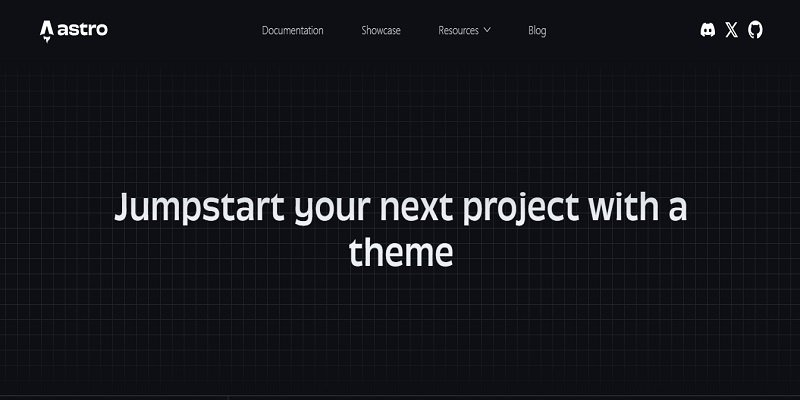
Astro is a modern static site generator for fast and content-focused websites. In applying the Jamstack architecture, Astro separates front-end development against back-end resources, focusing on performance while granting flexibility. Astro’s value proposition is shipping zero JavaScript out of the box by default since a developer would only load the JavaScript when needed. Astro is still relatively new but has quickly gained popularity among developers looking for performance and simplicity.
WordPress
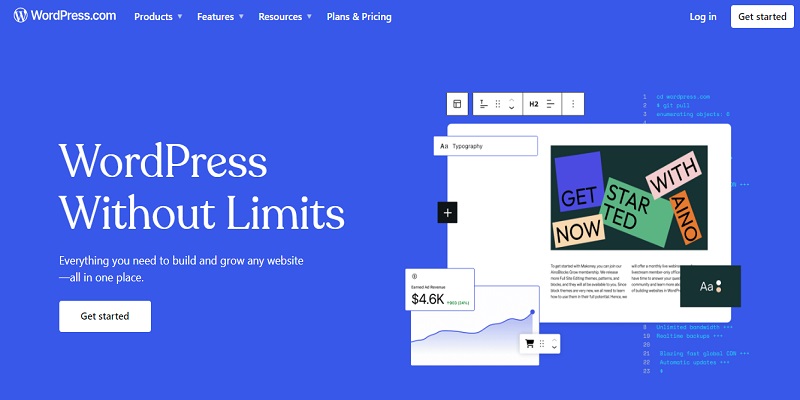
While WordPress is the longest-standing content management system, powering over 40% of the web, launched in 2003, WordPress started out as a simple blogging platform and has since been updated to be a full-fledged CMS capable of managing all sorts of websites blogs e-commerce applications to the most complex web applications. WordPress’s popularity is due to its extensive ecosystem of themes and plugins and a large community of developers and users.
2. Installation and Setup
Astro
- Installation: Setting up Astro is a bit on the technical extreme. You will need to have basic knowledge of Node.js and go through npm. You will have to run certain commands in the terminal to create a project directory, and then it will set up configuration files.
- Setup: Once installed, setting up Astro is pretty seamless, especially if you’re used to working with static site generators. You create the pages using your favorite code editor, and then Astro gives you a clean, organized project structure in which to store and manage your content and assets.
WordPress
- Installation: Famous 5-minute WordPress install. Most hosts offer one-click installations, meaning that anyone without technical brains can get going really very easily with ease. You do not know how to code anything to install WordPress. The process is well-documented.
- Setup: When installed, WordPress will then take one through a setup wizard to help with the configuration of the basic settings of your site. Themes and plugins are directly installable via the WordPress dashboard. In such an interface, it is accessible for beginners to customize their site without touching code.
Verdict: WordPress is easier to install and set up for the average non-technical user. Astro is straightforward, even to mere developers, but more technical know-how is needed.
3. Performance
Astro
- SPEED: Astro was designed to be very fast. By default, Astro ships zero JavaScript, meaning your website will be super fast; it only loads necessary JavaScript components when needed, hence ideal for performance-centric sites.
- Static Generation: Astro creates static HTML that can be served directly from a CDN to further improve speed and lower server load.
WordPress
- Speed: It might be slower in combination with other static website generators, for instance, Astro. WordPress is a dynamic Content Management System, so it includes processing on each page loaded by the server, especially for those websites reliant on plugins and dynamic content.
- Caching and optimization: WordPress can though scale up very well with proper caching mechanisms-like using plugins such as W3 Total Cache or WP Rocket-and an optimization technique in particular, like image compression, or other minification of CSS/JS.
Astro has a clear advantage from a performance perspective through static site generation and minimized JavaScript. WordPress can be optimized for performance but really needs a plethora of plugins and configurations.
4. Flexibility and Customization
Astro
- Flexibility: Astro allows for great flexibility, especially when it comes to development. You are allowed to include different front-end frameworks such as React, Vue, and Svelte inside Astro, affording you the freedom of choice over choosing appropriate tools in your project.
- Customization: This is achieved with code because Astro is primarily a Static Site Generator. That is ideal for developers who like total control over the design and functionality of their site. It may be less accessible to non-technical users.
WordPress
- Flexibility: WordPress is highly flexible and extendable with thousands of themes and plugins. Anything you can think of like making a blog, portfolio, e-commerce site, or even membership site, more than likely there’s a plugin for it.
- Customization: WordPress allows customization both with and without coding. The non-technical users can customize their sites by incorporating different page builders into them, such as Elementor, while developers may extend functionality by creating custom themes and plugins.
Verdict: WordPress, out of the box, gives more flexibility and personalization to a wide range of users, while Astro gives developers deeper control.
5. Ease of Use
Astro
- Ease of use: Astro is more developer-centric. If you’re comfortable with coding, the simplicity and cleanliness of Astro’s structure make it remarkably easy to work with. Astro may be a bit more difficult for non-developers since there is no visual interface and no drag-and-drop functionality.
- Content Management: Since Astro is not a traditional CMS, the management of content should happen manually, directly either in markdown files or using headless CMS integrations.
WordPress
- Ease of Use: WordPress is known to be very easy to use. With the visual editor, now called Gutenberg, or the Classic Editor, even less technical and nontechnical users can easily build in or manage content.
- Content Management: WordPress has excellent content management, with the scheduling, categorizing, and tagging of posts deeply integrated into its core. Its media library makes managing images, videos, and other media assets quite easy.
Verdict: WordPress is user-friendly, especially for the non-technical. Astro is targeted at, and best suited to, developers who enjoy working with code rather than visual interfaces.
6. SEO Capabilities
Astro
- SEO: With the performance-oriented nature of Astro, the chances of ranking higher in SEO become pretty easy. Search engines like fast-loading pages, and with Astro’s static site generation, it’s easy to let them crawl and index your content.
- SEO Tools: Astro doesn’t feature built-in SEO tools. You will have to either keep a lookout for best practices or use available tools to optimize your website for search engines.
WordPress
- SEO: WordPress does most out-of-the-box; however, with plugins such as Yoast SEO and Rank Math, even beginners can do an effective amount to their sites without knowing all the technical details.
- SEO Tools: The ecosystem of WordPress is very rich in plugins that boast various features such as XML sitemaps, meta tags optimization, social sharing optimization, and many others.
Verdict: This would mean that WordPress contains more inbuilt SEO tools and plugins, hence making it easier for non-technical people to optimize their sites. Astro might have an edge in SEO about its performance, but it would require extra manual effort.
7. Community and Support
Astro
- Community: Astro is a younger platform, yet it has an ever-growing, active community. The official documentation is detailed, while there are community forums and Discord channels for help and knowledge sharing among the developers.
- Support: Astro is open-source. The support, therefore, comes on the community level. Being relatively a new tool, support ecosystems, related to this tool, are not as extensive yet as WordPress.
WordPress
- Community: WordPress hosts one of the largest and most active communities on the globe. There are a lot of forums, blogs, YouTube channels, and courses on WordPress. No matter what you ask for, somebody has already answered it.
- Support: WordPress has extensive documentation, and a great number of developers also offer premium support services. Further to this, most themes and plugins manage support either on the theme/ plugin page or directly via your WordPress site.
Verdict: WordPress has a much larger community and support ecosystem, meaning it can be easier to find help and resources. Astro is still growing its community, and it’s just not mature yet.
8. Security
Astro
- Security: Astro – being a static site by nature – will help facilitate keeping it more secure. There is no server-side processing to speak of, so the attack surface area couldn’t be smaller; there’s nearly no chance for SQL injections or cross-site scripting.
- Updates: These are usually done at the server or CDN level, so one has less to care about regarding ongoing maintenance.
WordPress
- Security: The popularity of WordPress makes it an easy target among hackers. Most vulnerabilities in WordPress are related to out-of-date plugins or themes. But by following good security practices-for instance, using security plugins such as Wordfence and keeping everything updated can be effectively secured.
- Updates: Updates are very important to WordPress for patching security vulnerabilities. The failure to update puts your site in a position of vulnerability.
Verdict: Astro, by design, is more secure since it’s entirely static. WordPress opens Pandora’s box with security, especially regarding third-party plugins and themes.
9. Scalability
Astro
- Scalability: Static site generation makes Astro super scalable. Since content is served as static files, scaling your site is easy by using CDNs. This makes Astro the best selection in the case of very high-traffic websites and when you want to handle a large no of visitors without compromising any performance.
- Content Management: However, Astro also has some limits regarding handling great volumes of content: it does not possess a native CMS. You may be required to integrate a headless CMS or use other tools to handle large-scale content.
WordPress
- Scalability: WordPress can handle large-scale sites, but it requires more careful planning. For example, this may entail optimizing your database, using caching plugins, and upgrading your hosting plan as your site grows.
- Content Management: WordPress’s built-in CMS is designed to manage large amounts of content easily, making it suitable for blogs, news sites, and other content-heavy platforms.
Verdict: Astro excels when it comes to performance and scalability, especially for static sites. WordPress can scale well too, but it takes more work and enterprise involvement.
10. Cost
Astro
- Cost: Astro is free and open-source, but you’ll have to consider the cost of hosting. Since Astro creates static sites, you can host your site for free on platforms like Netlify or Vercel. However, some advanced features may require additional tooling or services that you might have to pay for.
WordPress
- Cost: Although WordPress is free, its comprehensive cost to develop and maintain a WordPress site is very high. Here, you have to pay for hosting, premium themes, and plugins to get advanced functionality. If you do not feel comfortable managing these aspects technically, you also need to hire a developer.
Verdict: Astro is going to be easier on your wallet for simple, static sites. WordPress can get more expensive depending on how custom and feature-rich you want any given site to be.
Starting with Astro
1. Setup Your Development Environment:
Install Node.js and npm:
Astro requires Node.js and npm (Node Package Manager). You can download and install Node.js from the official website here, which includes npm.
Choose Code Editor: Download a code editor, such as Visual Studio Code (VS Code), if you do not already have one, and use it to edit and manage all the project files.
2. Install Astro:
Open your terminal or command prompt.
Now, it’s time to create a new Astro project by running the following command:
bash
npm create astro@latest
Follow the on-screen prompts: Select a template (such as a Default Site or a Blog) and configure your project.
3. Run Your Astro Project:
Change directories to your project directory:
bash
cd your-project-name
Start the development server:
bash npm run dev
Open your browser and go to `http://localhost:3000/` to see your site.
4. Customize and Build:
Edit your pages, components, and styles by using the files within your project directory.
Create your website for production
bash
npm run build
Publish your site in any static hosting site such as Netlify, vercel, or GitHub Pages.
Conclusion
Both Astro and WordPress have their respective strengths and weaknesses, which make them more or less accessible to users of different types and for projects of different natures.
- Astro is the most powerful tool for performance-minded and minimalistic developers. Its static site generation with minimal JavaScript use and scalability makes it perfect for content-focused sites, portfolios, and documentation.
- WordPress is user-friendly, has a great ecosystem, and is very flexible, making it fit for the needs of non-technical users or those who need robust CMS capable of managing content management tasks, blogging, or even an elaborate website.
In the end, it all boils down to what you actually need, your technical capability, and the type of website you want to create. If you’re a developer, and you want speed and control, then Astro’s your way to go. Alternatively, if you are a non-technical user or need a full-fledged CMS with a wide range of plugins and themes, then WordPress is likely your best suit.
If you want to use either Astro or WordPress, follow these step-by-step guides according to your preference and technical skills.
You can also read our related articles: