
Enhance Accessibility: 7 Essential Plugins for an Inclusive WordPress Website
When designing your website, you shouldn’t just create a user-friendly website in the most ordinary sense. It would be best to consider being more inclusive and accessible, especially catering to many people. To help you achieve that, we’ve listed a few essential plugins that can help you change your WordPress site for Accessibility.
Why is website accessibility important?
Before we start recommending some WordPress plugins that would help improve your site’s Accessibility, let’s first cover why it’s worth doing that in the first place.
Ensuring your website is accessible is not just a nice-to-have. It’s a must-have. According to Sytian Productions Web Design Philippines, one of the most important reasons why you should care about website accessibility is because of user experience.
One of the main goals of excellent web design is to ensure that the users on your website have a great time using them consistently, no matter who they may be. Therefore, by designing with Accessibility in mind, you stay true to that design principle as much as possible.
Also, it allows individuals with disabilities to navigate and interact with your content effectively. This inclusivity fosters a positive user experience and demonstrates your commitment to diversity and equality.
The more unseen but still significant effect that Accessibility has on your business is that it can enhance brand reputation and customer loyalty. When users encounter barriers on a site that is not accessible, they are likely to leave frustrated and seek alternatives elsewhere.
Overall, investing in website accessibility isn’t a frivolous endeavor but is a great way to have a better brand image while improving how users experience and use your website.
Now that you know the importance of inclusivity and Accessibility in web design, let’s start covering the plugins that can help make your WordPress site more accessible to as many people as possible.
7 Best WordPress Accessibility Plugins:
1. One Click Accessibility
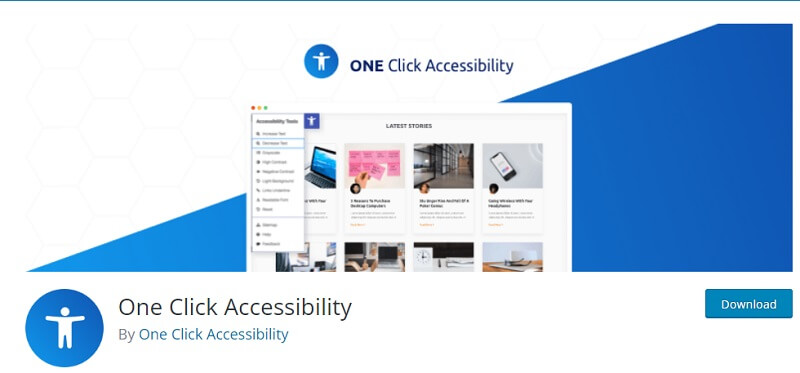
If you’re looking for one of the most popular accessibility plugins on WordPress, then One Click Accessibility is the plugin you want. This plugin boasts over 100,000+ users who’ve used it on their website, so you know they’ve been working for many other websites.
This plugin has many features that contribute to its overall Accessibility, including inserting ARIA landmarks into your website.
If you don’t know what those are, ARIA landmarks would be markers on your site that let people who use assistive technologies know the different parts and sections of your webpage. That way, they can better understand and comprehend your site’s content or skip the design elements of your site so they can skip straight to the content.
The price of this plugin is free so you can download and install it into your WordPress site at any time.
2. UserWay
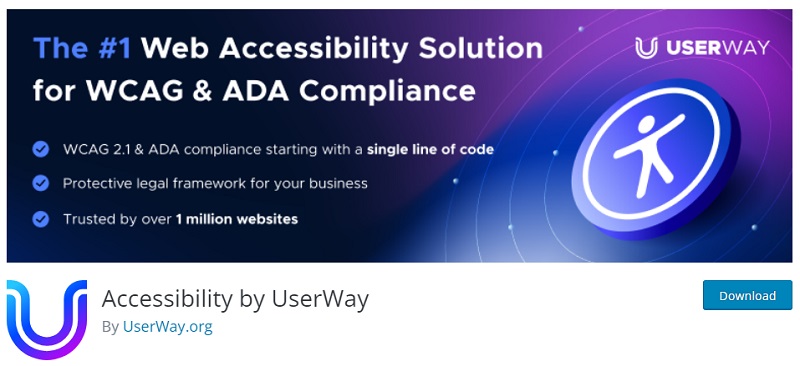
For those looking for a comprehensive accessibility tool, UserWay is the best solution.
This plugin will help you get different accessibility functions based on what you’re looking for. They have a variety of products for you to choose from.
One of the features it provides users is the user-activated screen reader, so they don’t need to get a third-party screen reader to go through your site. Another feature that supplements the previous feature would be a dictionary feature that enables them to look up terms that they don’t understand without leaving the page they’re on.
This plugin also improves readability through features such as enlarging font sizes, increasing saturation as the users want them, innovative contrast abilities for better distinguishing elements, and many others.
Although this plugin has a premium price of as low as $69/month, you can also use its free trial to get a feel of its features.
3. WP ADA Compliance Check Basic

One overlooked but fundamental element of a website accessible to all would be its compliance with principles like ADA compliance or the Americans with Disabilities Act Standards for Accessible Design.
If you’re a website owner or business based in the US, being ADA compliant will be helpful as it’s a set of standards that would generally make the site more accessible.
Even if you’re not from the US, this set of standards will help you create a more user-friendly website for as many people as possible.
With that in mind, a WordPress plugin that will help you with ADA compliance would be the WP ADA Compliance Check Basic by AlumniOnline Web Services LLC. This plugin will provide different features but will mainly scan your site to identify areas you could tweak and improve. Then, they would help suggest how to fix these problem areas.
4. WP Accessibility
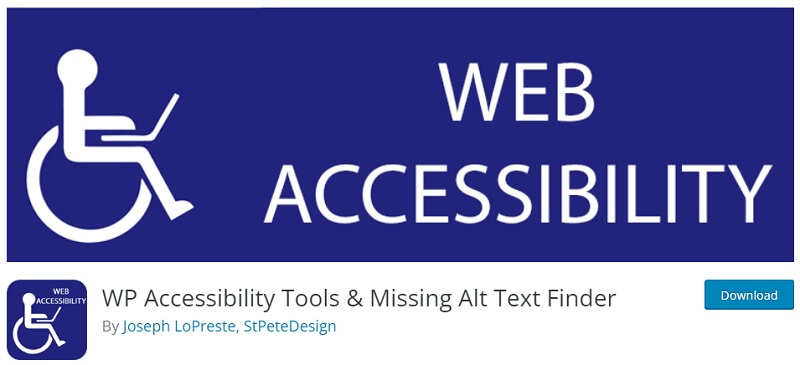
Many factors of your website can affect how accessible it is to differently-abled users. One of the factors that affects your WordPress site would be the theme you’re using. Before you install a theme for your WordPress, you might want to consider having WP Accessibility run a scan to let you know that it’s accessible.
This plugin will let you know whether a theme passes their accessibility test. Also, as much as possible, WP Accessibility will try to tweak your article to change these inaccessible features without you having to fiddle with the code directly.
You can get this plugin for free as well, so you don’t have to spend a lot to be able to use it.
5. WP Accessibility Helper
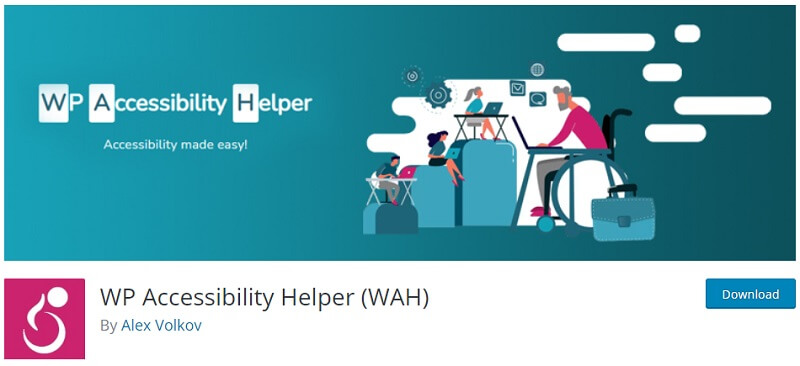
WP Accessibility Helper is another WordPress plugin worth installing, specifically if you want one that helps with overall site readability. It focuses on tweaking the font sizes, creating better contrasts, and other content changes that will make reading your site easier for many more people.
There is a free version of this plugin, but if you want all the features it can give you, then the price starts at $229/year.
6. Equalize Digital Accessibility Checker
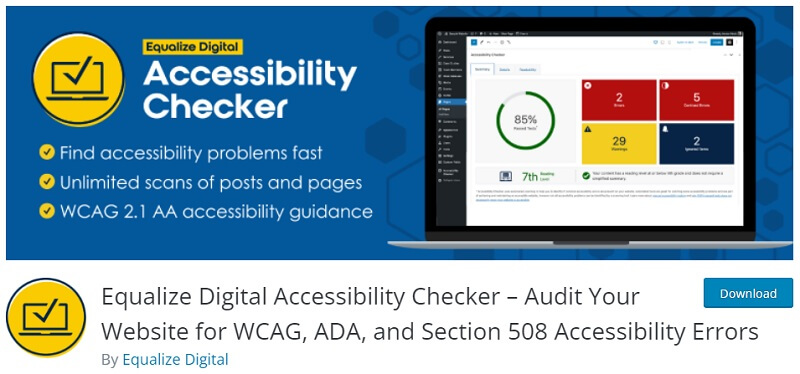
A WordPress plugin that is also amazing at improving a site’s Accessibility would be the Accessibility Checker by Equalize Digital. This particular plugin has had accessibility experts create and curate it, so you know it is updated to ensure it complies with website accessibility regulations.
It’s even great before you launch your website since its accessibility testing abilities will help you fix errors before you launch your site.
This robust accessibility plugin has a Personal tier, which is free, but if you want the Pro version, it will start at around $144/year.
7. Enable Accessibility
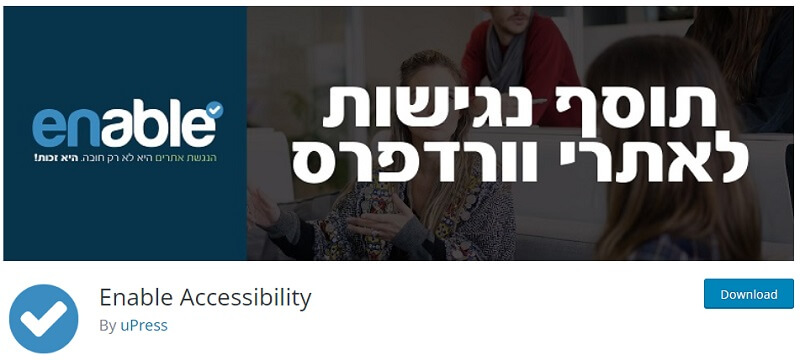
Enable Accessibility is another plugin that can help you make your website more accessible, but the downside is that you need a paid license if you want to use it. You can expect the typical tools that help with the Accessibility of content, such as tweaking font sizes, better website navigation through the keyboard, and more.
Their accessibility toolbar will pop up for the user to control for your website. Again, note that you can’t operate this without a license.
Conclusion
These essential WordPress accessibility plugins are all going to be useful for making your website more accessible. No matter what you choose, you’ll, at the very least, start making your website much more user-friendly for all.