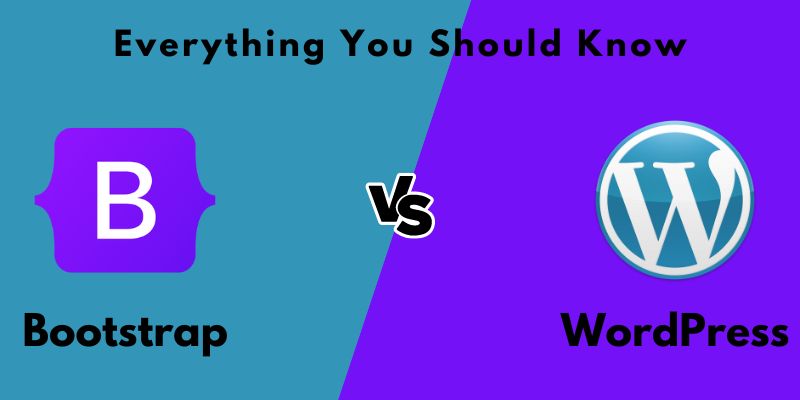
Bootstrap vs WordPress Everything You Should Know
There are two prominent website development methods: Two of the website scripts we will use in this project include WordPress vs Bootstrap. Still, they carve niches that are different even though the applications share a lot of similarities, including the ability to create aesthetically appealing websites, being capable of responsive design, and being both open source. HTML, CSS, and JavaScript are the only three programming languages required for Bootstrap. While Wix relies on HTML, CSS, JavaSript, and MySQL, WordPress requires a MySQL database, HTML, CSS, JavaScript, and PHP.
Depending on what goals your web development needs may entail and your level of technical skill, one of the options is preferable to the other. This paper will help you make the right choice between WordPress and Bootstrap to determine which of them you need for your project.
Bootstrap vs WordPress For Whom Are They Designed?
While responsive websites may be made with both WordPress and Bootstrap, each platform is designed with a distinct target audience in mind.
When creating websites, WordPress and Bootstrap are designed for various kinds of consumers. Bootstrap allows you to start from scratch and write code for any aspect of a website, provided you have a solid understanding of HTML, CSS, and Javascript. But, because Bootstrap depends so much on code, there are better options for those with prior coding knowledge. Nevertheless, Bootstrap continues to be a great option if you’re willing to learn. Having said that, if you choose that path, there are methods to integrate Bootstrap with WordPress.
However, WordPress is simpler to implement, and it is suitable for those who need more information on coding. You can easily download the themes available for WordPress websites, modify them to fit the strip, and add a lot of content. Also, to embed content blocks, images, and other graphic items to a page or a post, most of the themes come bundled with page builder plugins or have integrated support with them. WordPress users will discover that, even though knowing HTML and CSS codes isn’t necessary, having some basic experience with these codes can be beneficial when they want to make changes beyond what the specific theme allows through trial and error.
Considering everything, WordPress is a more user-friendly platform for beginners. Web professionals who are familiar with coding and want to create websites from the ground up should use Bootstrap.
Pricing of WordPress vs Bootstrap
When it comes to cost, it’s important to remember that the fundamental WordPress and Bootstrap platforms are both free and open-source, so even anyone on a low budget may use them. Keep in mind that you will still incur fees if you choose to increase any platform’s capability.
WordPress
As it has been ascertained above, WordPress is an appropriate platform for many tasks. With it, you can easily create an actual online store and any website that you would like. However, the overall costs associated with WordPress might be less expensive or more expensive than it sounds. Besides, if your hosting provider does not include the option for having email accounts, you will also need a domain, hosting, a theme, plugins, and something else. In conclusion, the price of utilizing WordPress might change depending on the kind of theme, plugins, and hosting you want.
The cost of a shared, managed, dedicated, cloud or virtual private server can be within the $100-$3000 range per month. You can get as many of the obvious designs from the WordPress theme gallery as you wish for free or can buy a premium one. Premium themes scale in price from $40 to a few hundred dollars per year, depending on the theme.
Moreover, plugins are useful in enhancing the experience of your site, but as the complexity of a plugin rises, so does its price. For instance, imagine that you are creating a membership website with a large amount of text content. If so, ask for its use through a membership plugin, such as MemberPress, which costs approximately $180 on an annual basis. It could assist you in setting up a WooCommerce e-commerce website. However, in the worst-case scenario, they may come close to thousands of dollars, costing millions.
Bootstrap
It’s great that Bootstrap is completely free, but it’s free for a reason: there are certain strings attached. In this case, the price you pay is your time. It is vital to comprehend that the Bootstrap framework makes use of HTML, CSS, and JavaScript. It’s also an ideal tool for creating mobile-first sites because it builds around a 12-column grid system. However, if you are to design a captivating and responsive website using Bootstrap for the first time, it calls for starting from scratch. None of these plugins, themes, or drag-and-drop builders will do it for you, although there is a tempting offer to buy the associated services. The only cost that you have to pay a little for is time, as long as you do not mind spending four to five hours mastering inline CSS.
Bootstrap does not require you to incur any other costs apart from the development of the website, domain registration, and hosting costs. Fortunately, Bootstrap does not consume many resources to run, which means you can host it on inexpensive shared hosting services such as Bluehost, HostGator, or Hostinger. There are some basic rules for getting your domain for cheap: Top domain registrars usually provide domain names at $20 per year at most.
WordPress vs. Bootstrap Usability
WordPress and Bootstrap might be difficult to master, depending on your level of coding experience and knowledge of a content management system (CMS) and its capabilities. Let’s investigate which platform is more user-friendly so that you can select the ideal one for your requirements.
WordPress
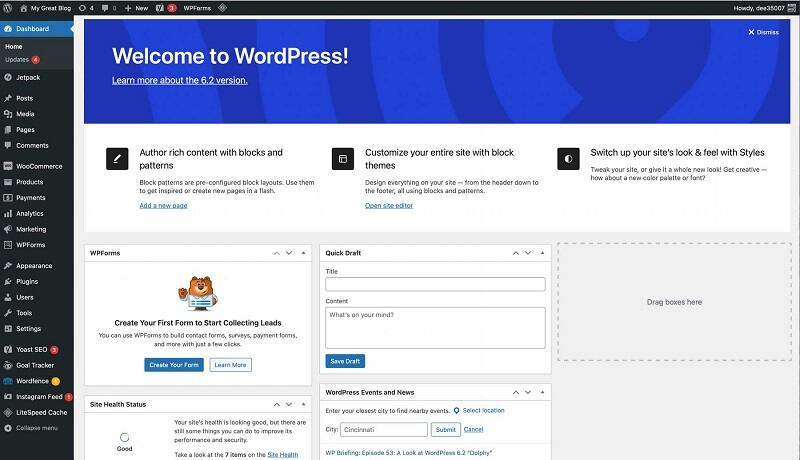
One already knows that getting used to new things takes some time, even with whatever little acquaintance one might have with WordPress. At first, they appear clumsy, but then again, depending on the number of plugins you are using, the dashboard might provide you with a quite complex view. However, many resources exist regarding WordPress because many people widely use it. The best feature of WordPress is that the user does not need coding skills or any knowledge of web programming language. WordPress initially downloads the block-based advanced Gutenberg editor, which is built like previous Word applications, allowing users to start typing. When creating pages and posts, the block editor creates more than 40 blocks, and this continues to expand upon them.
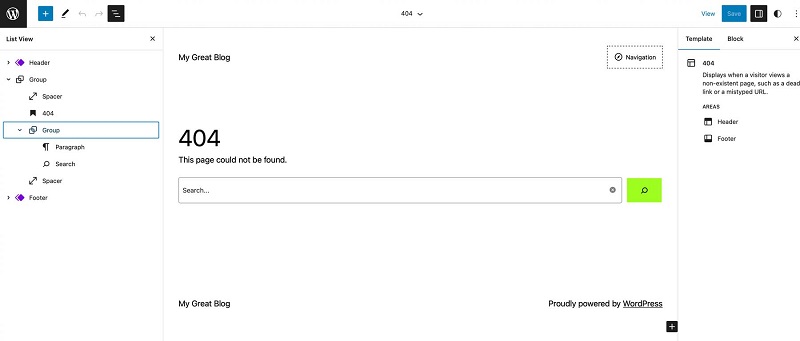
With the editor, you can also create templates, which lets you make unique page designs for things like search results, 404 pages, archives, and more.
Bootstrap
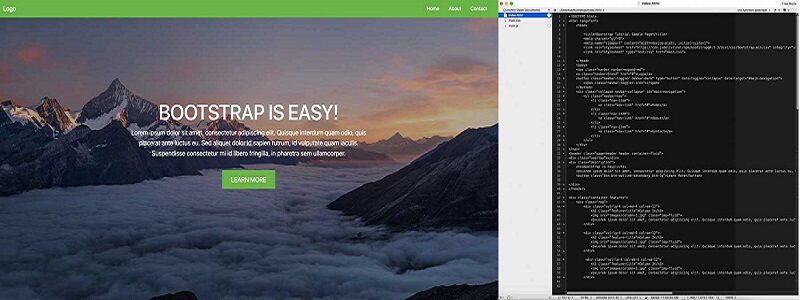
As we mentioned before, Bootstrap requires a little more effort than WordPress in terms of grasping the basics. To add content, including pages and posts, as stated earlier, you need to possess at least some degree of coding knowledge. However, this was not a problem for me because I was familiar with both CSS and HTML, so the process of learning Bootstrap on my own took a short time. It took us about an hour to build a working one-page site after looking at the samples and code snippets on the Bootstrap site.
Customizing Bootstrap vs WordPress
Users have total control over the functioning and look of their websites because of the comprehensive customization options offered by both platforms. Their great degree of customizability is a major factor in their appeal. There are some significant variations between the two, though, that might influence your decision.
WordPress
WordPress is the most customizable CMS currently on the market, and it offers several benefits. It permits you to construct the perfect website based on your needs using a limitless number of topics and plugins, coding, tailor-made fields, additional post types, and widgets.
WordPress plugin gives lots of options to the user that are helpful in enhancing the working of the website, such as security, form builder, LMS integrated, and SEO optimized. Even better, WordPress has the best user interface and the best plugins for virtually anything that you can imagine.
Other options for further amendments to the website are the Integration of custom code, widgets, and content types. By applying specific post types, particular plugins such as Toolset help create small specific websites, such as membership, estate, business, and directory sites. WordPress widgets enable enhancement of the header, the footer, or the sidebar of a website by using features such as most recent posts, search, category, tags, and social networking. If you want to go more advanced in modifying the design components, the required option includes custom CSS/HTML. You could incorporate snippets for third-party link-up connections like Pinterest tags or Google Analytics.
Bootstrap
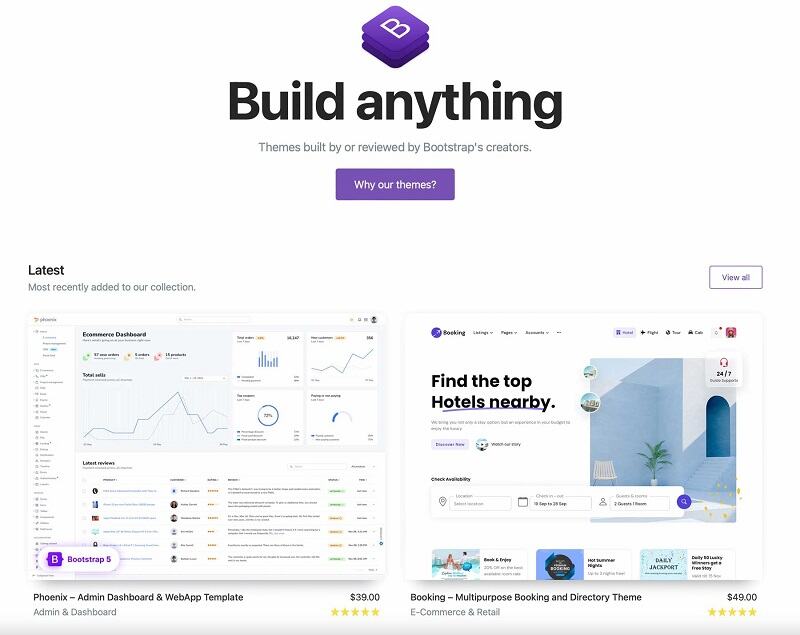
Despite its skeletal nature, Bootstrap syntax consists of fully authored traditional HTML, CSS, and JavaScript that you can highly customize down to the pixel. Developers can customize Bootstrap in any way they desire with this enhancement without being bound by preexisting templates or themes. You can select various elements such as buttons, menus, modals, headers, heroes, and others to build feature sets for your site. You can easily restyle these elements, if necessary, to fit your project’s website design.
In addition to the above, Bootstrap provides more than 80 themes to people who require a somewhat structured template. Still, they are cheaper compared to other WordPress themes, but they do come with a price. These aspects give developers a robust foundation with which to work, for they offer ways to change pre-built styles and components easily.
Hosting with Bootstrap vs WordPress
Hosting is necessary for WordPress and Bootstrap to show a website. Nevertheless, everybody has a unique set of needs.
WordPress
WordPress relies heavily on the PHP language, so a server needs to have the most updated version of PHP installed. WordPress still requires a MySQL or MariaDB database to store all the content on your site, such as the page, posts, comments, and photos. It is also recommended to use a web host for WordPress because it ensures that the server meets specific requirements and optimizes speed, stability, and security.
It is rather difficult to provide an accurate number because we have published a lot of articles about WordPress hosting. After all, there are so many options in the current market. It would be beneficial for you to learn the many types of service providers, like cloud hosting service, managed hosting, dedicated hosting, and the like, before concluding.
Bootstrap
However, developers use Syntactically Awesome Style Sheets (Sass), a preprocessor programming language that creates CSS stylesheets, in the simpler Bootstrap alternative. Because of this, Bootstrap can offer an architecture that is both modular and configurable. Because of this, Bootstrap has fewer demanding hosting needs. Depending on the size of your website, you can utilize a hosting service that is within your budget. It’s important to remember, though, that there are superior solutions out there that optimize their web servers to run Bootstrap websites more effectively.
Conclusion
Summing up, Bootstrap and WordPress are two platforms with some non-identical opportunities and perks to deliver for the framework of web development. Developers who want full control over their designs find Bootstrap ideal due to its flexibility and alterability. WordPress, in contrast, has a friendly interface and a huge number of plugins in the form of extensions for CMSs that allow fast site creation. In conclusion, Bootstrap is a great choice for developers who prefer using fewer frameworks and more customization. At the same time, WordPress can benefit organizations that need quick website creation and use easy-to-customize templates.
Taking into account the design or development specifications, the particular skills that one has, or the capacity to deal with the further maintenance of the project helps during the decision-making process to fulfill the overall web development objectives. Regardless of whether one decides to use Bootstrap, with its strong basis, or WordPress, which is versatile in its options – both provide options for creating an impressive website. Accepting their strengths would help developers make full use of their web creations and transform the projects with the help of the experts.
Here are our recent articles:-