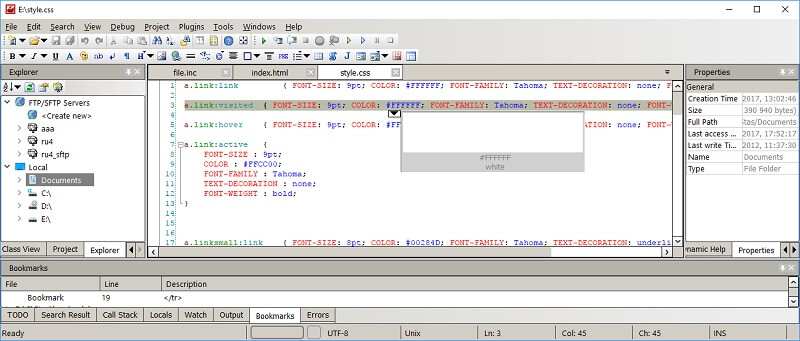
CodeLobster IDE is a cost-free programming language editor (PHP, JavaScript/TypeScript, HTML, CSS).
CodeLobster IDE is a cost-free programming language editor for PHP, JavaScript/TypeScript, HTML, and CSS. Get started on your coding journey today!
In this article, we recommend that you familiarize yourself with CodeLobster IDE – a web language editor available to almost all Internet users. He has been represented in the software market for many years now. During this time, he has managed not only to stay on par but also to gain a lot of enthusiasts, both junior and senior.
CodeLobster IDE is a cost-free programming language editor
CodeLobster IDE has the basic features of an editor. Namely, it can edit files in programming languages (PHP, JavaScript/TypeScript, HTML, CSS), highlight syntax, and provide possible options for tags, functions, and their parameters. It is worth noting, however, that this application can handle files with mixed content without problems. A major advantage of this program is its autofill feature that speeds up the programmer’s work. Also helpful in dealing with large amounts of data is the fact that a PHP debugger is already built into the program. They allow scripts to be executed step by step and control points to be set to stop code execution.
The CodeLobster IDE can, if necessary, provide a description of some element of the current programming language by pressing the F1 key. This help is provided to the user by downloading the latest documentation from the official website. The editor also includes another basic feature of this type of program. Which is the ability to correctly highlight both HTML tags and PHP functions. The application recognizes code written in the TypeScript/JavaScript and CSS languages in files.
IDE features:
IDE features include the ability to highlight and pair parentheses and tags, group and collapse code fragments, recognize the structure of PHP projects, support numerous interface languages (16+), and Windows, Linux, and Mac OS operating systems support.
However, the paid version of this application deserves separate consideration. This advanced editor allows you to manipulate projects directly via a remote server. This is done in the following way: files are edited and then synchronized with the server with satisfactory results. This version of the program also has a set of plugins, including support for JavaScript libraries. It also has extensions for working with PHP frameworks, plugins for working with CMS, and plugins for working with Bootstrap. Another useful feature of this application is that users can install and download frameworks directly from the program. And also without being distracted by task resolution.
Codelobster IDE has the following abilities to work with WordPress:
- Ability to install WordPress CMS
- WordPress autocomplete
- Tooltips for WordPress functions
- Context and Dynamic help
After a thorough analysis of this application, we have come to the conclusion: this free editor can be used by programmers of all levels and can solve all basic and complex tasks. And if you purchase the extended version of this application, you will be able to cope with any work in the programming languages PHP, JavaScript / TypeScript, HTML, and also CSS.
You can download CodeLobster IDE from the original website http://www.codelobster.com/.
Interesting Related Article: Top Rated Code Editors For WordPress Developers.