
Contentful vs WordPress: Knowing When to Utilize?
Overview
We examined the distinctions between a headless CMS and a conventional Content Management System (CMS) in an earlier blog article. Since Contentful vs WordPress are both content management systems, they may seem a lot alike at first glance, but they differ in ways that make them more appropriate for particular use cases.
We’ll evaluate those characteristics by contrasting two CMSs in each area in this blog article. We will examine WordPress as a traditional content management system (CMS), as it is now the most widely used platform. One of the leading companies in the headless CMS industry, Contentful, will be the subject of our examination in this area.
You should be able to choose amongst CMSs with more knowledge if you are aware of their advantages and disadvantages.
1. The amount of time needed to develop and launch a website
We’ll examine how long it takes to launch a website using WordPress and Contentful in this part.
WordPress
The majority of WordPress hosting platforms make it easy for you to build and launch a website. All it needs from you is the answers to a few simple questions, like the website’s name and domain, and it will handle the rest. A website may be functionally up and running in as little as five minutes.
Contentful
Being a headless content management system, Contentful does not build websites for users in the same manner as WordPress. The backend, or database, is provided by Contentful; other technologies are needed to build the user-facing website.
It takes technical expertise and more work than just putting up a WordPress website. A programmer or agency will probably be necessary to help you with this. That being said, you could try this yourself if you have any programming skills.
To expedite this procedure, Contentful has also made a variety of beginning templates available. Depending on whether you want to make an e-commerce, blog, or marketing website, they provide many themes.
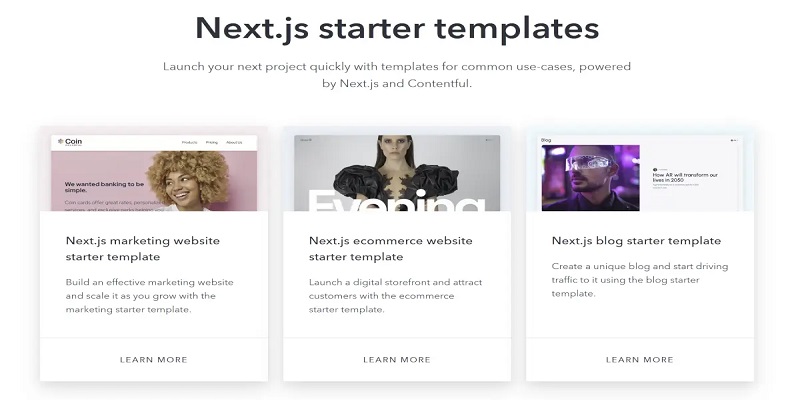
Their templates include source code for a Next.js website and generate the appropriate content model in Contentful. Even Vercel or Netlify may be deployed with only one click.
While it’s still not as simple as putting up a brand-new WordPress website, the Contentful templates make the process go much more quickly.
In brief
Most hosting companies allow you to set up and launch a WordPress website in a matter of minutes once you join up. Determining a content model, building the website that hosts the material, deploying it, and other tasks will take time for Contentful. Starter packages are available from Contentful to expedite this process, but it will definitely take longer to get going than WordPress.
2. Development expenses
The website’s development costs are examined in this section. Stated differently, do you require the help of a software developer or agency to help you create your website?
WordPress
As was indicated in the preceding section, setting up and launching a WordPress site just requires responding to a few questions. The ordinary person building a WordPress website doesn’t have to pay any development expenses.
Using a custom theme, or modifying the look and feel of your website, is the main modification process when building a WordPress website. Thousands of free themes are available for you to look through, preview, and install using WordPress’ built-in theme gallery.
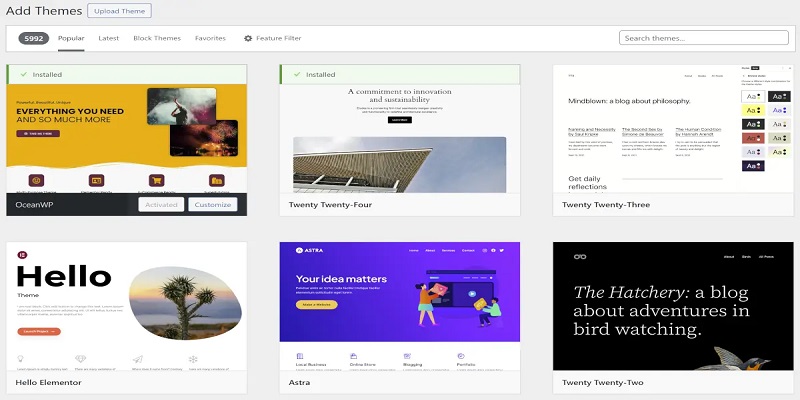
Alternatively, you have the option to purchase a premium commercial theme from platforms such as ThemeForest, and TemplateMonster, among others. Although it requires manual effort to upload the theme, you will have access to detailed guidelines and video instructions for the installation process.
In general, building a WordPress site should not require any expenses for development. You can do most of the customization on your own. You may only require the assistance of a software developer in cases where complex customization is necessary.
Contentful
Contentful offers only the backend for your website, as stated in the preceding section. You will have to create the front end of the website on your own. Usually, this includes utilizing tools such as Next.js, Astro, or other programming frameworks and languages.
Pre-made templates for Contentful can be found with Next.js and Astro, however, some software development will still be necessary. If you don’t have the necessary skills within your company, you’ll need to outsource the work to a third-party agency or developer.
Overall, opting for Contentful as your CMS will require an investment of time and/or money in developing your website.
In brief
It is rare to have to pay for development when building a WordPress site unless your needs are quite specific. Alternatively, Contentful will likely require the support of a software developer. If you are unable to do it on your own, you need to enlist the services of a software developer.
3. Hosting Costs
When building a website, you must find a place to host it. In this part, we will talk about the expenses associated with hosting a WordPress and Contentful website.
WordPress
Before creating a WordPress site, one of the initial decisions you will likely need to make is choosing a hosting provider. We won’t focus on individual hosts, but conducting a basic Google search can guide you appropriately.
The cost of hosting can range from about $5 (or less!) per month to hundreds or even thousands of dollars.
The cost can be influenced by the hosting type (shared, VPS, dedicated, managed), storage and bandwidth amounts, customer support level, as well as extra features such as automated backups, security measures, and domain registration.
Contentful
When it comes to Contentful, there are two fees related to “hosting” that need to be taken into account. The initial step is the hosting of your website. Contentful’s monthly subscription is the second option. With WordPress, the variation can be significant based on what you need.
You can use the free Contentful plan and host your website for free on platforms like Vercel, Netlify, GitHub Pages, and more.
A common method for building a website using Contentful involves using a static site generator to automatically create a completely static HTML site. Because you don’t have to deal with hosting a database like WordPress, you have a wider range of hosting options available at a lower cost. One option is to host a static website on GitHub Pages at no cost.
In brief
Depending on your needs, hosting prices for WordPress and Contentful might differ significantly. You may host a static website for free with Contentful by using their free tier. When it comes to WordPress, there are several affordable hosting options accessible.
It’s also crucial to remember that Vervel or GitHub Pages offer free static hosting for contentful webpages with an integrated Content Delivery Network (CDN). Therefore, even if you can host for free, your performance won’t suffer. These websites will operate far more quickly than those hosted with a cheap WordPress host.
4. Modeling content
The process of determining your content’s organization is called content modeling. Stated differently, the different categories of material, their interrelationships, and their characteristics.
WordPress
WordPress comes with a built-in framework for hosting pages and blog articles. Authors, categories, and tags are a few of the taxonomies that are already present in this framework. For this reason, content modeling is not required.
Having said that, WordPress enables you to specify extra characteristics and content kinds (referred to as post types and custom fields, respectively). You may introduce completely new post kinds and add additional fields to existing post types using plugins like the Advanced Custom Fields (ACF) plugin.
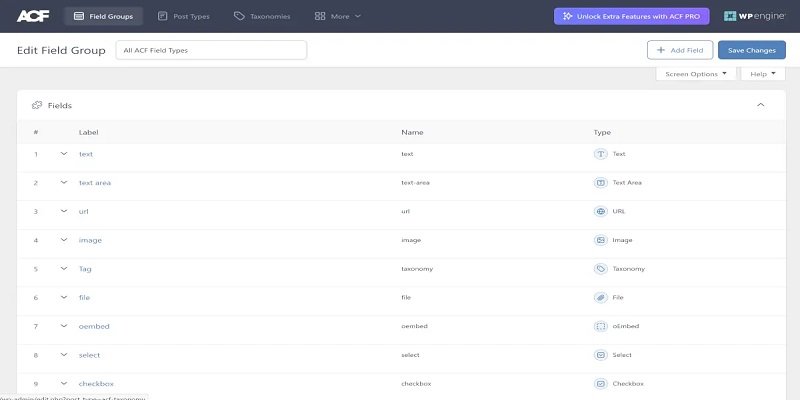
WordPress therefore provides you the freedom to construct unique content models if necessary, even if it does not require you to declare any content kinds.
Contentful
You must provide the content model for your website because Contentful does not come with a predefined one. Although it takes more effort up front, this enables you to precisely arrange your website’s content model.
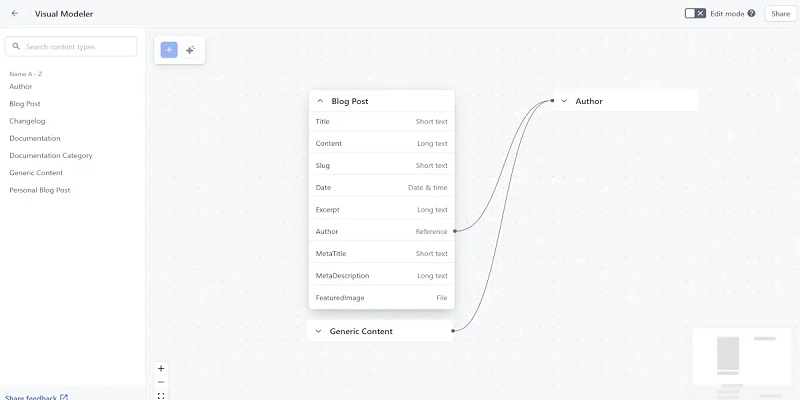
As previously said, Contentful offers several pre-made templates to assist you in building an e-commerce website or blog. This procedure is accelerated by the predetermined content model included in these templates.
In brief
WordPress offers an already-established content paradigm that lets you post material right away. Through plugins, it provides the content model with extensibility. You must provide your own content model because Contentful lacks one.
5. Content Writing
WordPress
The Gutenberg editor, found in WordPress, is a feature-rich text editor. Gutenberg is a contemporary editing platform based on blocks, making website development and content creation easier by enabling users to add, organize, and format multimedia content using blocks rather than relying on shortcodes and HTML.
The Gutenberg editor can be expanded by adding extra blocks with WordPress plugins. An illustration of this is Spectra, which offers about 40 extra Gutenberg blocks for features such as countdown timers, subscription forms, and others.
Contentful
Contentful offers a feature to edit rich text content through a rich text field. The wealthy text box enables you to insert typical content like titles, paragraphs, photos, lists, and text formatting such as bold and italics.
In addition to the rich text field, you have the option to utilize the Contentful long text field. Extended text fields have the capacity for any type of text, although they are commonly utilized for markdown content. Contentful authored a useful piece discussing the differences between rich text and markdown within the Contentful platform.
Another option is to utilize Google Docs or Notion.
Both WordPress and Contentful content editors are not ideal for creating lengthy content such as blog posts. They also do not permit you to collaborate in real-time as you would with a tool such as Google Docs.
As a result, numerous content writing teams utilize Google Docs for composing blog posts and subsequently transferring the content to WordPress or Contentful. Regrettably, this method also does not work effectively because it does not maintain your formatting and necessitates the separate uploading of images.
Cloudpress addresses this problem by exporting flawlessly formatted content to WordPress and Contentful. It will accurately transform your content into Gutenberg blocks for WordPress, or into rich text or markdown for Contentful. It will additionally upload, reduce the size of your pictures, and transform them into WebP format.
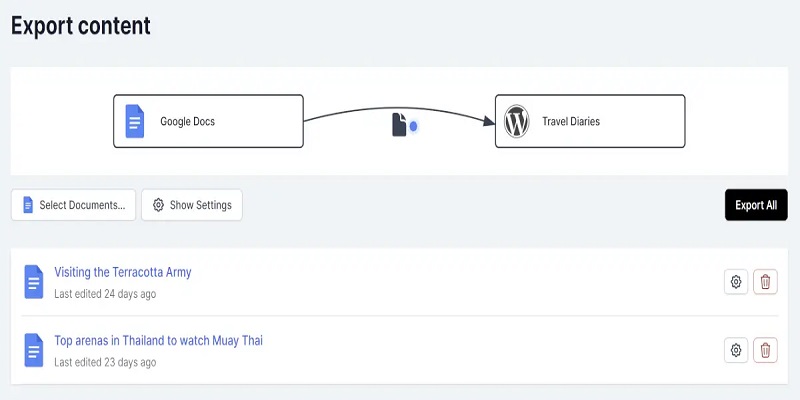
Many other time-saving capabilities of Cloudpress include exporting bespoke material using our raw content blocks, creating embeds, and supporting code blocks.
We encourage you to create an account and give it a try if you work in a content writing team that composes material using Notion or Google Docs.
6. It is time to release the content.
This section will focus on the duration it takes to make new content public – i.e. the timeframe from content publication to availability on your website.
WordPress
Because WordPress pulls content from a database, any newly published content is instantly accessible. The only thing to consider is if you are using a caching tool such as Cloudflare, in that situation it might require a couple of seconds or minutes for the cache to update, depending on its expiration time.
Typically, newly published content is accessible on your website right away.
Contentful
As mentioned previously, Contentful is commonly used in conjunction with a static site generator. In this scenario, there is a gap between posting fresh content and making it accessible on the site. The static site generator is required to produce the updated static HTML pages from the content and transfer them to your hosting provider.
The length of time required for this task varies based on the number of pages to create and the speed at which the hosting provider updates the cache. Normally, there is a delay of 1 to 5 minutes between when you publish content on Contentful and when it appears on your website.
Content from Contentful can be shown instantly, so the published content becomes instantly accessible. This is not, however, the usual scenario.
In brief
Information posted on a WordPress site will be accessible to viewers right away. When using Contentful, a build and deploy process is typically necessary, resulting in a short delay of a few minutes.
7. Speed
In this part, we will examine the website’s pace, or simply put, how quickly pages will load for visitors to your site.
WordPress
Every time a visitor accesses a webpage on your site, WordPress must retrieve the information from the database and create the HTML that is displayed to the user. This results in a brief time lag during the loading of a webpage. The delay is not major – we are discussing milliseconds – but it should be considered when comparing it to a typical Contentful website.
Adding a caching plugin to WordPress can enhance the speed. A caching plugin enhances website speed by saving static versions of web pages and delivering them to users, decreasing the necessity for frequent database queries.
Additionally, you can also utilize a Content Delivery Network (CDN) like Cloudflare or Fastly. A content delivery network (CDN) improves website speed and performance by spreading and storing content on various servers worldwide, allowing quicker access for all users no matter where they are located.
Contentful
Again, we need to think about the usual scenario with Contentful, in which you create a static website from the content and then upload it to a hosting service such as Vercel, Netlify, or GitHub Pages. All of these hosting services come equipped with Content Delivery Networks. This, along with serving static HTML content to your website visitors, leads to very quick website speeds.
In brief
When looking at the typical scenario of using Contentful, such as for a static website on a platform like Vercel, you’ll notice that these websites are generally quicker than most WordPress sites. There is no obstacle to putting your WordPress website behind a CDN and achieving impressive speeds.
8. Adaptability and Expansion
This section covers how WordPress and Contentful may be customized to meet your unique needs beyond what the product can do on its own.
WordPress
WordPress’s usual, out-of-the-box configuration seeks to generate websites with blog entries (or articles) and generic pages. Standard taxonomies including categories, tags, and authors are included in this arrangement.
But you’re not stuck with this arrangement. You may expand WordPress using custom post types, fields, taxonomies, Gutenberg blocks, themes, and more, as was covered in earlier portions of this blog article.
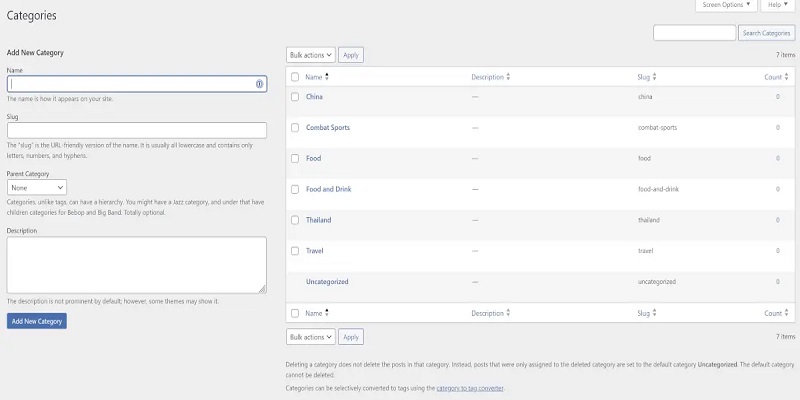
You can personalize WordPress extensively, going beyond the default settings, enabling you to support a wide variety of website content. If third-party plugins don’t satisfy your requirements, customizing WordPress can be achieved by writing your own code.
Contentful
Contentful allows websites to be extended indefinitely. Remember that you begin with a clean slate and need to design your own content model, allowing you to tailor it to meet any need.
You can let your creativity run wild when building your front end with tools like Next.js, Astro, and more. These structures enable you to design any website you can imagine.
With Contentful, you can expand beyond websites as well. Because Contentful makes your content accessible through its Content Delivery API, you can make this content accessible wherever you can access this API. This content can be utilized on websites, mobile apps, desktop apps, and more.
Another popular scenario for utilizing Contentful is to display identical content across various locations. For instance, Contentful can be utilized to build a knowledge base containing support articles for your product. The web pages can be utilized for publication as well as integrated into a support widget within your app.
In brief
WordPress and Contentful are both extremely customizable. Yet, Contentful prevails in this category because there are no restrictions on where your content can be utilized. By utilizing the Contentful Content Delivery API, you can showcase your content on nearly all internet-connected devices.
When it comes to WordPress, your main options are PHP and React for designing custom Gutenberg blocks.
Contentful allows you to showcase your content using REST and GraphQL, enabling compatibility with various programming languages and technologies for content display.
Conclusion
Therefore, at what point should you opt for WordPress over Contentful? You may have noticed that these products cater to distinct markets. This is our perspective on the appropriate times to use each product.
The appropriate times to utilize WordPress:
- Great for bloggers, small to medium enterprises, and individuals interested in setting up a classic website with a blog.
- Ideal for individuals seeking a variety of themes and plugins for customization without requiring advanced technical skills.
- Ideal for endeavors focusing on simplicity, assistance from others, and affordability.
When should Contentful be utilized:
- Suggested for big businesses or endeavors needing extensive tailoring and expandability.
- Perfect for controlling content on various digital platforms because of its headless CMS structure.
- Designed for teams interested in an API-focused strategy, providing developers with the freedom to utilize various programming languages and frameworks.
We hope that this will aid you in making your decision. Also, keep in mind that Cloudpress can help you transfer your content from Google Docs and Notion to WordPress or Contentful, regardless of your choice.
You can also read our related articles: