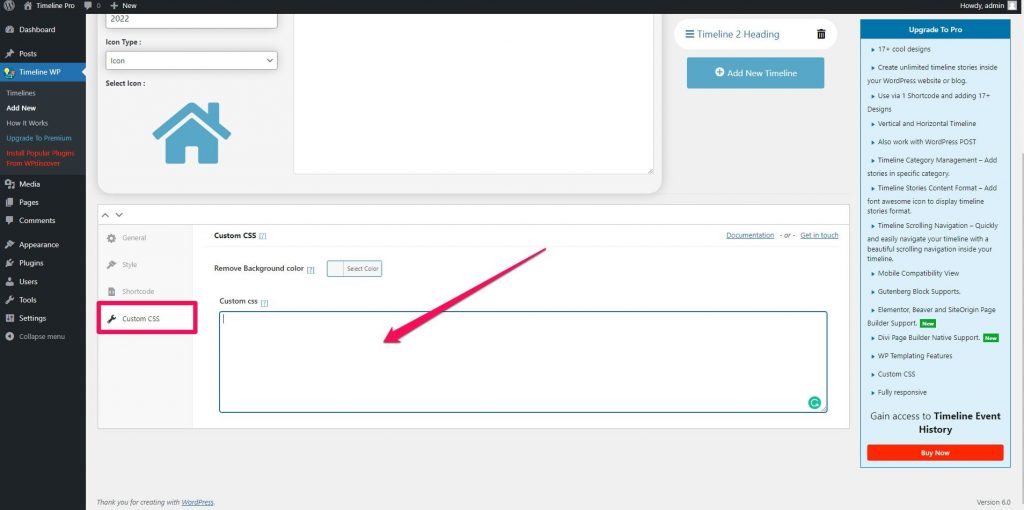- You can select different Template for every timeline There is 2 template for your timeline design.

- You can change Title, Description, Icon, and Date color and also change their font size and you can hide and show the title and description.

- You can use plugin shortcode to show your timeline in website pages. Just copy the shortcode and paste it on the page.

- You can use Custom CSS if you want extra design then you write you CSS code here.