13 Free Google Analytics WordPress Plugins In 2024


You know, you can make well-informed decisions by using your website data to optimize conversion rates and increase organic traffic. Thus, analytics plays a vital role. It enables you to determine the most popular content, understand the sources of your traffic, and assess whether your business is progressing in the desired direction. For this, integrating Google Analytics with your site is essential. We have compiled a comprehensive list of robust and widely used Google Analytics WordPress plugins.
Although it is possible to access your site’s analytics on Google Analytics directly, these WordPress Analytics plugins bring the functionality of Google Analytics to your WordPress dashboard, enabling you to view diverse website data without leaving the dashboard interface. Also, each plugin offers numerous features that simplify the task of monitoring website analytics. Regardless of the type of website you are running, these Google Analytics plugins can enhance your marketing strategies and help you monitor your site’s performance.
1. MonsterInsights
2. Site Kit by Google
3. GA Google Analytics
4. ExactMetrics
5. Google Analytics for WooCommerce
6. ShareThis Dashboard for Google Analytics
7. Pixel Manager for WooCommerce
8. Analytify
9. Beehive Analytics
10. Analytics Insights
11. Google Analytics plugin for WordPress
12. Local Google Analytics for WordPress
13. HT Easy GA4
Also, Read:
Best Free WordPress Email Marketing Plugins
Best Free Real Estate WordPress Plugins
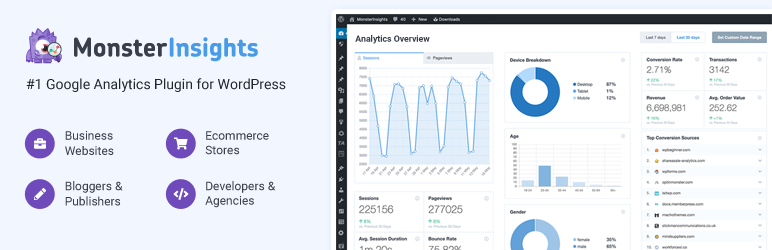
MonsterInsights provides detailed analytics and statistics that empower your business to make confident decisions. This plugin enables data-driven insights for your business growth by seamlessly integrating your business site with GA. Its friendly UI simplifies the activation of advanced GA tracking features and offers a dedicated analytics dashboard for your sites. This dashboard delivers actionable reports directly to your WP dashboard, presenting essential visitor information and customized, relevant statistics. Furthermore, MonsterInsights provides an Audience Report that offers detailed insights into visitor demographics and interests, while the Publishers Report identifies entry and exit pages. MonsterInsights gives you Content Reports, eCommerce Reports, Search Console Reports, Forms Reports, etc. Its Funnel Report includes how many users view items in your store, add to your cart, and make a purchase for in-depth eCommerce analysis.
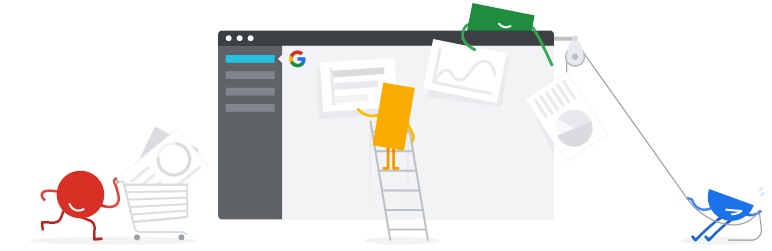
It was developed by Google to provide all-around insights about how users discover and engage with your website. As a unified solution, Site Kit simplifies the deployment, management, and extraction of valuable insights from essential Google tools, thereby enhancing your site’s effectiveness on the web. This plugin delivers authoritative, current insights gathered from various Google products directly to the WP
dashboard, offering unfettered access at no cost. Also, Site Kit brings the benefits of Google tools to WordPress by giving access to powerful features, enabling flexible usage. It furnishes comprehensive metrics for both the entire site and individual posts, allowing you to evaluate your pages’ performance in comparison to real-world sites. Besides this, Site Kit provides actionable suggestions provided by PageSpeed Insights to enhance performance and offers the means to track user navigation and predefined user goals.

GA Google Analytics links the GA dashboard to your WP site and easily provides Google Analytics 4 options for your web pages. This plugin enables GA for your entire site, or you can contain it on certain pages. Besides, it gives Google Analytics Options by default, but you can also change it to Universal Analytics or Legacy Tracking. This plugin supports Display Advertising, Enhanced Link Attribution, IP Anonymization, Force SSL, Tracker Objects, User Opt-Out, and more. Furthermore, the GA Google Analytics plugin lets you stay current with the latest tracking code and provides tracking code in the header, footer, and web pages. It also allows you to add your custom markup and enable/disable page tracking in the Admin Area.

The ExactMetrics plugin streamlines the setup of all essential GA tracking features. With its distinctive GA Dashboard, users can conveniently access key Google Analytics statistics directly within their WP dashboard. In addition to the basic GA script, the plugin adds advanced event tracking, providing insights into crucial user behaviors on your site with minimal effort. Also, ExactMetrics can integrate with GA 4, ensuring that your website is future-ready in terms of Google Analytics. The Overview Report presents vital Google Analytics data in a user-friendly format directly within your WordPress dashboard, while the Publisher Report offers comprehensive insights into the most visited content and top-performing affiliate links and identifies new partnership opportunities. Furthermore, you can get influential metrics to your email inboxes weekly with its brandable Email Summaries to stay up-to-date with your site’s GA results.

The Google Analytics for WooCommerce plugin enables seamless linking between GA and the WooCommerce plugin, enabling the correlation of referrals with purchases and the addition of transaction information in your GA data. It is compatible with the GA 4 and allows eCommerce event tracking. Furthermore, the tracking options contain Product Detail Views and Product Clicks from Listing Pages to capture the products viewed and individual product selections made by customers. Also, the plugin supports Display Advertising for running ads on the Google Display Network. Besides this, it allows tracking of purchases, Add to Cart events, and Remove from Cart events, offering detailed insights into customer behavior, identifying drop-off points, and understanding which products customers remove from their cart before completing a purchase.

You can observe, analyze, and measure visitor engagement on your site directly from your WP dashboard using the ShareThis Dashboard for Google Analytics plugin. With its GA dashboard, you can conveniently access analytics reports within the familiar UI. The plugin automatically includes the necessary code and is compatible with Universal Analytics and GA 4. The ShareThis Dashboard for Google Analytics plugin allows you to delve deeper into your site’s page views, user behavior, pages per session, and bounce rate of the last 7 Days, as well as to identify the top traffic sources driving the most visitors to your site. Besides this, it is mobile-optimized and provides device type and gender data directly in your dashboard. The plugin also lets you deactivate tracking for any role, so your analytics represent real traffic.
![]()
The Pixel Manager is a powerful tool designed to optimize e-commerce performance by enhancing sales and reducing advertising expenditure through accurate e-commerce analytics and tracking. This plugin is designed to monitor visitors on WooCommerce platforms, gathering essential data for your shop conversion optimization, paid ads, dynamic marketing, and thorough reporting. Furthermore, Pixel Manager for WooCommerce offers customizable filters for precise tracking, in-depth payment gateway reports, and a lightweight JavaScript library for fast site performance. Also, the plugin features advanced functionalities such as Google Analytics, Enhanced e-commerce, and dynamic remarketing events, ensuring comprehensive tracking of all e-commerce activities. The Pixel Manager for WooCommerce plugin is an appealing GA option from our Free Google Analytics WordPress Plugins Collection, so give it a try.
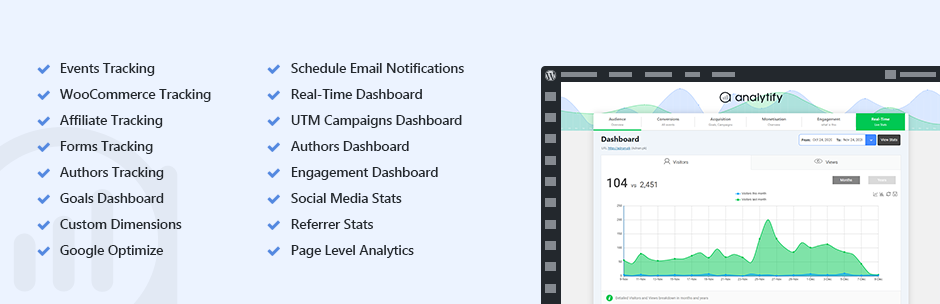
Analytify is designed to present GA statistics in a visually pleasing and informative way. It consolidates actionable data into a single, comprehensive dashboard, offering insight into page-level statistics such as views, bounce rate, average time on page, etc. Also, Analytify can connect with WooCommerce, providing essential eCommerce data directly within the WP dashboard, including impressions, add-to-cart clicks, overall product performance, and more. Furthermore, Analytify generates reports with key insights, such as average order value, transaction revenues, and products removed from the cart. It visually presents geographic data in the analytics report and showcases every country and city driving traffic to your website. In addition to this, the Analytify plugin even allows users to evaluate the efficacy of their social media campaigns and related marketing strategies.
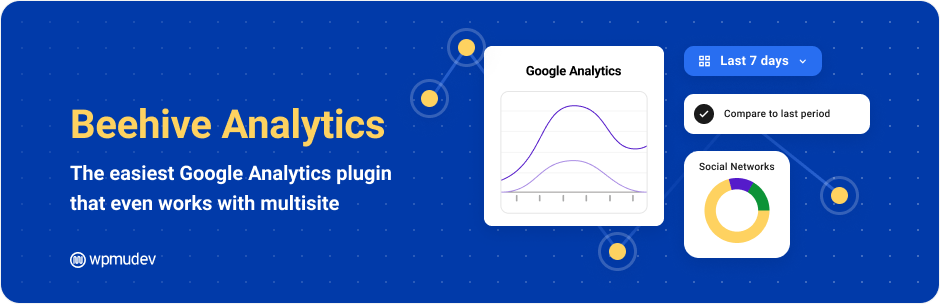
Like the other plugin, Beehive also provides a customizable GA dashboard for your site, allowing you to monitor user behavior on both single and Multisite WP installations. This tool enriches your WordPress dashboard with valuable visitor data and provides comprehensive Analytics Information Reports such as an Analytics Overview, Session Report, Pageview Report, Bounce Rate Report, Referrals Report, Social Network performance, and more. Furthermore, Beehive features an integrated Google Tag Manager, so you can track and manage your tags using the Tag Manager interface. It also works flawlessly with Google Display Advertising, which allows you to add supplementary tracking options such as Remarketing with GA, Google Display Network Impression Reporting, etc. Beehive prioritizes the privacy of your users by offering the ability to toggle IP Anonymization and safeguarding user IDs, among other security measures.
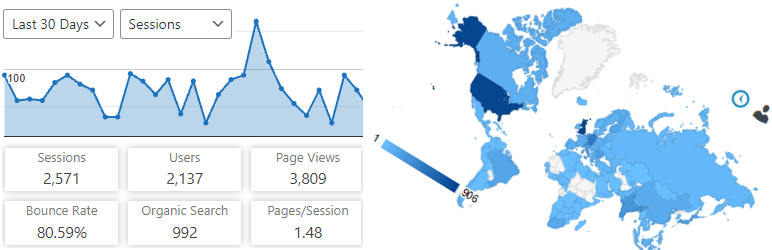
The Analytics Insights plugin streamlines site tracking by adding the latest Google Analytics 4 tracking code, providing users with access to crucial GA metrics. The plugin offers in-depth reports on audience, acquisition, behavior, and engagement, as well as real-time data, all of which are visually represented in a dedicated dashboard widget. In addition to general GA statistics, the plugin provides detailed reports on individual site pages and posts. Besides this, you can customize the GA tracking code through various options and hooks for advanced data collection, such as custom dimensions and events. The plugin also enables users to easily activate advanced features like event tracking and custom dimensions tracking. Furthermore, it seamlessly integrates with multisite network installations, allowing for the use of multiple Google Analytics accounts or a single account across the entire network.
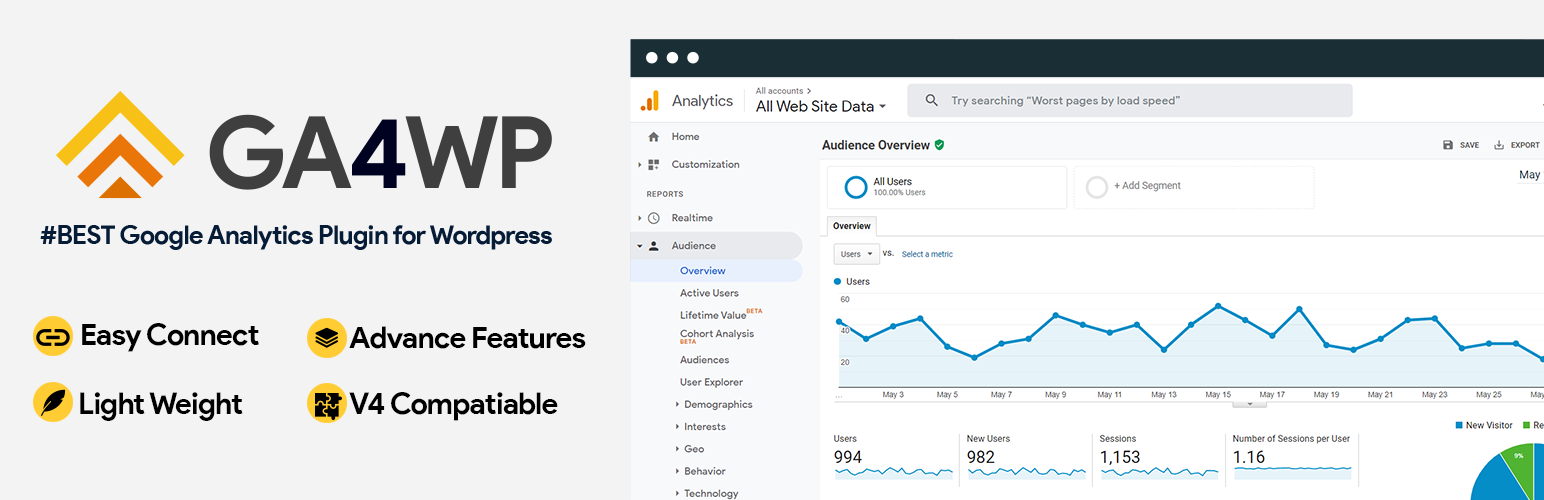
It is another Amazing plugin from our Google Analytics WordPress Plugins collection. It gives you powerful and progressive ways to track your site’s crucial data using Google Analytics. The plugin supports Universal Analytics, GA 4, Facebook Pixel, Google Ads, and more for precise data tracking. It is a lightweight Google Analytics plugin with plenty of features. The best part is its functionality does not affect the performance of your site. Furthermore, the plugin lets you avoid tracking for admin users and gives you essential WooCommerce events tracking and an in-built Analytics Dashboard. This plugin is built with the latest gtag.js and supports User ID tracking, IP Anonymization, and Enhanced Link Attribution.
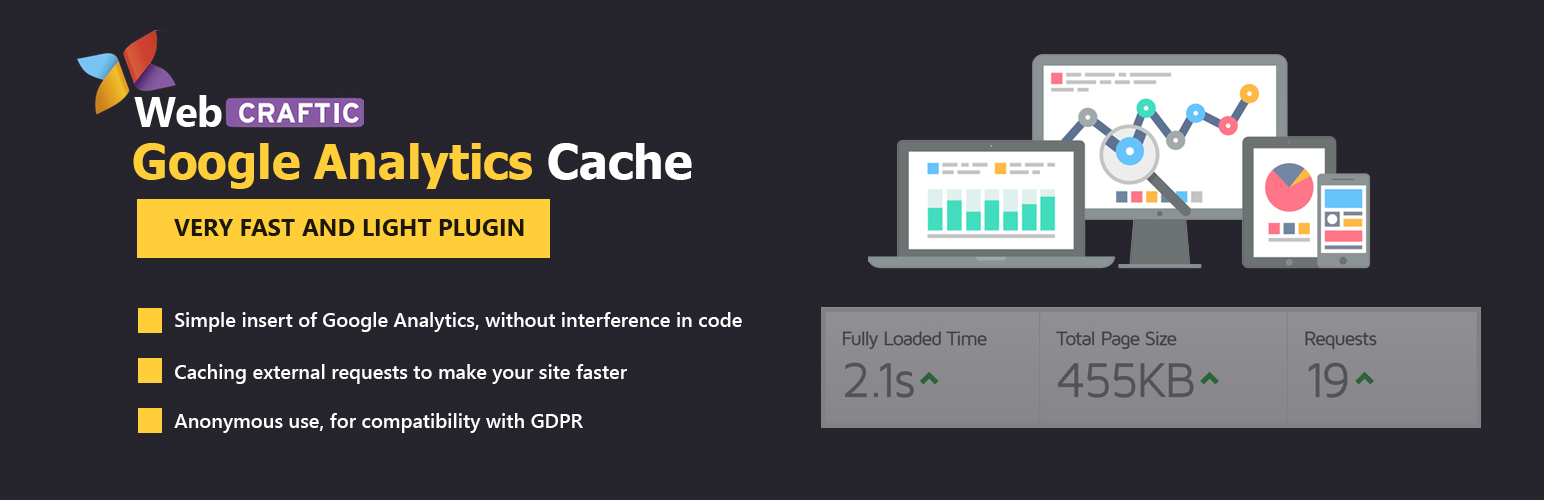
This plugin allows users to seamlessly add Google Analytics code to their site pages without any impact on the theme code. They just simply need to input the GA tracking code, and the Local Google Analytics plugin takes care of the rest. What sets this plugin apart is its focus on optimizing your site performance by caching GA scripts. Upon setting up the plugin settings, it retrieves the remote file ‘analytics.js’ and stores it in the Cache folder on your hosting server. Furthermore, the Local Google Analytics plugin offers the functionality to position the analytics code in the website header or footer, monitor bounce rates, and disable all Display Network functions. Users can also specify the analytics code position, deactivate tracking for administrators’ activities, and obtain more precise statistics.
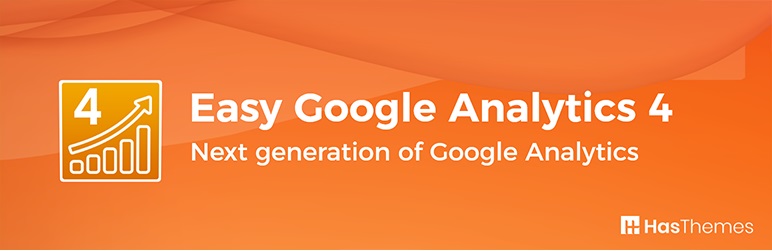
The HT Easy GA4 plugin offers a broad solution for site traffic analytics by seamlessly combining GA 4 with your site. This user-friendly plugin provides intuitive functionality, allowing you to build a connection with GA 4 effortlessly. By doing so, you can access in-depth analytics directly from your site dashboard. The HT Easy GA4 plugin provides you with personalized reports, streamlining the presentation of essential data while eliminating excessive information. Furthermore, this custom approach enables you to evaluate the driving strategies behind your success and pinpoint areas for enhancement. By leveraging this clear and relevant data, you can make informed decisions and refine your site’s performance using real-time, valuable insights.
To gain complete analytics of your website to understand audiences, optimize content, and enhance your online business, it is essential to have the right GA plugin as WordPress does not include analytics tools by default. These Google Analytics WordPress plugins enable you to extract specific data and reports that yield valuable insights into user engagement and site traffic patterns. They also allow you to determine how users discover and interact with your site, thus fostering informed decision-making and business growth.
With our extensive collection of elements, creating and customizing layouts becomes
second nature. Forget about coding and enjoy our themes.