7 Free WhatsApp Chat WordPress Plugins In 2024
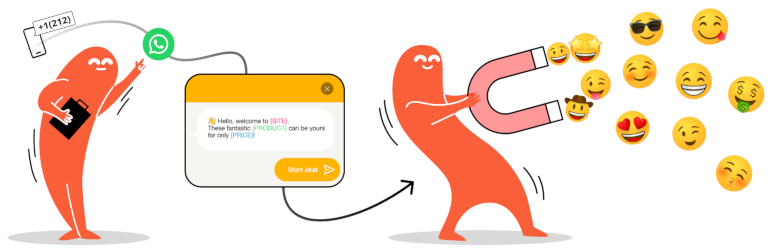
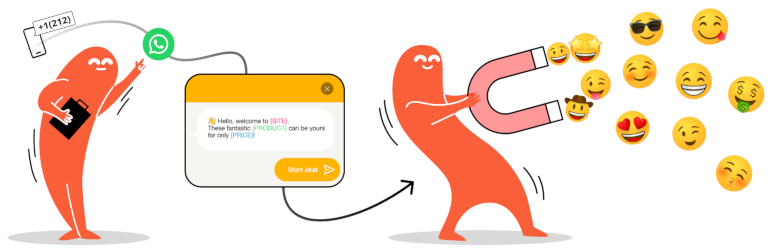
WhatsApp’s popularity stems from its ability to facilitate instant communication through various features such as private messaging, broadcast, conference features, updates, and payment options. Its availability and language support are ideal for delivering exceptional customer support and engaging with website visitors. By integrating WhatsApp Chat WordPress plugins, businesses can allow visitors to communicate seamlessly through this universal platform.
Also, the widespread adoption of WhatsApp across diverse demographics makes WhatsApp a convenient communication channel for engaging with target audiences. This accessibility can encourage interactions with your brand, particularly among individuals hesitant to engage with unfamiliar platforms. Furthermore, featuring WhatsApp on your website can enhance customer service by providing a direct and efficient means for individuals to look for assistance or make inquiries without delays. So, if you also want to add a WhatsApp chat feature to your site, explore these plugins in this blog!
1. Social Chat – Click To Chat via WhatsApp
2. Click to Chat
3. Joinchat
4. WP Chat App
5. 3CX Free Live Chat, Calls & WhatsApp
6. Cresta Help Chat
7. Fast Chat Button
Also, Read:
Best Free WordPress Email Marketing Plugins
Best Free WordPress Appointment Booking Plugins

Social Chat lets site visitors start a conversation from your site directly to your WhatsApp by clicking a button. This WhatsApp button can contain your pre-set message, and this message will automatically display as the first message in the conversation. Besides this, you can switch between two different button layouts and place it anywhere you want. The plugin includes a chat box to show desired contact details and a custom message. This chat box is also customizable; you can change its color or add custom icons. Furthermore, the Social Chat plugin allows you to add rounded or square borders, custom user messages & button text, and hide the button according to post types and taxonomies.
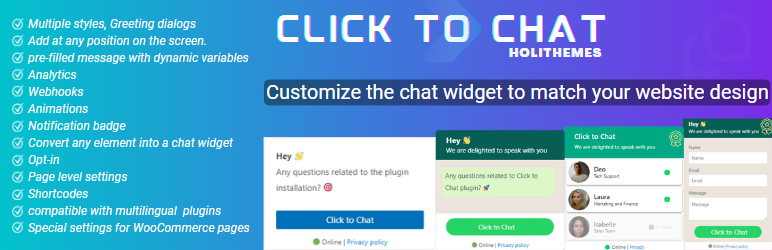
The Click to Chat plugin is designed by HoliThemes. Just like the Social Chat plugin, it also lets your visitors engage with you through WhatsApp with a single click. It gives you 8 Customizable design options to seamlessly integrate with your website’s visuals and design elements. Furthermore, it allows you to add custom images, GIFs, shortcodes, and various styles for a personalized experience. It also intelligently prompts user participation by displaying custom messages at opportune moments. Besides this, the plugin facilitates an email notification system upon form submission and enables users to prefill form data within the WhatsApp chat window, making it perfect for CRM custom support purposes.
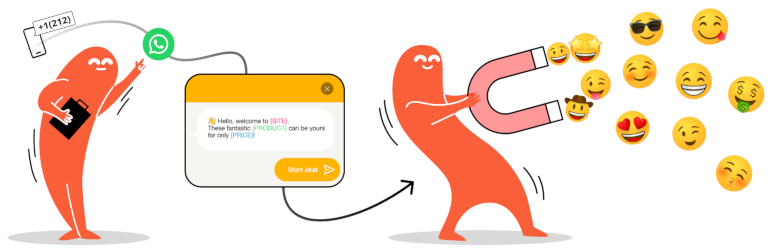
It is a versatile chat plugin that lets you add a floating button at the bottom of a site, providing optimal support to customers, followers, and visitors. This plugin enables you to engage in conversations with your site visitors and followers through various messaging platforms, including WhatsApp. Furthermore, you will have the flexibility to add a specific WhatsApp contact button or number, along with an optional QR Code, so your visitors can initiate contact effortlessly. Besides this, the plugin presents customization options for logos, profile pictures, and more. The plugin provides pre-designed templates with various styles along with stylish WhatsApp contact buttons.
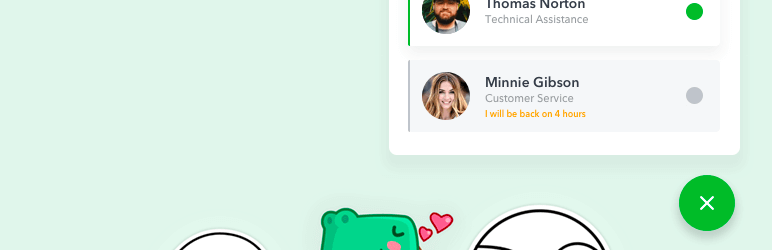
The WP Chat App plugin is designed for WordPress sites that want to add floating or fixed WhatsApp buttons, widgets, and web beacons to give options to visitors to start a chat on WhatsApp. It lets you effectively engage with the audience or visitors, provide assistance, execute WhatsApp-based order placement, and improve customer confidence in your services. Its remarkable features allow you to add a WhatsApp chat widget to specific pages or all over the website, with customizable options such as agent names, custom colors, and personalized messages using dynamic shortcodes.

You can allow your visitors and subscribers to chat and call you in real-time with the 3CX Live Chat plugin and boost your online conversions. It provides a comprehensive communications system that includes calling, chatting, conference calling, and collaborating with your team and clients. You just need to create a 3CX Live Chat account to allow chatting on your site. Furthermore, the plugin lets you receive and reply to WhatsApp messages and move to a new cloud phone system without any extra cost. Besides WhatsApp, you can also chat with Facebook and Text messaging. 3CX Live Chat is a great plugin from our Whatsapp Chat WordPress Plugins collection, so try it.

With the help of the Cresta Help Chat plugin, you can engage with your users, customers, or site visitors via WhatsApp by clicking on a chat button. They can contact you on your WhatsApp number, start a private chat, and continue the chat on WhatsApp web or app from mobile or desktop devices. Furthermore, the Cresta Help Chat plugin allows you to use a floating button that you can place at the bottom right of your site. You also add this button inside your posts or pages using a shortcode. Besides this, the plugin lets you include and exclude which pages to display the WhatsApp Chat button.

The Fast Chat Button plugin will be the last option from our collection. It is an easy-to-understand, responsive chat button plugin for WhatsApp. It lets you design and add a WhatsApp chat button to your site to start chatting with your site users. Furthermore, the Fast Chat Button plugin gives you 3 Pre-made button designs to use, or you can add your custom icon to match it with the color scheme of your site. The plugin also lets you control the button size, font, and position, and you can add your custom text for people who contact you.
It is essential to use a suitable plugin to enhance visitor communication and provide a channel for them to reach out via WhatsApp. Visualize the seamless WhatsApp chat functionality directly into your website, allowing real-time interaction with visitors. Given the growing reliance on instant messaging, WhatsApp Chat WordPress plugins become a necessity for modern websites desiring to cultivate meaningful engagements.
With our extensive collection of elements, creating and customizing layouts becomes
second nature. Forget about coding and enjoy our themes.