7 Best Free WordPress Broken Link Checker Plugins
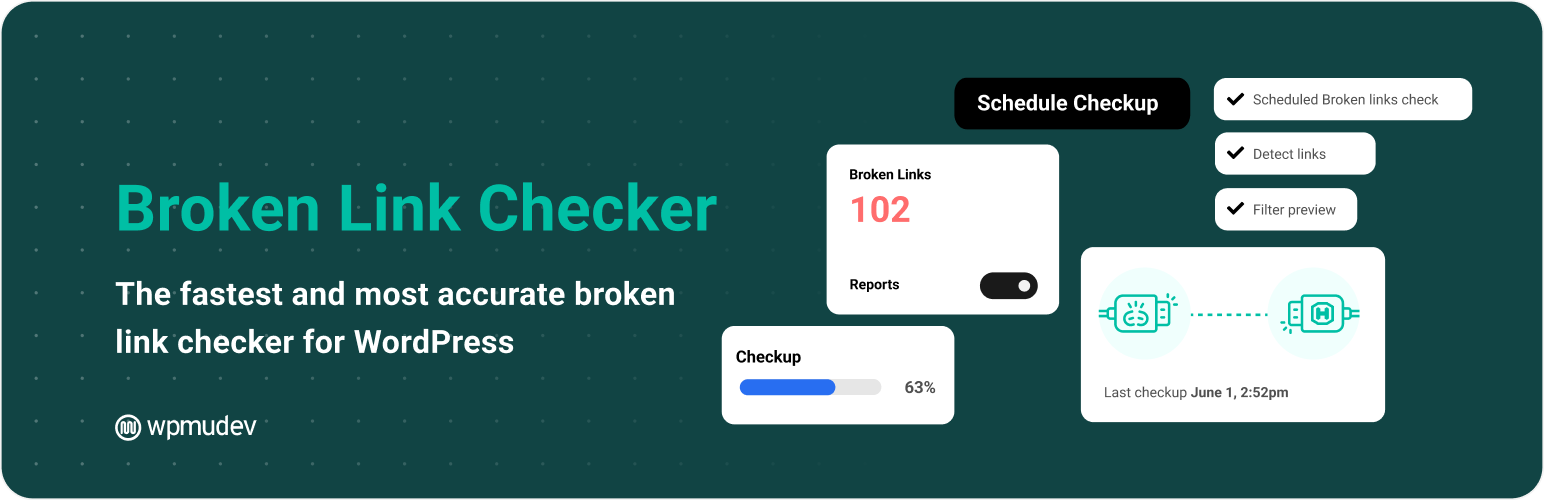
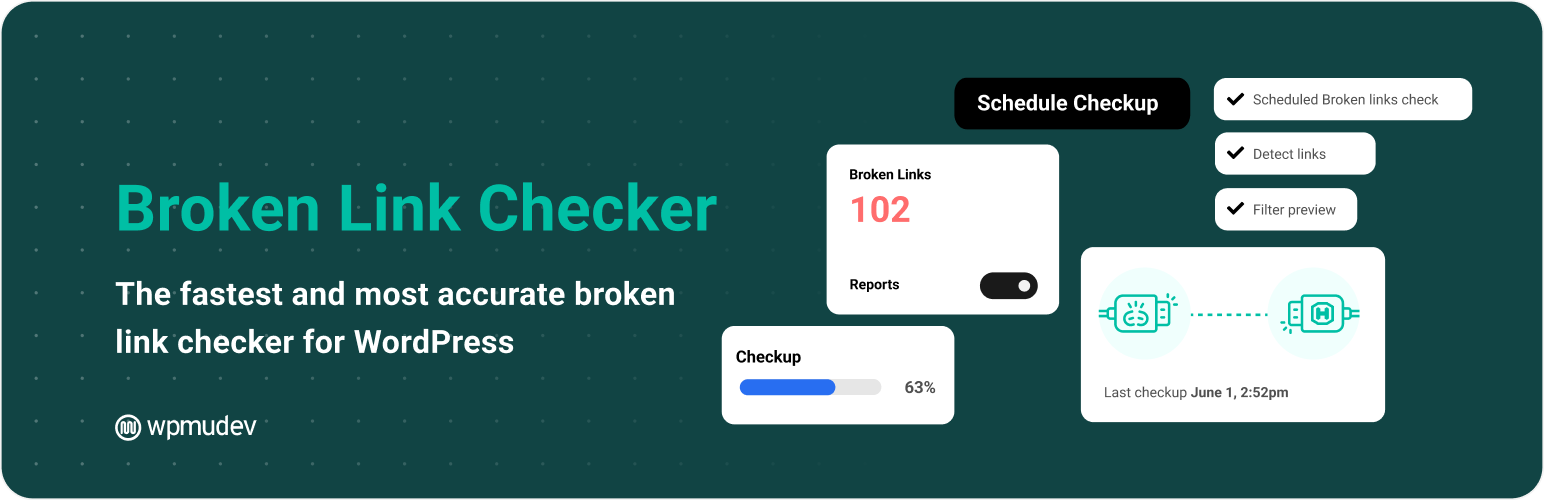
When visiting a website and encountering broken links, it can be a frustrating experience. Broken links not only cause inconvenience for visitors seeking information about a product or service but also hurt SEO. It is essential to address broken links to avoid user frustration and mitigate potential adverse effects on search ranking. Properly identifying and repairing broken links on your WordPress business website is crucial, and the best way to do it is by using WordPress Broken Link Checker Plugins.
Besides, search engines like Google recommend regular checks for broken or dead links on your site. Therefore, it is imperative to utilize a compatible Broken Link Checker Plugin to ensure the integrity of your site. You can explore these free Broken Link Checker plugins to find the one that best suits your needs.
1. Broken Link Checker
2. Broken Link Checker by AIOSEO
3. Link Whisper Free
4. BetterLinks
5. Link Library
6. Broken Link Checker | Finder
7. Broken Link Notifier
Also, Read:
Best Free WordPress Portfolio Plugins
Best Free Gutenberg Blocks WordPress Plugins
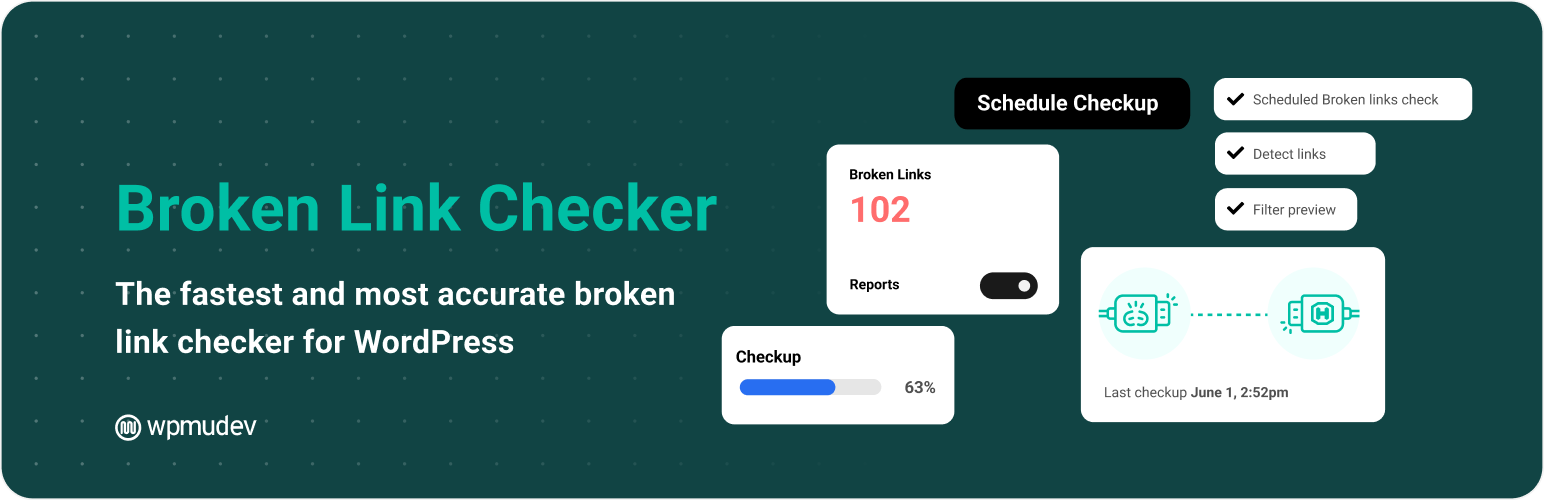
The Broken Link Checker plugin is a highly efficient tool specifically developed for WordPress websites. It allows users to systematically monitor and detect broken links without limitations on the number of pages, intrusive advertising, or upselling. The plugin conducts thorough and regular scans of websites to identify any broken links, whether internal or external, within your site. Furthermore, users can seamlessly switch between local and cloud-based broken link checking. The cloud-based engine, which is hosted on WPMU DEV’s servers, makes use of its robust API, while the local link checker uses site/server resources to retrieve and analyze site content and verify link statuses. Once you detect broken links, you can edit or unlink them with a click.
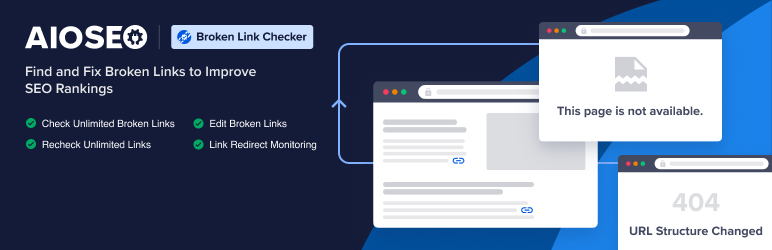
Broken Link Checker by AIOSEO offers complete control over the monitoring of post types and statuses by allowing users to prohibit individual URLs from being checked. It ensures the seamless functionality of all links on a website. The plugin gives you detailed reports on the health of all links present on your site so you can deliver an uninterrupted browsing experience to your visitors. Furthermore, the Broken Link Checker by AIOSEO plugin effectively monitors internal and external links on WP sites, detecting valid links, broken links, and redirects. Also, you can schedule automatic checks at regular intervals and exclude broken links from search engine crawling. Furthermore, the plugin enables inline editing of links, reducing the time spent updating each post.

It provides a streamlined method for creating internal links, allowing you to swiftly locate pages with broken, minimal, or no internal links. The reports page offers insights into the number of links directed to a specific post, as well as the count of both outbound internal and external links originating from each article. Integrating AI, the plugin offers real-time suggestions for relevant internal links directly within the WP editor as content is being composed. Furthermore, it grants the capability to promptly rectify or eliminate broken links through its UI. Moreover, the Link Whisper plugin can be customized to disregard specific words or phrases within the settings so you can have optimal linking on your website.
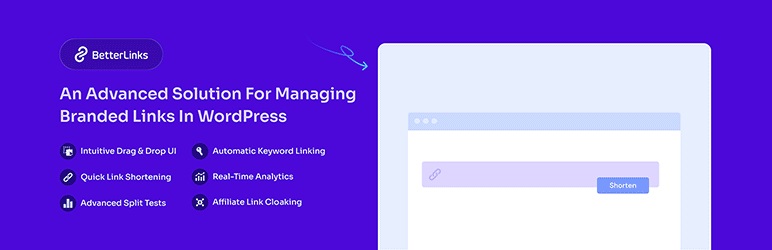
BetterLinks offers options for creating, shortening, and managing URLs to facilitate cross-promotion of brands and products. The plugin provides an easy-to-use WordPress link shortener, allowing users to instantly create attractive links and manage them directly within Gutenberg and Elementor. You can analyze and track marketing campaigns, enhance affiliate marketing strategies, and manage tags to assess the performance of each link associated with a specific tag. Also, BetterLinks optimizes link load time by facilitating efficient queries and includes a Bot Blocker feature to prevent bot traffic and clicks. Furthermore, you can examine click-through rates, generate detailed analytics reports, and utilize an interactive calendar to filter links based on specific dates. The UTM Builder feature enables users to add parameters to URLs to monitor marketing campaigns effectively.
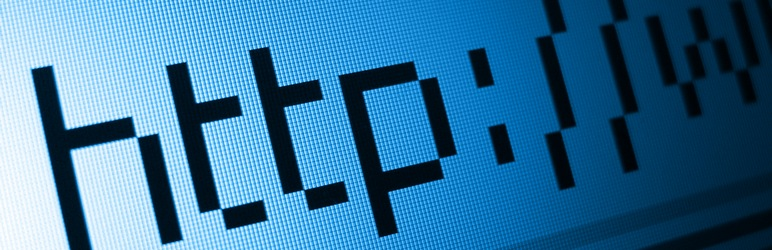
The plugin lets you create a webpage on your site that contains a thorough list of link categories. This list is defined within the Links section of the WP administration alongside all the links associated with these categories. You can select specific categories for display or non-display. Furthermore, Link Library offers a functionality where only one category is visible at a time, utilizing AJAX or HTML Get queries to load other categories based on user input. Also, Link Library is capable of presenting a preview of the most recent feed items either in line with all links or in a separate preview window in the case of links featuring RSS feed information.
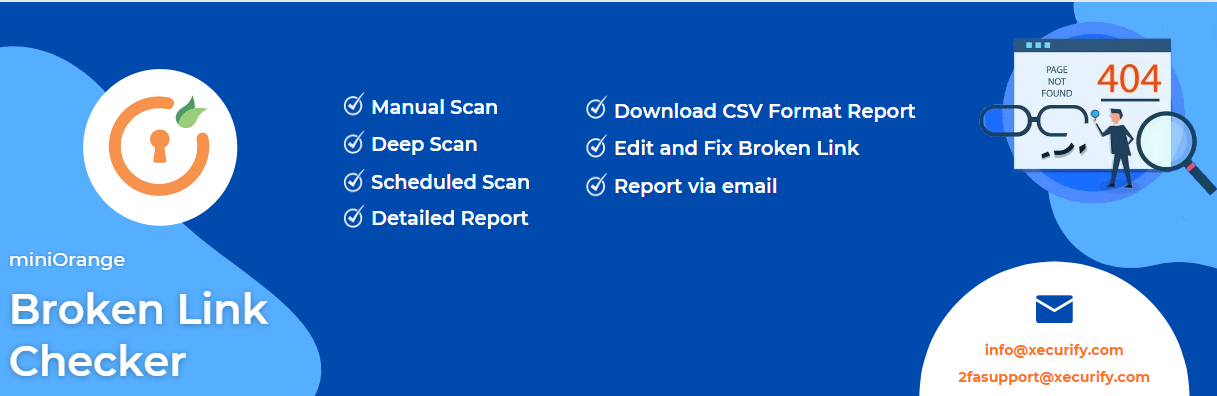
The Broken Link Checker | Finder plugin lets you check links in all posts, pages, and comments through a single pass. After this, a detailed report will be created not only about links but also about comments and posts that require actions such as removing, modifying, etc. It also helps you with SEO and user experience. Furthermore, Broken Link Checker | Finder lets you check dead links present on your site and find, monitor, and inspect all internal links & external links. The plugin checks each link and verifies if it works as intended or not. Besides links, you can verify broken image links with this plugin as well.

It serves as a protector for your website’s links, actively monitoring and alerting you to broken or dead links as visitors navigate your site. This functionality ensures a seamless user experience and helps to mitigate potential penalties to your site’s search engine ranking. In contrast to other broken link checker plugins that may lead to performance and timeout issues with complete site scans, this plugin prioritizes notification, positioning it as an excellent complement to offsite services that handle comprehensive site scans. Its key benefits include ensuring accurate and functional links for your users, preventing search engines from indexing broken links, maintaining a professional and trustworthy website image, and enabling the back-end scanning of multiple pages at a time through your WP List Tables.
As we know, dealing with broken/dead links can be harmful to the UX and the overall SEO performance of your site. WordPress site owners commonly face the challenge of managing broken links. In such instances, employing these WordPress Broken Link Checker Plugins proves to be highly beneficial. These tools provide an automated approach to addressing the persistent issue of broken links, thereby streamlining the process and minimizing manual effort. So, use them for your site.
With our extensive collection of elements, creating and customizing layouts becomes
second nature. Forget about coding and enjoy our themes.