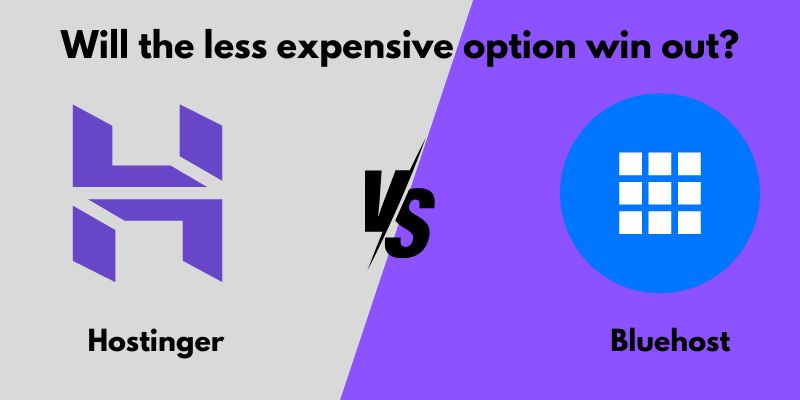
Hostinger vs Bluehost: Will the less expensive option win out?
In this comparison between Hostinger vs Bluehost, I will evaluate the key features of each provider. I will discuss their pricing, user-friendliness, efficiency, safety, and customer service. These are the critical factors that will enable us to impartially determine which provider is superior.
Both hosting services have a strong following and continually enhance their offerings to stay ahead in the market. If you come across a post seeking guidance on choosing between these 2 providers, you will find yourself sifting through numerous comments discussing various advantages and disadvantages. The competitors are pitted against one another in a fight to the death.
However, I have an improved method for resolving this until the next update is released.
If we evaluated and contrasted all the main aspects of both, we would produce a thorough analysis showcasing the pros and cons of each. That’s precisely what I did. Continue reading to discover which hosting provider, Bluehost or Hostinger, best suits your website needs.
Summary of Hostinger vs. Bluehost
“While many people like both Bluehost and Hostinger, they prefer Hostinger more due to its lengthy history and solid reputation. Hostinger outperforms the competition in terms of performance and is renowned for its inexpensive costs.” In the meanwhile, Bluehost is less performance-driven and concentrates more on WordPress and business services.
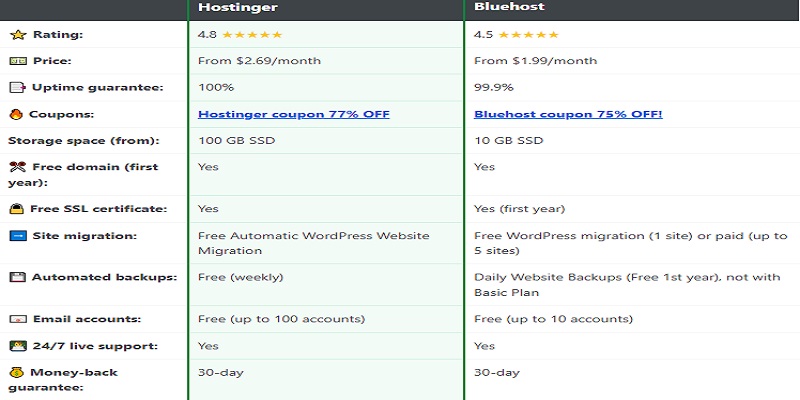
Comparing Prices
Compared to Bluehost, Hostinger offers shared hosting for $2.69/month, whereas Bluehost charges $1.99/month. Additionally, Hostinger’s scalability choices come at a lower cost. For example, VPS hosting costs $4.49 per month, but Bluehost’s VPS hosting is significantly more expensive.
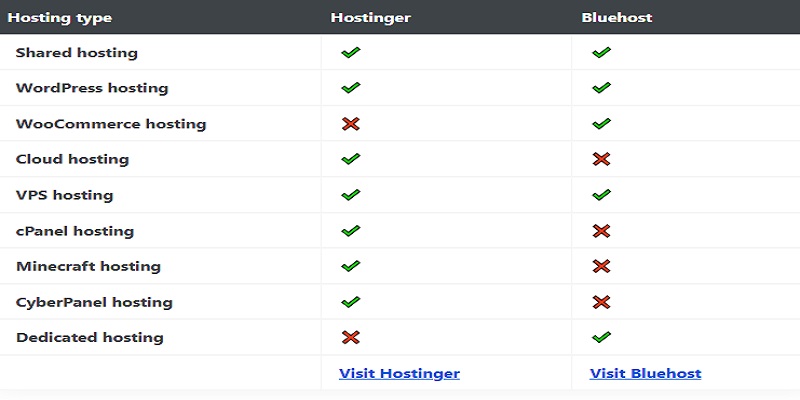
Shared hosting is the primary and most widely used product from both providers. It is simple to use and typically meets the requirements of small to medium-sized websites.
Both companies offer complimentary SSL certificates, a domain at no cost, and email accounts on their most affordable packages. However, that is where the parallels cease.
- The Shared Premium plan costs $2.69 per month and includes an allowance for 100 websites and email accounts, 100GB SSD disk space, and bandwidth for 25k monthly visits.
- The Basic plan from Bluehost costs $1.99 per month and includes a limit of 1 website, 50GB SSD storage, unlimited bandwidth, and email accounts.
Hostinger openly states their bandwidth limits, whereas Bluehost continues to conceal them behind the illusion of unlimited. Bluehost allows unlimited creation of email accounts simultaneously. With Hostinger, you can make up to 100, but in my opinion, that is plenty.
In terms of storage capacity, both options are generous, with Hostinger being more so by allowing hosting for over 1 site on its lower-priced plan in contrast to Bluehost.
Regardless of the provider you decide on, you must opt for the longest billing period to receive the price that is advertised. Furthermore, it will rise during the renewal process. However, the cost of pre-paying for Hostinger is considerably less than that of Bluehost. Specifically for 4 years. When it comes to Bluehost pricing, it is significantly higher for a shorter timeframe.
However, the most affordable option is only suitable for a very limited number of individuals. What is the ultimate value for a user of a different type?
In total, Hostinger offers a total of 3 hosting plans, with 2 being shared hosting plans and 1 being a cloud hosting plan. The costs vary between $2.69/month and $7.19/month, expanding server resource limits and including additional features.
In my opinion, the most beneficial option for most users is the cheapest Premium plan at $2.69 per month. It permits hosting a maximum of 100 websites with 100GB storage and comes with a complimentary domain. If your websites stay small, you may never have to upgrade. On the other hand, if you want to operate a bigger business website, you may find the Business or Cloud Startup plans more advantageous.
In regards to Bluehost, they offer 4 shared hosting options priced from $1.99 to $9.99 per month. Every plan comes with additional server resources and added features compared to the one before.
Similar to Hostinger, the most affordable plan is good but restrictive. Regarding the priciest option – it comes with a significant cost hike for minimal added benefit. Two choices worth considering are Plus and Choice Plus.
Plus is the most ideal choice in the long run because it allows for unlimited website creation. Choice Plus is an excellent choice that enhances security by offering daily backups and domain privacy for only an extra dollar compared to the Plus option. However, this only applies to the initial billing period – the price disparity will be significantly higher when it comes time to renew.
Extremely clear, Hostinger offers the most affordable choice in this selection. Naturally, with such a cheap cost, I wonder where the company is skimping. And that’s what we will discover in the remainder of this Hostinger vs Bluehost comparison.
In terms of pricing alone, Hostinger is significantly more affordable. Particularly in regards to the pricing for renewals. Both providers offer similar features, making Hostinger seem superior.
Management of Hosting: Simplicity of Use
After trying out both Hostinger and Bluehost, I discovered that they are both user-friendly. Each of them has their own user-friendly dashboard designed for beginners. On the other hand, Bluehost opted to incorporate cPanel, while Hostinger developed its own control panel. It is known as hPanel, and it is equally user-friendly and efficient as cPanel.
Certainly, Hostinger and Bluehost share many similarities in terms of user-friendliness. Their dashboards and control panels differ, so I will discuss each one separately for clarity.
Dashboard for Managing Accounts
Hostinger offers an uncomplicated and efficient user dashboard that grants access to essential website building and maintenance tools. Although Bluehost’s dashboard is similarly user-friendly, I discovered it to be more practical compared to Hostinger’s.
Located in corner number one is Hostinger’s dashboard. It’s extremely easy. What stands out to me the most is how it remains uncluttered yet still provides access to numerous tools and abundant information. It’s a situation where less is considered more.
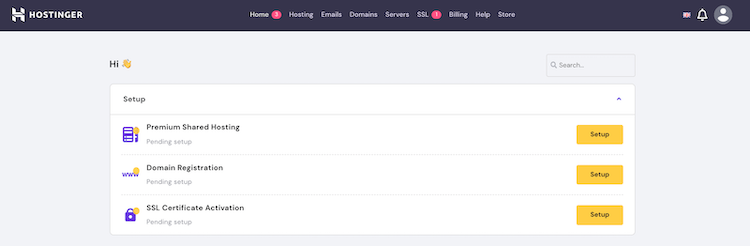
Installing WordPress, turning on SSL, and completing domain registration are all done through the dashboard the first time you log in. Following that, it will be utilized to explore the account and access the domain management area or primary control panel.
The dashboard for Bluehost is located in the second corner. It’s not only simple to use and browse, but I found it to be more useful than the dashboard on Hostinger. It provides you with setup instructions, suggested tasks for setting up your website, and administration tools.
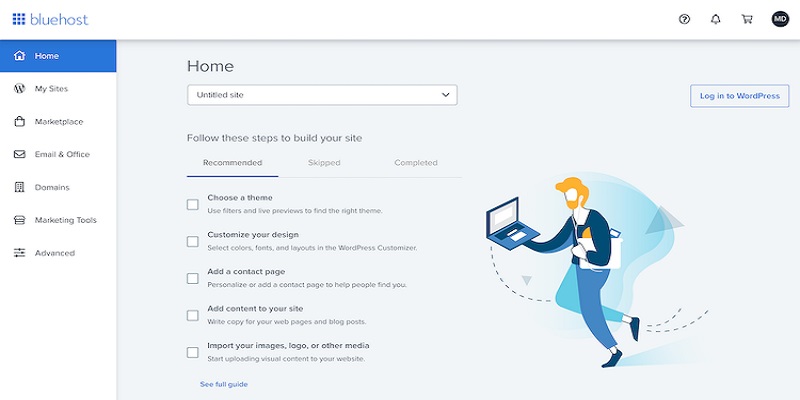
The dashboard on Bluehost is actually more of a control panel than a place to navigate. Installing WordPress, gaining access to each website’s administrative area, installing SSL, adding domains and subdomains, and accessing premium email accounts are all possible from this location.
Bluehost’s user interface makes website maintenance extremely simple, even without the need for more sophisticated tools. However, the Advanced option will lead you to cPanel if you want to adjust databases and other advanced settings.
Overall, I thought the dashboards from Hostinger and Bluehost were equally simple to use. Neither of them had any trouble being navigated. However, I must give Bluehost extra credit for creating a dashboard that is far more useful.
Comparison of Control Panels
Hostinger made the decision to develop its own cPanel, which it named hPanel, whereas Bluehost opted to incorporate the well-known and beloved old cPanel. It is modeled after cPanel. The primary distinction is that it was created with novices in mind. Not that using cPanel is all that difficult.
For all primary website and hosting management duties, Hostinger’s hPanel is utilized. You can install more WordPress or other content management systems, add domains, set up subdomains, use the file manager, and perform a lot more things here. When compared to Bluehost, which uses the control panel exclusively for advanced administrative chores, that is the primary distinction.
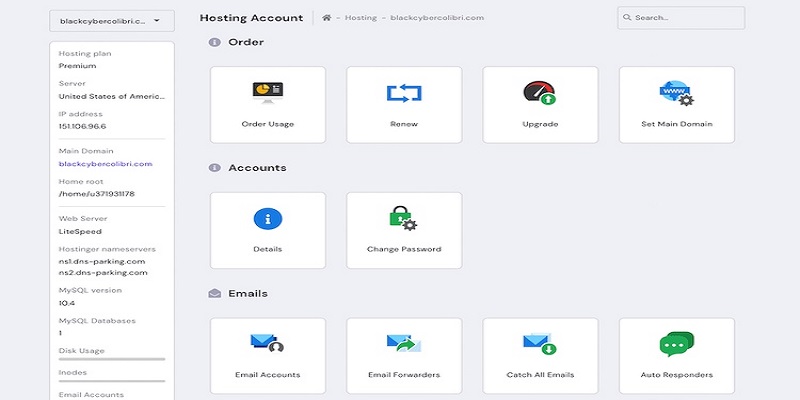
hPanel has a pretty simple design and works well. You can easily explore it and locate the tools you need. The logical tool classification, placing them under headings like Email, Software, and Security, carries over from cPanel.
Hostinger also included a WordPress administration area.
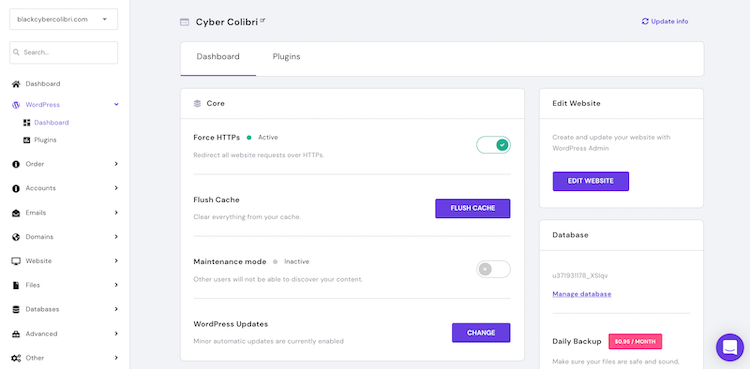
This dashboard lets you update plugins in bulk, adjust cache, activate “maintenance” mode, and access the WordPress admin panel.
All things considered, Hostinger’s control panel is really simple, practical, and user-friendly for novices.
Many of you may be more familiar with Bluehost’s cPanel, even with its veneer that suits the provider’s logo. It provides access to more sophisticated hosting options, including file manager, database management using phpMyAdmin, and free webmail client management.
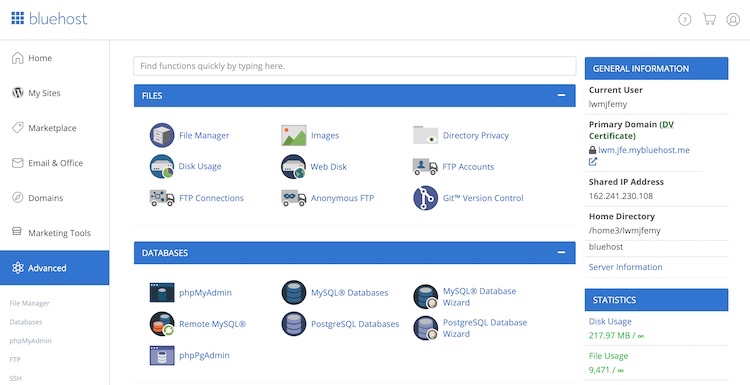
Bluehost made significant changes to its cPanel, incorporating it into its proprietary management platform.
For instance, they determined that the traditional cPanel one-click installations for WordPress and other applications are no longer sufficient and removed them from cPanel.To find that item, you must visit either My Sites or Marketplace.
The situation is similar for domain management – it is no longer offered in cPanel. Bluehost developed its own tool for these tasks, located in the Domains section.
When those features are not included in cPanel, it truly transforms into the Advanced tool. Not in the sense of being challenging to utilize, but in the sense that you don’t frequently require it. Novice users may not even venture into this area.
To be frank, Bluehost has decreased the functionality of its control panel since it moved most essential tools to the main dashboard.
It is crucial to note that both Hostinger and Bluehost have designed their user interfaces for easy usability and navigation. Whichever option you choose, you won’t face any difficulty. However, I still believe that Hostinger stands out as the champion in this particular category. For what reason? Because it allocated its resources to develop its own user interface, designed specifically for novice users. Therefore, I will award it with an A+ for the amount of effort put into it.
Additional features for managing hosting services.
Bluehost excels in providing additional features that aid in website management. Bluehost comes with features like site staging and marketing management directly accessible from the control panel. On the contrary, Hostinger can only boast about their account sharing feature.
Hostinger has been making assurances about introducing a website staging tool for a long time, but it has yet to materialize.
Nonetheless, it does offer a functionality for sharing accounts. You have the option to include team members in the account and provide them with their own login information. Additionally, you can provide them with different levels of privileges. For instance, you can decide whether to permit them to utilize billing information for buying services. If you have multiple websites, you can grant access to a specific one.
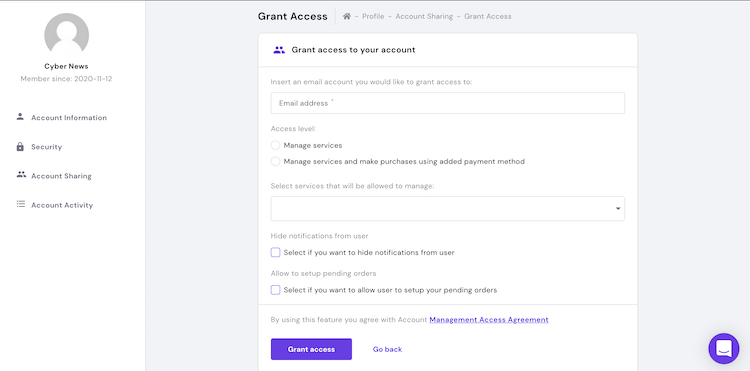
When it comes to security and privacy, this is an excellent tool. It is even adaptable to agency requirements. You might, for instance, host the websites for your clients on your own server and provide them individual access to the management panel.
However, when site staging and commercial features are taken into account, Bluehost wins hands down even if it does not provide this helpful tool.
With staging, you may construct a perfect replica of your website on which to make edits. It’s essentially your own little playground that guests are unaware of. You may easily upload your modifications to the live website if you’re happy with what you created.
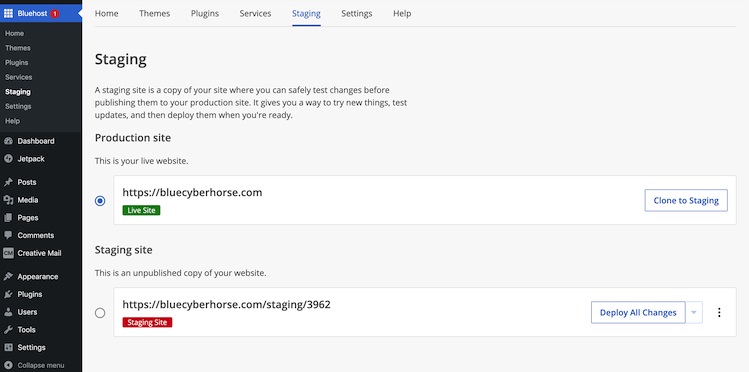
The Bluehost plugin directly controls everything from the WordPress admin panel, allowing you to generate a copy and display modifications on your live website with just a few clicks.
Furthermore, Bluehost lets you manage your website’s marketing right from the dashboard. For convenience, these tools—like Google My Business and Google Ads—are integrated.
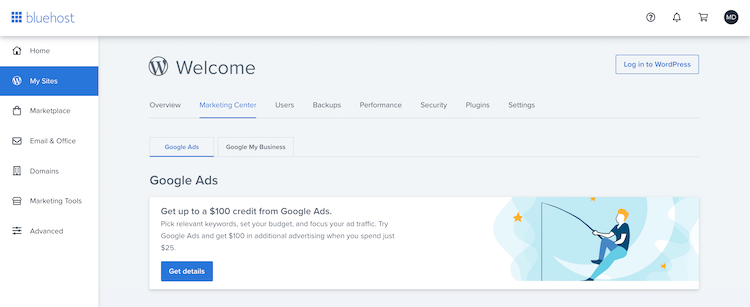
- Google My Business will display your website on Google Maps and assist in ranking for searches like “Pizza near me.”
- Google Ads is an easy-to-use advertising tool conveniently located on your dashboard.
Although not highly sophisticated, these tools allow you to handle important marketing functions all in one location. It is quite simple and beneficial for novice business owners.
In total, Hostinger does not offer as many additional features as Bluehost. The main focus is on enhancing your account’s security, whereas Bluehost focuses on aiding in web development and marketing.
Overall, Bluehost and Hostinger are in close competition when it comes to ease of use and hosting management. Both providers are extremely user-friendly, however, the discrepancies are significant. Hostinger could be simpler, with a classic control panel. Bluehost includes key management tools in its dashboard, while also allowing access to cPanel, which may lead to confusing navigation. Taking additional features into account, Bluehost emerges as the top choice due to its site staging and marketing management tools.
Comparison of Performance between Hostinger vs Bluehost
In the Hostinger vs Bluehost performance comparison, Hostinger comes out as the obvious victor. It was quicker, managed higher traffic volume, and achieved better uptime compared to Bluehost. Indeed, the outcomes from the provider are among the top in the field. Bluehost, however, was fairly ordinary.
Amount of time the server is operational and how quickly it responds
I have observed the uptime and response time of Hostinger and Bluehost for approximately 2 months to determine the reliability of these providers.
In 2 months, Hostinger did not experience any outages, leading to a 100% uptime. This is a great outcome, but don’t be deceived. Maintaining servers is necessary for long-term operation, therefore achieving 100% uptime is not achievable. We likely timed it well, but we’ll have to wait about a year to see more precise outcomes.
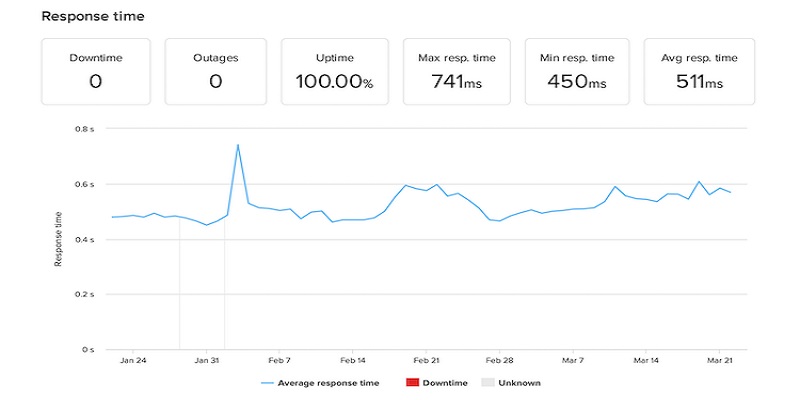
With an average response time of 511 ms, Hostinger’s response time was really subpar. Except for one larger peak, the speed was quite steady at the same moment.
Bluehost had six outages and a total of 11 minutes of downtime over that same period. This corresponds to 99.9% uptime, which is still a fairly trustworthy outcome. While still somewhat hopeful for shared hosting, this is a more grounded outcome.
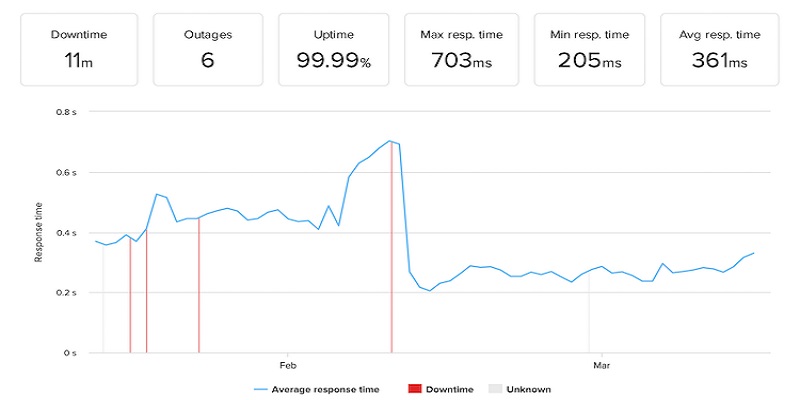
Hostinger’s average response time of 361ms was significantly higher. Nevertheless, Bluehost initially experienced instability with response times hitting 500ms or even 700ms before eventually leveling off around 300ms.
In general, both suppliers demonstrated their dependability, which is the most important factor in this situation.
Speed of a Website
To evaluate the loading speed of different providers, I developed identical websites and subjected them to testing. Hostinger’s performance was over double the improvement.
When evaluating speed, we consider three factors:
- Largest Contentful Paint measures the speed at which the largest part of the website’s content is loaded. A good result is defined as being within 2.5 seconds.
- TTFB measures the speed of the server’s initial response, indicating whether the provider or the theme is responsible for slow page loading.
- Fully Loaded Time is the point at which the website is completely prepared for interaction and browsing.
Hostinger was fast in every way possible. There is absolutely no doubt that the Largest Contentful Paint was 849ms. The server’s initial reaction was also very quick, with a TTFB of 207ms. This indicates that the server has high speed.
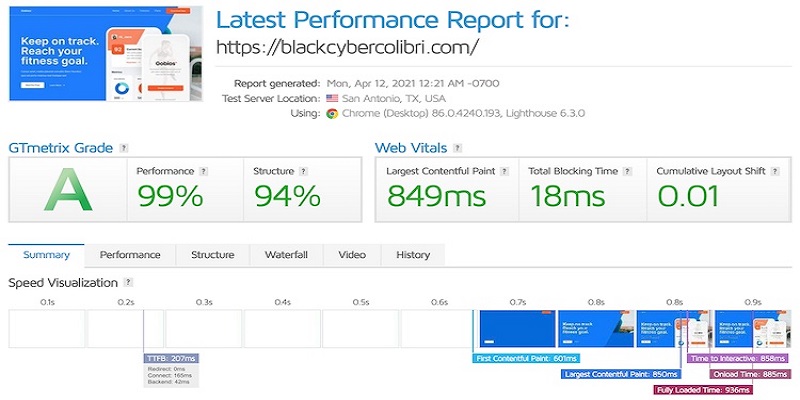
Regarding the fully loaded time, there was a slight LCP delay. In 936 milliseconds, it loaded. So why am I griping about this here? How many finished websites have you seen that load in under a second? Hostinger is indeed quick.
Here, Bluehost was noticeably slower. At 1.8 seconds, its largest satisfied paint time was recorded. Although we meet the criteria, we could do better when compared to Hostinger. And I am aware of the cause: Bluehost’s TTFB, or first server response, was considerably slower at one second.

However, there was no additional wait time for Fully Loaded Time, as it equals LCP’s 1.8 seconds. Nevertheless, the page still loads very quickly.
I discovered the cause of such an outcome.
Hostinger places a strong emphasis on performance. It utilizes multiple speed enhancements on its servers, including the LiteSpeed webserver with pre-configured caching and up-to-date PHP versions. Moreover, you can select server locations from 8 diverse data centers worldwide, which is ideal if your target audience is concentrated in a specific region. You can choose the server that is nearest to it to enhance speed further.
Bluehost, it relies on traditional and dependable technology instead of embracing the latest trends. This is why caching is simplistic and PHP updates are infrequent. Additionally, it only has servers located in the United States. If your audience is located in Europe or Asia, then it may not be the best option for you.
Overall, both providers demonstrate solid speed performance, but Hostinger remains notably faster.
Stress Testing
I sent 50 Virtual Users (bots) to the websites to see whether they would perform well if a lot of people visited them. This highlights every issue that providers might have and puts a lot of strain on the server.
Hostinger performed flawlessly on the test. Examine the blue line, which represents speed, and the grey line, which represents bots, to comprehend the graph. Even with an increase in visits, the blue line stays level. Later on, there are just a few bumps visible, but nothing that would suggest a concern.
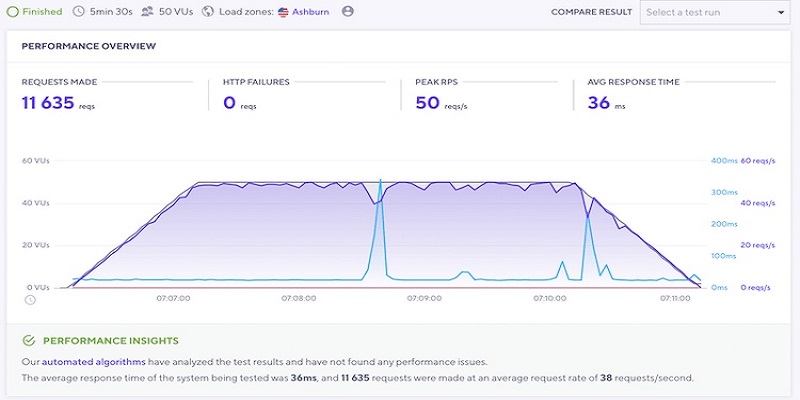
In contrast, Bluehost failed the test since 50 visits were far too many.
With fifteen visits, the supplier passed the first test. Even yet, the blue speed line is uneven and gets bigger as more people travel there. This indicates a slight slowdown on the part of Bluehost.
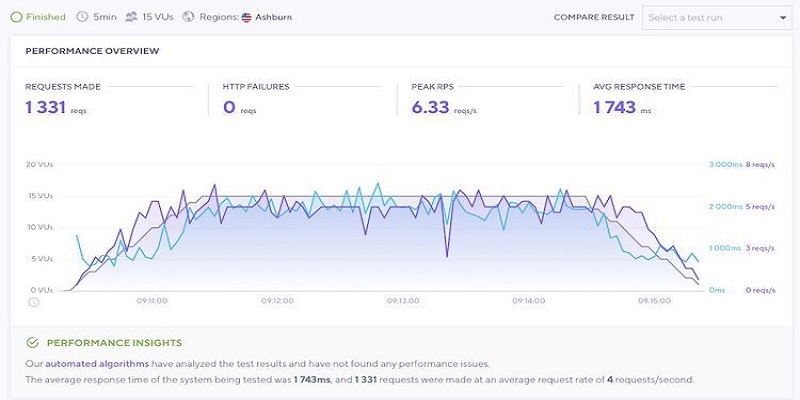
This demonstrates that Hostinger’s servers are more powerful than Bluehost’s.
Still, don’t give up on Bluehost just yet.
We believe shared hosting providers might stably support up to 50VUs. And it only applies to more costly plans. 15VUs might easily build up to 10,000 or 20,000 visits every month; that’s a pretty popular website, to be honest.
Thus, whereas Hostiner overachieves and degrades the performance of its rivals, Bluehost is really doing rather well for its class.
Overall, Hostinger wins this comparison in practically every performance-related category. It truly makes Bluehost seem horrible with its strong servers, quick page loads, and 100% uptime. Bluehost, however, has just mediocre outcomes.
Security Measures For Websites
In terms of security, Hostinger and Bluehost both offer fundamental features in their packages. None of them puts in extra effort in this area. All security upgrades needed for your website have to be bought.
This is the level of security provided by both vendors:
- Installation and upgrades of Let’s Encrypt certificates are provided free of charge.
- Simple installation of Cloudflare with just one click.
- Simple spam prevention
- Improvements to security at the server level.
To find distinctions between the two providers, it is necessary to explore more advanced capabilities.
One thing to note is that Hostinger is quite transparent regarding its weekly backup system. Moreover, choosing the Business plan upgrades the weekly backups to daily backups.
Bluehost, in contrast, is quite vague regarding its backup procedures. The TOS states that backups are conducted, but lacks clarity on the timing and feasibility of restoration. We have no idea where the backups are located.
Therefore, to achieve clarity, invest in a third-party security tool priced at $1.99 per month when added at the time of purchasing a plan. The Pro plan includes complimentary backups from CodeGuard.
“Although neither Hostinger nor Bluehost stands out in terms of security, Hostinger earns extra points for providing free weekly or daily backups.” Aside from that, the two providers are quite alike.
Client Assistance
While email is also an option, Hostinger’s live chat feature is accessible around the clock for assistance. Additionally, Bluehost is available around-the-clock for phone, email, and live chat customer care. Additionally, both suppliers feature knowledge bases brimming with guides and instructions.
It was simple to test which service provides the finest and most effective help. All I needed to do was present each of them with an identical issue. I selected a query on configuring an external SSL certificate, and I started playing.
The only issue I have with Hostinger is that they sometimes take up to an hour to answer, which has generally been a nice experience. In this instance, I waited for almost twenty minutes.
It only took the agent a few minutes to respond to my queries, though, after we established contact. She gave a thorough explanation and was highly knowledgeable. In addition, even though I had the choice, she did not pressure me to purchase SSLs from Hostinger. As a result, Hostinger goes above and above to make sure that the user experience is as good as possible.
Bluehost, on the other hand, moved really quickly. I spoke with an agent in a matter of seconds. Conversely, the responses were less evident.
Initially, the agent provided help with SSL setup, but the discussion soon turned to the dedicated IP inquiry. I must have SSL to receive a dedicated IP for obtaining key bundles for some reason.
Even though the conversation began positively, I ended up having more uncertainties than clarifications. This isn’t the first time this has happened; from my past interactions with Bluehost support, I’ve found that most agents genuinely help but must promote additional services. Besides, many individuals do not have a strong command of the English language, leading to frequent misunderstandings like this.
However, the agent proposed to install SSL and that is what is important.
Even though I waited longer for responses from Hostinger, I found my experience improved and received more direct answers. Bluehost was prompt and supportive as well, however, unresolved miscommunication remains an issue for the provider.
Certainly, there are other methods aside from live chat to seek help. You can engage in self-learning within the realm of knowledge. Both suppliers offer thorough documentation and tutorials.
Overall, both providers fall short in terms of customer support. Hostinger requires waiting for agent connections, while Bluehost is quick, though not every chat is simple. I’d still award Hostinger the points as the agent was extremely helpful and gave clear instructions on how to resolve my issue.
Alternators of Hostinger and Bluehost
Although Hostinger and Bluehost offer budget-friendly and dependable hosting services, you may want to explore other alternatives to Hostinger and Bluehost that can meet your requirements. For beginners, HostGator is a popular choice while InterServer offers dependable shared and advanced hosting services.
HostGator
If you’re new, you might want to see what HostGator has available. The company created a user-friendly management dashboard specifically for beginners to assist with all hosting tasks, ensuring a seamless experience.
HostGator also offers reasonable prices. A basic shared hosting plan costs $3.75 per month, which is higher than Hostinger’s hosting fees. However, the cost is justifiable when each step is accompanied by some form of direction.
InterServer
If you require dependable shared hosting, InterServer can be what you’re searching for. Compared to Bluehost and Hostinger, it is more costly. The first month’s discount is $2.50, but following the renewal, it rises to $7. But, monthly paying is an option that may be even more advantageous for those on a limited budget. Excellent scalability alternatives, like dedicated and VPS hosting, are also offered by the company.
InterServer offers inexpensive yet fully configurable VPS hosting for just $6/month, which makes it a great substitute for Hostinger and Bluehost. Dedicated servers are also inexpensive. The monthly starting price is $70, which is somewhat less than what Bluehost charges.
FAQs: Hostinger vs Bluehost
Comparison between Hostinger and Bluehost for WordPress. Which option is superior?
Bluehost outperforms other options in terms of WordPress websites. Even WordPress.org asserts this. Additionally, Bluehost provides excellent managed WordPress packages, with a superior WP user interface compared to Hostinger.
Will I receive a complimentary domain name with Bluehost and Hostinger?
Both Bluehost and Hostinger offer a free domain name but with specific terms and conditions. An example would be Hostinger’s basic plan, which lacks this capability. Additionally, the remaining shared hosting packages from both companies promise a complimentary domain name, however, it is for a limited time of one year and is only valid for specific TLDs.
Can customers of Hostinger and Bluehost select a specific data center?
Bluehost’s servers are limited to the US, so selecting a different location is not an option. On the contrary, Hostinger offers a selection of data centers in the UK, the US, Brazil, the Netherlands, France, Singapore, Indonesia, and Lithuania.
Conclusion
The case between Hostinger and Bluehost has been resolved. Hostinger outperformed Bluehost in nearly every significant category. It is more potent, quicker, and less expensive. Bluehost, which offers helpful website management tools and immediate customer assistance, isn’t far behind.
This is how our scoreboard displays it:
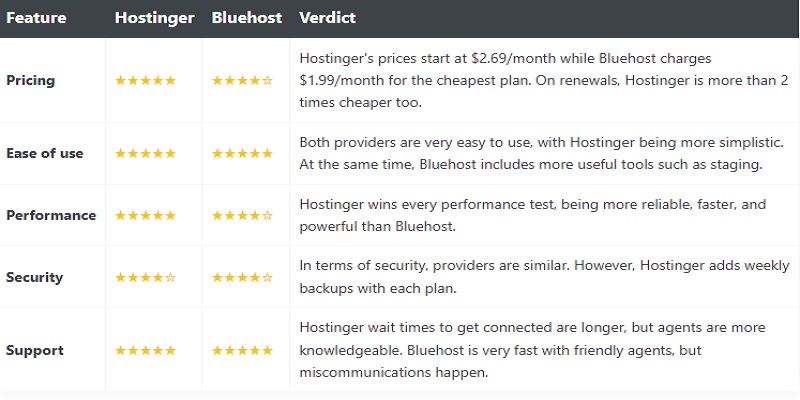
What is my last piece of advice, then?
Considered facts Compared to Bluehost, Hostinger is a superior bargain. It’s just as simple to use and less expensive. You’ll perform better as well. For most websites, this is the optimal choice in the end. especially those with little financial resources.
You can also read our related articles: