
How to Create a News Website In WordPress
In this article, we will show you How to create a news and magazine website in WordPress. Fantastic! Whether you are thinking of using WordPress for your news website launch, one thing is for sure – that WordPress is one of the best CMS platforms around. Almost 43,1% of websites on the Internet use WordPress. Therefore, you came up with CMS, which is well-customized and will suit your website needs.
With cutting-edge technology and the freedom to customize, even if you lack technical knowledge and limited financial resources, you, too, could have a website. Please let us aid you in website creation for the News as well. With this simplicity, no other choice will come to mind, and your News website will be present on the web.
There are a few crucial factors to consider when creating a new website to ensure that it is both effective and compulsive.
Considerations for Building a News Website
Select a specialty and a target market
To you, it belongs to settling, without a doubt, an area of expertise, the one you happen to be passionate about. You have that combination of topic and relevant experience to offer to your readers, the people who should be targeted to read your blog. Thus, you must think of your niche and the potential market for the blog.
Easy to use
One of the main factors defining the success of your news website is its friendliness and convenience for users. Readability, theme responsive to culture, SEO, and speed-optimized site are some of the essential ingredients. You can be resourceful and create your own interactive news website or website that is very easy to use.
Content quality
To keep the readers interested, you should strive to provide the needed material of good quality. As a result, you ought to dazzle with your headlines, show great passion and accuracy in your writing, and follow the correct writing production order so that your materials meet the required standards.
Integration of social media
The news website’s incorporation of social media is another crucial feature. It broadens your audience, raises awareness, and improves website traffic.
Revenue Generation
The possibility for your website to be lucrative is quite high as well. It all depends on the effectiveness of the advertisements you post, the kinds of sponsored content you share, and what premium subscribers get when they plow extra money to fete your brand. By doing so, your WordPress news website gains profit too.
Monitoring the functionality of your website
The best strategy to improve the top grades of a website is to track its performance. In taking the performance into close consideration, the webmaster will perhaps use tools such as Search Console and Google Analytics.
Therefore, there are a few things to think about when creating your website.
How can I use WordPress to build a news website?
- Select the correct name
- Select the top web hosting company
- Purchase a domain name
- Set up WordPress
- Put the WordPress News Theme in place
- Put in plugins
1. Select the correct name
Authenticity starts with picking up a good title that defines your mission and the audience. When you register, make sure to choose a name that will double as your website’s address, which people see and use to find it.
Therefore, it should be a brief name so that it can be convenient and easy to memorize, even if it is a place or limited name. If you don’t know what your name should be then, you can use tools that will display you the names which aren’t taken yet and you can pick one of these when you type in keywords related to the domain you want. Domain name generators like DomainWheel and Business Name Generator are two examples of domain name generators.
2. Select the top web hosting company
When you’ve settled on a domain name for your website, the next step is to pick out the best website hosting provider among them. An entity that provides the machine to store the files so that users may access them is called a web hosting service provider.
Huge carriers of web hosts are accessible, each of them offering great features and huge rate discounts. To ensure that your website is online, choose a reliable web hosting company with high-speed servers and caching systems. Such a hosting company should also provide features like content delivery networks and high uptime.
3. Purchase a domain name
The next stage after domain name acquisition is the one that helps to create a WordPress news website. The last component in a domain name, the domain zone, affects the domain price, for instance, it is .com .org, or .edu.
These Web hosting companies are already aware that you need the domain you’ve listed. Therefore, they allow you to get a domain from them.
4. Set up WordPress
Installing WordPress now will be the remaining procedure that you need to follow. Since the selection of WordPress installation on the websites mentioned earlier is a matter of a few minutes, you will soon get the web up and running.
Most of the hosting providers give out cPanel dashboards instead of alternative options. With that, they give much and give the possibility to install and maintain WordPress without problems. The second alternative is a manual installation, where you have to download the installation files from the WordPress website, move them to your web hosting account via FTP, and set up a database to store WordPress content.
Ask the web hosting company where you would like to put your WordPress website and how it is done. By now, you should have chosen a web host that permits the installation of WordPress.
5. Put the WordPress News Theme in place
Here are the last few more moves on how to create a news and magazine website in WordPress. The news template empowers you by changing the style of your website, making it interactive and highly customizable as well.
It is the best way to go where your dashboard is in WordPress. Choose Appearance> Themes, and if necessary, click Add New to add the install button of the mentioned theme. To put it briefly, it will install a WordPress News theme. Feature Filter box has been displayed. By doing this, you can narrow down the feature and view only news themes.
6. Put in plugins
Plugin installation is the actual completing step in a WordPress news site configuration process. Plugins are unique and small applications that add nice features to your site, some of which may not be in the free version of WordPress and others that may not be provided by a web hosting company or theme.
Installing plugins is as simple as going to your website’s admin panel and selecting Add New under the Plugins section.
Recommended free WordPress Theme For Creating a News Website
AveNews
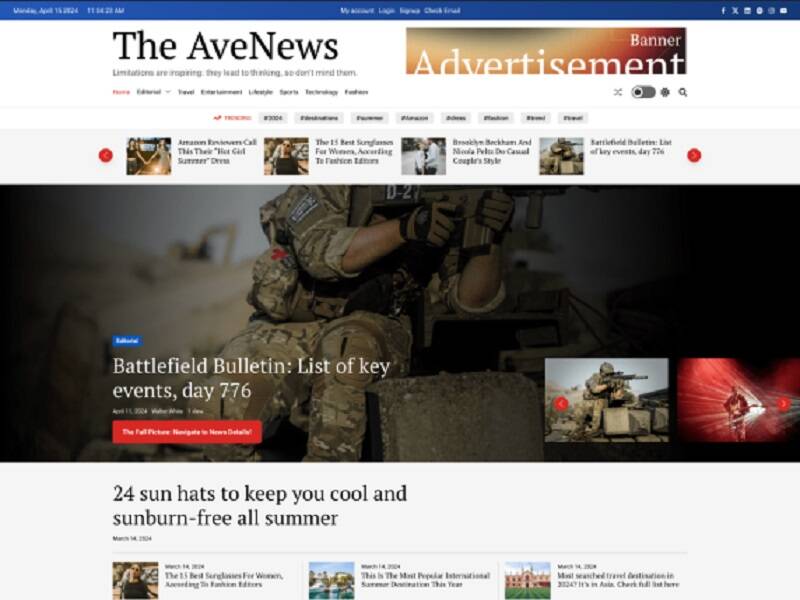
Avenews is a WordPress theme that is available free of charge, it is applicable for the same purposes as news or magazine portals, social media, politics, breaking News, live News, editorials, fashion, health, and any type of blog. The medium can also be applied for employment, personal blogs, publishers, lines of technology, movie news magazines, and blogging.
Quick News
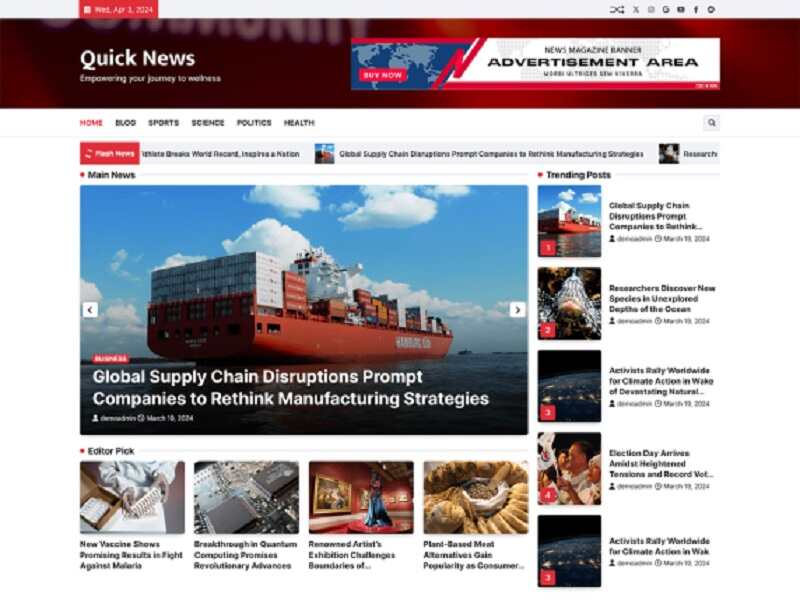
WordPress theme Quick News was designed specifically for online media sites and magazines, publication sites, individual bloggers, online and gaming sources, as well as for editorial offices. It is a quick fix to open your eyes and go in the right direction. It encompasses a plethora of blog themes, an eclectic color scheme, and the perfect layout that is adjustable to support all the requirements. The Drupal framework is based on the widget concept, which facilitates a sufficient amount of customization for content administration and site placement in search engines. The theme’s ability to work without problems guarantees that you will get push-button operation not only on desktop computers, tablets, and mobile devices but also on laptops.
The WordPress theme Quick News was made primarily for news websites and online magazines as well as publishers, journalists, game and bloggers, and personal blogs. It provides you with perceptible case studies that you can freely experiment with whether you are still learning or have acquired experience. Whether it is one of the many designs, a color palette that fits your taste, or a flexible page, this theme will work for you. The frame-like structure and template-based system allow for very good originality in content essays and, among others, search engines. Its full adaptability makes it internet-ready on iPhones, Android mobile phones, laptops, tablets, desktops, and any digital device.
Updated News
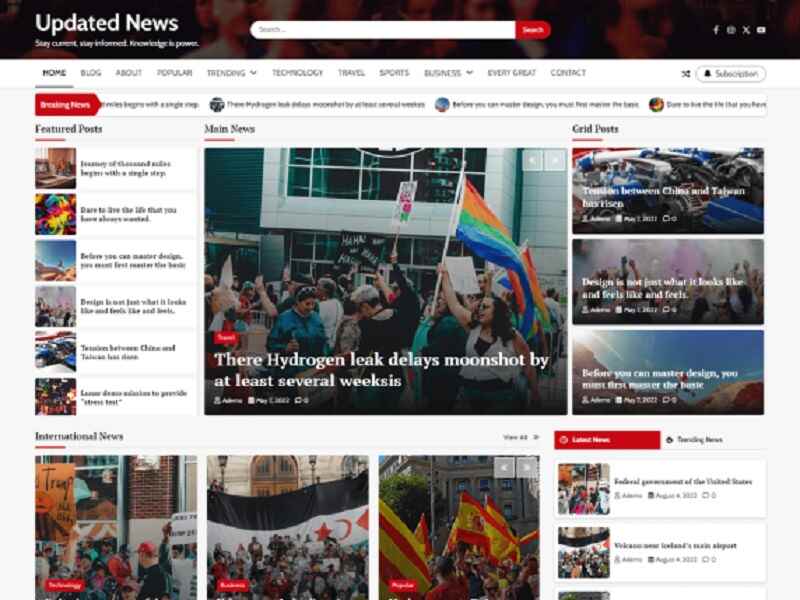
Updated News is the leading responsive news magazine WordPress template, which allows you to create fast, clean, and beautiful news portals. News sites, magazines, publishers, blogs, editors, online publishing, gaming magazines, news portals, individual blogs, newspapers, publishing, or review sites are just clever domain names where many types of creative websites can interact with their audience. Setting up the beautifully professional look for the website is actually very simple, and you can get your site up and running with a small sample of the stock content. The theme itself is fully widgetized and customizable.
Thus, users can rebuild the theme which is provided by live WP customizer and widgets. It works very well and is completely compatible across different devices running on various OS, like personal computers, laptops, tablets, and mobile devices. This is a simple WordPress theme for magazines that suits the needs of the user and has a clean, friendly, and immediately set up design.
Recommended Free WordPress Plugins For Creating a News Website
MailPoet

Creation, arrangement, and delivery of all email marketing campaigns with MailPoet becomes very easy because all of these, thanks to the power of WordPress, could be done right inside your WordPress dashboard.
Any user of a website can simply use our email builder which automatically links with WordPress or they can have a look at our responsive themes that are astonishingly good on all compatible platforms. It only takes a few seconds to plan, send newsletters, or authenticate notifications about your new blog post that will go out automatically.
Features:-
- Make a newsletter subscription form and upload it to your website.
- Utilize WordPress to manage your subscriber lists and subscribers.
- Using WordPress, create and distribute newsletters
- Set up recurring emails to notify recipients of new posts.
- Generate welcome emails automatically
- Options for segmenting subscribers depending on their behavior and interests
- Pre-made, editable templates for subscription forms and emails
- Emails from WooCommerce: abandoned cart, initial transaction, particular product, product category
- Personalize transactional emails for WooCommerce
- Dependable email delivery with MailPoet Sending Service (free – requires a plan)
- Both basic and comprehensive engagement data are provided without charge (paid plan required).
- Multi-condition segmentation (needs a subscription plan)
- Integration with Google Analytics (premium subscription required)
- Assistance through our free Community Forums and Knowledge Base, as well as Priority Customer Support (a premium subscription is needed).
XML Sitemap & Google News
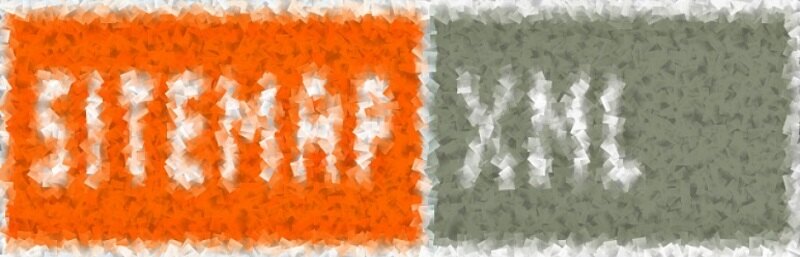
This component automatically builds feeds that adhere to both the Google News and XML (Sitemap) protocols, as stated within the schema.org standard. It does not require static files to be coded and is compatible with WPML, Polylang, and MultiSite plugins.
You can use this feature to select the sitemaps you want to include, choose which Data Types/archive pages (like author pages and taxonomy terms) to incorporate, set the Priority, and even add more rules to the robot.txt file—all from within the WordPress admin area.
Such a plugin offers a simplistic approach, among others, to content creation. No need to get data messed up, grant permissions to files and folders, or waste your time adjusting hundreds of settings of plugins.
- Compatible with multilingual websites that use WPML or Polylang to provide equal language indexing.
- Adding new robots.txt rules is an option. These may be used to restrict (read: further regulate) how different areas of your website are indexed and how pagerank is subsequently distributed across the pages on your site.
- Include stylesheets for XLS sitemaps that are readable by humans.
- Theme template files can override stylesheets and sitemap templates.
- By default, articles, pages, and authors are included in the sitemap index.
- Sitemaps for custom post kinds, categories, and tags are optionally included.
- Custom URLs for the sitemap are optional.
- It is possible to add custom or static sitemaps to the index.
- Operates without a hitch, even with multisite deployments.
- Add a title to any featured or connected photos.
- Sends sitemap requests to Yandex and Google when publishing new content.
- Options for deciding which taxonomy and post kinds are displayed in the sitemap.
- Updates Lastmod about comments or post modifications.
- Establish Priority for each kind of post, each taxonomy, and each unique post.
- Leave out specific pages and articles.
News Announcement Scroll

Every website should obviously incorporate the widget so that people can see key information as well as coming events visually. A scrolling news feature where you can place useful links to the News right on the home page of your site is also useful as it will keep your visitors up to date on the most recent and important events on your website. Instead, you can update your customers regularly by adding offer changes, new blog posts, sale announcements, contest announcements, and our newest events on the News Scroller feature, which enables you to post everything in one simple area.
Features:-
- Simple and quick installation.
- Widgets allow you to add almost anything.
- A simple feature to override style.
- Ability to set an expiration date for News.
- Add the option to reroute the new URL.
- You may add N news items, and the front end will scroll each one individually (vertical scrolling).
- Sort the News into different categories. The administrator can then choose which newsgroup to show.
- The sequence in which the News is shown can be adjusted.
- The scroll direction, such as Down to Up or Up to Down, can be changed.
- You can choose to momentarily conceal the News if you’d like.
- Adaptable admin design.
- There is a shortcode for posts and pages.
- The code to incorporate the widget into your theme.
- Facilitates localization.
- No prior coding experience is required.
- High-end assistance was accessible.
Conclusion
Eventually, I learned how to create a news and magazine website in WordPress. Yields a promising experience. By following the instructions described in this guide, you will be able to create a powerful and attractive online presence for delivering your top-notch content to the audience you aspire to and target. You must think about user experience, perfect SEO, and the use of WordPress plugins with their variety to boost functionality. Have a positive attitude, keep updated with the information, and develop the connectivity between the society to come up with the result. Seize the moment for your voyage to attain a result-oriented online presence.
Our recent articles:-