How to Setup Gym A Website In WordPress
Developing a sleek and feature-rich fitness website could help you grow your personal training, studio, or gym to new heights. This article will help guide you on “How to Setup Gym Website in WordPress” . In addition to helping you connect with new customers and advertise your business, a well-designed website makes it simple for users to view schedules, make online reservations for classes, and much more. So, how can one make a website for fitness? 💪
It’s not hard to create a fitness website; just follow these five simple steps, and you’ll have your site up and running in no time:
- Select a website platform (WordPress is our recommendation)
- 🚉 Decide on domain name and website hosting
- 🎨 Use a fitness theme to manage the appearance of your website.
- Add crucial pages and plugins 🔌To locate clients, use lead generation tools.
1. Select a platform (WordPress is a good option).
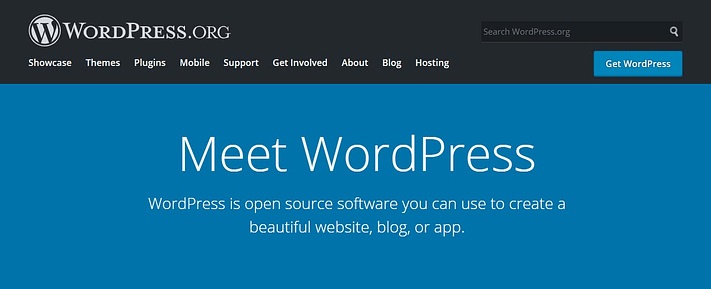
Choose the platform you want to utilize before you can begin developing your fitness website. You can make a fitness website with any of the many website builders and content management systems (CMS).
There are numerous benefits to using WordPress that is self-hosted:
- Because of its extreme flexibility, you may design and operate your fitness website precisely how you want it to.
- The program is completely free, but hosting it will cost you at least a few dollars a month.
- It’s well-liked More than 33 percent of websites on the Internet are powered by WordPress.
- It’s user-friendly for beginners, and because of its popularity, getting assistance when needed is simple.
2. Choose a domain name and hosting package.
The next step, if you choose to utilize WordPress to build a fitness website, is to choose a hosting package and a domain name for your endeavor.
Name of domain

For your clients to locate you online more quickly, your domain name should preferably match the name of your fitness firm. If this isn’t feasible, you can find a relevant and appropriate name by using a domain name generator.
When you register for hosting, you will have the option to buy your domain name. About…
Hosting
While there are many WordPress hosting options available, from inexpensive hosts to more expensive managed WordPress hosts, we suggest SiteGround for beginners.
Here’s why we think SiteGround is great 👈:
- Reasonably priced, with monthly subscriptions as little as $2.99
- The site setup wizard makes installing and using WordPress incredibly simple.
- Great, round-the-clock assistance
- Your domain name can be bought during the registration procedure.
As soon as you register with SiteGround, your WordPress website ought to be operational. You must now make it a fitness website!
3. Set up a theme related to fitness
The large selection of themes, plugins, goods, and services that WordPress offers is one of its main advantages. There is a wide range of WordPress themes available for free and premium use that are appropriate for websites in the fitness sector if you’re trying to start a fitness website.
Below you can find 3 Best Free Themes to set up your GYM Website
1. Healthy Fitness Gym
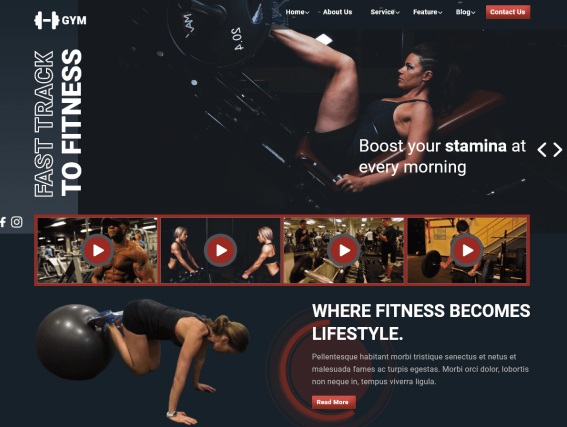
Fitness Gym WordPress Theme is designed for fitness center operators and personal trainers who advocate for a healthy lifestyle! You just need to take a quick look at this to see that it’s a fantastic selection that we’ve made only for those who own, rent, or promote fitness centers. You or your customer will be ecstatic to showcase the knowledge, tools, packages, and other features of this WordPress theme for a healthy fitness gym. Its visually appealing design is both extremely spectacular and highly motivational, drawing in clients and compelling them to reach out and communicate with you. The design helps you achieve your objective of attracting more registrants by being carefully chosen with a thorough grasp of this particular niche market.
2. Gym Workout
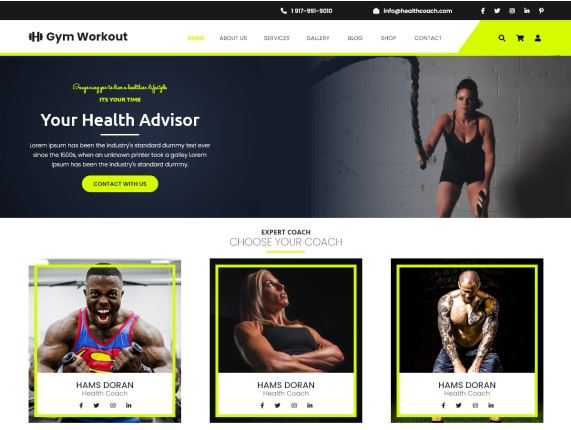
A dynamic and eye-catching website template designed for fitness lovers, gyms, personal trainers, and wellness facilities is called Gym Workout. Its eye-catching layout and contemporary aesthetics skillfully blend fashion and utility to produce a captivating user experience. The Gym Workout theme draws attention right away with its dynamic and sleek appearance. Its striking color scheme, excellent images, and strong typography all work together to create a dynamic and powerful environment that properly captures the theme’s fitness-related focus. To ensure easy access to crucial information, customize highlighted classes, trainer profiles, membership packages, and customer testimonials in prominent areas on the site.
3. Aster Gym Trainer
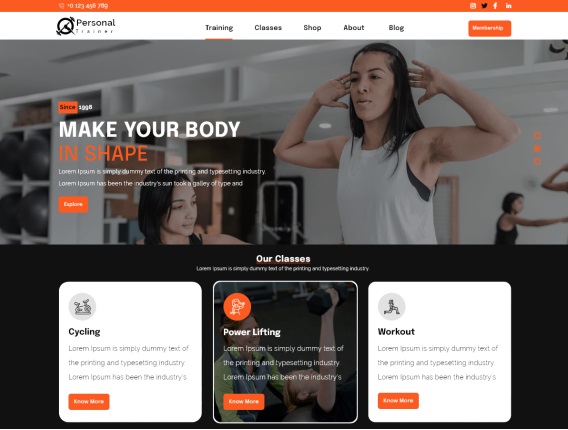
The WordPress theme Aster Gym Trainer is designed specifically for websites related to health and wellness, fitness facilities, gyms, and personal trainers. Users can utilize it to publish blogs featuring wellness and health-related advice or to build commercial websites. Gym operators may utilize the theme to contact potential clients and establish a professional web presence. It aids in displaying the services and amenities the gym provides. The Aster Gym Trainer WordPress Theme has all the features needed to start from scratch and build a polished website. You don’t need to write a single line of code to develop and launch an amazing website, making it simple to use and install the theme.
- Appearance: Select a website that most accurately captures your brand and style unless you want to invest a lot of time in changing it. A theme with more than 100 demos should not wow you too much because you only need one for your website!
- Features: The features listed in each theme you view will vary. Choose a theme that has the functionality you require and is appropriate for your fitness enterprise.
- Customization: It is preferable to select a theme with extensive customization settings and choices if you have an eye for design and want to build a genuinely distinctive website.
- Cost: Themes vary in price, so choose one that you can afford. In certain cases, the cost of a premium theme may include premium plugins, which can ultimately save you money.
Before making a purchase, always review and view the demos of a theme.
4. Include essential pages and necessary Plugins
Make sure your website’s pages and content represent your brand, are visually appealing, and aren’t overly congested. It’s crucial to have high-quality content, so give the writing careful thought and editing before publishing. Putting eye-catching pictures of your gym or classes in action is also essential to draw in viewers.
So, what elements and pages ought to be on your fitness website?
HomePage
Your homepage should explain to visitors what your company does. To assist in introducing your offerings to potential customers, use huge graphics and/or videos. To truly impress your visitors, add slider functionality to your homepage with the free WordPress plugin MetaSlider.
Schedule and web-based reservation system

A calendar that shows your schedule of courses or personal training sessions is an essential component of any fitness website. This should ideally have an online booking tool as well so that your clients can quickly and easily schedule classes online.
About Us Page
Your About page should outline your qualifications and services and serve as a promotional tool for your fitness business. Give a brief overview of your gym or business, outlining your philosophy of fitness and how it helps customers. It’s crucial to discuss your credentials, experience, and abilities. This will support your claim that you are a subject-matter expert.
To keep readers interested while creating a fitness website, use a conversational and personal writing style. Include photos of your team members as well as yourself, along with shots of your classes in action. This can assist you in establishing a rapport with potential customers by projecting an image of competence and friendliness.
Testimonials
Testimonials from previous and present customers can be found on some fitness websites. Present before and after photos, encouraging remarks about your coaching, or even a video of a customer working out. Sharing the success stories of others can encourage prospective customers to reach out to you.
Contact Us Page
Another crucial component of a fitness website is adding a contact page so that customers can get in touch with you quickly. A contact page’s features can include…
- Email address and phone number on the contact form
- Physical location
- Hours of operation
- Interactive gym map to assist customers in finding you
A default contact form is included with the majority of current WordPress themes. However, WPForms is a freemium WordPress plugin with sophisticated contact features that you might wish to install if you want to improve your contact page.

Below you can find 3 Best Free Plugins to set up your GYM Website
1. GYM Builder

GYMBuilder is a robust WordPress plugin designed specifically for those who enjoy yoga, fitness, and gyms and who want to quickly and simply construct a business website. That displays the schedule, trainers, and classes offered by their fitness center, yoga school, or gym.
Several features in the plugin make it simple for users to run a fitness center or gym. For trainers and classes, users can develop unique post kinds that are readily tailored to meet their unique requirements. They may easily manage and organize their material by customizing the slug names for various post types and categories.
GymBuilder’s class scheduling tool makes it simple for users to establish and oversee a wide range of classes. Each class can have its own time and date, descriptions, and trainers assigned to it. A class scheduling calendar that is included in the plugin makes it simple to examine and manage the schedule.
Users can personalize their websites with GymBuilder’s plugin options. To help them keep organized and quickly locate the information they need, users can filter the types of posts from trainers and classes. By altering the design and color scheme, they may also personalize the way their website looks.
All things considered, GymBuilder is a strong and adaptable WordPress plugin that makes setting up and maintaining a gym or fitness website easier. For gym and fitness aficionados who wish to establish a professional online presence, its array of features—which includes custom post kinds, class schedules, trainer profiles, and centralized class and trainer pages—make it an invaluable resource.
2. Weight Tracker
Your users may keep track of their weight, body measurements, photographs, and any custom fields you specify with this simple-to-use plugin. There are several ways to see their entries, including tables, charts, shortcodes, and widgets. The user can edit their entries and create goals.
Site owners and personal trainers can engage with their user base and assist them in reaching their objectives using the admin area’s sophisticated user interface.
Support for both Imperial and Metric measures, as well as US and UK date formats.
3. DietMaster Integration
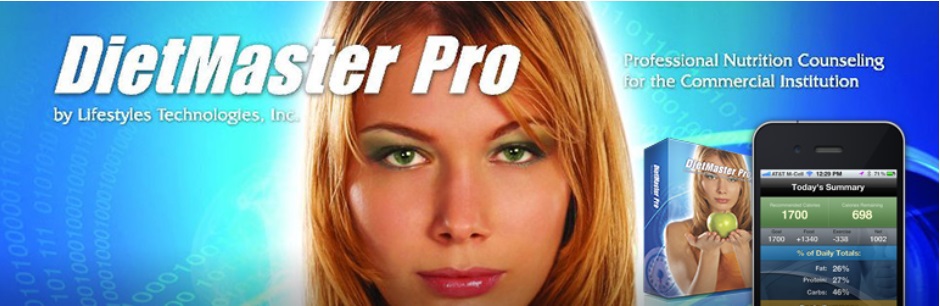
This plugin makes it possible to easily integrate a nutrition tool into any WordPress-built website. For two decades, Lifestyles Technologies, the company behind DietMaster Pro Nutrition Software, has been releasing nutrition software applications. Products from DietMaster Pro software are used in wellness, medical, fitness, and health contexts. Access to hundreds of meal plan templates created by participating physicians and registered dietitians that target disease prevention, fitness and performance, weight reduction, special needs, medical conditions, and pediatric obesity are all part of our software technology collection.
DietMaster Web and DietMaster Go may be combined with an eCommerce shopping cart or used as a stand-alone platform on your website. See the readme file in the included files for further details on the prerequisites.
Features of Plugins
- You may use one of two shortcode kinds to govern how your customers can access their accounts, or you can allow them to create profiles directly on your website.
- Possibility of adding personalized food programs
- Possibility of requesting that a user download an app on their mobile device
5. Include tools for lead generating
For a fitness business, it’s imperative to concentrate on expanding your social media following and email list because these will allow you to stay in touch with your target market even after they’ve left your website. Now, let’s look at some lead-generating features you can incorporate into your WordPress website.
- Optin Forms and Popups: To assist in expanding your email list, Popup Maker, a free WordPress plugin, lets you add eye-catching opt-in forms and popups to your fitness website.
- Social Media Buttons: Orbit Fox social sharing buttons can be added to your website to encourage visitors to follow you on social media and share your content.
- Instagram Feed: Impressing prospective customers with fitness-related photos will assist. There are numerous ways to incorporate your Instagram feed into WordPress.
Conclusion
You can see that creating a website for fitness is a simple process. Once established, blogging regularly is a great method to promote your fitness services, aid with SEO, and keep your static site updated. Are you prepared to launch a website for fitness and expand your company?