How to Setup Online Classes Website in WordPress
Would you like to design and host virtual courses on your website? These days, the majority, of course, developers submit their materials to external platforms, so running your own platform may seem like a lot of effort. How to Setup Online Classes Website in WordPress. However, as we’ll see in this post, one of the greatest options for online artists is to build your own WordPress website. It’s affordable, easy to use, and will provide you with greater authority over your content and income.
So continue reading if you dare to zig when the rest of the world zags. Also, we’ll walk you through the whole process of Setting up an online class website in WordPress and demonstrate the advantages of utilizing WordPress as the content management system.
Why Use WordPress to Make Online Courses?
First of all, there will be extra costs. These may obviously differ depending on the platform you’re using, but they can include processing costs to help pay for the platform’s payment gateways, monthly hosting fees, and transaction fees for each sale you make. Using a platform like WordPress will still lead to charges, but you will have far more control over how much you spend and which products you use.
Second, since you’re up against hundreds of other content producers on these platforms, it’s far simpler for your work to get hidden or concealed. The possibility that someone will discover your courses is uncertain. Technically, this also applies to your website, but you can do a lot more to drive visitors and purchases in the proper direction. Ad networks and a strong SEO strategy are two examples of how you may improve the ranking of your LMS website.
Given this, let’s examine what sets WordPress apart from competing online course platforms:
- Simple to use: You don’t need any prior coding experience or other technical abilities to create a WordPress website for a class. All you need to do is pick a WordPress host, create a theme, install plugins, and begin producing content.
- SEO-friendly: Moreover, WordPress websites are quite simple to optimize for search engines! However, using categories and tags to organize your site content is simple. You can also add information to your articles and pages by installing different SEO plugins. Naturally, this cannot mean that your content will rank on its own; SEO is a complicated process, and you will need assistance from a strong plan.
- Control: You are completely in charge of how your online course operates and how your students interact with it. However, a Learning Management System plugin is required.
- Mobile-friendly: According to WordPress’s extensive use, a lot of mobile devices are now pre-configured to see webpages made using the platform. Thanks to this feature, students who are always on the go will find it much easier to access your material and take part in discussions and other activities.
- Widely used: You may be confident that WordPress is dependable because at least 43% of websites use it. Furthermore, a sizable community of users is constantly enhancing the platform because it is open-source.
- eCommerce: WordPress integrates with a variety of eCommerce plugins, making it simple to sell goods that are connected to the subjects you teach. Moreover, I’ll go over the reasons WooCommerce is the best eCommerce platform for WordPress and the reasons why course developers need to use it.
Best Free Themes to setup Online Classes Website in WordPress
- EDUCATION TWP
- Education TWP Pro
1. EDUCATION TWP
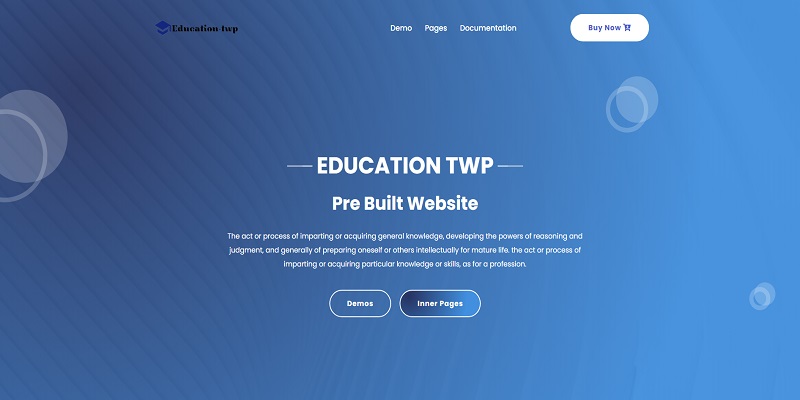
However, The manner of sharing or gaining specialized understanding and talents, mainly for a positive profession, is vital for professional improvement and boom. This includes acquiring the essential expertise and talents to excel in a particular subject and making sure that individuals are nicely organized and geared up for the demands of their selected career route. By specializing in precise expertise and talents, people can beautify their professional abilities and make a contribution effectively to their respective industries.
2. Education TWP Pro
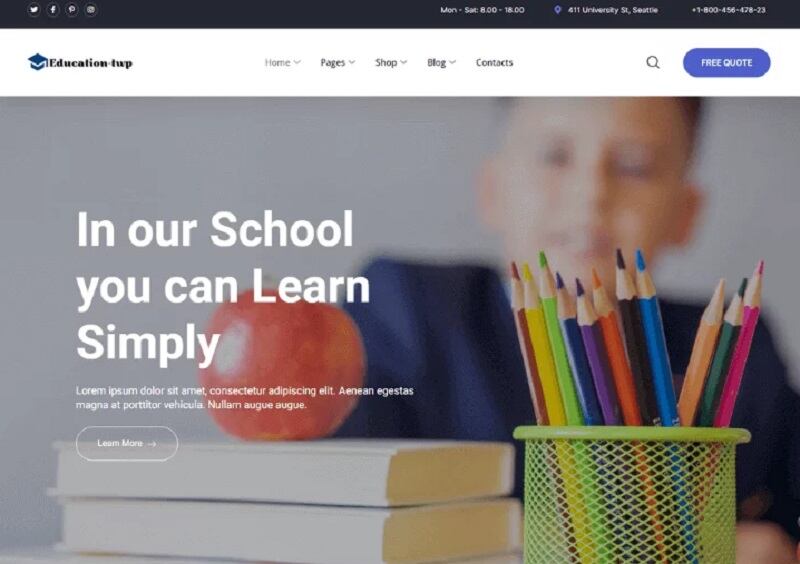
Education Twp is a topic that helps WooCommerce and is linked to education. Fantastic pre-made website layouts are covered with the subject. Because this WordPress subject matter is elemental-primarily based, you can quickly modify any web page to suit your fashion. The topic works with each browser and is absolutely responsive. We have covered many top-class plugins with the topic. They come without charge.
Education Twp Pro is right for progressive online educational enterprises, instructional conferences, and academic startups. The Bootstrap-based totally responsive subject matter is to be had. To make customization simple, all documents and code were neatly organized and thoughtfully commented upon.
Best Free Plugins to setup Online Classes Website in WordPress
- MasterStudy LMS WordPress Plugin
- HEL Online Classroom
- The School Management – Education & Learning Management
- LMS by Masteriyo
1. MasterStudy LMS WordPress Plugin
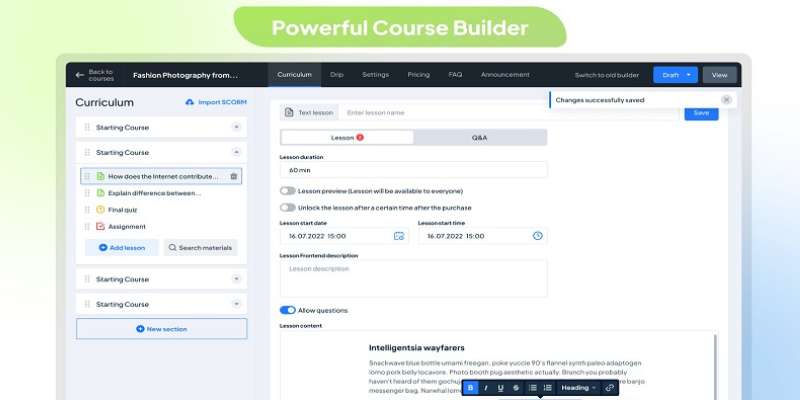
The free LMS Plugin for WordPress, The all-in-one solution for every eLearning company, is MasterStudy. Any WordPress website may become a professional online platform with all the required eLearning & and LMS capabilities by using the Masterstudy WordPress LMS plugin.
Featuring all the capabilities required by a Learning Management System (LMS) to manage courses, lessons, quizzes, and instructional materials, Masterstudy is the best WordPress LMS plugin.
2. HEL Online Classroom

The AI-powered HEL Online Classroom plugin transforms WordPress websites into interactive learning management systems. Instructors, trainers, and experts can seamlessly integrate the HEL Online Classroom server into any WordPress website. Moreover, this plugin leverages WordPress capabilities for user and content management, enhancing the online teaching experience with dynamic and engaging features.
3. The School Management – Education & Learning Management
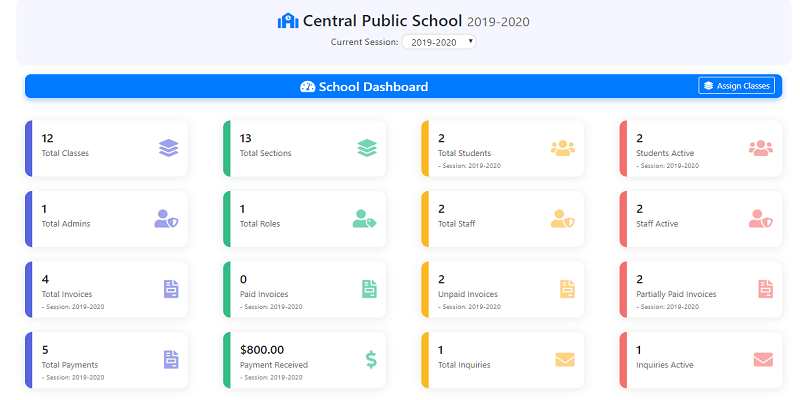
A WordPress plugin called the School Management System is used to handle several aspects of the school, including classes, sections, students, ID cards, personnel, instructors, fees, invoicing, noticeboards, and much more.
Features of the School Management System You’ll Receive
- Classes and Sections – Add classes. Assign classes to school. Add sections.
- Subjects – Add different types of subjects and assign teachers.
- Student Admission – Add new admissions to a class.
- Student Promotion – Promote students from one class to another.
- Roles and Permission – Create custom roles, and assign permissions.
- Admin, Staff – Add school admins and staff with permissions to manage the school.
- Teacher, Accountant – Add school teacher to manage students. Add an accountant to manage fee invoices and payments.
- Accounting – Fee Invoice Generation, Payment Collection.
- Widgets – Noticeboard Widget, Student Login Widget.
- Pages & Shortcodes – Fee Collection Form, Inquiry Form, Student Login Form, Student Dashboard, Noticeboard.
- Settings – School Settings, Email Carrier, Email Templates, Payment Methods.
- Email Templates – Email template for Student Admission, Invoice Generation, Online Fee Submission, and Off-line Fee Submission.
4. LMS by Masteriyo
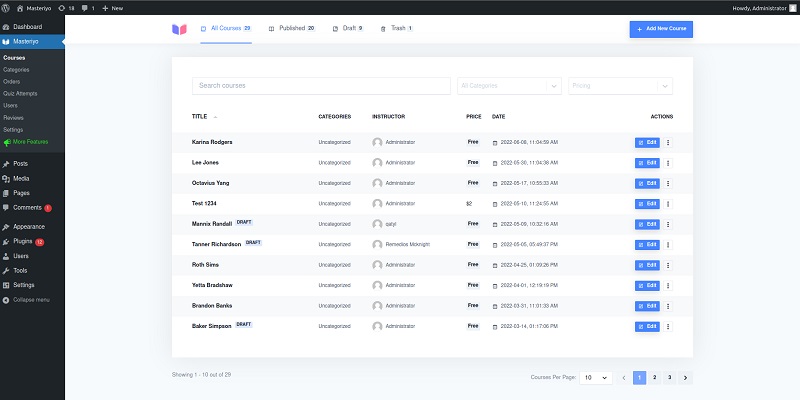
Through the help of the WordPress LMS plugin Masteriyo, instructors and students can easily build and deliver interesting online courses. Numerous features, including course-building tools, quizzes, assignments, progress monitoring, and payment connection, are included in its user-friendly interface. HRegardless of your level of expertise, our plugin has all the tools you need to develop and market profitable online courses. Take a look at it now and see the advantages for yourself!
That’s not all, though. Additionally, Masteriyo comes with an integrated order system that makes paying your students and yourself easier. You can also effortlessly handle orders, subscriptions, and memberships thanks to the smooth WooCommerce integration. Additionally, you can make expert-looking credentials using our certificate maker, which the students can present.
Conclusion
In conclusion, setting up an internet lessons website in WordPress includes deciding on a suitable theme, putting in relevant plugins for capability, and developing attractive content for students. This process allows for smooth management and customization of the web, gaining knowledge of the platform.