
How You Can Protect Your WordPress Site: Tips for Open-Source Sites
Safeguard your WordPress site with these expert tips! Learn how to enhance its protection and keep it safe from hackers.
Millions of websites use WordPress, a well-liked open-source content management system (CMS). It is the perfect option for bloggers, companies, and even huge corporations because of its user-friendly interface, extensive plugin library, and customizable themes.
WordPress websites, however, might be vulnerable to security flaws as an open-source platform. With an emphasis on website analytics and website safety, we will examine key suggestions to safeguard your WordPress site successfully in this post.
The Importance of Website Protection
Understanding the need to protect your WordPress site is essential before diving into particular protection techniques. The digital world is full of cyber hazards, including hacking attempts, virus outbreaks, and data breaches.
A hacked website can cost you money, harm your reputation, and expose confidential data. Implementing strong website security measures guarantees a safe online presence, giving visitors and customers trust.
Preventing data breaches and privacy violations is one of the most persuasive arguments in favor of giving priority to website protection. Sensitive user data, including login passwords, credit card numbers, and personal information, is often collected and stored by websites.
This information could get into the wrong hands as a result of a security breach, which might result in identity theft, financial fraud, and other types of privacy violations. Ensuring your website has strong security measures in place, such as encryption and safe data storage, reduces the chance of data breaches and supports keeping your visitors’ and customers’ confidence.
Cyberattacks are a continual danger in the modern digital environment. Hackers and other bad actors are always looking for loopholes to exploit and access unauthorized websites. DDoS assaults, SQL injection, cross-site scripting (XSS), and phishing efforts are examples of common cyberattacks.
A hacked website might become the target of defacement, data manipulation or even be used as a weapon against the site’s users. Strong website protection measures, such as intrusion detection systems, firewalls, and regular security audits, aid in thwarting these hostile operations.
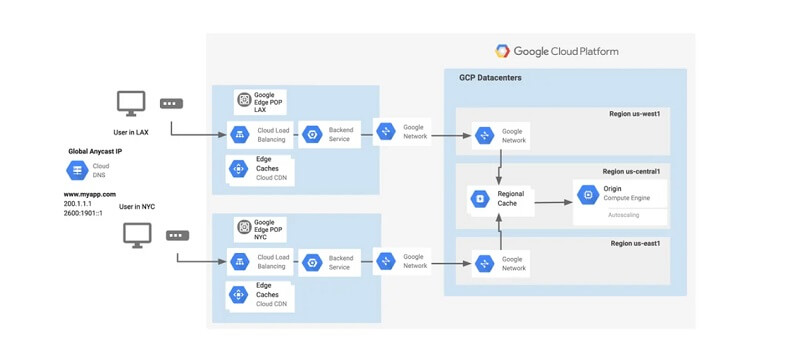
Maintaining Business Reputation and Trust
A company’s or organization’s website is frequently the initial point of contact with potential consumers. Visitors are given the assurance that their interactions and transactions are protected by a secure website, which inspires confidence and trust in them.
On the other hand, a compromised or hacked website can seriously harm a brand’s reputation and result in lost business. Safeguarding your website helps maintain your company’s reputation, trustworthiness, and client loyalty, in addition to protecting important data.
Ensuring Continuous Availability
Protecting a website requires more than thwarting online attacks; it also entails maintaining consistency. A website may become inaccessible to authorized users as a result of DDoS assaults, in which its servers are overloaded with fictitious traffic.
Such interruptions can lower your search engine ranks and result in considerable income losses, particularly for e-commerce companies. Website protection features like traffic filtering and load balancing can keep your website accessible even amid surges in traffic or attacks.
Complying with Regulatory Standards
Different businesses and geographical areas have specific regulatory requirements for data security and privacy. For instance, processing user data must adhere to tight guidelines set out in the Health Insurance Portability and Accountability Act (HIPAA) in the United States and the General Data Protection Regulation (GDPR) in Europe.
Noncompliance with these rules may result in heavy penalties and other legal repercussions. Strong website security measures show your dedication to protecting user data and help ensure compliance with such requirements.
Protecting Website Analytics and Business Intelligence
Understanding user behavior, improving website performance, and making wise business decisions all depend on website analytics.
However, if your website analytics data is hijacked, it may provide hackers with important information about security flaws and confidential company data on your website. By securing your website, you can preserve your priceless business knowledge and analytical data while also preserving your website.
Preserving SEO Rankings
Website security is given priority in search engine ranking algorithms. A secure website is more likely to rank higher in search engine results, increasing its visibility and organic visitors.
On the other side, search engines may flag your website as hazardous or delete it from their index if they discover malware or other suspicious activity on it, which would have a huge negative impact on your SEO efforts.
Website protection has evolved into a crucial component of maintaining a successful online presence in an era when the internet rules. A hacked website might have far-reaching effects on consumer confidence, data privacy, brand reputation, and even regulatory compliance.
By making a significant investment in reliable website security measures, you preserve not just your website but also your users, clients, and commercial interests. A safe website provides a solid platform for creating enduring connections with your audience and prospering in the digital environment.
Set website security as a top priority now to safeguard your online presence from the internet’s constantly growing hazards.
Tips To Protect Your WordPress Site
Regular website data backups are one of the first measures in preserving your WordPress website. Having a recent backup guarantees that you can rapidly restore your site to a prior, unharmed state in the event of a security breach or technical issue. Several backup plugins for WordPress let you automate backups and save safe backup copies on distant servers or cloud storage.
Keep WordPress Core, Themes, and Plugins Updated
WordPress developers frequently publish updates that fix bugs and security flaws. To take advantage of the most recent security updates and improvements, it is critical to keep your WordPress core, themes, and plugins up to date. Your website is an accessible target for assaults since hackers may abuse outdated software.
Use Strong Passwords and Two-Factor Authentication (2FA)
Use strong, original passwords for all user accounts on your WordPress site as a quick yet effective security solution. Weak passwords are prone to brute-force attacks and are simple to guess. Enable two-factor authentication (2FA) as an additional security measure. With 2FA, users are required to provide an additional form of identification in addition to their password, such as a one-time code texted to their mobile device.
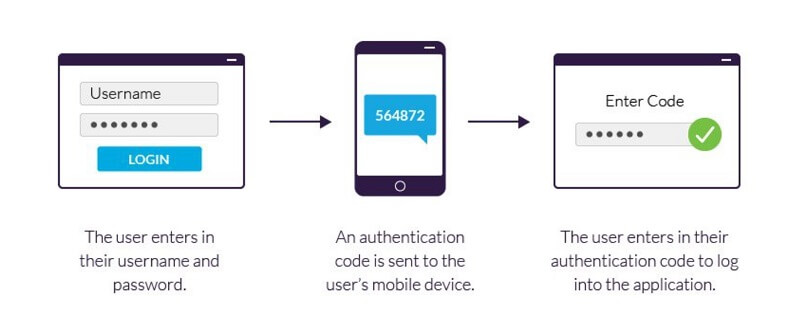
Install a WordPress Security Plugin
WordPress security plugins provide a wide range of functions to safeguard your website from several dangers.
These plugins can offer many different services, like monitoring login attempts, virus detection, and firewall security. Wordfence and Sucuri, two well-known security plugins, have a track record of protecting WordPress websites.
Use HTTPS for Secure Data Transmission
Data transfer security is essential, particularly if your website gathers sensitive data from users. You may encrypt data transferred between the server hosting your website and the user’s browser by getting an SSL certificate and turning on HTTPS. Data manipulation and eavesdropping are prevented during transmission by this encryption.
Limit Login Attempts
Brute-force attacks use multiple login attempts using different username and password combinations. Limiting the number of login attempts might help defend your WordPress website from such assaults. Users who make more login attempts than permitted are momentarily locked out, which makes it more difficult for hackers to get illegal access.
Protect Your wp-config.php File
The wp-config.php file contains important details about your WordPress installation, such as database login information and security keys. To ensure its security, put it in a location other than the root folder or use server settings to limit users’ access to the file. This reduces the chance of illegal access to private information.
Understanding Website Analytics
Website analytics provides valuable insights into how visitors interact with your site. Utilizing analytics tools can help you identify potential security threats and take preventive measures accordingly.
Monitor Website Traffic
Monitor your website traffic regularly to detect suspicious patterns or unusual activities. A sudden spike in traffic from a specific location could indicate a Distributed Denial of Service (DDoS) attack. At the same time, a significant increase in failed login attempts may signal a brute-force attack.
Track File Changes
Hackers often inject malicious code into website files to gain control or distribute malware. You can promptly detect unauthorized alterations and take appropriate action by tracking file changes using website analytics tools or file integrity monitoring plugins.
Analyze User Behavior
Understanding user behavior can help you identify potential security risks. Analyze user flow, session duration, and bounce rates to uncover any abnormal patterns that may indicate a compromised user account or malicious activity.
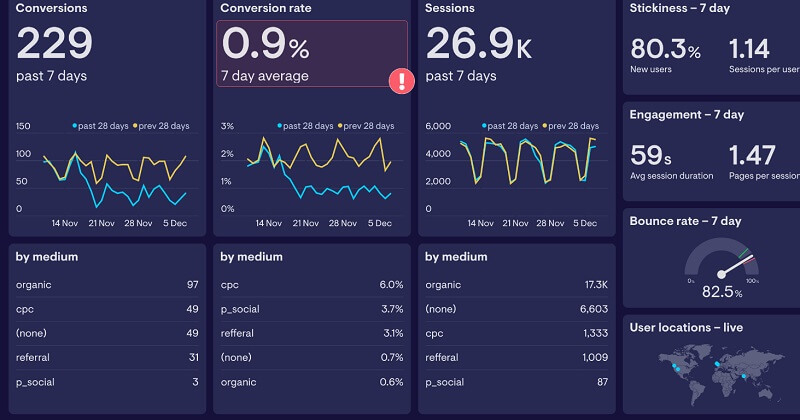
Harden Your WordPress Login
The login page is one of the most vulnerable parts of a WordPress site, as it is the primary entry point for hackers attempting to gain unauthorized access. Harden your WordPress login process with the following measures:
Use Security Keys
WordPress’s security keys, specified in the wp-config.php file, further encrypt user login sessions. They help secure user authentication and defend against brute-force and session hijacking attempts.
Change the Default “admin” Username
Since many WordPress installations still utilize the standard “admin” username, hackers may more easily guess the first half of the login information. To improve the security of your website, create a special administrator account during the setup process.
Limit User Access and Permissions
Review and assign user roles and permissions carefully. Only grant necessary access to users based on their responsibilities. Reducing unnecessary privileges minimizes the potential damage that an attacker could cause if they compromise an account.
Disable XML-RPC
Even while XML-RPC is helpful for remote publishing and other features, hackers can use it to perform DDoS attacks and brute-force login attempts. To lessen the risk of vulnerabilities, consider turning off XML-RPC if you don’t need it.
Monitor WordPress User Activity
Use user activity logging to track users’ modifications to your WordPress website. User activity logs allow you to respond quickly to suspected security breaches and can assist you in identifying suspicious behaviors or unauthorized alterations.
Secure Your Hosting Environment
Beyond WordPress-specific security measures, the hosting environment plays a significant role in safeguarding your site. Consider the following steps to enhance your hosting security:
Choose a Reputable Hosting Provider
It is crucial to select a reliable and security-conscious hosting provider. A reputable company will have robust security protocols, server monitoring, and regular backups to protect your website and data.
Enable Web Application Firewall (WAF)
Check if your hosting provider offers a Web Application Firewall (WAF). A WAF at the server level filters incoming traffic and blocks malicious requests before they reach your WordPress site.
Secure File Permissions
Set appropriate file permissions for your WordPress installation. Restrict write access to files and directories that don’t require it, reducing the risk of unauthorized file modifications.
Regularly Monitor Server Logs
Monitor your server logs for suspicious activities, unusual traffic patterns, and potential security breaches. Analyzing server logs helps identify emerging threats and allows you to take proactive measures.
Protect Your Database
As the backbone of your WordPress site, securing the database is paramount. Here are essential database protection practices:
Change Database Table Prefix
During WordPress installation, change the default database table prefix from “wp_” to a unique and obscure prefix. This makes it harder for attackers to execute SQL injection attacks.
Limit Database Access
Ensure that only authorized users and processes have access to the database. Avoid using the root account for day-to-day operations and create separate database users with appropriate privileges.
Regularly Backup Your Database
Regularly back up your WordPress database to ensure you have a recent copy in case of a security incident or data loss. Database backups are essential for quickly restoring your site to a clean state.
Advanced Security Measures for WordPress Sites
In addition to the fundamental protection tips, implementing advanced security measures can significantly enhance the safety of your WordPress site.
Web Application Firewall (WAF)
A Web Application Firewall (WAF) acts as a protective barrier between your website and potential threats. It filters incoming traffic and blocks malicious requests, protecting your site from various attacks, including SQL injection and Cross-Site Scripting (XSS).
Content Security Policy (CSP)
Content Security Policy (CSP) is a security standard that helps prevent cross-site scripting and data injection attacks. By defining the sources from which your site can load content, you can reduce the risk of unauthorized code execution.
Disable Directory Indexing
Directory indexing allows users to view the contents of a directory when no index file is present. Turning off directory indexing ensures that sensitive files and directories are not publicly accessible, minimizing the risk of data exposure.
Implement Two-Factor Authentication for Administrators
While enabling 2FA for all users is essential, it becomes even more critical for administrators who have higher levels of access. Protecting administrator accounts with 2FA adds an extra layer of security and prevents unauthorized access to critical site settings.
Conclusion: Protect Your WordPress Site
Protecting your WordPress website constantly necessitates awareness and preventative steps. By implementing the advice and tactics in this article, you can dramatically lower the risk of security breaches and guarantee a secure online experience for your visitors and customers.
To avoid risks, update your software frequently, use secure passwords, and use website analytics. By making website security a priority, you can concentrate on expanding your online presence with assurance.