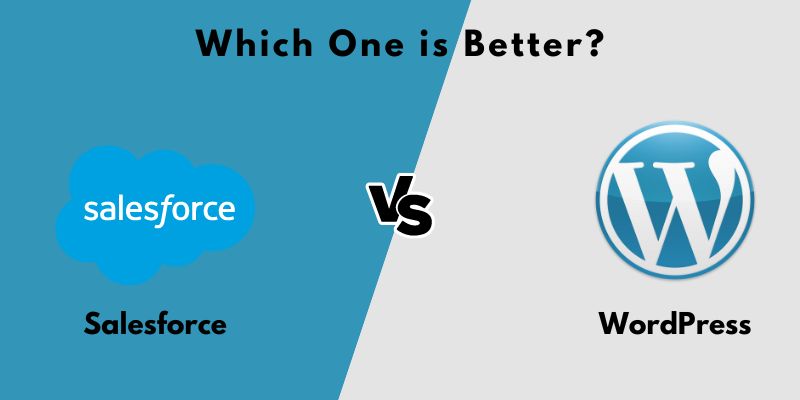
Salesforce vs WordPress: Which One is Better?
Salesforce vs WordPress: A Comprehensive Comparison
Living in this digital world, choosing the right platform that would support your business seems to be a challenge. Salesforce vs WordPress remain two powerful and popular options, often seen as parallels due to their capabilities in different domains. However, Salesforce leads as the top customer relationship management (CRM) system, while WordPress is widely use as a content management system (CMS).
Moreover, both platforms have their strengths and are suitable for different business needs. The given article highlights how to compare Salesforce and WordPress on various parameters, starting from functionality, customization, scalability, security, and many others, thus making your decision really worth making.
1. Overview
Salesforce
Salesforce is a cloud-based CRM for businesses to manage relationships with their customers and prospects. It offers a broad set of tools and services for sales, customer service, marketing, and so on. Moreover, it provides robust features that enable businesses to automate processes, manage customer interactions, and improve efficiency. Salesforce thus provides solutions for each industry and integrates with an enormous amount of third-party applications.
WordPress
WordPress is a content management licensure software that enables users to build, control, and publish their content in the digital world. However, initially designed for blogging purposes, WordPress has grown into a strong, flexible CMS that powers over 40 percent of websites on the internet. It is famous for its ease of use, deeply functional internal structure, and an enormous community of developers and users who support its big library of plugins and themes.
2. Functionality
Salesforce
Salesforce is among the leading service providers for CRM functionality. Its functionality includes customer data management, sales tracking, marketing campaign automation, customer support, reporting, and analytics. Core Salesforce features include:
- Sales Cloud: Empowers sales teams by putting leads, opportunities, and deals in one place.
- Service Cloud: Provides Case Management, knowledge bases, and customer portals to customer service teams.
- Marketing Cloud: This allows for the marketing automation of email campaigns and the management of social media.
- Commerce Cloud: It provides functionality for designing and implementing an e-commerce site.
- Analytics Cloud: Powerful reporting and analytics.
Salesforce also features something called AppExchange, a kind of marketplace for third-party apps that extend the functionality of the platform. This platform is designed with the enterprise in mind, making it extremely customizable to meet any specific demands for flexibility.
WordPress
WordPress is a feature-rich platform for creating a full range of websites, from simple blogs to complex electronic commerce sites. It allows users to create, manage, and publish content with ease. Its major features include:
- Editor Gutenberg: A block-based editor, pleasant to use that allows users to build and design content.
- Themes: Pre-designed type templates that control the look and feel of a website.
- Plugins: Other modules that extend the functionality of WordPress, and sometimes provide functionality for SEO optimization, e-commerce, security features, and many more.
- Custom Post Types: Allow the creation of other types of content than the usual blog post and page entries. This might be-portfolio, testimonials, products, etc.
- Media Management: Enables uploading, editing, and organizing of images, videos, and other media.
WordPress is open-source software, meaning that it’s free to use and can be adapted to suit the particular needs of any website. Its extensive plugin library allows users to create nearly any feature imaginable.
3. Customization
Salesforce
Salesforce is highly customizable. It enables a business to make the platform fit its specific needs. From this, the following customization options are available:
- Custom Objects and Fields: Users can create custom objects and fields that store data unique for certain business processes.
- Workflows and Automation: Salesforce provides advanced automation by using features like Process Builder and Flow.
- KPI Custom Dashboards and Reports: Users can create KPI custom dashboards and reports for the visualization and analysis of data.
- Visualforce and Apex: Salesforce is also providing a custom UI framework called Visualforce that extends the functionality for advanced customization, together with its proprietary programming language, Apex.
- AppExchange: Salesforce’s app marketplace, where thousands of third-party apps and integrations extend the functionality.
Salesforce is relevant to businesses involved in handling complex processes that require customization to suit specific requirements.
WordPress
WordPress is known for its flexibility and extensive customization options. Customization in WordPress can be achieved through:
- Themes: Thousands of free and premium themes are available to the user for initiating the look based on his requirements. However, themes can be customized using the in-built customizer or directly by editing the code.
- Plugins: The plugin library within WordPress holds over 58,000 plugins for extended functionality and features on websites. Other than SEO tools, there are e-commerce solutions; these plugins enable users to tailor-make their sites to suit particular needs.
- Custom code: More than that, WordPress supports adding custom code with themes and plugins to further customize using HTML, CSS, JavaScript, or PHP.
- Custom Post Types: It provides the facility for users to create a post type. Such custom post types can be used for maintaining different kinds of content, for instance, portfolios, testimonials, and products.
- Widgets and Menus: This means WordPress provides widgets and menu systems that enable users to configure the layout and navigation structure of their website.
It’s the open-source, plus an active community, that has led to WordPress having an incredibly large number of ways a user can customize the application.
4. Scalability
Salesforce
Salesforce is designed to scale with businesses large and small. Its cloud-based infrastructure allows businesses to enable additional users, features, and integrations as they grow or as needed. One of the core scalability feature sets includes:
- Multi-tenant Architecture: Salesforce’s multi-tenant architecture offers scalability through a single instance of software that can support hundreds of thousands of users.
- Customization and Integration: Companies can customize Salesforce to suit their specific developing needs, as well as integrate it with other systems.
- AppExchange: Its large marketplace for third-party apps allows businesses to add new features and functionality when needed.
- Enterprise-Level Capabilities: Salesforce is designed with enterprise-level capabilities for advanced reporting, analytics, and security.
Salesforce scalability makes it an ideal choice for those businesses that are looking up to greater heights and want a companion to grow with them.
WordPress
WordPress is likewise extremely scalable; in real life, though, its scaling does depend on the hosting environment, coupled with the way the site was constructed. Key scalability features include:
- Hosting: The scalability of a WordPress website depends virtually on the vendor who provides hosting. However, managed WordPress hosting companies, like WP Engine and Kinsta, offer scalable hosting that can also handle high traffic and volumes of data.
- Caching and optimization This might include caching plugins like WP Super Cache and W3 Total Cache that can optimize a WordPress site for performance.
- CDN Integration: Content delivery networks like Cloudflare are integrated with WordPress, which aids in load-balancing and can distribute content among many servers to enhance site performance, and scalability.
- Database Optimization: In the case of a growing WordPress site, database optimization plays an important part. Similarly, plugins like WP-Optimize help to maintain the performance of the database.
- Multisite: WordPress Multisite enables users to run multiple websites from one installation of WordPress, thus making it easier to scale.
While WordPress should and can support large sites and high quantities of traffic, using it will require foresight in planning and optimization.
5. Security
Salesforce
Salesforce respects security very much, so it offers several options that include:
- Data Encryption: Salesforce encrypts data resting and in transit to protect sensitive information.
- Account and User Authentication: Salesforce uses Multifactor Authentication for the account of a user to be secure.
- Access Controls: Administrators can control user access with role-based permissions and profiles.
- Audit Trail: Salesforce keeps an audit trail of what changes and activities are occurring within the platform.
- Security Health Check: The Security Health Check tool may be availed within Salesforce. This is a tool used to help the administrator in identifying security vulnerabilities.
- Compliance: Salesforce maintains several industry standard and regulatory compliance certifications and reports, such as GDPR, HIPAA, and ISO 27001.
Salesforce is considered one of the most reliable enterprise software at an enterprise level owing to its security features for businesses dealing with sensitive data.
WordPress
Security in WordPress depends on many factors, right from hosting and plugins to user practices. The key core security elements include:
- SSL Certificates: Encryption of SSL is highly important; hence, security in the transfer of data depends on it. Several web hosting services are offering SSL certificates for free to WordPress websites.
- Security Plugins: Wordfence, Sucuri, and other malware scanning plugins incorporate additional security with firewall protection, even brute-force attack prevention.
- User Authentication: WordPress can be integrated with two-factor authentication to help secure user accounts.
- Regular Updates: Security updates are done through WordPress, theme, and plugin updates. WordPress often pushes updates related to security vulnerabilities.
- Backup Solutions: UpdraftPlus and VaultPress are considered among the plugins where automated backups occur so that, when a security breach happens, data can easily be restored.
- Hosting Security: Finally, choosing a hosting provider that offers security is a good option. More often than not, managed WordPress hosting providers include numerous security features such as malware scanning, DDoS protection, and regular backups.
While it is capable of being secure, WordPress does require proactive management on your part, assisted in part by security plugins and services.
6. Ease of Use
Salesforce
Salesforce comes with a complete suite of advanced features but is always too complicated for a Totally New User to learn easily and quickly. The platform categorizes fit-for-purpose businesses with sophisticated needs and may require training and onboarding to fully leverage the functionality it offers. Ease of use depends on the following key features:
- Learning Curve: Salesforce can do a lot. However, it takes a lot of time to learn how to do it if it’s the first CRM system for the employees.
- User Interface: In fact, Salesforce has updated its user interface, called the Lightning Experience. Yet to some, it remains a source of complication.
- Support and Training: Salesforce provides extensive resources, including a learning website called Trailhead, documents, and customer support to get them up and running.
Salesforce is a very powerful tool for any business, including powerful features in it. However, it does take some time to learn the use of those wonderful features.
WordPress
WordPress is known to be very friendly, especially for website creation beginners. The important elements that make it user-friendly are:
- Intuitive Interface: The dashboard of WordPress is friendly to the user and focuses on a minimalistic layout design.
- Gutenberg Editor: Gutenberg Editor gives a very easy way of creating and designing pages through its block-based foundation without any coding.
- Extensive Documentation: WordPress has an active community of users and developers who contribute actively through detailed documentation, tutorials, and forums.
- Theme And Plugin Management: Installation and management of themes and plugins can be easily done, and most of the tasks via the WordPress dashboard itself.
WordPress’s ease of use makes it accessible to users of all skill levels, from beginners to experienced developers.
7. Cost
Salesforce
Salesforce is a premium service, and its price is correspondingly commensurate with its enterprise-class functionality. Pricing varies in Salesforce, based on the edition and the functionality the customer needs. The major things that will affect pricing include the following:
- Salesforce Editions: Salesforce comes in various editions, namely Essentials, Professional, Enterprise, and Unlimited, priced to scale with various features and users.
- Add-Ons: Advanced analytics, marketing automation, and additional storage especially may require the purchase of add-ons or upgrade to higher-tier plans.
- Licensing: Salesforce uses a subscription-based licensing model. Pricing depends on the number of users and functionality required.
Salesforce might thus be pricey for small businesses, even though it does offer quite a comprehensive set of features worth this cost for larger organizations.
WordPress
WordPress is free, open source software but having a WordPress website will cost something. Costs to consider are as follows:
- Hosting: WordPress has hosting, which ranges from the range of affordable shared hosting to premium managed hosting.
- Themes and Plugins: While several of them are free, a few themes and plugins do have a purchase price.
- Development and Customisation: In cases where companies require advanced customization or custom development, the hiring of a developer may increase costs.
- Security and Maintenance: There is also the ongoing cost for security plugins, backup solutions, and maintenance.
However, WordPress can be super cheap-most specifically for small businesses costs really start to rack up depending on how customized one wants it and by the features involved.
8. Support and Community
Salesforce
Salesforce provides a variety of support options, such as:
- Customer Support: Salesforce performs customer support all around the clock, with different intensities depending on the plan.
- Trailhead: Salesforce hosts an online learning environment that offers guided tutorials, courses, and certifications on how to use the powerful system.
- User Community: Salesforce is also very active, having a large user community for support in enhancements through forums, events, and user groups.
Salesforce support resources are vast to make things easier for its users.
WordPress
With WordPress, there is an enormous active community; the resources provided include:
- Documentation: The WordPress Codex and developer documentation have extensive information on how to use and customize WordPress.
- Discussion Forums: You can ask questions on WordPress.org forums to request the assistance of the community.
- Tutorials and Blogs: Several blogs, tutorials, and courses online explain everything regarding WordPress.
- Developer Community: There is an extended developer community in WordPress that assists in extending plugins, themes, and core.
Due in part to its open-source nature and large community, support resources abound for WordPress.
9. Integrations
Salesforce
Salesforce has much to offer in terms of integration. Key integration features include:
- AppExchange: Salesforce presented thousands of different third-party apps and integrations from marketing automation up to accounting.
- APIs: Salesforce has strong APIs, which provide the facility for its integration with other systems like ERP, HR, and financial software.
- Native Integrations: Salesforce is natively integrated with popular tools like Google Workspace, Microsoft Office 365, and Slack.
Salesforce also provides many different integrations out-of-the-box, acting as a powerful hub to manage your business processes across many different systems.
WordPress
The integration capabilities of WordPress are powered by its plugin ecosystem. Some key features of integrations include:
- Plugins: Plugins can integrate WordPress with any external services, such as email marketing services, social networks, or payment gateways. –
- APIs: WordPress does have REST API, which provides a basic facility for integrations on top. E-commerce by plugins – WooCommerce incorporates payment processors, shipping providers, and other e-commerce services. The ease with which WordPress can integrate with practically any tool and service is achieved by its flexibility and plugin ecosystem.
10. Use Cases
Salesforce Salesforce will most positively serve those businesses that require an effective CRM platform to handle customer relationships, sales and marketing automation, and analysis. Common use cases include: –
- Enterprise-Level Sales Teams: Salesforce’s Sales Cloud is pretty much the best solution for large-sized sales teams in managing leads, opportunities, and pipelines. –
- Customer Service: Thanks to Service Cloud, customer service teams are now able to manage cases, tickets of support, and customer queries.
- Marketing Automation: Through Marketing Cloud, businesses can automate email campaigns, social media management, and lead nurturing.
- E-Commerce: Commerce Cloud provides the tools to create and manage online stores. Salesforce is highly optimal for those businesses that require the availability of a fully featured CRM in an advanced manner, with scalability.
WordPress
WordPress is best suited for businesses and individuals who need a flexible and easy-to-use platform for making and managing websites.
- Common use cases include Blogs and Content Websites: Capabilities for content management exist in WordPress, making it ideal for blogs, news sites, and content-heavy websites. –
- E-Commerce: WooCommerce uses an able plugin for WordPress, whereby businesses can build an e-commerce online shop by themselves and operate it. –
- Portfolios and Personal Sites: It finds much use in WordPress themes for portfolios, resumes, and personal sites, which rank among the best options.
- Small Business Websites: The best option for WordPress since many small businesses will have professional websites at an economic cost without all the complexities related to enterprise platforms. WordPress’s versatility and ease of use make it a popular choice for a large variation in website usage.
However, determining whether Salesforce or WordPress is better overall depends on the specific needs and goals of your business, as they cater to different purposes: Determining whether Salesforce or WordPress is better overall depends on the specific needs and goals of your business, as they cater to different purposes:
Salesforce
Best For Companies that depend on a strong CRM tool to address customer communications, sales, and marketing as well as marketing automation.
Strengths
- Comprehensive CRM Features: Salesforce primarily focuses on sales, marketing, and customer service management automation.
- Customization: Provides high adaptability to different specifics of the businesses.
- Scalability: Created with the concept of scalability to accommodate all micro, small, medium, large, and even multinational enterprises.
- Enterprise-Level Tools: Reporting tools, advanced analytics, and automation capabilities A trading area consists of several subareas: Factor 1: Organizational perspective Factor 2: Geographic/timing perspective Factor 3: Delivery perspective
- Security: It also places tremendous emphasis on protecting data and ensuring data security as well as compliance.
- Integrations: Integration with third-party apps through AppExchange, in which there are lots of apps available for integration on NetSuite.
Drawbacks
- Complexity: Slopes are even steeper for small businesses or businesses that are new to CRM system acquisition.
- Cost: Tends to be costly, especially for corporate entities or companies that require simple CRM strategies.
WordPress
Best For Freelancers, business organizations, or any person who requires the use of a CMS that is simple to use and convenient in responding to needs in developing websites, blogs, or even online shops.
Strengths
- Ease of Use: Easy to use especially for the creation of content as well as managing the website.
- Customization: Plugin and theme variations can be utilize a lot, which makes it possible to edit the site without coding.
- Cost-Effective: It is available for use and is free, with extra costs determined by hosting, themes, as well as plugins.
- Community Support: Active community in terms of contributing to plugins, themes, and mostly support from the users.
- Versatility: It can be use for any website starting from a simple blog to a complex website that acts as an online store.
Drawbacks
- Scalability: Nevertheless, scalable, it still relies on the quality of hosting and optimization.
- Security: These, therefore, need to be well manage by often being update and the installation of security plugins to reduce these weaknesses.
- Limited CRM Capabilities: Thus, even though there are plugins that can add more features to it, WordPress is not built to be a CRM.
Overall Recommendation
- Salesforce is the better option if you require a sophisticated CRM system with additional functions and functions, including more integration, speed, and company growth. Moreover, this is suitable for organizations that require focus on the management of relations with the customers, sales activities, and marketing. However, it may not be compulsory for the business or companies concentrating only on the management of the content or for the companies that may restrict their specific budgets.
- WordPress is overall better if your requirement is a simple and easy-to-use platform for creating and managing the website. This is suitable for content creators, small businesses, and e-commerce stores that seek affordable and flexible solutions. However, it may be inappropriate for businesses that require highly developed customer relationship management functions.
The Verdict: The “better one” depends on the business type; if you are into administrative or financial work, go for Google Apps. However, if you require a potent CRM with some extra features, the answer is Salesforce. If you require flexibility coupled with simplicity of use, then for building a website you would be better off going with WordPress. In every case, the option that is the most suited to your personal needs or expectations is the right one.
Conclusion
Salesforce VS WordPress Salesforce and WordPress are two different solutions, each developed to help users in one way or another. Which one of them you will choose depends on your business needs:
Choose Salesforce when: Moreover, you need a reliable solution for managing customer relationship building, sales process automation, and marketing automation. It perfectly serves companies seeking advanced functionality, high-class scalability, and the ability to integrate with other enterprise-level solutions. Due to great levels of customization, this tool is suitable for large organizations having complex needs. –
Choose WordPress when: However, it is flexible, user-friendly, and very adaptable for creating and managing a website. WordPress is suit for companies and people who need a Content Management System to create any kind of e-commerce or personal website. With the great number of plugins included and the large community, it can be very versatile and cost-effective for many different uses.
In conclusion, While both have their own strengths, they are design to appeal to different sensibilities. Salesforce excels at what it does best: a CRM system for handling customer relationships and business processes. WordPress is also good at its kind, being one of the world’s best content management systems. The choice will depend on specifically what one needs, their budget, and long-term goals.
You can also read our related articles: