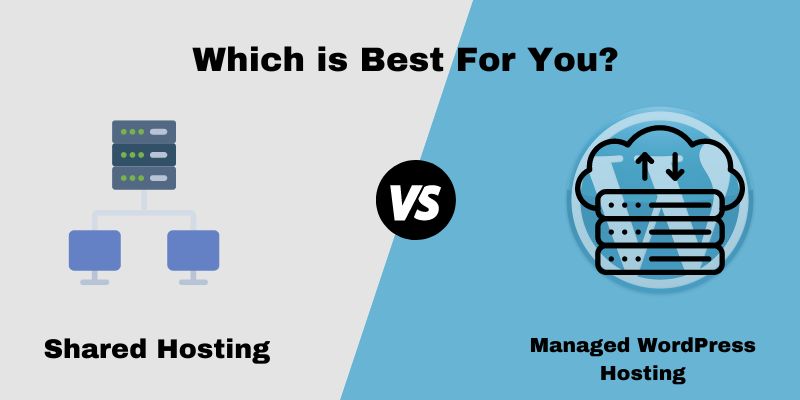
Shared vs Managed WordPress Hosting: Which is Best For You?
In this article, we will examine which hosting is right for you: Shared vs Managed WordPress Hosting.
Nowadays, everyone can develop their own internet presence thanks to services like WordPress, which made the formerly mysterious phrase “hosting” everywhere. However, if you’re just starting out with website development, you probably have a lot of inquiries regarding the sort of hosting package you require.
For this reason, we’ve divided hosting plans into two categories: managed WordPress hosting and shared hosting. What distinctions exist? What are the benefits and drawbacks? Most importantly, regardless of the hosting type you select, how can you safeguard your WordPress website?
Selecting a hosting package may seem like you’re in a difficult situation. Although a basic shared hosting package is less expensive, does it provide the necessary security? With all of its capabilities, managed WordPress hosting seems like the perfect solution, but are the advantages worth the extra cost?
Now let’s get started.
Shared Hosting: What is it?
Renting a room in a big apartment building is similar to shared hosting. Each of the tenants has a private area (your website), but communal utilities (the server resources) such as power, water, and parking are shared by all of them.
Although this solution can be rather inexpensive, there are drawbacks, particularly if your neighbors are obnoxious or, as in our case, have heavy traffic.
What is Hosting for WordPress that is Managed?
Conversely, managed WordPress hosting is more akin to condominium living. In addition to handling all upkeep and upgrades, the building administration (hosting provider) has made significant investments in high-quality security measures to ensure the safety of your area. You essentially receive a customized setting that is optimized for WordPress.
But it’s crucial to remember that shared hosting and managed WordPress hosting aren’t always entirely distinct things. Depending on your particular provider, managed WordPress hosting packages may be located on dedicated, VPS, or shared servers. The main distinctions are in the tasks that the host and the client undertake differently.
“Shared hosting” is what we mean when we talk about it in this post.
Seven Significant Distinctions Between Managed and Shared WordPress Hosting
Now let’s get down to the specifics and see how managed WordPress hosting differs from shared hosting. We cover everything, including pricing, support, security, and performance.
1. Performance
Shared Hosting
No matter what software other people use to operate their websites when you have a normal shared hosting plan, your website is hosted on the same kind of server as everyone else’s, with the same capabilities. Performance enhancements could be accessible or incorporated, but they are usually not tailored to WordPress specifically. Generally speaking, speed optimization is your responsibility.
Managed WordPress Hosting
In terms of performance, however, managed WordPress hosting usually excels. Content delivery networks (CDNs) are simplified, servers are optimized, and sophisticated caching techniques are employed. The hosting company accelerates, concentrating on providing dependable, fast service, especially for WordPress websites.
2. Security
There are usually a few universal security features available with shared hosting that apply to all kinds of websites. They aren’t WordPress-specific, and you usually have to take care of the majority of your site security on your own.
Managed WordPress Hosting
Security-wise managed WordPress hosting is superior. It may include additional security features like proactive monitoring, automatic backups, firewalls designed specifically for WordPress, and routine malware scans. The hosting company takes over and uses WordPress-specific technologies to maintain the security and functionality of your website.
Additionally, a few of the top-managed WordPress hosting companies collaborate with reputable security plugins and services.
3. Maintenance and Updates
Shared Hosting
In the world of shared hosting, you are in control of overseeing plugin installs, WordPress updates, and general site upkeep. Even though you might have greater control over this, managing your blog or business still requires you to take on this additional duty. Additionally, you must stay up to date because maintaining functionality and security depends entirely on it.
Managed WordPress Hosting
In contrast, managed WordPress hosting takes care of security patches, plugin updates, and core WordPress upgrades, freeing you up to concentrate more on managing your website and producing content.
4. Support
Shared Hosting
Although shared hosting companies often provide rudimentary technical help, at times it might resemble contacting a call center. When you truly need assistance, there’s a risk you might wind up on hold due to wide variations in response time and quality.
Furthermore, although support staff can usually resolve simple issues with their services, they are not specialists in WordPress; rather, they must have some knowledge of all website software.
Managed WordPress Hosting
On the other hand, good assistance from skilled personnel who can help with WordPress-related problems, optimizations, and debugging is typically provided by managed WordPress hosting. You don’t have complete control over server configurations and settings, and these settings are typically not customized for WordPress.
5. Personalization and Command
Shared Hosting
There may not be as many customization choices with shared hosting. Server configurations and settings are not entirely within your control, and these settings are usually not customized for WordPress. Therefore, even if your server configuration might not be optimal for your website, you are powerless to alter it.
Nonetheless, you will have greater control over the plugins you employ on your website, particularly about security and efficiency.
Managed WordPress Hosting
The degree of flexibility available with managed WordPress hosting may vary depending on the kind of server you’re utilizing. However, the server environment will be tailored for WordPress websites, so you might not even require many if any, adjustments.
Additionally, some managed hosting packages limit the plugins you can add to your website. You might thus be unable to add a tool to your website that you would really like to utilize.
6. Cost
Shared Web Hosting
Because shared hosting has fewer features and tools, it is typically less expensive. It is comparable to selecting a low-cost, basic airline.
Managed WordPress Hosting
On the other side, managed WordPress hosting is like traveling first class. Sure, it costs more, but there’s a solid reason for it. Support, performance enhancements, and new features are all included in the additional expense. For a premium fee, this is a premium service.
7. The Target Audience
Shared Hosting
All-purpose hosting is the master of them all. It works well for personal projects, blogs, and small to medium-sized websites with moderate traffic and resource needs. Furthermore, it usually contains more than simply WordPress sites—a range of sites built using other tools.
Managed WordPress Hosting
For companies, corporate websites, e-commerce sites, or high-traffic websites that need top-notch security, performance, and knowledgeable support, managed WordPress hosting is perfect. Additionally, a WordPress VIP service is the best option for businesses.
Benefits of Shared Hosting
1. Price
In general, shared hosting packages are less expensive than managed WordPress hosting. Therefore, they are a desirable choice for people who are just getting started, are on a tight budget, or are experimenting with website ownership. It’s all about creating an internet presence without going over budget.
2. A variety of choices
There is no lack of shared hosting companies, much like there is an aisle full of cereal at the grocery store. Every one of them provides a range of plans, each with unique features. You may thus peruse, evaluate, and select the one that best suits your requirements. You have the authority to determine which factors are most important for your website, from email accounts to bandwidth and storage space.
3. Fit for moderate to low traffic
The least effective kind of hosting is shared hosting. That said, it does the job for websites with low to moderate traffic. Even if the service might not be five stars, it still meets your needs and gives you a platform to expand as you gain more followers.
4. Adaptability
You usually have a little more flexibility over shared server configuration and tools, however they might not be expressly designed with WordPress in mind. For example, there are no restrictions on the plugins you may install, and you are free to customize how performance and security are handled.
Drawbacks of Shared Hosting
1. Performance Restrictions
With shared hosting, you will be in charge of determining the best configuration for your website even though you will have greater control over the performance tools you utilize. Performance tools tailored to WordPress are usually excluded, and server resources aren’t assigned according to WordPress requirements.
2. Vulnerabilities in Security
Once more, you could have more control over your security configuration, but WordPress’ security requirements aren’t adequately met by the server environment. You’re by yourself. For this reason, having a top-notch WordPress security plugin will be essential to enabling you to withstand any assaults.
3. Lack of Expert Assistance
Sometimes all you really need is an expert. Generally, shared hosting companies give rudimentary technical assistance. However, if your problem is unique to WordPress, they could lack the expertise to address it promptly.
Benefits of managed WordPress Hosting:
1. Improved efficiency
The Formula 1 vehicle of hosting environments, managed WordPress hosting is built especially for WordPress performance and speed. Your website may operate at peak speed with features like content delivery networks (CDNs) and sophisticated caching techniques, giving consumers a seamless experience each time they visit.
2. Increased safety
As we’ve previously stressed, security is essential. To give your website an additional layer of security, managed WordPress hosting companies frequently collaborate with reliable security plugins. Protecting your hard work may be greatly aided by features like proactive monitoring, firewalls, and routine virus scanning.
3. Automatic backups and updates
Within the realm of managed WordPress hosting, backups and upgrades are frequently handled on your behalf. They’ll make sure your website stays current and safe.
4. Professional assistance
Having a group of WordPress specialists at your side is what managed WordPress hosting is all about. You gain access to a multitude of WordPress-specific information and skills with this type of hosting.
Drawbacks of Managed WordPress Hosting:
1. Expensiveness
Quality has a cost, just like many other things in life. Because it offers more features, speed improvements, and support than shared hosting, managed WordPress hosting is typically more expensive.
2. Limited ability to customize
To ensure server security and stability, managed WordPress hosting companies may impose limits on plugins or customization choices. This may seem a little constraining, particularly to those accustomed to greater control. But bear in mind that everything is done to maintain the security and peak functionality of your website.
3. Not appropriate for every website
The cost of managed WordPress hosting is something that not everyone can afford. In the case of a tiny personal blog with little readership, the expenses may exceed the advantages. However, if your website plays a big role in your company’s operations, the additional expense might be justified as an investment in your online success.
4. Reliance on the hosting company
The host determines whether your website is available, regardless of the type of hosting you select. You should so seek out suppliers who offer an uptime guarantee of at least 99%. However, you can also be depending on managed hosting companies to update WordPress and your plugins. In the future, you can find yourself in an unforeseen difficult situation if they fail to deliver for whatever reason.
How to choose between WordPress hosting options—managed and shared
Making the best hosting choice for your WordPress website is a crucial choice for which there is no universally applicable answer. Here’s a simple, three-step procedure to assist you in making an educated decision:
1. Determine what you need
Determine the needs of your website first. Which tools are you going to employ on your website? To what extent do you require assistance? Would you be handling all of the maintenance chores alone, or do you have team members who can handle them?
2. Assess your technical proficiency
When it comes to website management, take into account your degree of comfort and technical know-how. Shared hosting might be a good option if you’re technically inclined and have the time to administer the site. However, if you would rather concentrate on running your company and leave the technical details to the professionals, managed WordPress hosting can be worth the additional expense.
3. Take your budget into account
Examine your spending plan. Although shared hosting is less expensive, keep in mind that you get what you pay for. Even if it costs more, managed WordPress hosting provides far better value in terms of support, security, and speed.
What’s cheap or costly, excellent or horrible, doesn’t matter. It all comes down to what’s right for your particular circumstance.
In conclusion, selecting between managed and shared WordPress hosting is a choice that has to be well thought out. To make the best decision, consider your site’s requirements, your level of technical expertise, and your budget. Make sure that the security of your website is a top priority, regardless of the hosting solution you use.
Frequently Asked Questions
Now let’s discuss some commonly asked questions to further clarify this:
What distinguishes managed WordPress hosting from shared hosting?
The primary distinction is in the caliber of resources and assistance provided. Basic hosting services may be had at a lower cost with shared hosting. However, a variety of sophisticated features, such as improved security, automated updates, and dedicated WordPress support, are offered by managed WordPress hosting.
Which WordPress hosting option is better for my website—managed or shared?
Your demands and level of technical proficiency will determine this. For small websites managed by someone with at least a rudimentary understanding of WordPress, shared hosting is perfect. Those without the knowledge or motivation to handle website administration responsibilities are better off with managed WordPress hosting.
Is shared hosting appropriate for WordPress blogs with a lot of traffic?
In general, websites with a lot of traffic may have trouble loading on shared hosting. Consider switching to a VPS or dedicated hosting package if your website receives a lot of traffic.
Does employing managed WordPress hosting have any benefits for SEO?
Essential SEO elements for managed WordPress hosting are speed and security. Better user experience stems from a quicker, more secure website, and this may help your website rank higher in search engine results.
I want to switch from shared to managed WordPress hosting; is it possible?
Of course! You may get assistance from several managed hosting firms to move a WordPress website.
Is shared hosting less secure than managed WordPress hosting?
Yes, generally speaking. Improved security measures are frequently available from managed WordPress hosting companies to shield your website from online dangers.
You are now well-equipped to make an informed decision about shared or managed WordPress hosting, having been guided through the nuances of each.
Recall that this is not an issue of right versus wrong or inexpensive versus costly. It all comes down to what’s right for you. It all comes down to making an educated decision that preserves your peace of mind while fostering the expansion of your company.
Your website is ultimately more than simply a compilation of pages and articles. It serves as a symbol of your company and brand. And the best security is what it deserves.
You can also read our related article: