
Shopify vs Wix vs WordPress: The Complete Comparison
We’re examining three of the most widely used e-commerce systems and website builders in this article: Shopify vs Wix vs WordPress.
Let’s say you want to find your internet business the greatest website and e-commerce solution available this year. If that’s the case, you have an abundance of options.
The greatest answer for one competitor may not be the best for another, despite dozens of competitors fighting for the title of “best of the best.”
We hope that after reading this blog article, you will be better able to choose which option—if any—is best for you.
There are many things to examine, so let’s get started!
Features of Shopify, Wix, and WordPress
The essence of a website and e-commerce builder’s capabilities lies in its fundamental characteristics.
What features are offered? Which characteristics are absent? How effectively can you sell and showcase your goods? How simple is it to create content and manage your store?
Every competitor has an easy-to-use dashboard that lets you effortlessly manage your website and utilize the platform’s capabilities.
Having stated that, let us examine each answer in more detail one by one:
Features of Shopify
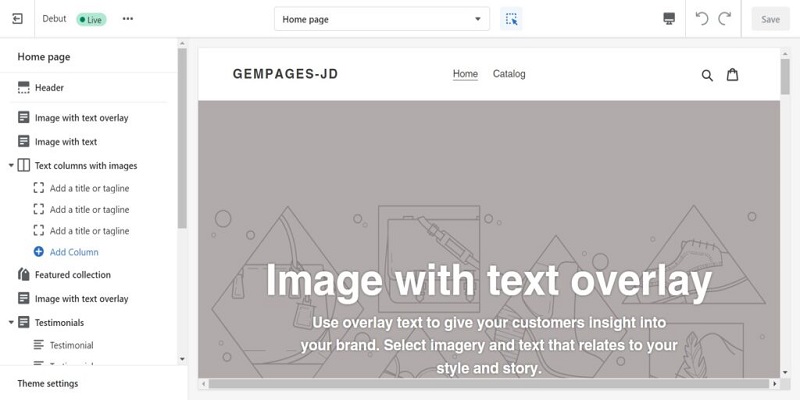
Shopify offers an abundance of options for eCommerce. It offers everything you want to start selling from a personalized storefront and adds goods to your online store rapidly. A plethora of marketing and sales tools are also available to you.
While it would be impossible to include every feature offered by Shopify in one article, we can highlight some of its strongest points.
One clear benefit, for example, is the abundance of sales-oriented statistics it offers. Order statistics, relevant customer information, and breakdowns of overall sales per channel are all provided.
Further particulars, such as visitors, order status, total number of orders, etc. Additionally, integration with Google Analytics is possible.
Additionally, Shopify makes it simple to add goods to your store and arrange their displays to best advantage. For example, clear and easy navigation is maintained by the use of defined fields for product names, pricing, descriptions, and photographs.
Now that the fundamentals are covered, below are a few more of our favorite Shopify features:
- SEO and marketing tools: Shopify offers a variety of SEO tools, Facebook sales capability, and customer loyalty discounts.
- A Mobile App: Shopify’s mobile app allows you to manage your business while on the move. You can even use your smartphone to handle your inventory and process orders.
- Storefront: Select from more than 70 expertly crafted eCommerce templates, then add your own text and photos to further personalize the theme. Additionally, you will receive your own domain name with every Shopify plan for the duration of your subscription.
- Products: Put your best items front and center, arrange your SKUs, set up several product categories, provide product variants, and make an infinite number of product listings.
- Web Hosting and Security: Unlimited bandwidth, automated Shopify updates, and Level 1 PCI compliance are features that are available to eCommerce sites powered by Shopify.
- Blogging: A powerful built-in blogging engine is included with Shopify stores.
- Round-the-clock assistance: access to a comprehensive self-help center and one of the top online support teams.
Features of Wix
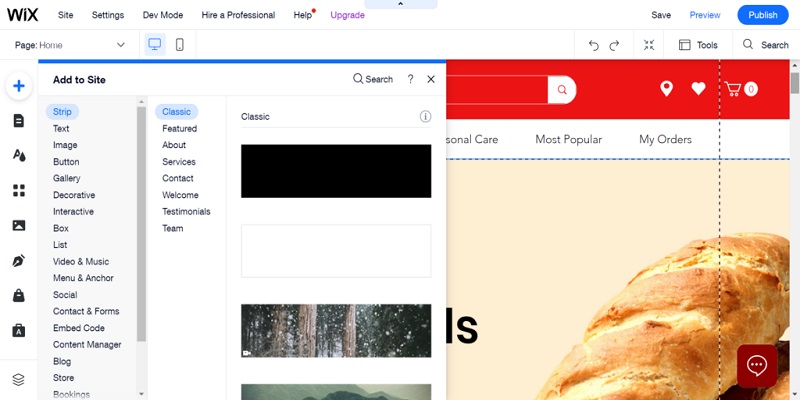
As previously said, Wix has an easy-to-use dashboard where you can handle all of your website data, eCommerce features, and content.
You may, for instance, examine data and analytics such as your:
- Site Visitors
- Leads
- Customers
- Contracts
- Bills and Email Campaigns
- Facebook marketing campaigns
Even more, you may organize outstanding tasks into a to-do list.
Also accessible from the same unified dashboard are the following:
- Wix’s SEO and marketing tools
- Your mechanized processes.
- Your stock levels and purchase orders
- Your items can be edited.
…..to mention a few! (We’ll go into more detail about a few of these previously mentioned features below.)
Additionally, Wix has a mobile app. which you can:
- Control your Wix store and website.
- Keep an eye on and control your stock.
- Manage orders and fulfillment.
- Include fresh merchandise
- Handle reimbursements
- Make payments on time.
……..and more.
It enables you to add different applications, widgets, galleries, and blogs to expand the functionality of your website. Moreover, creating branded pages and content is made simple by its user-friendly drag-and-drop editor.
Having said that here are a few more notable Wix features:
- Marketing: A video creator, rudimentary email marketing tools, social media post templates and previews, AI to improve your Facebook advertisements, etc.
- Shipping: Automate your taxes and set shipping costs.
- Customizing your shopping cart: Make sure that it is consistent with your brand.
- Automation: From purchase to delivery, track and automate the customer journey.
- Online payments: All major credit and debit cards are accepted by Wix.
- Product placement: Promote your goods on Facebook, Instagram, Amazon, eBay, and Wix in addition to Wix.
- Customizable themes: A selection of more than 800 designs are offered, arranged according to prominent industrial categories.
Having said that, eCommerce was included when Wix’s web design services became indispensable to a large number of users.
Thus, rather than being a component of its core toolkit, eCommerce is more of a feature expansion. This is evident from how basic its eCommerce features are in comparison.
Features of WordPress
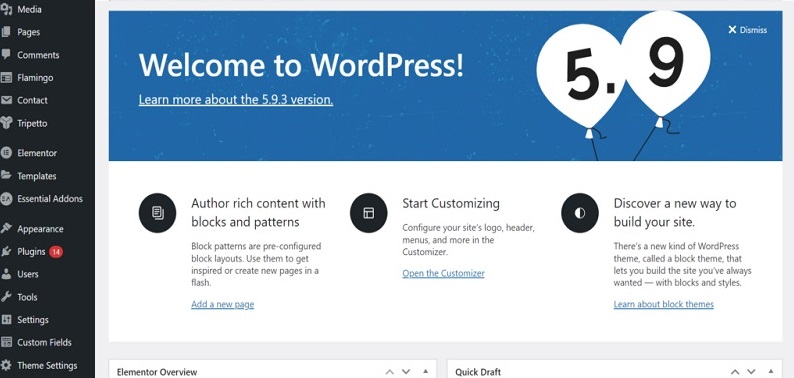
Because of its many capabilities connected to content, WordPress is an extremely strong content management system (CMS) that is ideal for journalists and bloggers.
For instance, setting up a blog and categorizing and labeling your content is rather simple. Additionally, you may plan content, encourage and regulate reader comments, make use of sophisticated SEO tools, and more.
Plugins are the most convenient approach to increase the functionality of WordPress. Later on, when we talk about add-ons, we’ll talk more about this.
Nevertheless, it’s reasonable to state that out of all of our competitors, WordPress boasts the largest and most remarkable plugin directory. There are more than 55,000 commercial and free plugins available, so you’re sure to find something that works for you.
The most notable is WooCommerce, a free eCommerce plugin. The same team that created WordPress also developed this formidable eCommerce platform.
To have access to a complete eCommerce solution, install the free, open-source plugin. To just a few of its many features, it has a plethora of tools like marketing, customer accounts, shopping carts, checkout, inventory management, and order administration!
Here are a few of the standout attributes:
- SEO: Modify picture alt text, update meta tags and descriptions, make automated sitemaps, set personalized URLs, and redirects
- Blogging: Use one of the most feature-rich blog text editors available online to start a professional blog complete with scheduling, categories, tags, and comments. Additionally, they provide a writing environment that is devoid of distractions, replacing WordPress’s dashboard.
- Personalize your website: Start with one of the dozens of available themes to build the base of your website, then work with the HTML and CSS code to add more features and make changes as required.
- Multi-side: Create several websites using a single WordPress installation. For your brand and store, you may build a whole network of business websites.
- Site search: WordPress organizes and saves your material automatically to make it simple for visitors to look up content on your website.
- Several users: To control the rights of many users and gain access to your WordPress account, register them.
- Save your data: All of the code, content, and data on your website are your property.
Comparing Shopify, Wix, and WordPress: Features: Shopify is the Winner.
Shopify
Each of the three competitors has a wealth of things to offer. Wix has the most functionality, but its simplicity also has a drawback: it has the fewest features.
Overall though, Wix undoubtedly meets the demands of the majority of solopreneurs and small company owners rather well.
On the other hand, Shopify surpasses most eCommerce platforms due to its extensive array of integrated shop capabilities.
However, WordPress comes out on top because of its hundreds of plugins. There are no restrictions on what you may do or features you can add to your website because it is open-source.
It is also made to function and grow with any kind of business in any sector. In terms of selling functionality, WooCommerce is an equally potent eCommerce solution to Shopify.
Wix vs. WordPress vs. Shopify: Usability
Without writing a single line of code, you may create a completely working website using any one of the three platforms. Having said that, they use various, varying degrees of intuitive website editors. Let’s examine this.
Wix Usability
Wix is a very user-friendly and straightforward website builder. Even novices may have fun with Wix’s drag-and-drop editor and simply construct attractive websites using its professionally designed templates.
Every part of the website has a help button, which links users straight to the pertinent help pages in case they require it.
Having said that, Wix’s capabilities are straightforward and not overloaded with extra features, so you should quickly adapt to the UI.
Shopify’s Usability
Similar ease of use applies to Shopify. Its editor isn’t as user-friendly as Wix’s, though; you can only alter your content and graphics in addition to sidebar sections.
On the plus side, nevertheless, this implies that you may easily personalize your website and that your storefront will appear polished. It is simply impossible to err too much!
Nevertheless, Shopify has a ton of functionality, which may be daunting for beginners. However, you can be confident that Shopify offers first-rate customer service and a wealth of online resources.
WordPress Usability
Of the three, WordPress is without a doubt the hardest to understand. Its conventional theme editor could be difficult to use. It can only be fully customized if you can alter the code or install a site builder.
Additionally, as WordPress is free to download and open-source, you’re responsible for maintaining and protecting your website, so there is a learning curve.
Though there are a lot of hosting companies that can help, it’s up to you to choose the one that gives you the assistance you require.
Also, you must carefully choose which themes and plugins to add to your website and make sure they are updated regularly. If not, you run the danger of encountering errors, sluggish loading speeds, or, worst of all, abrupt website crashes!
Thankfully, there’s no shortage of community support, tutorials, and self-help resources. However, novices can find it difficult at first to see WordPress’s full potential.
Wix wins when it comes to ease of use among Shopify, Wix, and WordPress.
Wix is the most user-friendly and beginner-friendly of the three website builders. Without initially viewing any tutorials, you can dive straight in and begin developing your website, and most people find the editor to be quite user-friendly.
WordPress, Wix, Shopify, and Their Themes and Web Designs
WordPress, Wix, and Shopify all provide a large selection of layouts and customization choices. So don’t worry—you may use any of these options to personalize the style of your website.
But which ones provide greater flexibility than which? Let’s examine.
Wix Customization and Design
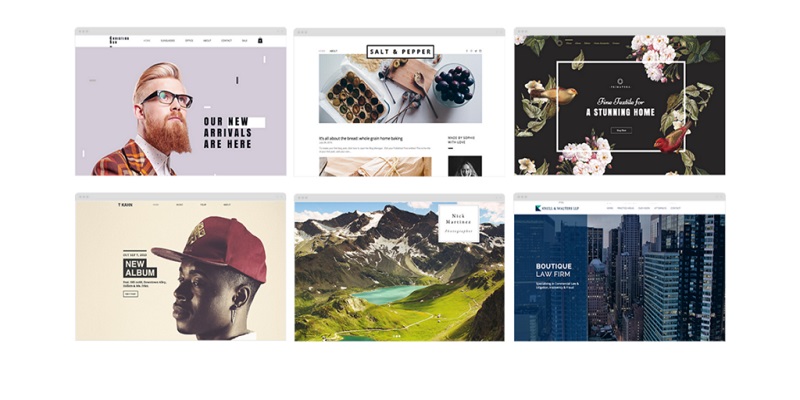
As previously noted, Wix provides more than 800 professional-looking, mobile-responsive templates that are suitable for a variety of sectors and use cases, such as fashion, restaurants, sports, and much more.
It’s simple to select an appropriate theme with these templates because of their nice organization. It goes without saying that Wix offers more options than the seventy-plus Shopify themes available.
After selecting your template, you may alter it with Wix’s user-friendly drag-and-drop editor. You have access to a variety of website elements here. As an illustration, consider galleries, contact forms, headers, text boxes, separators, and pictures.
You can only do so much with Wix’s editor because it’s not exactly pixel-perfect. Nevertheless, the finished products always look well-groomed, and you have plenty of modification options for every component.
Aspects including color, alignment, size, typefaces, motion effects, and so on are editable. To further alter the look of your sections, you can also make changes to the code snippets that follow the in-line style.
It’s important to remember, though, that once you choose a theme, you can’t alter it without completely recreating the material on your website. So make wise choices!
Customization and Design for Shopify
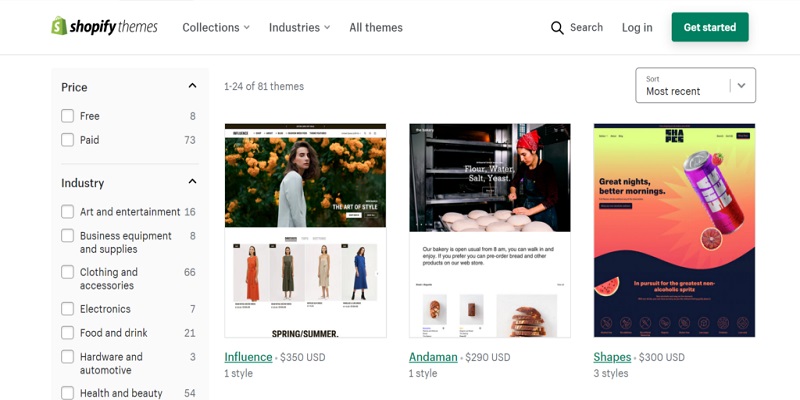
Shopify has eight free eCommerce layouts, but there are over 70 more that may be purchased for up to $180. Regretfully, this implies that individuals unable to purchase a premium theme have far fewer options.
All of Shopify’s templates, on the other hand, emphasize simple shop design and are contemporary, flexible, and visually appealing.
Shopify’s templates don’t give as much thought to building branded company websites as they do to eCommerce.
Additionally, its editor isn’t quite as versatile or user-friendly. From a sidebar, you may alter the text, fonts, colors, and pictures without changing the fine-grained spacing between your pieces.
As a result, when you’ve selected your theme, your site won’t seem much that different from it after customization is complete.
Nevertheless, you may install more configurable and user-friendly page builders like GemPages, Shogun, and PageFly by using accessible extensions.
Alternatively, you may write your own HTML and CSS to alter the theme’s code if you’re proficient in coding.
You may also switch themes with Wix, unlike Wix, and keep the content of your website intact.
WordPress Design and Customization
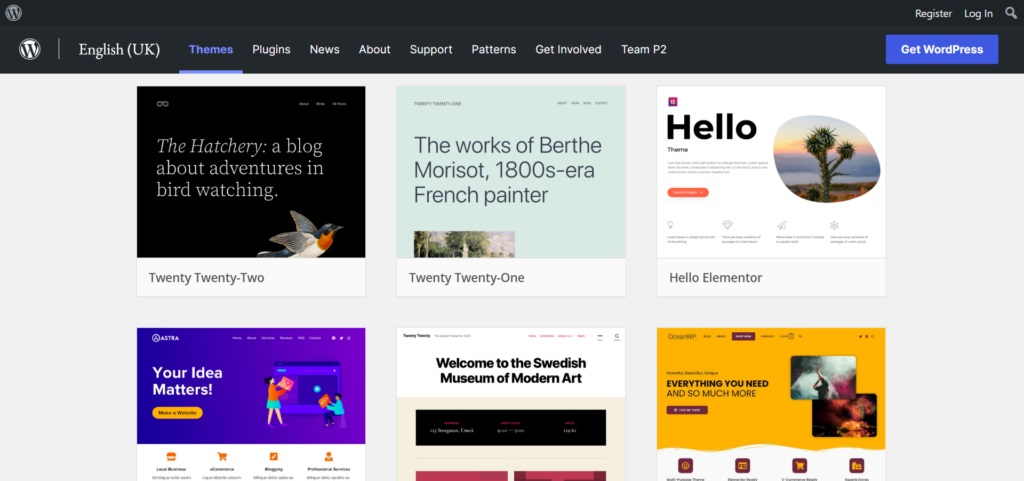
WordPress is the best platform when it comes to the amount of themes. Its directory has more than 31,000 WordPress themes, many of which are paid and many free.
Themes also include a variety of features that target different industrial areas. To identify the ones that best fit your company’s needs, you may rapidly sort through them.
Your theme can be changed at any time. However, the theme you select affects how much flexibility you have in WordPress’s default editor for site design.
This is a section editor rather than a genuine drag-and-drop, which is less user-friendly, similar to Shopify. It is therefore not possible to just rearrange components. Rather, you must use a sidebar to adjust specific elements like color, typefaces, spacing, and so on.
WordPress, however, allows you complete access to the code so you may alter it any way you see fit. Additionally, many page builder plugins are specifically made to provide accessibility to creative freedom. Take Divi and Elementor, for instance.
Wix and WordPress Win in Shopify vs. Wix vs. WordPress Design
Wix’s drag-and-drop editor makes customization simple, which is why we think it should share the win with WordPress.
Because its code is fully accessible, WordPress unquestionably offers the largest selection of themes, plugins, and customization options.
But Wix simplifies web design the most. Working from visually appealing templates, you just drag and drop the elements you want to change. This review’s other platforms don’t compare to this enjoyable and simple design procedure.
Shopify, Wix, and WordPress: Cost Comparison
The prices of our contestants and the value for your money are as follows:
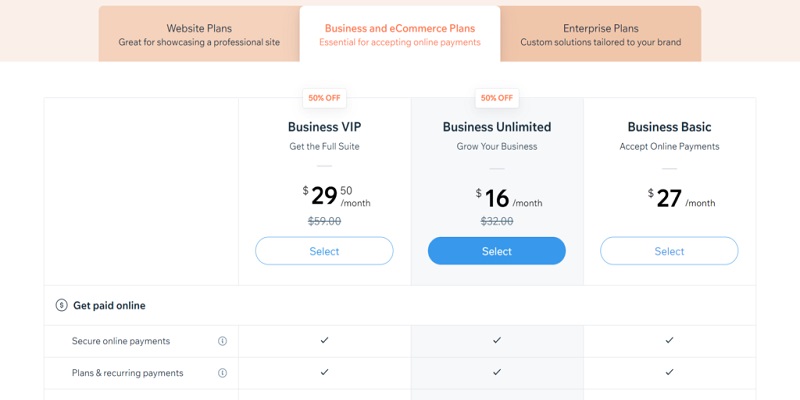
Wix has three business and eCommerce options in addition to three website plans. While the website plans don’t offer money processing or product sales, the latter three do.
For as long as you’d like to test it out, there’s also a free plan with restricted functionality and advertisements. Sadly, there isn’t a choice for annual billing.
Wix Business Basic Plan
You will pay $27 every month for this, and in exchange you will receive:
- 20 gigabytes of storage
- Clients
- Infinite products
- Recovering abandoned carts
- A five-hour video clip may be hosted online with round-the-clock customer support.
Unlimited Wix Business Plan
This has everything mentioned above and more sophisticated features like the following for $32 a month.
- Market and oversee Monthly Payments
- 35 gigabytes of storage
- It is possible to host 10 hours of video footage online.
- Sales tax is automatically computed for 100 purchases each month.
- You may sell on online stores like eBay and Amazon.com.
- Modalyst dropshipping (up to 250 goods)
- You have the option to sell in several currencies.
Wix Business VIP subscription
Last but not least, this bundle includes everything from the first two options plus the following for $59 a month:
- 50 gigabytes of storage
- Many hours of video
- First priority on client service
- Automatic sales tax for 500 monthly transactions
- With Modalyst, dropshipping is unlimited.
Shopify Prices
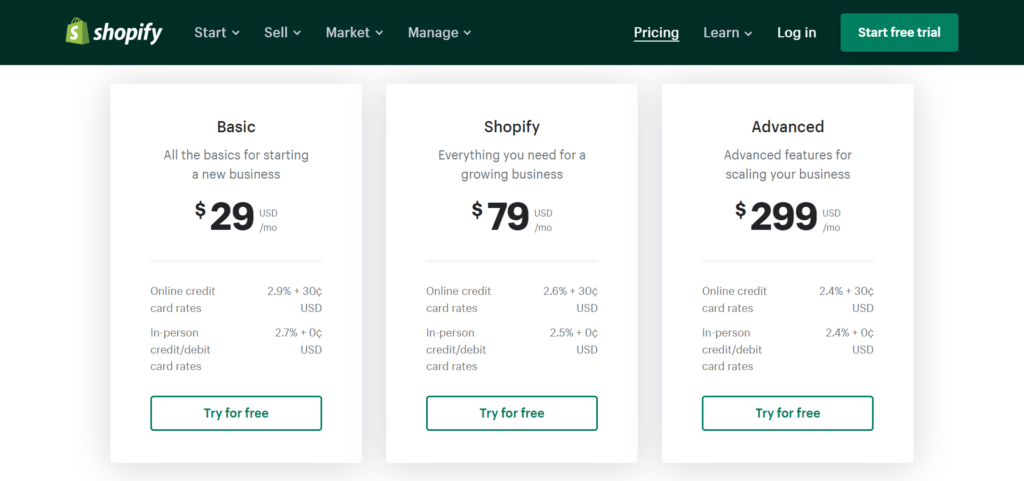
Shopify, on the other hand, only provides a 14-day free trial, which allows you enough time to get acquainted with all of its features.
There are four monthly pricing plans available:
Shopify Starter: (this allows you to begin accepting payments on an existing website by acting as a buy button) $5 a month
Basic costs: $29 per month and includes:
- A blog and website for eCommerce
- You can list an infinite number of products.
- Two staff accounts may be registered.
- Round-the-clock assistance
- Four or more inventory locations
- Automation of marketing
- Simple reports
Shopify: $79 per month includes all the features of the Shopify Basic plan in addition to:
- Five employee accounts
- Five places for inventory
- Typical reporting features
Advanced Shopify: Shopify’s most comprehensive subscription, which costs $299 per month and includes everything listed above plus
- 15 employee accounts
- Eight sites for inventory
- Preliminary reports
- Shipping costs determined by a third-party
- Market-specific custom pricing (for multinational firms)
- At checkout, import taxes and duties are shown.
If you don’t utilize Shopify’s native payment gateway, there is an additional transaction fee in addition to these expenses. On the Advanced plan, this decreases to 0.5% from the starting 2%.
WordPress Cost
WordPress.org is an open-source framework that is free to download and use, as we’ve already said. Nevertheless, even though WordPress is free, you’ll probably need to spend money on the following:
- Web Hosting: The price of web hosting is required for you to host your website online. You can obtain inexpensive shared hosting for as little as $2.99 a month with companies like Siteground. Although premium managed hosting is more costly, it offers more services like security, backups, and more bandwidth, among others. With companies such as Kinsta, this may go up to $35 a month.
- A name for a domain: A custom domain will cost you between $10 and $20 annually on average.
- Themes: Rather than continuing to use one of the more basic free themes, you might wish to install a premium one. Many of them cost about $59.
- Plugins: Although a lot of plugins are free, some may have paid subscriptions that grant access to more functionality. Thus, to properly manage your budget, you will need to know which plugins you will need in advance.
Which Platform Offers the Best Value for Money: Shopify, Wix, or WordPress?
Shopify is the winner (kind of)!
What you want from your website builder will determine which of the three platforms offers the most value for your money. For what they offer, each is decently priced.
Wix is a straightforward website builder for your company that offers excellent comfort and convenience of use, easily justifying its price.
It’s more difficult to assess value for money when using WordPress. Whether you receive what you paid for will depend on how well you manage your money and locate the resources you require.
WordPress may therefore be a very cost-effective choice. Alternatively, you may spend a fortune on hosting, plugins, and themes that are superfluous.
Shopify is the greatest option when it comes to simple scalability and sales tools. Shopify offers excellent value for the money. Upgrading is often only necessary when your company expands and generates significant money.
Shopify, Wix, and WordPress: Applications and Add-ons
Shopify, Wix, and WordPress are all feature-rich, as was already noted. However, no platform can accomplish everything at once, particularly if you’re managing a specialized firm with certain requirements and difficulties of its own.
However, adding more functionality to your website is frequently made easier with the aid of applications and extensions.
Having said that, let us examine the applications and extensions that WordPress, Wix, and Shopify have to offer:
The Apps and Extensions for Wix
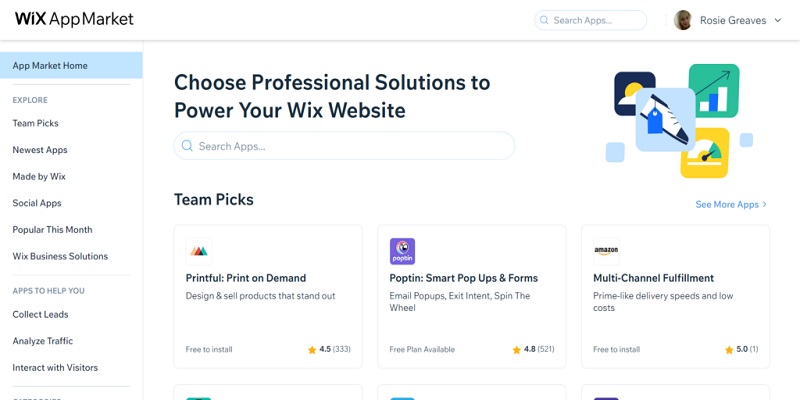
The smallest app store is included with Wix, yet it still has a fantastic selection of plugins. Before installing them, you may look for them by category and read reviews. You may improve your selling and marketing skills using a variety of tools, including affiliate programs, ad campaigns, email marketing integrations, and more.
A variety of free widgets are also available, including forms, calendars, blogs, social media integrations, blogs, and maps.
While some applications demand a monthly fee, others are free or provide free trials. There are more than 250 applications available overall.
The Apps and Extensions for Shopify
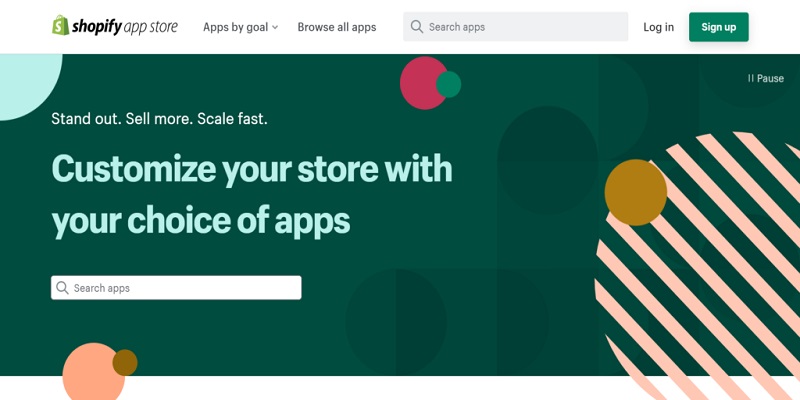
On the Shopify App Market, thousands of users have downloaded and rated apps. Plugins are divided into several areas, such as order fulfillment and shipping, marketing, sales and conversions, reporting, and more. This facilitates looking through the additional 249 premium applications and the more than 285 free ones.
The Apps and Extensions for WordPress
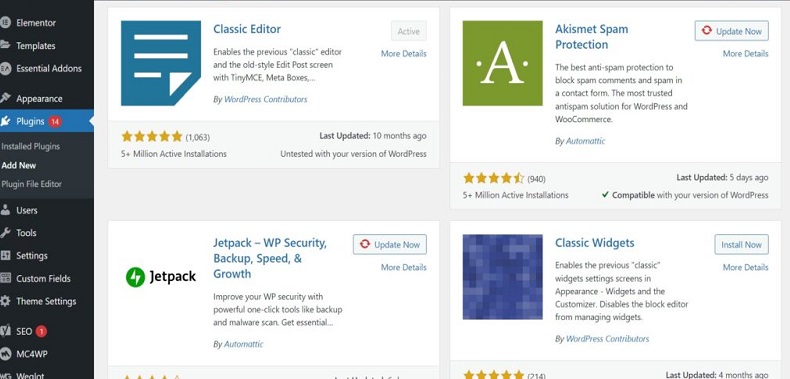
WordPress is unrivaled in terms of plugins, much like its template system. Its directory contains more than 55,000 plugins in areas like SEO, marketing, design, sales, forms, analytics, and much more.
Furthermore, while some of these plugins need monthly subscriptions or a one-time licensing charge, many of them are available for free, or at least offer a free version.
New plugins are uploaded to WordPress’s directory every day! However, you need to be cautious about what you install. Make sure each plugin is updated and maintained regularly, as many third-party suppliers produce and market their programs.
If not, you run the risk of incompatibilities that result in a broken plugin.
WordPress Apps and Extensions Win Over Shopify, Wix, and Shopify
WordPress is the obvious winner, as seen by its directory of several tens of thousands of plugins.
Although you must exercise caution in what you install to maintain the functionality of your website, there seem to be no limits to what you may do.
Wix vs. WordPress vs. Shopify: Customer Service
Let’s say your website builder is giving you trouble. In that scenario, having access to comprehensive self-help guides and a customer care staff that can assist you in resolving your problem is essential.
Thus, we’ll examine what support you may anticipate from WordPress, Wix, and Shopify in this part.
Wix Customer Service
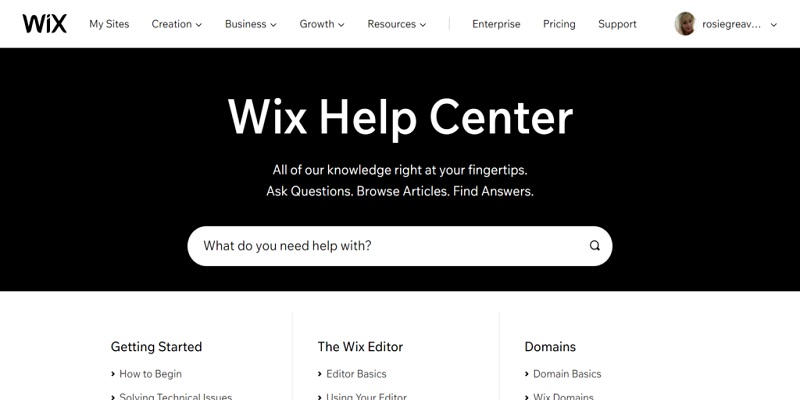
Along with its online self-help resources, Wix provides round-the-clock phone and email assistance for all of its premium business pricing levels. Priority customer service is another advantage for Business VIP members, though.
Additionally, Wix offers helpful in-editor guidance. Every element that may be altered or adjusted has a help button associated with it. You may get pertinent self-help material on how to use and adjust the element by clicking on this icon.
Shopify Customer Service
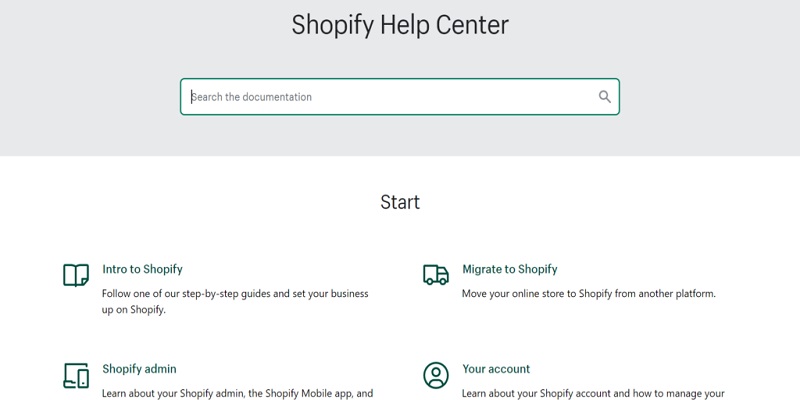
With live chat and phone support available around the clock for all of its plans, Shopify makes it simple to speak with a genuine representative. Furthermore, a wealth of self-help materials, such as webinars and articles, are accessible.
Shopify is one of the busiest online communities of eCommerce retailers because of its widespread use. With over 900,000 Shopify merchants participating in its forum, you’re sure to find the answers to your queries here.
Shopify offers a plethora of tutorials, blog posts, FAQs, and step-by-step guides specifically designed for its sellers.
WordPress Customer Service
If the community on Shopify is lively, then the WordPress community is positively humming. It follows that the platform that drives more than a third of the internet has drawn users from all around the world, both professionals and novices. You may quickly join the lively community or access articles, lessons, and videos online.
Since WordPress.org is a free source, you cannot count on receiving assistance from the developers. On the other hand, you may collaborate with self-employed WordPress experts who have dedicated their careers to learning this CMS.
Shopify’s Customer Support is Superior to Wix’s and WordPress’s.
Shopify comes with a more vibrant community and more resources than Wix, even though Wix also offers 24/7 assistance. Shopify’s superb support service has been commended by numerous online reviewers, and getting help is simple.
Wix, WordPress, Shopify, and SEO
Search engine optimization (SEO), when done correctly, progressively raises your site’s position on search engines like Google, which makes it simpler to attract more organic visitors and, consequently, more sales.
In light of this, let’s examine what WordPress, Wix, and Shopify have to offer in this domain:
Wix SEO
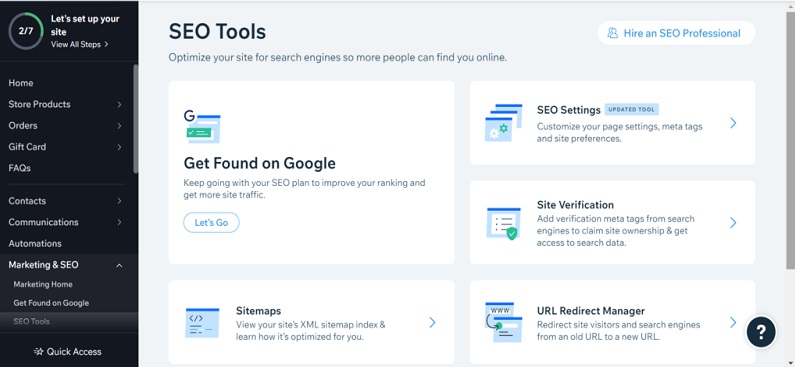
Wix offers a user-friendly SEO wizard that walks customers through the process of raising their search engine rankings. A traffic light system, for instance, indicates which parts of your website are “red” and require maintenance, which are starting to get better “amber,” and which are ready to go “green.”
Furthermore, Wix will advise you when it’s time to add search engine previews and update your meta descriptions and titles. Another great tool for improving the accessibility and SEO of your website is the ability to add alt-text and descriptions to every picture.
Shopify SEO
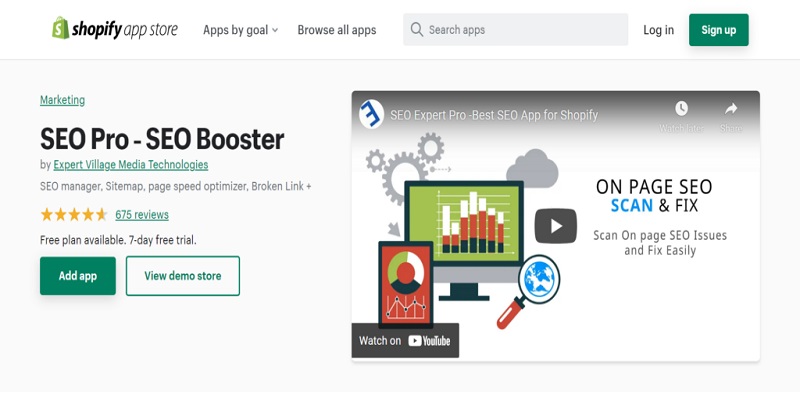
Shopify integrates strong SEO tools into its back end, automating some features so you don’t have to worry about them! For instance, Shopify surpasses Wix’s capabilities by automatically generating canonical tags and creating social media sharing and linking possibilities.
You can manually change title tags, blog URLs, meta descriptions, and the alt text for your photos. Additionally, you can integrate Shopify with a wide range of SEO tools to help improve your SEO. In fact, there are already over 127 SEO apps in the app store, such as SEO Pro, SPO, Reload SEO, and others.
WordPress SEO
When it comes to SEO, WordPress is undoubtedly one of the top platforms. Editing URLs, alt descriptions, meta tags and descriptions, social previews, and more is possible with its built-in features. Additionally, you may design unique headline forms for your blog entries.
Additionally, WordPress integrates with a multitude of SEO tools, such as Yoast SEO and its own plugin, JetPack.
Similar tools are available to you with WooCommerce, and you can also activate breadcrumbs to assist you arrange the navigation on your site.
Which is better for SEO: WordPress, Wix, or Shopify? WordPress is the Winner.
Although Wix offers highly user-friendly SEO capabilities, they are not the most comprehensive. Similar to WordPress, Shopify provides strong SEO features, however, WordPress is our victor by a narrow margin.
WordPress offers the finest possibility for SEO optimization because of its robust SEO plugins, built-in SEO tools, and superior content management system compared to the other two.
WordPress vs. Wix vs. Shopify: Dropshipping
Dropshipping is a fulfillment strategy that is gaining popularity. For those unfamiliar with the idea, here is the fundamental thesis: On your online store, you display items from outside vendors.
The supplier then completes the order and dispatches it straight to your buyer when a client places one on your website. You provide the supplier the item’s basic price, and you keep any profit that is added to the retail price.
Major eCommerce systems are integrated with several well-known dropshipping platforms, enabling you to add products straight from supplier markets to your business. Having said that, let’s examine the dropshipping capabilities and integrations that WordPress, Wix, and Shopify provide:
Wix Dropshipping
Some dropshipping plugins, such as Printful, Spocket, 365Dropship, DSers, and Modalyst, are integrated with Wix!
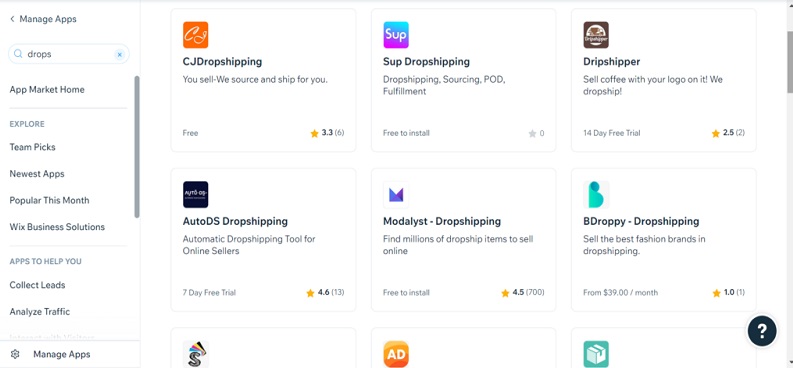
Shopify Dropshipping
Compared to Wix, Shopify has a few additional drop shipping alternatives.
It was integrated with Oberlo, one of the most widely used dropshipping platforms available, until recently. But with Oberlo’s closure, DSers—an app that assists Shopify businesses in importing goods from AliExpress—has emerged to take its place.
Shopify interfaces with numerous additional platforms in addition to DSers, including Spocket, Modalyst, Printify, Printful, Trendsi, CJDropshipping, and Zendrop.
Consequently, these services make it simple for you to interact with thousands of suppliers throughout the globe. It’s also simpler to sell, market, and fulfill these orders because Shopify comes with additional built-in sales capabilities!
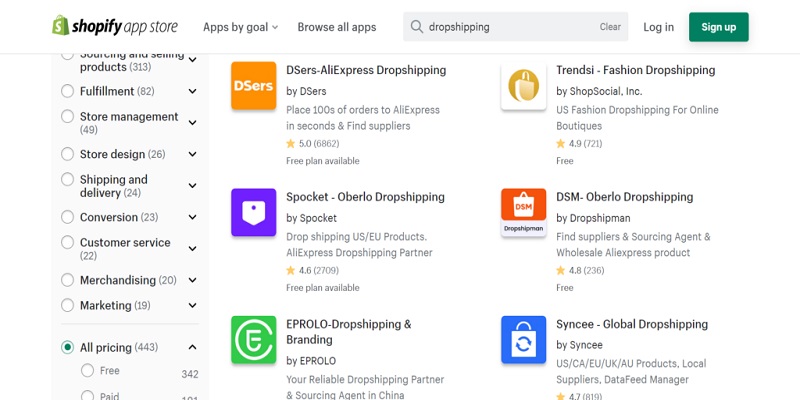
WordPress Dropshipping
Like Shopify, WordPress users have an abundance of dropshipping plugins at their disposal. Spocket, Spreadr, Dropified, DSers, AliDropshop, and other options are available.
Furthermore, the same developers that created WooCommerce, the native eCommerce software, also created a drop shipping app.
This enhances your WooCommerce admin panel with a dropshipping dashboard and integrates with AliExpress and Amazon Affiliate support.
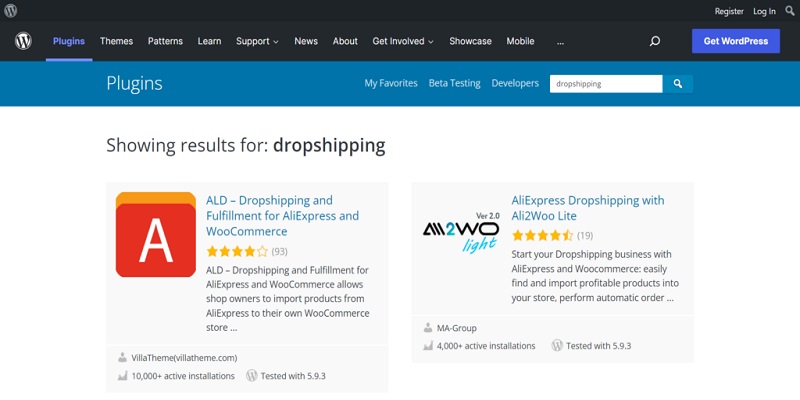
Shopify, Wix, or WordPress: Dropshipping Comes Out on Top
WordPress or Shopify is the winner.
Numerous dropshipping systems are integrated with both WordPress and Shopify. Additionally, both provide you access to all the marketing and sales tools you need to expand your dropshipping company.
Which E-Commerce Platform Is Ideal for Your Company?
After going over much of the information available on Shopify, Wix, and WordPress, we’d like to share the categories we believe these contestants shine.
With any luck, this will assist you in selecting the best choice for your specific business:
Which is Better for Small Businesses and Startups: Shopify, Wix, or WordPress?
Wix is the Winner.
Shopify is designed with eCommerce shops in mind, but WordPress is more complicated to use and has a greater degree of flexibility. Furthermore, tiny teams probably won’t have access to a design team, so they’ll need a user-friendly solution that won’t cause too much of a slowdown.
Wix is the most user-friendly of these three solutions. With its incredibly user-friendly editor, creating a website that accurately represents your company is a breeze.
It also has built-in SEO elements and tutorials, basic eCommerce and marketing tools, and an app store full of helpful extensions. Wix is the best all-around option and the most reasonably priced too.
Which is Better for Retail: Shopify, Wix, or WordPress
If you currently have a physical business and would like to grow online, how do you go about doing it? This is your greatest alternative if you’re intrigued about merging these two areas.
Shopify is the Winner.
You can integrate all of your physical locations and inventories with your online store using the free POS app that Shopify provides. It also has every feature required to oversee several physical stores from a single, centralized system.
Which is Better for Growing Your Business: Shopify, Wix, or WordPress?
WordPress is the Winner.
If your company is growing steadily, you’ll want functionality and bandwidth to keep up with your expansion. For example, to increase the functionality of your website, you might need to update the theme and install more plugins.
Regretfully, there is a limit to the capability and scalability of Wix. Even the Business VIP package, for instance, only allows 50GB of storage. On the other hand, Shopify provides infinite bandwidth and storage, making it a great fit for eCommerce sites.
Furthermore, Shopify is incredibly scalable. You may add more employees and actual inventory to your account thanks to its tier-based pricing schemes.
In this manner, you would just need to update to generate more money from business expansion. The only thing that separates WordPress from Shopify is that WordPress offers complete source code control and has a larger plugin directory.
When your business starts to justify hiring a team and purchasing many plugins, WordPress starts to emerge as the most scalable option. It offers you the greatest power over the source code to grow your website any you like and has the most plugins to help you grow your business.
Conclusion: Wix vs. WordPress vs. Shopify
That brings an end to our thorough comparison of Shopify, Wix, and WordPress. Now that you are aware of the advantages and disadvantages of each platform, you may be wondering if one stands out as the best.
In actuality, though, each platform serves a marginally distinct clientele. In most circumstances, it’s easy to determine which choice is best for you.
If you’re searching for an easy-to-use, reasonably-priced website builder to create a company website, go with Wix. Wix offers the simplest and fastest web design process if eCommerce is not your top priority.
On the other hand, Shopify is the greatest option for individuals who have physical retail locations and/or a stronger emphasis on eCommerce.
Shopify has the most built-in tools for selling and shop administration, has a built-in point-of-sale system, and is very user-friendly.
Finally, WordPress continues to be the most adaptable platform for companies that need complete control over their goods, content, and source code while still being able to grow by adding more features as required.
Because coding expertise is helpful, WordPress is best suited for companies that have a team devoted to website creation and upkeep.
You can also read our related articles: