
Showit vs WordPress: Which One is Right For You?
Unsure about the best website platform to employ for your company and personal projects? Showit vs WordPress both have competitive features, yet they differ greatly from one another.
Thanks to its widespread use, WordPress powers an astounding one-third of the internet. A lesser company, Showit is a drag-and-drop website builder that has amassed over 40,000 customer websites in the past 13 years. These are distinctive systems that provide web designers useful options.
To help you decide which of these platforms is best for you, let’s compare how they launch a website.
Which is Better for Who: WordPress vs. Showit Website Builder?
WordPress is a platform for all kinds of website owners and always will be. For people who are unfamiliar with website creation or who would rather work in a fully visual, drag-and-drop editing environment right away, Showit is designed to be simple to use.
Although people’s preferences for technology (e.g., Mac vs. PC) are mostly personal, Showit does appear to be tailored to a certain consumer base. These clients typically desire an unrestricted page design process but require less actual customization put into their websites. Furthermore, the fact that Showit has a sizable client base that values the product is sufficient evidence that they fulfill their promises.
Recognizing that Showit uses WordPress as its blogging platform is important. Therefore, Showit websites’ blogs are also created on WordPress if they have any.
Having said that, Showit advertises to small companies and photographers. Users of WordPress build everything from e-commerce behemoths to personal blogs.
WordPress vs. Showit: Usability
Both website-building systems aim to simplify every part of website creation. WordPress aims to simplify difficult customization. Showit developed a platform that lets people construct webpages in the same manner as they would a collage or scrapbook. Both strategies address intriguing issues for web designers of diverse backgrounds and skill sets.
WordPress: Usability
WordPress needs some sort of hosting environment. You might use a simple solution like WordPress.com or opt for a specialized and dependable option such as one of the original WordPress hosting firms. After selecting a host and installing WordPress, you can begin building your website.
WordPress has all the essential features of a real website built in, along with default themes pre-installed. You have two options: Either choose the default theme and start immediately, or search for a theme that matches your website concept.
Simply adjust WordPress settings to ensure that the website works the way you want it to. You may begin developing your first pages after going over some fundamental options, such as Permalink Structure, Static vs. Blog Homepage, and Blog Commenting.
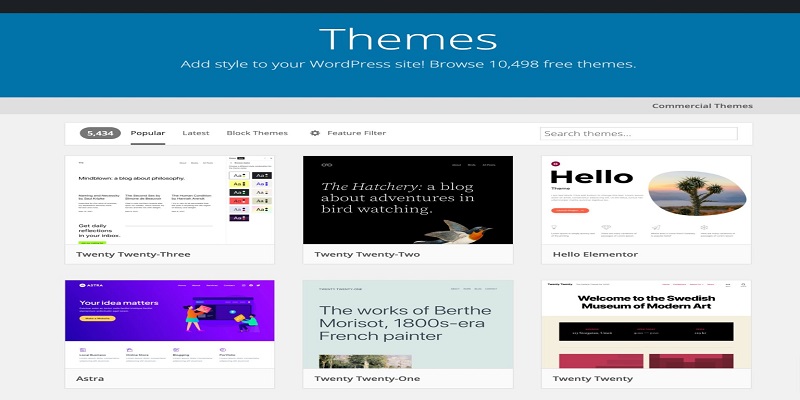
Tools for Editing WordPress
WordPress users have many choices at their disposal to create stunning pages. There’s an editor built in called Gutenberg. You may use WordPress Blocks to create pages with this editor. These are very useful if your website is designed using a block-based layout.
Additionally, there is the Classic WordPress editing experience, which employs the WYSIWYG editor or a theme akin to Divi, a visual page-building theme intended for designers.
With WordPress, starting a blog is simple since all the necessary tools are included. You just need to add a new Post to start your blog. The blog feed will appear on the page that you specify. By establishing categories and allocating posts to them, the taxonomy may be readily customized (and tags applied).
Showit Usability
Showit uses a visual builder that is essentially the most basic available. The page builder is more straightforward and condensed than the Wix editor. This is a much-needed improvement, as even Wix websites are becoming more difficult for the “average website DIYer” to construct.
Since the platform was designed for creatives without coding experience, learning it should be as simple as possible. You may begin modifying your website after registering for a Showit account (they provide a 14-day trial), choosing a template, and entering some basic website data. You may publish your website on a custom domain using their paying services. With the least amount of effort on your part, Showit’s platform handles the hosting, SSL, and site publication. Showit has an excellent onboarding procedure for new clients. At every step of the process, new users are guided by prompts to how-to articles.
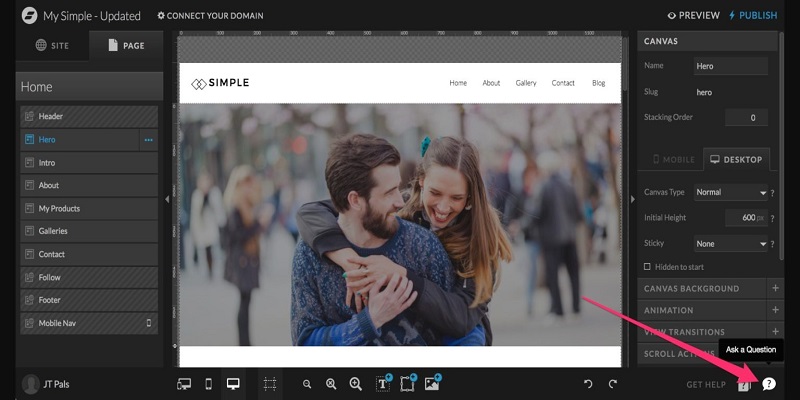
The Built-In Tools of Showit
They provide this assistance via live chat in the editor and social media platforms. Because of the low size of their support staff, it is occasionally possible for your chat query to be delayed or ignored for up to one business day.
Showit comes with integrated SEO tools, such as:
- SEO Meta Description
- SEO Title
- Exchange Pictures
Advanced SEO features like readability scores, keyword density, and native Schema markup support are not available in Showit. However, it does let you add unique HTML, CSS, and Javascript to specific pages as well as the entire website. This enables you to access Search Console, Optimize, and Google Analytics, among other things.
The fact that Showit only works with Google’s Chrome browser is a drawback to its user-friendly interface. Although this is a widely used browser, users of Firefox, Safari, and other browsers find it restrictive. Showit can only be used with Chrome.
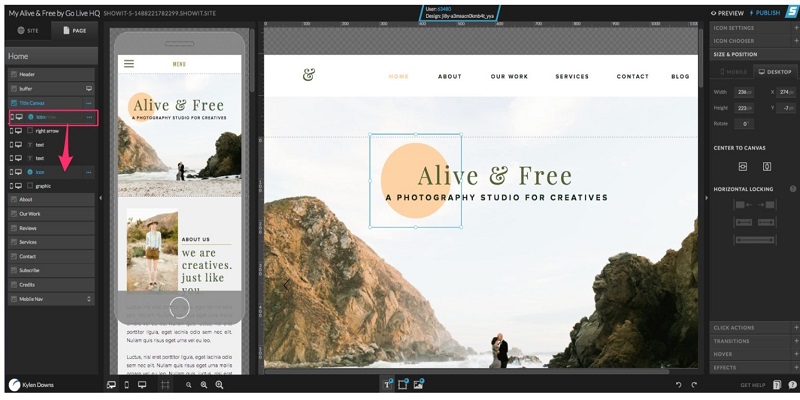
Editing the entire page is easy, assuming you are using Google Chrome. To change page-wide settings, simply navigate to the desired page. Once on a certain page, you may click on individual items to change or move them about the page, or you can edit section settings. To make it simple to see the material within each segment, elements within a section seem like layers in Photoshop. You may view your page’s desktop and mobile versions simultaneously with Showit. It also has a dark mode that will be useful to a lot of users.
| Ease of Use | WordPress: Figuring out the interface can be a challenge and will definitely take some getting used to. | 🥇 Winner Showit: It’s incredibly simple but requires you to use Google Chrome. |
Showit vs. WordPress: Customization
A crucial component of every website platform is customization. Typically, the degree of functionality the web builder offers will be the decisive consideration. Showit has less complexity to speed up the design process, but WordPress offers many intricate customization options.
Customization of WordPress
Websites One of WordPress’s greatest advantages is customization. A common misconception is that WordPress can only be customized with custom code. WordPress is quite customizable, but it doesn’t require you to be an expert in front-end web development to use its many features if you know CSS, PHP, or Javascript.
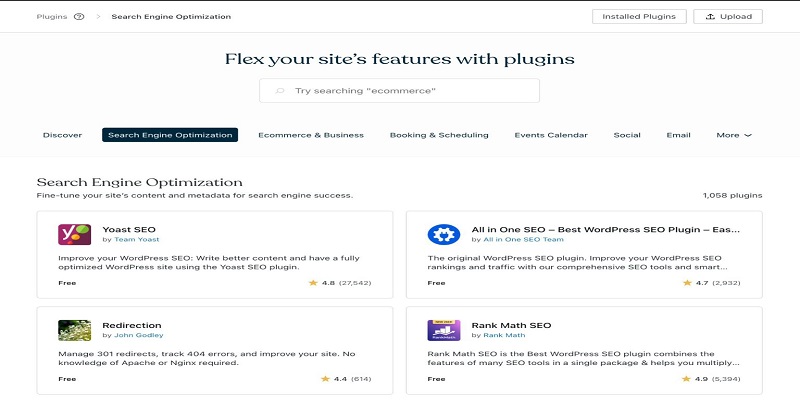
Choosing the appropriate theme and plugin combinations is the main way to customize WordPress. Research and testing are necessary for this, but you typically end up with a special answer. Unimaginably, WordPress has a repository with over 59K free plugins. Additional high-end themes and plugins provide cutting-edge functionality and supportive customer service.
Popular WordPress Plugins and Their Applications:
- Rank Calculus for advanced SEO
- Divi for Creating Visible Websites
- Precise Measurements for Google Analytics Integration and Website Metrics
- A fantastic membership plugin for WordPress that lets you build effective eCommerce websites is called MemberPress.
- Using the Facebook plugin Social Post Feed, You may display your Facebook feeds anywhere on your website.
- The leader of a potent social media-sharing network.
WordPress has the amazing feature of being completely customizable. The only restrictions are your ambition, ability, and creativity.
Showit Customization
Website Showit is a drag-and-drop website builder with a simple user interface. Without knowing any code, novices may construct their own websites using its visual builder. For many Showit users, this visual builder is synonymous with personalization.
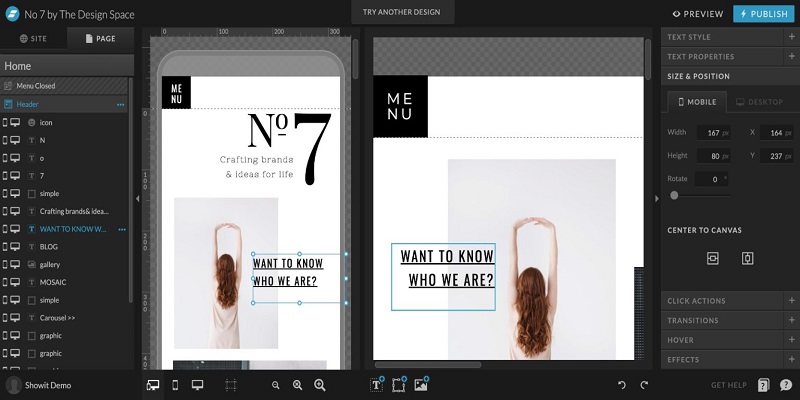
Showit customization is not the same as WordPress customization. Because Showit is a closed system, it only expands website capabilities through official feature releases, which is not the case for the highest price tier. This makes it possible to install WordPress on the Showit website and attach it. Showit will let WordPress expand the capabilities of the WordPress portion of the website exclusively on this price tier. The Showit website’s primary pages are unaffected by these plugins.
| Customization | Winner🥇
WordPress: With customization, WordPress is unmatched. Without respect to technical expertise, it offers a tonne of alternatives. |
Showit: Showit doesn’t provide a lot of customization because it wants to be a straightforward solution. |
Showit vs. WordPress: Templates and Themes
Both Showit and WordPress include a large theme and template cache. Although they approach them differently, both systems provide website designers a head start.
WordPress Templates & Themes
Historically, WordPress has depended on themes to dictate not only the appearance but also the operation of a website. With thousands of free themes available right now, WordPress users should be off to a good start.
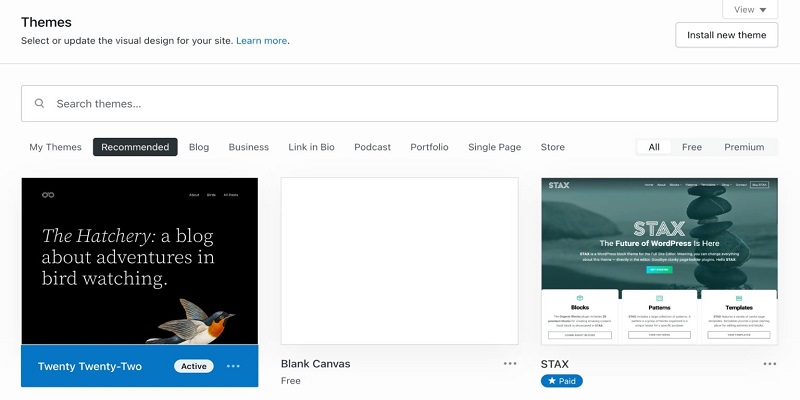
Divi and other Page construction themes and plugins combine hundreds of templates with an infinitely customizable drag-and-drop interface for those seeking a more customized approach and a visual construction user interface. This adds WordPress customization to any user-friendly design process.
Showit Templates
The only purpose of Showit Templates is page design. They don’t expand on Showit’s feature set in any way. Website designers may get a head start on the design process using Showit templates.
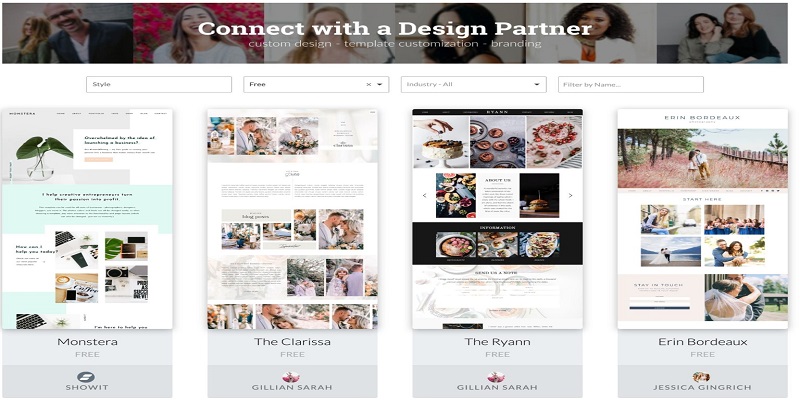
People can benefit from this because they already know they don’t require a lot of features (photographers are Showit’s main user base). They may easily select a theme and begin customizing it to meet their needs because templates don’t introduce extra features that call for further training.
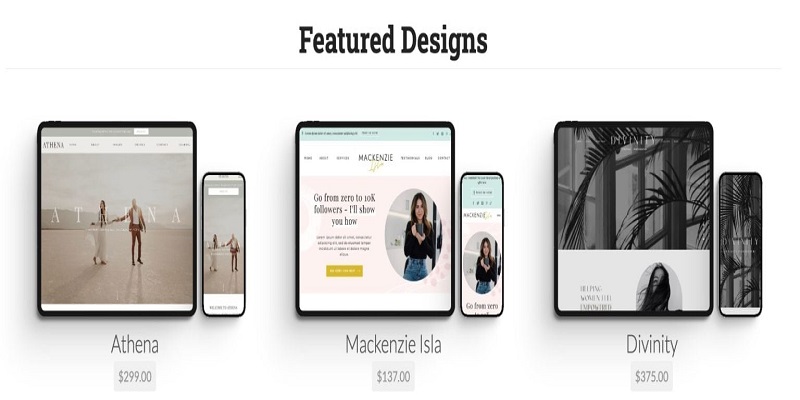
There are several free templates available. A sizable ecosystem of premium templates is also available for purchase. Many of these premium designs come with a price tag that would startle the typical WordPress user. In their store, the typical template costs much more than $500. The majority of WordPress themes are on the cheaper end, with prices ranging from $49 to $200.
| Themes & Templets | 🥇 Winner WordPress: It offers many free alternatives in addition to thousands of themes. |
Showit: Showit doesn’t have nearly as many free themes as they have, and its themes are aesthetically pleasing but lack new features. |
WordPress vs. Showit: Tools for Publishing
This is when the publishing tool comparison becomes hazy. Because Showit uses WordPress for its blogging infrastructure, all of its blogging capabilities are the same.
Beyond these few commonalities, each has distinctive qualities of its own.
WordPress Publication Tools
WordPress can generate unique post kinds in addition to enabling the creation and publication of blog entries and web pages.
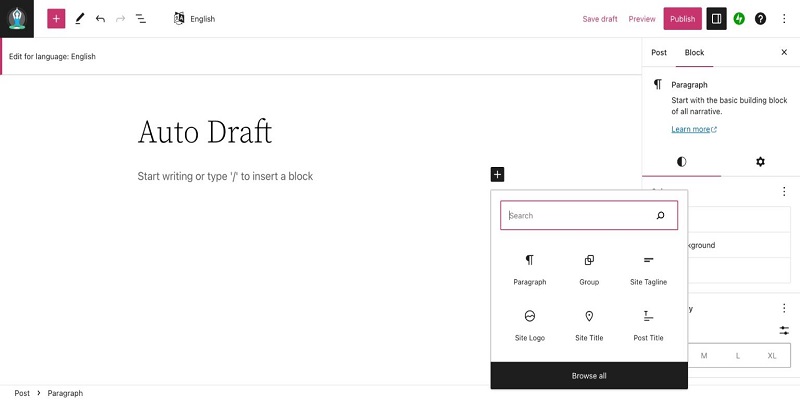
The Block Editor is the default interface for content creation. The content of your pages is created by stacking intuitive blocks—think text, image, and so forth—when building pages.
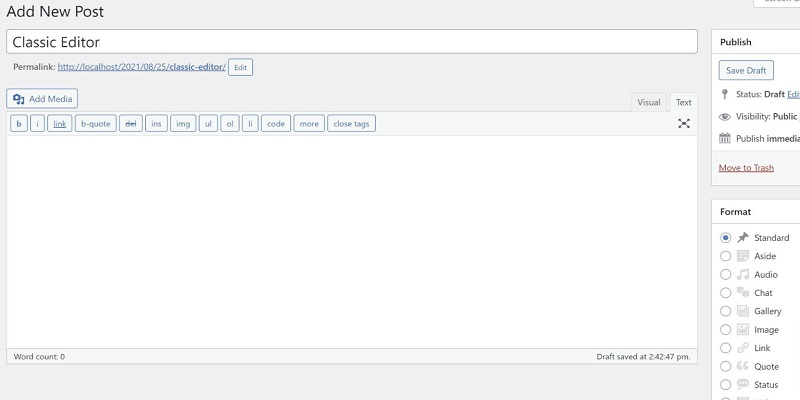
For individuals who would rather use the tried-and-true content entry interface, there is the Classic Editor. It has a powerful WYSIWYG editor, which was once standard on WordPress websites.
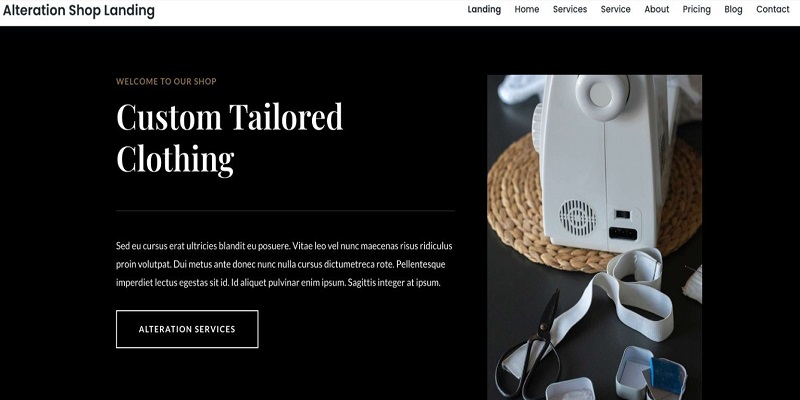
You may use a powerful, design-first interface to graphically develop your website using page builders (like Divi). Using the help of page builders, you may design using front-end graphics and see what you’re developing as you go.
Any of these choices make publishing easy. You may switch a post’s draft status to publish once it’s ready for public consumption. This posts the page to your website so that people may view it. It is possible to define user rules that limit which people may publish material without first undergoing review, providing teams of writers and designers with strong editing capabilities.
Showit Publishing for Tools
The renowned visual builder in Showit allows you to see what you are designing as you work. To provide you with a clear view of the page you have made thus far, it still has a preview button that eliminates any editing possibilities. Using the Publish button in the upper right corner makes publishing any updates to the site simple. If you make a mistake, you can easily undo or redo modifications using the buttons on the bottom right.
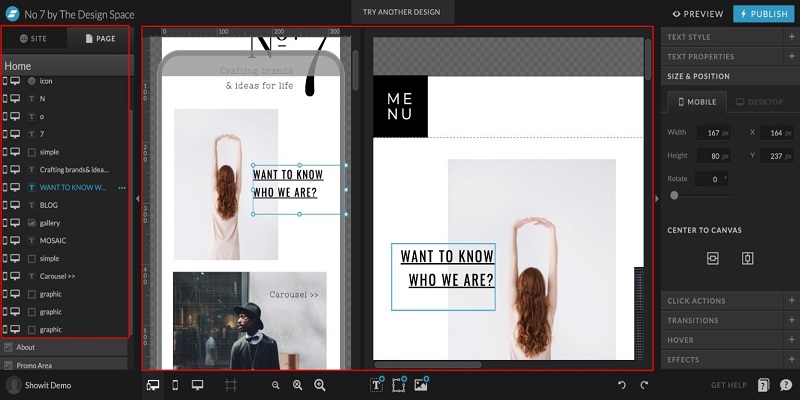
There are two distinct editing interfaces in Showit. One is for Showit editing pages, and the other uses WordPress for blog components.
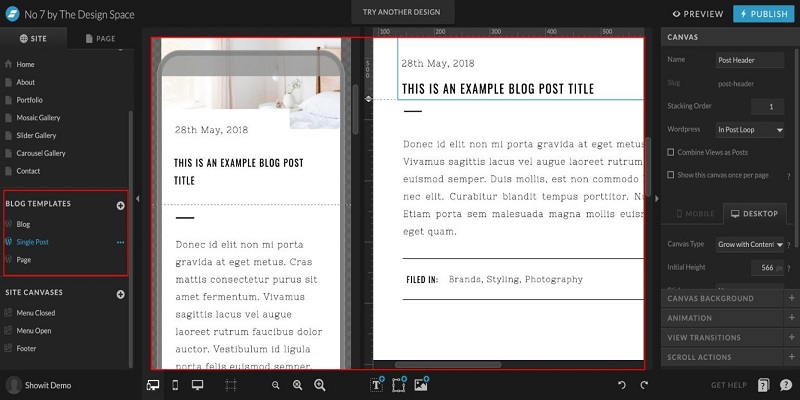
All blog and page design is done using the Showit visual editor. When creating blogs, Showit links the blog’s dynamic content (for blog and individual post pages) to design components like the featured picture, author, post text, categories, etc. This allows you to bring in blog post material from WordPress and build the post template in Showit (using placeholder content). Individual post creation on Showit + WordPress is identical to that of WordPress itself. Showit only takes the post content and publishes it by the design template when the article is published on WordPress.
Showit sites, including blogs, require two designs. For desktop and mobile devices, once each. You might need to spend a bit more time on design as a result. It does, however, speed up using Showit’s side-by-side editing interface that lets you view both designs at once.
| Publishing Tools | Winner🥇
WordPress: It provides all the features required for blogging and was created with blogging in mind. |
Showit: Showit doesn’t provide a lot of customization because it wants to be a straightforward solution. |
WordPress vs. Showit: Security
When choosing a website platform, security is an important consideration. The requirement for website security has grown significantly each year and shows no signs of abating. Comprehending your platform will aid in ensuring all security needs are met.
WordPress Security
Keeping your WordPress site secure might be difficult. Within WordPress, there are several options for developing unique security solutions. This is so that several levels may be safeguarded.
You may use CAPTCHA and honey-pot plugins to restrict the amount of spam and bot entries for form and comment submissions. This safeguards both site administrators and users, as the latter may have to sift through phony contributions to locate the authentic ones. Whichever platform you use for your website, this is an issue.
More technically, most vulnerabilities may be addressed with straightforward security solutions. These take the shape of security plugins for WordPress. Most of the time, these free versions are sufficient to meet most needs. Additionally, many plugins include Premium features that provide even more robust security.
It’s also advisable to investigate hosting level security, which includes free CDN defense against DDoS attacks. If your server provides a free CDN, you must make use of it. Additionally, CDNs provide premium packages that enhance your website’s performance and give greater protection.
As usual, using strong passwords and zero-trust methods can assist in maintaining the security of a website. A strong password and two-factor verification are essential.
Showit Security
For hosted websites, Showit is in charge of site security. This relieves the burden of developing and executing unique solutions. This implies that you depend entirely on Showit for security.
With your published website, Showit automatically installs and configures an SSL certificate. None of the source codes may be edited either. Additionally, they save website backups for simple access if something goes wrong.
They provide further managed security for Showit websites that come with a WordPress blog integrated.
Due to its simplicity as a website builder, Showit continues to be fairly safe. There isn’t much customization available outside of online forms. The primary draw is the straightforward page builder interface, which results in a user-interactive website that is somewhat static. This reduces danger considerations, which is advantageous for basic websites overall.
Keeping your passwords secure is crucial while using Showit. Regardless of Showit’s security level, malicious actors can quickly cause a great deal of damage if you utilize leaked credentials.
| Security | WordPress: With so many security plugins for WordPress, it’s imperative to practice good security. | 🥇 Winner Showit: It takes care of site security so you don’t have to look for answers on your own. |
WordPress vs. Showit: E-Commerce
Showit lacks full, integrated eCommerce features, thus this part is a brief comparison. However, they do permit the usage of WordPress plugins, including WooCommerce, with their Showit + Advanced Blog bundle.
WordPress E-Commerce
For many, one of the most alluring aspects of WordPress is its eCommerce capabilities. The only thing stopping creators, store owners, and service-based organizations from coming up with new methods to be paid online is their creativity thanks to WordPress’s wide range of capabilities! With an auction plugin, you can easily create your own bidding website, offer digital goods, take Bitcoin, and much more.
The complete and extendable package for owners of WordPress stores is WooCommerce. It has strong plugins for dropshipping, shipping, marketing, merchandising, and creating unique checkout experiences.
Depending on the particular company model, Easy Digital Downloads, MemberPress, and LearnDash are other worthy mentions for WordPress e-commerce.
Showit E-Commerce
Showit e-commerce necessitates a third-party solution. This indicates that either an embeddable code snippet that adds external functionality right on the Showit website, or store functionality that occurs on a different domain/website.
Showit supports custom code that is embedded. This indicates that as far as external payment solutions go, you have the best option available.
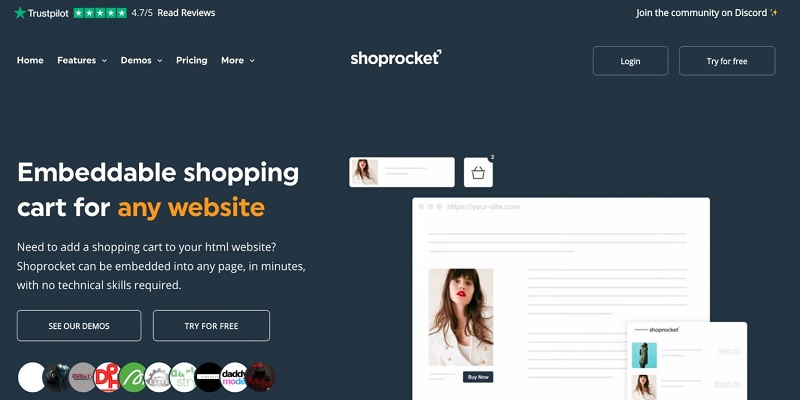
Possible third-party eCommerce embeddable options to investigate are:
- Gumroad
- Payment
- Shoprocket
WooCommerce may be added to WordPress using their most expensive tier. Although the distinction between that third party and Showit’s native functionality will always exist, their distinct methodology has admittedly blurred the borders. If you wanted to utilize WooCommerce for your website, we would advise you to go with a full WordPress website because Showit would make the appropriate setup and setting of your shop more difficult.
| E-Commerce | 🥇 Winner WordPress: One easy and affordable approach to turning your WordPress website into an online store is to use WooCommerce. |
Showit: For e-commerce, Showit depends on pricey third-party solutions. |
FAQs
Let’s address some of your most frequent queries about Showit and WordPress before we wind up.
Is WordPress a preferable choice over Showit?
Because WordPress provides greater customization and versatility than Showit, it’s a superior choice. WordPress gives customers the ability to create a personalized website that suits their needs with hundreds of themes and plugins. Additionally, it has a bigger user base and community, which means that you may get more help and resources for problems and site improvement. Showit, on the other hand, has fewer functionalities and design choices.
Which is more user-friendly, Showit or WordPress?
Because Showit has an intuitive drag-and-drop website builder, it is more user-friendly than WordPress. With Showit’s platform, you can make beautiful websites without knowing any code or web programming. Installing plugins or themes to provide the required functionality and design in WordPress may require a little more technical knowledge.
What makes Showit and WordPress different from each other?
While Showit is a website builder that provides a drag-and-drop interface, pre-designed templates, and a visual editor for website design and development, WordPress is a platform that enables users to create and manage websites using customizable themes and plugins. Showit is user-friendly and more focused on design and visual aesthetics, whereas WordPress is more technical and offers greater versatility.
Is Showit less customizable than WordPress?
Because WordPress is open-source and offers a large variety of themes, plugins, and custom development possibilities, it can be customized more than Showit. Although Showit has some customization possibilities, they are not as extensive as those found in WordPress. Furthermore, WordPress enables interaction with external tools and more sophisticated capabilities.
Is Showit weaker than WordPress in terms of eCommerce?
Showit lacks eCommerce capabilities and depends on other services like Shopify, whereas WordPress offers more comprehensive eCommerce functionality through a variety of plugins and integrations, including well-known choices like WooCommerce. Additionally, WordPress offers expanding organizations greater scalability and customization options for their designs.
Which is less expensive, Showit or WordPress?
Because WordPress has a larger selection of free and inexpensive themes and plugins, it is more cost-effective than Showit. Showit, on the other hand, has a subscription-based pricing structure that might increase over time, particularly for larger websites or companies that operate several websites. The affordability of any platform ultimately relies on the needs and budget of the user.
Which is a superior blogging platform, Showit or WordPress?
Because WordPress is so easy to use and has so many configurable options, it is by far the greatest blogging platform available. Its extensive plugin and theme library make it simple to create a distinctive blog with a polished appearance. It also offers strong SEO features that enable bloggers to maximize their material for search engines and expand their readership. Showit even makes use of WordPress to let its users blog.
Does WordPress outperform Showit in terms of SEO?
Due to its greater plugin and theme flexibility, WordPress performs better in search engine optimization than Showit. A wider selection of search engine optimization (SEO) plugins for WordPress are readily integrated and optimized. Conversely, Showit offers fewer choices for search engine optimization. Furthermore, WordPress offers more control over the organization and content of websites, both of which can affect SEO results.
Is Showit less scalable than WordPress?
Because WordPress has more third-party integrations, scalability tools, and customization choices than Showit, it is more scalable than Showit. Additionally, it promotes a broader community of designers and developers who may provide unique solutions to fit certain requirements. Showit, on the other hand, is mostly intended for small to medium-sized enterprises with straightforward website needs and offers few alternatives for scaling.
What aspects need to be taken into account while deciding between Showit and WordPress?
A website’s purpose, design requirements, technical expertise, budget, and future scalability are all important considerations when deciding between WordPress and Showit. In contrast to Showit, which is an easy-to-use drag-and-drop website builder with limited customization choices, WordPress offers greater flexibility, customization, and scalability.
Conclusion
Both WordPress and Showit are strong platforms that provide their users all the resources they need. Although the tool sets are distinct, they do their intended tasks well. If you prioritize ease of use and design freedom, Showit is the better choice. If you need extensive functionality, customization, and scalability, WordPress is the way to go. Your choice should align with your specific needs, technical skills, and long-term goals for your website.
You can also read our related articles: