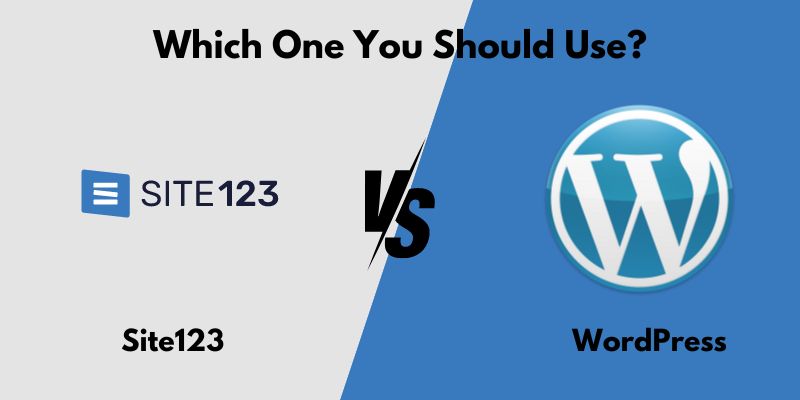
Site123 vs WordPress: Which One You Should Use?
SITE123 vs WordPress are website-building platforms with a lot of features for their users. Both systems are utilized for initiating web projects with advanced features, although they vary greatly in terms of flexibility, integrated features, web design principles, and target demographic.
SITE123 is a simple website builder that allows you to create basic projects without needing any coding skills. The system primarily caters to beginners, providing a wide range of basic design customization tools. It is most effective for small business projects, portfolios, landing pages, and blogs.
WordPress is a widely used Content Management System that has become highly acclaimed among web developers worldwide. The platform is utilized for initiating a variety of sophisticated and fully-featured projects that meet diverse needs and goals. It is renowned for its extensive integration capabilities and advanced level of customization, positioning it as the top player in its particular market.
Both WordPress and SITE123 allow their members to create several kinds of projects. They provide a wide range of features and tools for customizing designs to meet the demands and specifications of subscribers. But which one deserves the attention of users the most? Is there a system that distinguishes itself from the others, or can both be similarly utilized to customize designs? Let’s compare them below to find out.
Overview in General
Due to its remarkable simplicity and user-friendly approach to web creation, SITE123 has gained enormous popularity without sacrificing high-end capabilities. The system’s drag-and-drop editor allows users to manage the website construction process, making it easier for novices to get started. An additional benefit of the program is that using the website builder does not require knowledge of coding languages.
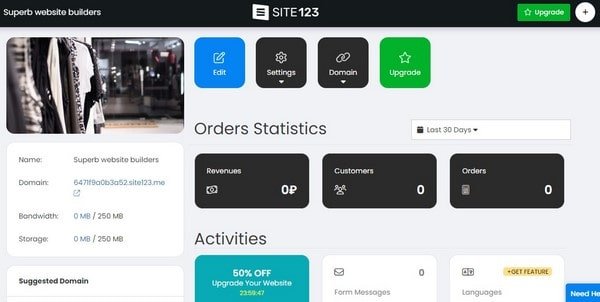
Since its founding in 2015, SITE123 has amassed a sizable clientele. Recent estimates indicate that it was used to launch more than 51,575 online projects that are still operational and that more than 76,526 people have subscribed to the system altogether. All kinds of websites, including portfolios, blogs, small online stores, landing pages, and corporate websites, may be created with the website builder.
Given that WordPress is the greatest and most well-known content management system available, it does not require any elaborate display. The system stands out from the competition because of its robust design modification tools, rich integration choices, and contemporary web development methodology. WordPress was first developed for blogging, but it can be used to launch and manage intricate, feature-rich projects as well.
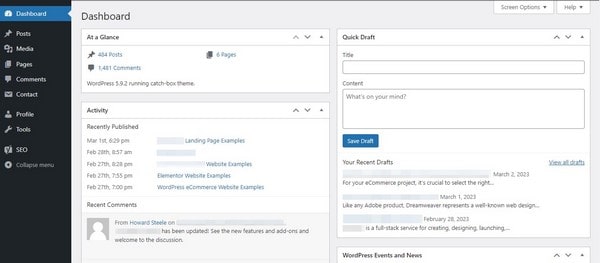
The software’s inception began in 2008 when it was initially made available to the intended audience. Since then, the platform’s capability has significantly enhanced, enabling the development of even high-end applications. There are currently 38,539,556 active WordPress-powered websites in the portfolio. This is a really outstanding accomplishment. “You may use the system to launch various content-based projects, and actively utilize it to develop blogs, landing pages, forums, company websites, and online stores.”
As you can see, each web design platform is excellent in its own right. Their well-integrated functionality, accessibility to contemporary technologies, and comprehensible web design methodology make them worthy of users’ attention. However, because WordPress was developed seven years ago, it has a larger user base.
Which Is Simpler to Operate?
One of the easiest do-it-yourself website builders available is SITE123. The system provides a quick and simple sign-up procedure that only requires a few steps. Choose the method that best suits you, either by registering using your Google or Facebook account or by filling out the sign-up form. Once you’ve finished it, you’ll be sent to the dashboard, which first appears to be quite user-friendly and clear. Starting a website with the system is a one-hour procedure that consists of simple, rapid stages that even a novice can complete.
The SITE123 application was designed for beginners, so coding skills are not necessary to use it. Access will be granted to the following categories: Homepage, Pages, Design, Settings, Domain. You can manage each section as necessary depending on the edits you want to make to a website. To check the outcome of your ongoing work, use the preview function. This will also provide you with a preview of how your website will appear on both mobile and desktop screens.
SITE123 offers a robust customer support service as well. The Help Center offers a variety of video tutorials and manuals to assist in finding answers to system-related inquiries. Having a helpful search filter can assist you in organizing the information based on your specific questions. To receive personal assistance, users can reach out to support agents through the 24/7 live chat feature. Answers to user questions are typically given within a couple of minutes. This promotes better efficiency as there is no need to delay a response.
WordPress is not exactly classified as a basic web design tool, but its method for editing websites is clear enough for new users to grasp. In this platform, there is no drag-and-drop editor available, with the design editing process being completed solely within the system’s integrated editor. Because of the new content management system, adding and editing content, customizing blocks and website elements, integrating media files, managing project sections, etc. has become simple. Additionally, you must be prepared to create and customize all pages and sections from the beginning. Having a good understanding of programming fundamentals will be very useful in this situation.
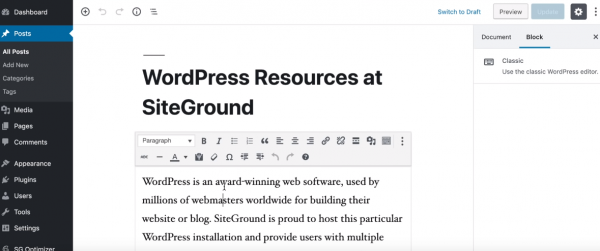
You should also keep in mind that the system has to be downloaded and installed before selecting it. Additionally, you must choose your hosting provider, domain name, and a few of the necessary extensions on your own. You also must integrate them, which is why knowing how to code is very desirable.
As an open-source content management system, WordPress lacks formal customer support. All system-related issues may be answered, though, by browsing the many tutorials, manuals, video guides, and community forums available on the internet. Any question or issue you may have will undoubtedly be resolved here.
Design and Adaptability
SITE123 and WordPress share a common goal of creating high-quality websites and they both succeed in achieving it. The systems enable all individuals to initiate projects for both commercial and non-commercial purposes. The only difference is in how they approach things and the features they include. Every system possesses unique characteristics that could influence a user’s decision. To uncover them, make sure you carefully examine the current comparison of the platforms’ features.
E-commerce
SITE123 enables the establishment and customization of small-to-medium online stores with its built-in eCommerce platform. Launching big online shops with this platform could be challenging since its basic functions are more suitable for running small eCommerce ventures.
To begin setting up your online shop, feel free to explore a specific section of eCommerce templates listed in the catalog. Select a suitable option that meets your business needs and move forward with the customization. Every default eCommerce design is both free and responsive. This is essential for clients who shop on mobile devices.
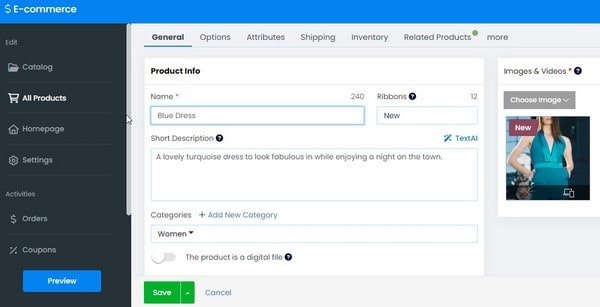
SITE123 enables the creation and maintenance of product catalogs for efficiently showcasing available items for sale. You have the option to include images of the products, along with descriptions, prices, and inventory details in this section. The software additionally allows for different product options such as colors and sizes.
The system has a built-in shopping cart capability that allows customers to add items to their carts as they explore an online store. The functionality allows users to monitor chosen items and make changes to their orders before moving on to the checkout step.
As a website owner, you can efficiently handle and monitor orders that are made on your SITE123 online store. A user-friendly interface enables users to see order details, change order status, create invoices, and contact customers to address any purchase-related problems.
Thanks to the secure payment gateways offered by SITE123, customers can safely use popular payment methods to make their purchases. Some of the options offered are credit cards, PayPal, and other available solutions within their area.
Additionally, SITE123 provides simple inventory management features to assist in monitoring product availability. You are responsible for determining specific stock quantities for each product to receive notifications when a particular item is close to running out of stock. This is a reliable method to prevent overselling and ensure product availability to keep your target audience happy with their shopping experience.
WordPress offers a strong foundation for initiating and overseeing eCommerce ventures. The top examples of WordPress eCommerce showcase their excellence. Thanks to its wide range of plugins, each user can customize an e-commerce platform to match their specific requirements and provide a smooth shopping journey for clients.
The CMS uses plugin integration to fully exploit its eCommerce potential in the absence of an integrated eCommerce engine. WooCommerce is the most widely use plugin with the most features. It provides an extensive feature set for creating, customizing, and professionally promoting online stores.
Web store owners can add items, change their attributes (pictures, titles, features, and variants), establish price and inventory controls, set up payment and delivery methods, and alter the look and feel of their online store. The site offers a variety of product categories, including as tangible things, digital downloads, and services. This also has an integrated shopping cart capability.
WooCommerce and other WordPress eCommerce plugins integrate numerous well-known payment gateways, allowing online store operators to conveniently and safely receive payments from clients. This platform supports alternatives such as PayPal, Stripe, and others.
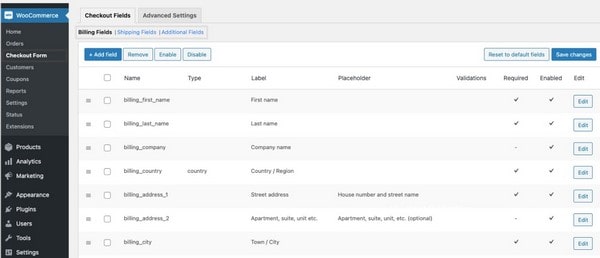
WordPress, being open-source software, offers a variety of customizable templates to choose from. Some are in the software catalog, and others can be found online, including both free and paid themes. Hence, there is a wonderful chance for users to select and customize a theme created especially for eCommerce.
In terms of setting up shipping methods and rates, the CMS offers enough flexibility. Customers can choose which regions they want to include in their shipping zones, establish fixed or calculated fees depending on factors such as weight or destination, and offer free shipping or special promotions. Furthermore, you can set up tax preferences based on your business’s location and the relevant tax regulations.
In the end, the system enables you to effectively oversee orders obtained from your online shop. You can see and edit order information, monitor the progress of deliveries, create invoices, and communicate with buyers about their orders. This assists in maintaining order and delivering exceptional customer service.
To monitor the performance of your online shop, you can incorporate WP eCommerce analytics and statistics plugins. This will offer an understanding of sales, conversion rates, customer behavior, and other important metrics. This data assists in making decisions based on data and improving your store for improved outcomes.
In terms of eCommerce, SITE123 and WordPress enable the creation and customization of fully-featured online stores. They utilize various methods to enable you to accomplish this. SITE123 comes with a pre-installed eCommerce engine, whereas WordPress needs eCommerce plugins from external sources for integration. The second choice may be harder for newbies, but ultimately the decision on the optimal solution is yours to make.
Blogging
By default, SITE123 includes the blogging engine. Because there are blogging tools readily available, starting a blog is quick and easy today.
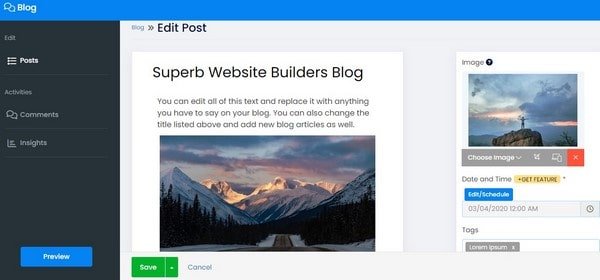
The system provides a blog editor that is easy to use, allowing users to quickly create and publish blog posts. The editor has a user-friendly interface, allowing for easy text formatting, image insertion, video embedding, and incorporation of other media elements within blog posts.
SITE123 provides a distinct section of blog templates and layouts in addition to their eCommerce templates. All of them appear to be design with a professional touch and are ideal for viewing on mobile devices. You can personalize and modify the parameters of your theme, including layout, color schemes, fonts, and other design elements to match your brand’s style.
The software allows you to categorize blog posts by assigning tags and managing blog categories for better organization. Categories help with easy navigation on a blog, while tags offer more details for a faster search of related content.
SITE123 generates blog archives automatically, simplifying the process for visitors to explore and view your past blog entries. Furthermore, users can utilize the search feature in the website builder to search for particular topics or keywords within blog posts.
There is also the possibility to leave comments here. This enables readers to discuss their thoughts and ideas about the blog posts they’ve read. Similarly, individuals can start conversations to enhance their blogging interaction. As the owner of a blog, you are entitle to review comments, respond to specific messages, and engage with your audience.
You can incorporate social sharing buttons into your blog posts with SITE123. Consequently, readers can easily distribute blog posts on well-known social networking sites.
There are many benefits to using WordPress for blogging. This is because the CMS was first developed with a focus on blogging (refer to top WordPress blog examples). The collection of tools and blogging capabilities displayed here is very impressive.
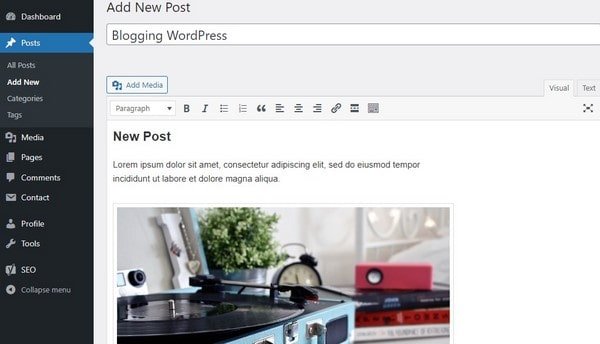
Similar to how WordPress provides access to various eCommerce designs, it also offers a wide selection of themes for creating blogs. They are also available in the software directory or selected via the Internet. Themes dictate the arrangement, style, and overall appearance of your blog, allowing you to create and manage a distinct and fully customized endeavor.
Additionally, there is a built-in comment system on this platform that allows for comment moderation. You can also create categories for blog posts, assign tags, and enable social sharing options.
WordPress can create RSS feeds for your blog automatically, which enables readers to subscribe to specific content and get notified of any blog updates.
As previously stated, WordPress separates itself from others because of its wide range of plugin integration choices. You can select from various extensions linked to SEO and statistics tracking to customize parameters.
SEO plugins can be useful for optimizing your project for search engines. You can personalize meta tags, titles, and descriptions for every blog post, create URLs that are friendly to search engines, and add various elements to improve your blog’s visibility in search engine results.
Plugins for tracking statistics offer an in-depth analysis of your blog’s performance. They allow for the monitoring of metrics such as page views, traffic volume and sources, popular posts, and levels of engagement. Consequently, this leads to a deeper comprehension of your target audience and current trends, ultimately assisting in making data-informed decisions related to enhancing your blog’s effectiveness.
When it comes to blogging, the platforms also enable you to launch this kind of endeavor. Similar to eCommerce choices, SITE123 offers this function because of its pre-installed blogging platform. WordPress includes blog plugins and themes integration, with blogging tools as part of its default features.
Integrations with Third Parties
A large selection of extensions and third-party integrations are available through SITE123. At first, it was well-known for providing social media connections. At the moment, the system supports connection to more than 25 well-known social media sites, including Flickr, Behance, YouTube, Pinterest, Vimeo, Twitter, Facebook, SoundCloud, GitHub, Instagram, and more.
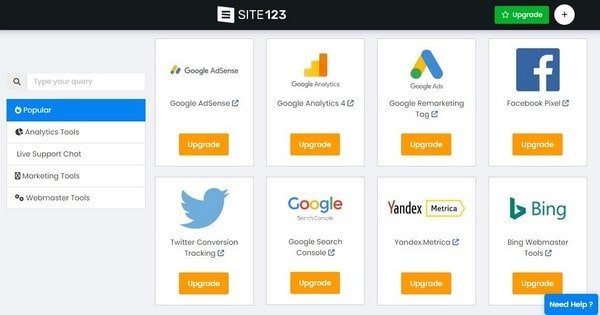
Furthermore, users can also explore the App Market which offers a diverse range of both free and paid extensions to cater to all preferences. Here is where you can access various app categories like Webmaster Tools, Forms, Booking Forms, Social, Payment Gateway, Analytics Tools, Live Support Chat, Marketing Tools, Galleries, Pricing, Online Store, and others. A useful search filter function will assist you in making a decision.
WordPress is unique because of its strong integration capabilities. The system includes a collection of pre-installed plugins, but there are numerous additional ones accessible online. No matter what your goals and intentions are for web design, you will definitely discover plugins and widgets that will suit your requirements. You have the option to choose between free and paid extensions, however, paid plugins are consider to be more secure and trustworthy than free ones.
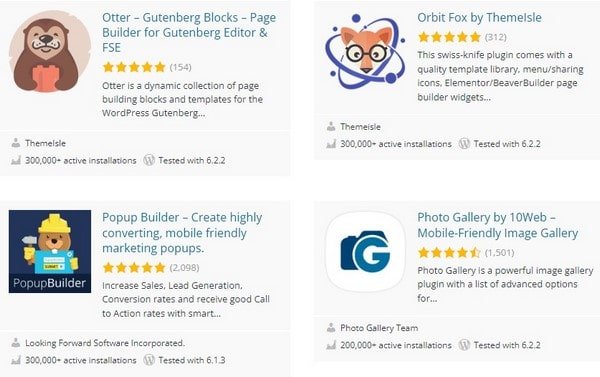
When it comes to integrating both systems, it allows you to connect to your website through a variety of services. While WordPress allows you to connect extra plugins to improve the efficiency of your project, SITE123 is well-known for its collection of built-in extensions that are available by default.
Editing Templates
Although there aren’t many themes in the SITE123 template library, the ones that there are of high caliber. Based on the business niches they pertain to, each design is categorize into a niche. Typically, there are ten or more designs in each template category. Depending on the subject matter, yes.
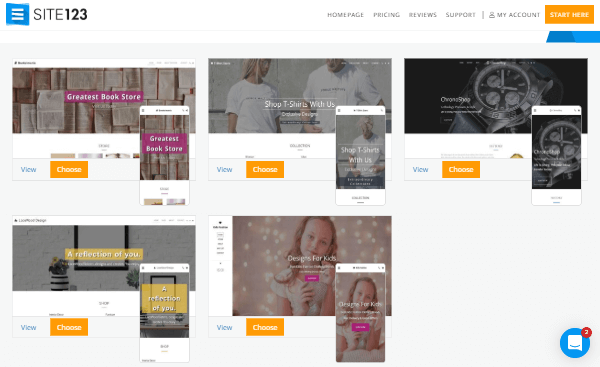
The website creator enables easy and fast customization of designs. The procedure is easy for anyone to follow, whether they are a novice or an expert in web design. In total, you can use approximately 13 design customization tools with any template you choose. For your project design setup, you have the option to adjust block and website section placements, choose a suitable color scheme and style, personalize social media buttons and fonts, design your own homepage layout and style, and incorporate images and social media files.
When selecting a template for your website, it is important to be extremely attentive. SITE123 lacks a design switch feature, meaning you can’t easily change the theme if you’re unhappy with it. This is because every template includes industry-specific demo content that is pre-install. Choosing a different topic will prevent you from launching a new website. Additionally, the website builder enables you to optimize your project for mobile viewing and to preview how it appears on both mobile and desktop screens. This is extremely handy for all users.
WordPress stands out for its wide range of template options and customization capabilities. The CMS comes with its built-in design collection, but there are also many themes to choose from online. They are design specifically for WordPress by outside specialists and are available in both free and paid editions.
Premium WordPress themes are considered to be more professional and adaptable, making them a safer option than free themes. The price for premium designs varies from $30 to $200 based on the specific sample you choose.
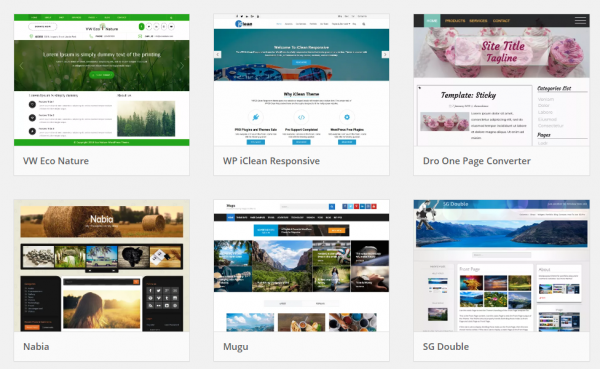
When it comes to the process of editing a design, it can be very time-consuming and complex, especially for someone new to it. This is because customizing WordPress design necessitates a specific level of coding skills or prior experience in web design. Be prepare to put in a significant amount of manual effort if you want a truly one-of-a-kind and customized website. This involves developing new categories, web pages, and tags, integrating plugins, and customizing various aspects. Usually, designing a website from scratch with WordPress takes several days on average. If you are not tech-savvy, it may take you more time because you will need to handle code integration.
It is great news that WordPress now allows the creation of projects using the advanced Gutenberg Editor. Working with it is like using a website builder or a traditional HTML/text editor. Beginners appreciate this function, but you can always switch back to the traditional WordPress editor if you want to.
Both SITE123 and WordPress have strong template editing and design customization features, making them both effective in this aspect. They simply use different methods for customizing templates and offer a variety of tools and features to help with the task. SITE123 is more user-friendly for those lacking technical skills, while WordPress offers more options for design customization and flexibility that design professionals will find appealing.
General Pricing Comparison
SITE123 isn’t just a basic website builder without the need for coding, but it is also one of the most budget-friendly options available. You can utilize a complimentary plan for as much time as necessary to evaluate the system’s features and tools. Yet, it is not possible to create a project with a lot of features due to the limitations in functionality. To launch your project, you will need to switch to one of four premium subscription plans. Some of these are:
- Standard ($12.80 per month) – Comes with 10 gigabytes of disk space, 5 gigabytes of bandwidth, and a complimentary domain.
- The advanced plan includes 30GB of disk space, 15GB of bandwidth, and the ability to sell up to 50 products per month for $19.00 per month.
- The professional plan costs twenty dollars per month with 90GB of disk space, 45GB of bandwidth, and the capacity to list 500 products for sale each month.
Gold plan includes 270GB of disk space, 135GB of bandwidth, and the ability to sell unlimited products for $34.00 per month.
It is important to note that SITE123 pricing varies for different users. The location (IP) used when signing up determines it. The total price will be influence by various factors such as currency exchange rates, taxes, local market demand, etc. Therefore, you have the opportunity to test different pricing options by utilizing a VPN and investigating the recommended rates. The prices detailed above are currently valid for people residing in the US.
WordPress is a cost-free CMS, allowing users to obtain and set up the platform without paying any fees. You can also create basic projects using it to enhance your abilities or simply to discover the various features of the software. When you are prepare to advance to creating a more intricate website, be prepare to invest in integrating third-party plugins. The templates are the same. If the themes in stock do not meet your satisfaction, you have the option to choose a premium one that fully meets your needs.
Another important point to consider is the selection of hosting and domain options. Once you are prepared to release your project, you will have to choose a hosting service for it. Bluehost is the best option in this regard. Furthermore, WordPress endorses it as its official provider. The service is renowned for its robust features and competitive pricing. Therefore, the lowest-priced Bluehost package will only set you back $2.95 per month. This is a very economical option for everyone.
When it comes to pricing strategy, WordPress is without a doubt a pricier platform.”Although it is initially free, additional costs can quickly increase the overall budget. SITE123 offers affordable pricing with consistent subscription costs.”Anyone can discover the most suitable plan to meet their needs and requirements on this platform.
What to pick for blogging?
SITE123 comes with a built-in blogging platform for creating and customizing blogs. To link a blog to your website, you need to access the dashboard and make the necessary adjustments.
There are various options available for blog development tools. You can add and edit posts, update content, tweak publication settings, and adjust media integration parameters.
SITE123 offers a variety of blog templates designed to suit different niches. You can choose the most appropriate theme and tailor it to fit your present business needs.
Initially, WordPress established itself as a blogging platform. So, the variety of tools and features available for blogs is truly impressive. To begin your project, simply access the dashboard and proceed with creating/customizing your blog. This is the place where you will find various tools and components for utilization.
To improve your blog’s design and performance, feel free to search for and incorporate third-party plugins that are relevant to your specific niche. The chance to choose a blog template is also offered here.
In the end, if you value simplicity and user-friendliness and don’t need a lot of customization or advanced features, SITE123 could be a good option for blogging. Alternatively, if you want more customization choices, scalability, and access to a wide variety of features and plugins, WordPress could be the superior choice.
What is the superior option for small business websites?
SITE123 is a DIY website builder that enables the creation of various types of web projects, including small business websites.
One of the standout features of the software is its remarkable user-friendliness. This indicates that the system is designed for beginners without technical skills and does not need coding knowledge to begin. The easy-to-use editor makes website creation easier and enhances the design process. Entrepreneurs who often do not have the programming skills to use complex web design software value this feature and seek easier options.
SITE123, a versatile website builder, provides a range of business templates tailored for different industries. They are reactive, available for anyone, and completely adjustable.
Moreover, the system includes built-in blogging/eCommerce features and options for incorporating online forms and generating leads. SITE 123 allows you to make personalized contact forms to gather leads and questions from prospective clients. Placing these forms strategically on your website ensures convenient access for visitors to contact your business.
If necessary, you can easily connect your small business website to popular social media networks with just a few clicks. This enables you to showcase social media posts, post content on social platforms, and engage with your desired audience across different social media channels.
WordPress is effective for small business projects, but it demands additional coding abilities, time, and finances.
The CMS offers a wide range of themes, including both free and premium options, allowing you to personalize the look of your small business website according to your specific industry. You have the option to select a design that matches your brand and professional field, and then modify it to make a one-of-a-kind project.
The software’s strong integration capabilities have also made it popular around the globe. There is almost no other system that provides such a wide variety of extensions. You have the option of selecting widgets from the official WordPress catalog or from those available online. The former are custom-designed by external web specialists for WordPress. Simply be cautious of the security element while deciding.
If your small business website involves eCommerce or blog integration, WordPress enables this through the use of plugins. WooCommerce is the top choice for an eCommerce plugin, allowing seamless integration for online stores of all sizes. You can display products, handle inventory, set up shipping choices, and securely receive payments, ensuring a smooth shopping process for your customers. You can find SEO and statistics tracking plugins here too.
WordPress is very adaptable and able to expand as your small business grows. Whether you begin with a simple website or need advanced features later on, WordPress can meet your changing requirements by allowing you to incorporate new pages, functions, and integrations as your business grows.
In conclusion, the ideal option for your small company’s website will vary based on your unique needs, technical skills, financial resources, and future objectives. Focusing on simplicity, SITE123 could be a viable choice. Choosing WordPress is a logical decision if you want a wide range of customization choices, strong customization capabilities, scalability, and a large user base.
What is the optimal choice for eCommerce?
SITE123 comes equipped with a highly advanced eCommerce platform that enables the creation of a professional online store. You have the freedom to alter it according to your business objectives. The ability to customize shopping carts, adjust payment and tax settings, set up shipping preferences, create product galleries and attractive storefronts, and modify website/product promotion options shows the versatility of settings.
Moreover, you can generate discounts and coupon codes to boost user engagement levels. All of these procedures are very straightforward and do not need any prior knowledge of eCommerce.
WordPress harnesses its eCommerce capabilities through the integration of plugins. There are several plugins available that can help you customize your WordPress site and give it a unique eCommerce touch.
WooCommerce is the top choice and the most widely used among them. The shopping cart plugin, which is open-source, enables you to launch and personalize online stores of any size – from small to large. You can adjust settings to improve the performance of your online store as well. These features consist of geolocation assistance, selection and customization of eCommerce templates, uploading and managing products, creating catalogs, implementing discounts, and managing inventory.
In summary, the selection of the top eCommerce web design solution should consider factors such as expertise in web design, project difficulty, necessary features, financial resources, and goals. SITE123 is an uncomplicated platform that guarantees an easy and stress-free process for creating a web store. However, you cannot establish a large hypermarket. WordPress is a robust content management system that guarantees potential for growth in your eCommerce venture.
Which One Is SEO’s Favorite?
One may classify SITE123 as an SEO-friendly website builder. It enables you to individually put up SEO criteria that will improve your project’s search engine ranking. For each project, the system immediately creates a sitemap and provides a set of integrated SEO tools so that people may browse your website with ease. When switching to a new platform, you can also take advantage of the included 301 Redirect Tools to keep your website traffic intact. Additionally, you may use Google Webmaster Tools—which are entirely free—to track and analyze the data on your website.
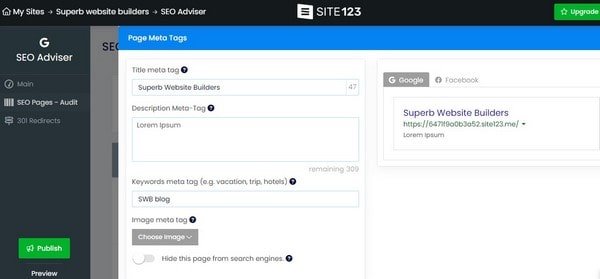
The proper selection and integration of one of the various SEO plugins determines WordPress SEO viewpoints. The Yoast SEO plugin is the greatest option in this case. It allows you to modify typical parameters (keywords, descriptions, and titles) for efficient search engine optimization of your project. Additionally, you may deal with code modification to improve the search engine bots’ attraction to your project. Clearly, considerable programming expertise and specialty knowledge are needed for this.
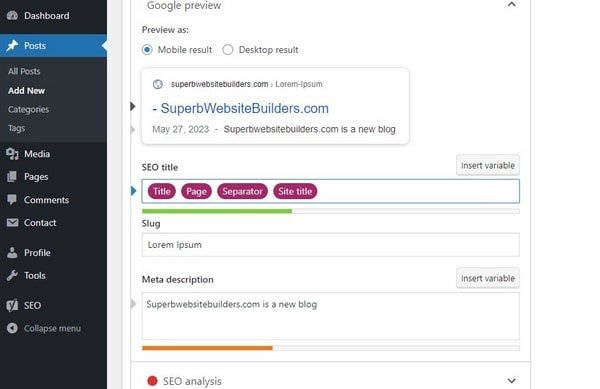
In summary, SITE123 appears to be a less complicated SEO solution. The system does not require any external integrations and enables users to set up the primary settings themselves. WordPress, on the other hand, suggests using third-party SEO plugins, which might be problematic for novices.
Conclusion
SITE123 and WordPress are popular web design platforms known for their rich features and versatility in creating various types of websites for both commercial and non-commercial purposes. Every system has unique features that directly affect users’ decisions. They also provide various methods for website development and cater to various user groups.
SITE123 is an easy-to-use cloud website builder that is cost-effective and comes with a wide range of features, making it suitable for both novices and experienced web designers. Having coding skills is not necessary to use the service, as the website creation processes and steps are intuitive and easy to understand. The website creator provides support for multiple languages, a variety of templates and widgets, as well as options for blogging and eCommerce.
WordPress is a widely recogniz platform for managing content. Prior knowledge of web design and strong coding skills are necessary for its implementation. Starting and maintaining projects with the software requires dedication and time, but the variety of tools and integrations available guarantees a high level of design customization.
Both web design platforms warrant user consideration. WordPress is a robust content management system that is most effective for users with the necessary skills and industry-specific expertise. An inexperienced person cannot build a high-quality website using the system alone without help from others. SITE123, in contrast, guarantees a fast and simple beginning by providing various templates and an easy-to-use interface. This is what makes it a better option.
You can also read our related articles: