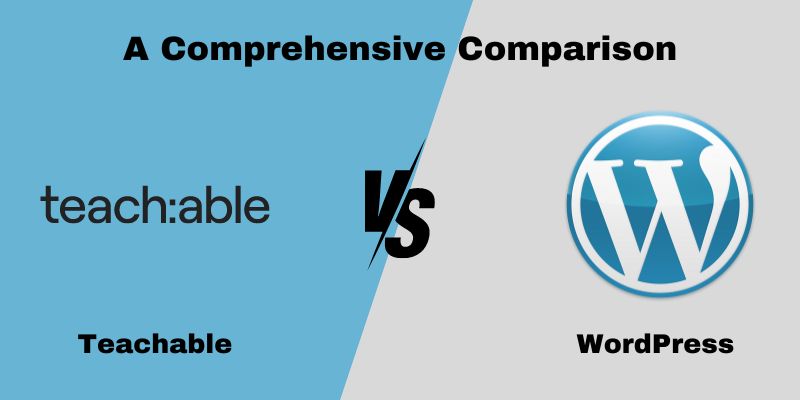
Teachable vs WordPress: A Comprehensive Comparison
Building and managing online courses may be done on a variety of platforms. Though Teachable vs WordPress is the most recommended, which one should you choose?
Choosing the finest platform for your online course may make all the difference, especially in this lucrative sector. Though Teachable and WordPress are both well-liked, their functional offerings are different.
In this post, we’ll be contrasting WordPress vs Teachable to assist you in selecting an appropriate platform that will allow you to offer your courses online. This will entail examining their pricing, customer service, usability, and modifiability. When everything is said and done, you will be able to assess each platform’s pros and cons and choose the best one. So let’s explore the differences between Teachable and WordPress.
Furthermore, there are several sites for marketing courses. Two of the well-known ones, like Teachable or WordPress, may be among them. Therefore, to better make decisions, we will compare these systems’ features, usability, constraints, and user reviews in this post.
WordPress: What is it?
WordPress is currently considered an online, open-source website creation tool that employs a separate content management system for at least 43% of all website pages globally. It is useful when it comes to designing course websites and web pages as it is flexible enough to support those. WordPress means that you have full control over all the characteristics of your website, its appearance, and the information that pops up on it.
Why We Appreciate WordPress
Flexibility
WordPress may be used to create your online course. Users may choose from more than 40,000 WordPress themes and plugins on the website, allowing customization according to specific needs.
Ownership
You own your data and content with WordPress. You have the option to choose your chosen hosting company and host your website on a personal server.
Integration
Payment gateways, email marketing platforms, analytics tools, and other third-party products and services all interact with WordPress with ease.
WordPress Limitations
Technical Knowledge
WordPress is a website designing tool, that needs basic insight into computer languages to install and manage a site so it is not a piece of cake. If you do not have adequate knowledge about website creation, it would be essential to hire someone to do it for you or spend some time on the internet teaching yourself how to do it.
Maintenance
As a self-hosting platform, you are essentially left to handle your security, backups, and website optimization on your own.
Learning Curve
WordPress has a somewhat different learning curve than other platforms. It could take some time to become familiar with both the functions and the interface of this.
What others are saying about WordPress
Reviews from users indicate that WordPress is well-liked for its adaptability and customization possibilities. Because it enables them to construct distinctive and captivating online learning environments, users value the extensive ecosystem of plugins and themes that are accessible. But for some users, especially novices, the initial setup and upkeep of WordPress websites can be difficult.
Teachable: What is it?
Teachable is specifically built for online learning with simple functionalities where you can build, market, and launch your courses. It has a rather straightforward design with functions tailored to fit course creators’ needs. This allows you to focus more on the content you are creating, as this is where Teachable shines in providing the technical parts necessary for delivery.
Why Teachable Is Great
Ease of Use
This platform’s user interface makes it appropriate for those with little to no technical experience. Creating your classes, designing your website, and managing students are all simple tasks.
Marketing Tools
Using the built-in marketing tools on teachable, like as email marketing, affiliate programs, and promotional codes, you may advertise and sell your courses.
Assistance and Safety
Teachable handles hosting, backup, and dependable customer service, so you don’t have to worry about technical details.
Limitations of Teachable
Limited Customization
Although Teachable gives you some customization choices, it might not be as flexible as WordPress. Your options for functionality and design could be restricted.
Transaction Charges
On its more affordable subscriptions, Teachable levies transaction fees that may affect your earnings. Higher-priced plans, however, have no or lower transaction costs.
Ownership
Since Teachable is a hosted platform, you do not have total control or ownership over your material. Your company may be impacted if the platform changes its policies or goes down.
User comments regarding Teachable
Users value Teachable’s user-friendly interface and simplicity of usage. They feel that managing and creating their courses without technological knowledge is convenient. However, some users—especially smaller course creators—feel constrained by the platform’s transaction costs and customization choices.
Costing
When it comes to pricing, Teachable offers an easy-to-understand pricing structure. They provide three distinct plans: Basic, Professional, and Business, which may be subscribed to monthly or yearly. For instance, the commercial plan costs $249 each month, while the basic plan costs $29 each. Unlimited courses, payment processors, course compliance, and LMS are features of several of these subscriptions.
WordPress is gratis, though. It is free to use and without copyright. Additional costs like site hosting, domain registration, and certain premium designs and templates should also be considered. WordPress is often more expensive and technically complicated at first, but it may end up costing less in the long run.
Flexibility in Design
With Teachable, you can create an eye-catching and user-friendly course website by selecting from a variety of well-created website designs and themes. These templates include some customization options, so you may change the way your logos and companies appear on the page. However, when it comes to design, teachables provide less versatility than WordPress.
WP approaches the problem in a completely different way, while its rival offers the greatest design flexibility. You don’t have to worry about it since you may create a unique and highly customizable website using a variety of paid and free themes. Because of this, WordPress is available to you as a tool that offers complete design and layout ability for every new user or professional.
How to Set Up and Use It
Teachable’s easy-to-use interface and setup process are the main reasons for its fame. All it takes to set up your course website is a few simple steps. Popular attributes Include, Teachable handles all technical aspects of putting your classes online as well as taking care of the security aspects thus sparing you time to concentrate on the content development.
It is relatively easier to understand it more complicated to install, but the plugins and templates of WordPress available today are indeed a great help. It does though come with a steep learning curve especially for those that have no previous experience in website design. On the official website of WordPress, users can easily find lots of oriented guides and tutorials that can help to complete the setup procedure.
Features
Teachable provides an extensive feature set tailored to online course developers. These consist of certifications, drip material, student analytics, integrated payment processing, and quizzes. Teachable also offers marketing solutions such as affiliate program administration and email marketing integration.
Due to its great degree of customization, WordPress provides a wide range of capabilities via plugins and themes. To include course management features in your WordPress website, you may select from a variety of learning management system (LMS) plugins, such as LearnDash and LifterLMS. Furthermore, you may add features like forums, gamification, and multimedia integration to your course platform by utilizing the vast WordPress plugin catalog.
Scalability
Teachable is built to scale with your online course company. Teachable can easily manage the additional traffic and course enrollments as your student base grows. For larger enterprises, they also provide advanced plans with more features.
WordPress offers infinite scalability because it is a self-hosted platform. Think about choosing a hosting company that can swiftly service a large number of consumers. When you choose WordPress for your website, everything is under your control, so it can be enhanced over time to better suit your expanding company.
Assistance and Safety
Email customer service is available from Teachable seven days a week, twenty-four hours a day. They also provide thorough documentation and a knowledge base with instructions on how to resolve common problems. Teachable implements measures that will help to protect your course contents and your students’ information, namely, SSL certificates and backup copying.
This is because WordPress is an established CMS that has been developed by hundreds of thousands of developers and users who can effectively and efficiently be accessed using the online resources of tutorials and forums. However, the level of support might vary according to the theme or plugin that is used. Similar to WordPress, you must do preventative actions like upgrades, backups, etc
Maintenance and Modifications
Technical upkeep and upgrades for your course platform are taken care of for you when you use Teachable. This implies that it maintains your website up to date, safe, and performing at its best. This allows you to focus primarily on the course sales and content.
It is your responsibility to make sure your WordPress website is updated regularly. Regular updates should be made to the WordPress core, themes, and plugins. While there could be some effort involved on your end, you will have complete control over the maintenance and modification of the online learning site.
Blogging
Blogging is a great way to promote your online courses and get natural traffic to your website. WordPress is regarded among bloggers as a dependable platform. Of course, it has a great set of themes and plugins that allow you to focus on blogging in particular. WordPress enables integration of blogging with an online course therefore enabling easy creation of content that may be of interest to the identified target audience.
Conversely, Teachable does not offer native blogging functionality. You may still use custom pages to make blog articles and include them in your Teachable website, though. Although it takes a little more work, Teachable’s robust marketing tools can assist you in reaching a specific audience with your blog entries.
How Can The Course Be Sold?
Let’s now examine the variations in terms of selling the course on the two distinct platforms.
How to Use Teachable to Promote a Course
Using Teachable to sell a course is a simple procedure. After producing your course materials, you may establish a Teachable sales page. To create a visually appealing sales page, you may add multimedia features and customize the templates offered by the platform. Also, for enhanced functionality, Teachable has included payment processors into your store through which you can get paid from the learners.
Some marketing tools facilitated by Teachable for the selling of your course include affiliate programs, course coupons, and emails. Moreover, it integrates with popular email marketing apps such as ConvertKit, and Mailchimp to enable you to automate your marketing.
How Can I Use WordPress to Sell a Course?
Nevertheless, WordPress allows much more versatility and flexibility for selling courses on the site, though it does require somewhat more technical skill. When it comes to the plugins that allow you to build and manage your online course, you have several choices; LearnDash, LifterLMS, and Sensei being among the most popular ones. Some of the special elements that may be provided include quizzes, certification, and course progression controls and indicators.
Specifically, for WordPress, one has to choose a page builder plugin like Elementor or Beaver Builder to design a unique sales page for the course. For payments, you may also link with payment merchants such as PayPal or Stripe. You can also utilize other built-in SEO features in WordPress or other plugins available to increase the SEO friendliness of the course sales page.
FAQs.
1. Why should I purchase WordPress courseware instead of Teachable?
About this specific topic, it should be noted that Teachable is a great platform for creating online courses, while WordPress is a general-purpose content management system that can be used for several tasks, including creating online courses.
2. Is it possible to use Teachable to make a website?
While Teachable offers website construction tools, creating, producing, and managing e-courses is the main emphasis. Compared to WordPress’ extensive customization capabilities, Teachable’s website-building tools are somewhat less advanced.
3. Is Teachable WordPress compatible?
Indeed, it is feasible to do this. As a result, WordPress allows the integration of teachable course content into WordPress pages through the use of plugins. These users may now combine a number of those sites’ features to create a comprehensive learning environment that surpasses the capabilities of the two separate sites together.
4. In simple terms, what are the functions of Teachable and WordPress?
- Teachable is primarily built for the creation as well as marketing of online courses.
- WordPress is an all-rounded open-source CMS used in the development of all sorts of websites such as blogs, businesses, and even online stores.
5. How is one of the two platforms better suited for new users?
- Altogether, Teachable is better for newbies because of its user-friendly platform and context relevance being an online course platform.
- WordPress is more complicated compared to Blogger but provides many more opportunities for changes and modifications.
6. Is it possible for me to sell both, my online courses on the two websites?
- Teachable is tailor-made for online courses hence the integrated features for course creation, marketing, and sales.
- WordPress offers online courses through added plugins including; LearnDash, and LifterLMS among others, and while they add versatility, they also add to the complexity of designing the courses.
7. Two of the platforms being compared in this topic which one is better for SEO?
- WordPress is appreciated for its good SEO characteristics and has many plugins, for example, Yoast SEO.
- Teachable has an SEO option, albeit very simple in comparison to the advanced options available with WordPress.
8. Which subsidiary has the higher value of incremental costs: Square’s in-person merchant solutions or Caviar?
- Teachable also has packages for features and for the number of students, which is nice.
- WordPress is an open-source application and does not cost a single penny, but the cost of running a WordPress site is likely to come from the hosting company and other themes and plugins that are sold for a token.
9. About layout or design, is there a limitation on the extent to which a user can alter the general look of their site when using either platform?
- Teachable has limited customization directed mainly to the course Page.
- As to WordPress, there is a breathtaking number of themes and plugins that grant designers free rein.
10. On which platform do customers experience better support?
- Teachable has live chat and email support for the users of the platform.
- WordPress support is dependent on the hosting service provider and the theme/plugin developers though having a very active forum section for support.
11. Is it possible to connect the two with third-party applications?
- Teachable includes integration with numerous services such as Mailchimp, zapier, and payment gateways.
- WordPress integrations with third-party apps can be done through plugins as it has a variety of plugins available.
12. Can one transfer from one of these platforms to the other?
- Transferring from Teachable to WordPress might not be easy and always may need the help of professional services.
- However, it is relatively rare to **move from WordPress to Teachable**, but it is definitely doable if the process is carefully planned in advance.
Conclusion
Therefore, due to its extensive plugin library, versatility, and variety of customization possibilities, WordPress is superior to Teachable. While Teachable is a popular platform for creating and promoting online learning materials, WordPress gives users greater control over a webpage’s appearance and functionality.
For instance, many themes and plugins are available to enhance the appearance and usability of a WordPress website. For creating a complex online course platform, there are several options accessible in the form of e-commerce plugins, membership plugins, and learning management system plugins.
It also comes with WordPress, a well-known and open-source operating system. This has a sizable user base, and its users are always creating new programs for advancement. Users may easily access tutorials, assistance, and other materials to improve their online course platform experience in this way.
Consequently, it can be concluded that while Teachable could be a decent alternative for those looking for an intuitive online course platform, WordPress is superior due to its increased flexibility, broader customization possibilities, and better support.
You can also read our related articles: