
Tilda vs WordPress: Which is The Better Website Builder?
How can you tell if a new website platform for your company or personal use is reliable? It can be a challenging choice. This article will compare Tilda vs WordPress, a popular content management system. We’ll contrast the two platforms’ usability, security, publishing capabilities, and other features. With any luck, this will provide the information you need to select the best platform for your website.
Now let’s get going!
WordPress vs Tilda Website Builder: Who Are They For?
WordPress and Tilda both provide useful tools for creating websites. Because of WordPress’s extensibility, web designers may discover all the resources they need to build visually stunning websites. WordPress is used in some capacity by an amazing one-third of the internet. Since its launch in 2014, Tilda has been a cutting-edge no-code website platform, generating an astounding 430,000+ client websites. Both provide their users a great deal.
WordPress
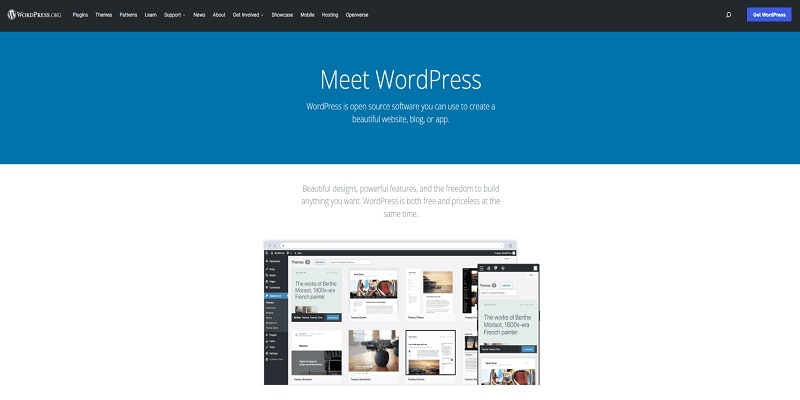
The most widely used Content Management System (CMS) for website development is WordPress. WordPress is ideal for small companies and bloggers right out of the box. But their vast collection of themes and plugins enhances WordPress in apparently endless ways. WordPress is among the greatest solutions available because of this. Users are equipped with all the necessary tools to construct nearly any type of website. This implies that a wide range of users, including marketers, artists, gamers, and eCommerce companies, may discover specially designed solutions that work with their websites.
Tilda
Tilda Unlike WordPress, Tilda is a design-forward website builder that eliminates the need for bespoke coding and offers an incredibly powerful visual builder, making the build process simpler.
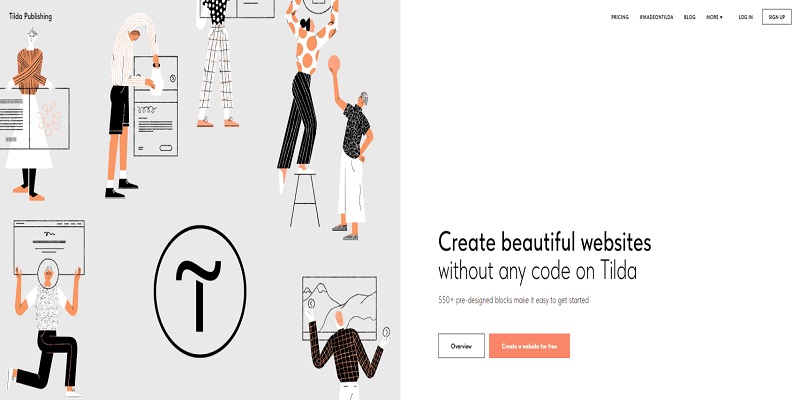
Because of its extensive toolkit, it’s the perfect choice for website owners who wish to streamline the design process without sacrificing excellent design quality. This web builder is popular among both experts and novices. Expert site designers like Tilda’s built-in CRM, memberships, and export to HTML features.
WordPress vs. Tilda: Usability
The primary concern of website designers is ease of use. Not only are there hundreds of website tools available, but each one is specially designed to help its clients with a certain problem. That being said, different people would define ease of use differently depending on their own objectives.
WordPress
WordPress For both developers and non-developers, WordPress is an open environment. If you’re new to WordPress, all you need to do is start and you can quickly build a powerful website. As soon as your website is up, you’ll see that WordPress is a fantastic option for everyone. The content management system (CMS) is user-friendly. All you have to do is access your admin dashboard and begin creating a website.
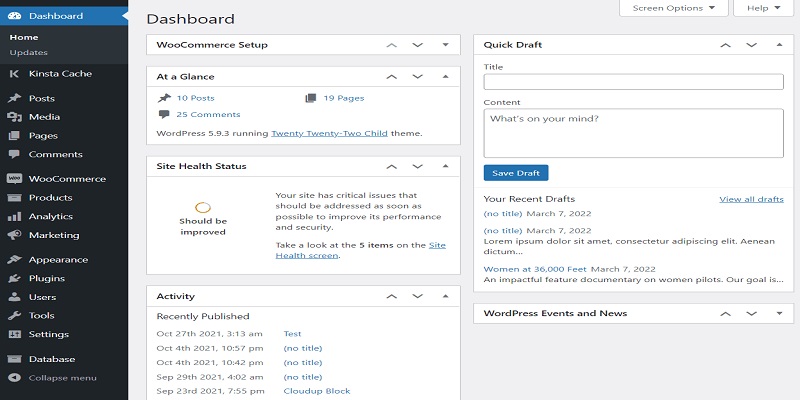
Without knowing coding, generating pages and articles is simple with the CMS. WordPress is different from Tilda and many other website-building systems since it is designed for developers who want the capability and adaptability to create whole new concepts for a variety of projects.
All you need is included with WordPress, including pre-installed themes. You may search for other themes that influence your website’s style. Plugins provide websites more functionality. It does take some time to learn how to use and explore settings options for both plugins and themes.
To keep becoming better, you should watch videos on YouTube and subscribe to various sites. You can accomplish a lot with websites that you will be managing after you get familiar with WordPress.
WordPress ease of use means that you always have the tools you need to realize your website’s vision.
Tilda
Tilda’s incredibly user-friendly website design interface makes it simple to utilize. It builds pages using a visual block structure in which components are added one after the other. Your material may be modified in each block, or part.
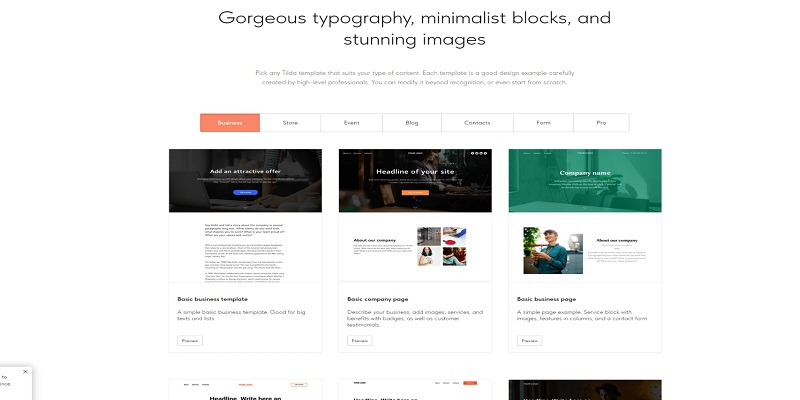
Tilda comes with a large collection of these pre-made page layouts and components. The page templates are thoughtfully created. They consist of many separate blocks assembled to form a whole page design. You may freely alter and customize these templates. This makes it possible for anybody to work quickly and create a polished website in a matter of minutes.
Tilda speeds up the process of creating a website, from account setup to publication. Make a website after registering for a free trial account to get started. You’ll be given the option to immediately begin constructing or to go through their onboarding demonstration.
After that, you may build your first page, select a template, or update a blank page. By selecting Publish in the upper right corner, you may quickly publish your new website. Your temporary website URL, which you may later edit with a Custom Domain, will be displayed to you along with a success message.
A Customer Relationship Management (CRM) suite is available from Tilda. This allows Tilda website owners to take control of their interactions with consumers by directly connecting with Tilda forms, memberships, and storefronts. Multiple individuals may use the CRM, which enables a team to remain on top of client interactions and increase revenue. To assist you in building a comprehensive marketing and sales tech stack, its CRM interacts with well-known email marketing platforms, form tools, and even other CRMs.
Tilda vs. WordPress: Customization
Here’s when the contrasts between these two systems become apparent: customization. While WordPress offers a vast array of third-party tools made by millions of developers.
WordPress Customization
Tilda mostly offers proprietary solutions. WordPress customization Customizability and extendability are key components of WordPress systems. It’s a valid criticism that there might be a high learning curve using WordPress. Core WordPress is a potent answer right out of the box.
But WordPress’s real strength lies in its extensibility. Almost anything may be typed into the Plugin Repository to locate a plugin that increases your website’s capabilities.
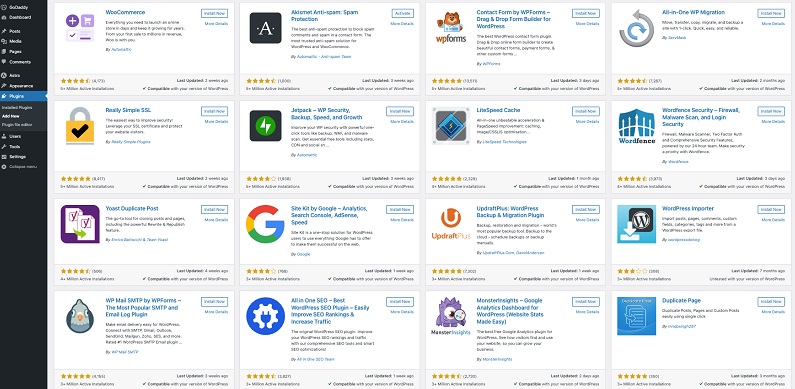
WordPress integrates with almost all CRMs, payment processors, marketing applications, and other necessary technologies. Custom solutions for just much anything you can think of, including membership administration, eCommerce, search engine optimization (SEO), and visual page building, are being developed by thousands of developers.
There is a drawback to this level of personalization. These solutions are developed by many individuals and businesses, which might make standardization challenging to achieve. This may lead to discrepancies in the functionality of the theme or plugin when compared to other comparable options.
WordPress users usually settle on a collection of plugins and themes that they find enjoyable to use and have gained familiarity with. The learning curve is ended once they work with the same primary plugins, and they can utilize their potential to make incredible websites.
Tilda Customization
Customization using Tilda offers an ingenious array of in-house customizability choices. They’ve done a fantastic job ensuring that Tilda webpages work nicely with other essential technologies through third-party connectors.
Making Use of Zero
Block An inventive concept for block-based website-building platforms is the Zero Block. Only text content fields, colors, and pictures can be edited in predesigned sections called blocks. Some website builders, such as Sitebuilder.com, only provide a limited number of predefined variants of common blocks (such as text, form, and hero section blocks) with very little room for personalization. The Zero Block gives you no restrictions.
Tilda’s solution to a block- or section-based builder that allows the user to fully express their creativity is the Zero Block. With the Zero Block feature, you can either start with a predetermined block and work your way up to a fully new design and arrangement of pieces.
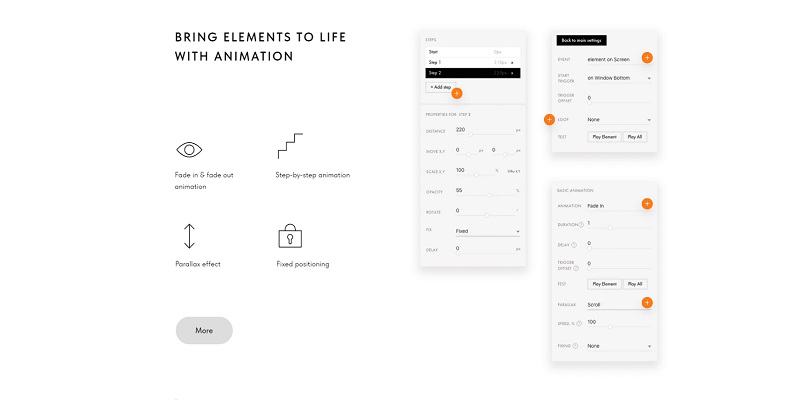
Any skill level may now access sophisticated animations thanks to Tilda. With unique animations, each element on the page may grow and thrive. Just pick your element and adjust ease-ins, delays, triggers, and other features using the animation editing windows.
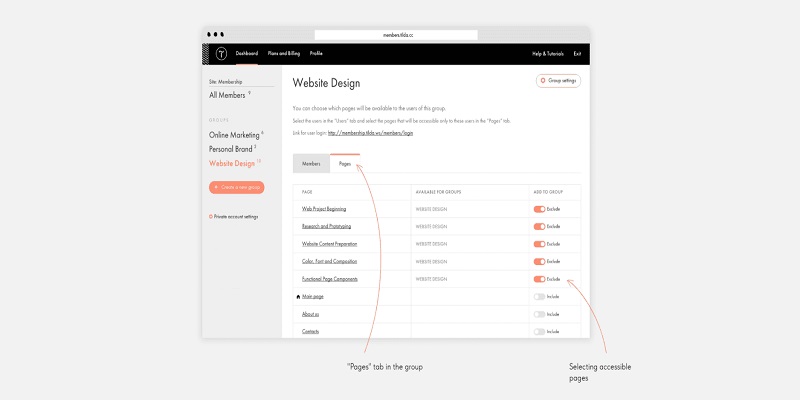
Options for Membership
They provide an integrated Membership solution that is closely linked to the platform’s website. To configure multiple kinds of website membership, create distinct groups. See who has access to each membership group and manage view access for those groups. If your sales process includes membership choices, membership interacts with Tilda’s CRM.
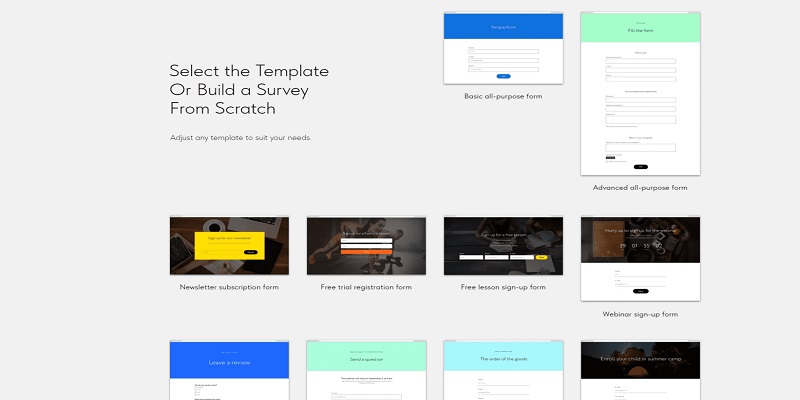
Website owners may access sophisticated forms using Tilda. These formats also make sense enough to use a price calculator to create compelling lead magnets. Eighteen Email Marketing connectors are supported by Tilda with their forms.
In addition to offering twice as much design versatility, Tilda Forms provides pre-made layouts that let you get right to the important parts of your form. Indeed, every form template offers full customization options.
Tilda vs. WordPress: Templates and Themes
The use of themes and templates varies between Tilda and WordPress. Themes frequently define the fundamental website look in addition to enhancing functionality. To expedite the creation of websites, Tilda uses templates as a solely design-oriented idea.
Themes for WordPress
The hardest thing about WordPress to get used to could be the themes. Themes don’t work the same way as editable, loadable templates. The themes themselves are collections of features that let you make the most of WordPress, although they frequently include pre-designed templates. However, if you change themes, the previous theme can disappear and you might lose a lot of functionality.
Investing in a theme that excels at covering all the fundamentals is the best course of action. Install plugins to expand functionality and get your desired results. In this manner, you will not lose settings and customizations if you change your theme later.
Using a Divi theme gives you a lot more freedom. It offers the fundamentals for creating a website in your own style. The main features it offers are no-code/visual page construction, plugin and third-party tool integration, and site performance.
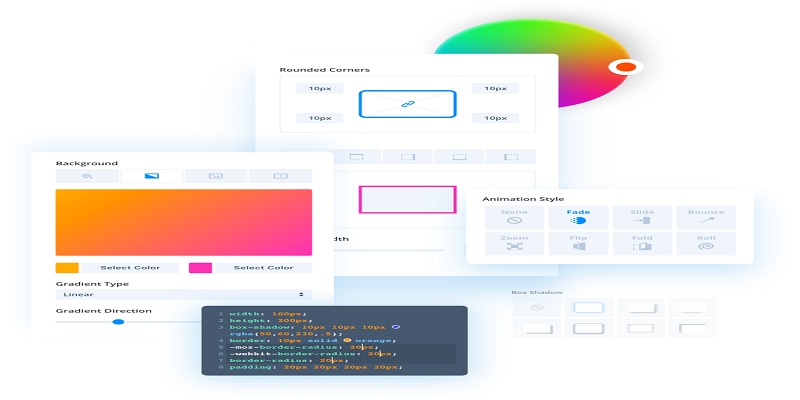
Divi integrates seamlessly with all plugins, allowing you to have the sophisticated website functionality you want in addition to the creative tools you choose.
Templates for Tilda
Tilda offers more than 210 free page templates for website creation. The templates are easily found through use cases because they are organized into categories. The categories of templates are:
- Store
- Business
- Contacts
- Form
- Event
- Blog
- Pro Templates
To make sure the overall page design is what you want rather than choosing a different template, you may preview each template. A sample of a coffee roaster template may be seen here.
Apart from comprehensive page designs, Tilda has an amazing collection of more than 550 pre-made blocks. These portions, or blocks, improve your speed of design. Just pick a block and add it to your website if you want to modify it further. This inserts the block along with all of the placeholder text. You may then easily modify the section to suit your needs.
Tilda vs. WordPress: Publishing Tools
Publishing Tools Website builders greatly benefit from publishing tools. You need tools to assist you in distributing your material to the public, regardless of your ultimate website purpose. It should be quick and simple to communicate such concepts with these instruments.
WordPress Publishing
For many other CMSs, WordPress Publishing established the standard for publishing. It performs an excellent job of providing you with the means to release your work.
WordPress allows you to publish Pages and Posts right out of the box. The primary component of a website is its pages. Posts produce feeds, such as blogs, that feature specific kinds of material. A blog may be linked to feeds, which readers can quickly subscribe to to get updates as soon as you publish new content.
Posts can use taxonomy. This implies that each post may be assigned to one or more categories and tags. These let you arrange your blog according to topics, which facilitates finding pertinent information on your website.
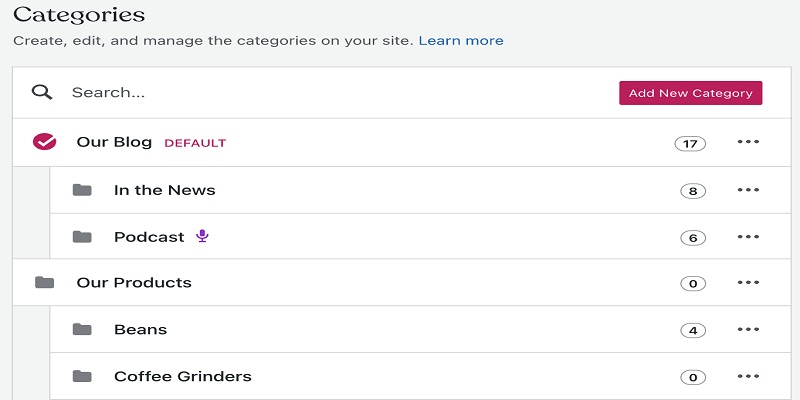
Content that is solely specified with that specific taxonomy is included on Category and Tag pages that are automatically constructed. We refer to them as archival pages. Posts with only that category or tag are displayed on archive pages, which have their own URL.

Advanced capabilities are added by SEO plugins like Yoast SEO or Rank Math for users who want to see high Google rankings for their published pages and posts.
You may link your WordPress website to social network accounts with additional plugins. While some of these allow users to share posts with their contacts, others automatically post fresh content to your social networks.
Tilda Publishing
All of the standard publishing capabilities you would anticipate from a content management system (CMS) are included in Tilda.
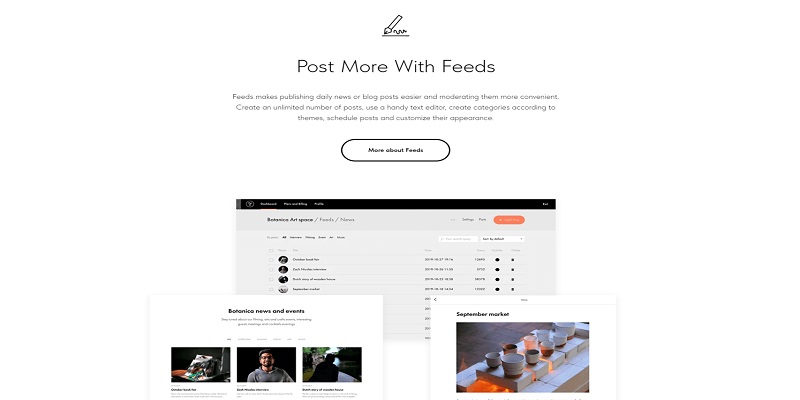
They provide “Feeds”—a term they use to refer to blogs and other information that may be collected into a feed. The ability to use numerous feeds on one website is a built-in unique feature. For bloggers who additionally provide material in the form of feeds that they don’t want on their site, this may be useful. Or create distinct blogs in cases where several categories aren’t necessary.
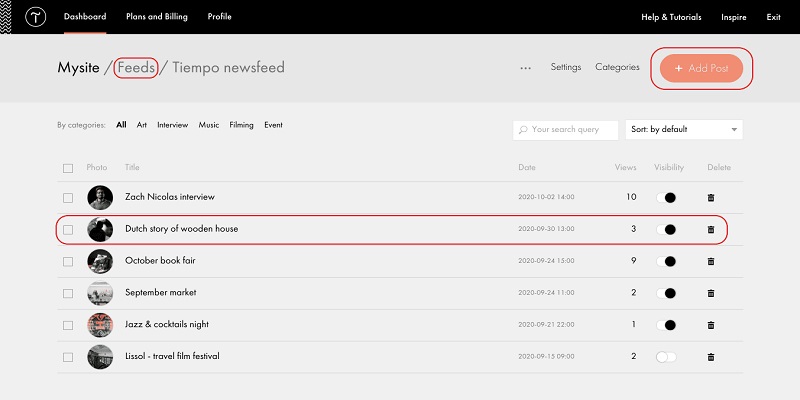
Using a Custom Post Type in WordPress is possible. Nevertheless, Tilda Feeds are less configurable than Custom Post Types. However, it is a useful function that is integrated into the platform itself and goes beyond a conventional blog.
There’s an option to have different topics and categories within each Feed. Just navigate from the Dashboard to your website’s Feeds section. A list of your blog entries will be shown to you, and you can select any of them. Moreover, you may use the button in the upper right corner to start a new blog.
Tilda automatically optimizes every page and post on the website for search engines and mobile users. To ensure that your website loads, no setting is required.
Tilda vs. WordPress: Security
Tilda is packaged in its whole for your security. WordPress provides a wide range of speed and security options so you may fine-tune your website’s functionality.
Security of WordPress Websites
For many novice and intermediate WordPress users, website hosting and security are a disadvantage.
For WordPress users, their host’s security is usually the first thing they should be concerned about. Make sure your server offers a free option at the very least for SSL certificates and CDNs. These provide you with the same fundamental security tools that Tilda does.
Divi Hosting can help you with this by connecting you with reliable hosting providers who adhere to basic requirements. For hosted websites, Siteground, for instance, provides free SSL certificates and CDNs. This encrypts data flow for users of your site and offers DDoS protection.
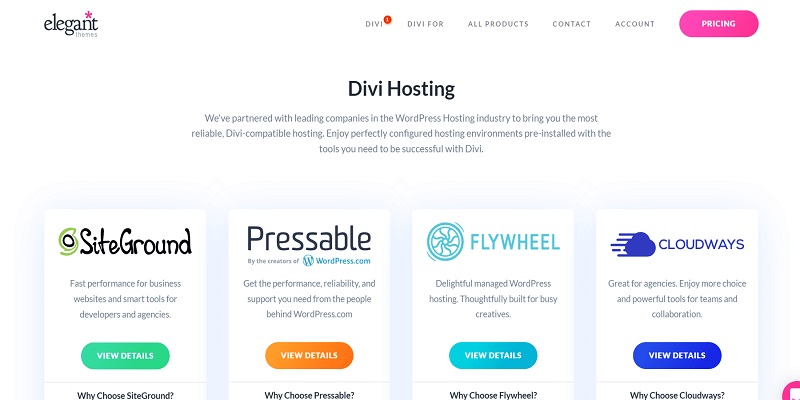
WordPress security plugins add another level of protection. You can select from a variety of these plugins available on WordPress. The majority of them use a freemium business model, where the free tier only offers the most basic capabilities. Investing in the premium versions grants you access to strong security features that protect your website. If something goes wrong with your site, you will also have some security if you have a backup plugin installed. In summary, search for plugins that enable backups, guard against assaults, and offer customer assistance when you need it.
Website Security for Tilda
Tilda provides hosting that is done for you. Neither site performance optimization nor hosting environment configuration is required. Also, they take care of everything server side, allowing you to concentrate entirely on creating amazing graphics and content for your clients. After you attach a custom domain, they also handle HTTPS encryption.
DDoS prevention is built into their hosting to guarantee that your entire website remains up, even during difficult times. Tilda websites provide global Content Delivery Network (CDN) coverage with this DDoS protection, so your website loads quickly wherever your consumers are.
Finally, Tilda’s platform has GDPR Data Protection, which is compatible with all installed trackers, forms, and privacy-related features.
WordPress vs. Tilda:
Online shopping A lot of websites depend on eCommerce to stay operational. Additionally, eCommerce is now more crucial than ever due to the growing acceptance of online consumer spending.
WordPress
Using eCommerce plugins, you have a wide range of choices for integrating purchasing capabilities into your WordPress website. However, WooCommerce will probably be used by you. It is WordPress’s largest eCommerce feature. Similar to WordPress, WooCommerce is a free program that can be downloaded and set up right away.
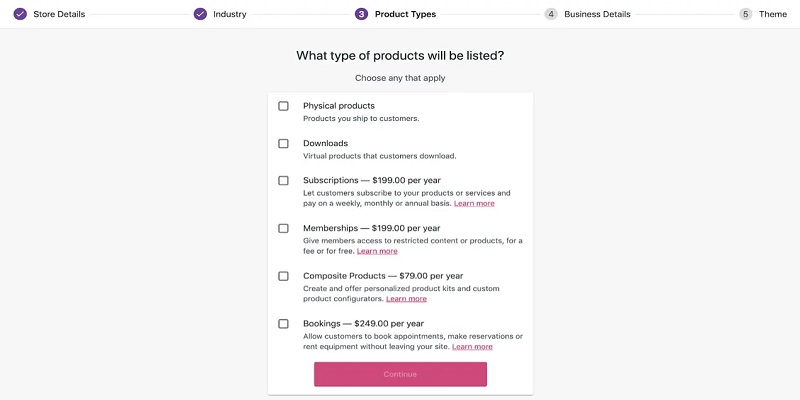
WooCommerce provides you with a basic onboarding procedure to help you launch your business. Once every last element has been included, you may begin running your online business. You may start creating goods and modifying the tax and shipping parameters to suit your requirements.
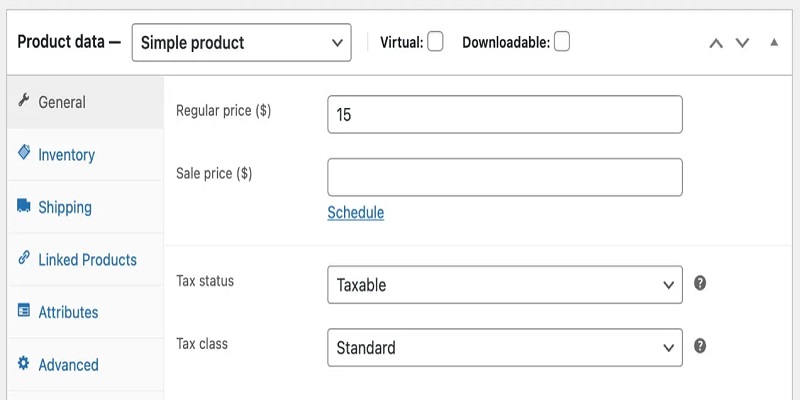
Your website’s marketing and sophisticated functionality can be expanded with additional plugins. While some WooCommerce plugins are paid for, many are not. For instance, you may optimize your shop for search engines with the free versions of the well-known WooCommerce SEO plugins Yoast and Rank Math. Typical add-ons for WooCommerce are:
- Stripe Payment Gateway
- Manager of Checkout
- Compliance with EU VAT
- PDF Invoices and Packing Slips
- Product Filter YITH AJAX
- Enhanced Online Sales, Google Data
Moreover, you can extend WordPress’s capabilities beyond what is included in the package. The client solutions that enable you to add extra functionality are continually being built and updated by thousands of developers worldwide. WordPress is full of features that lead directly to solutions; it is not a closed system with few resources. For example, your website might not require a feature-rich eCommerce platform like WooCommerce. You can use several payment plugins in place of a straightforward payment method.
Tilda’s Online Store
Tilda provides website owners with the option to establish and manage eCommerce businesses right out of the box.
Moreover, advanced features like product categories, product variations, inventory management, and payment processing may all be implemented into products. Tilda offers a membership section that may be made profitable in addition to a conventional eCommerce business. This enables content producers to build libraries and courses of material that are exclusive to subscribers who pay for access. Multiple membership categories are supported by the membership area, which also gives you full control over how members are managed throughout their stay with you.
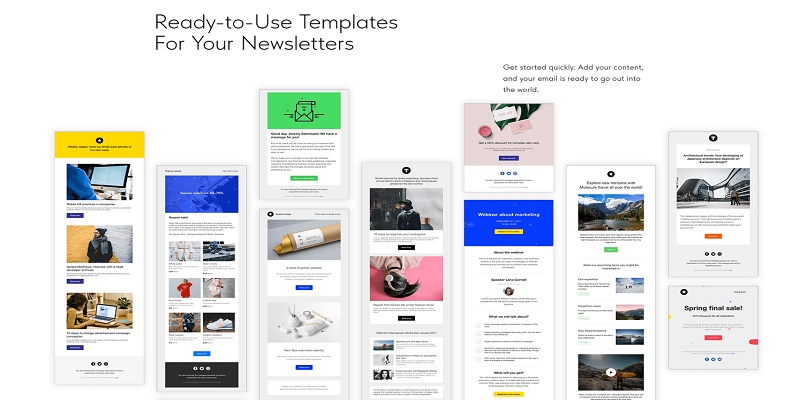
Together with transactional and marketing emails, it also provides eCommerce and membership options. It should come as no surprise that it provides hundreds of pre-made email templates that you may utilize for transactional updates or general newsletters to your clients. This greatly simplifies the process of developing an email marketing plan when utilizing Tilda. Emails are sent using the integrated CRM, which enables you to establish simple email lists and email-sending rules.
Moreover, you can see how each part of your website is functioning with a single analytics platform that integrates Tilda shops, webpages, and email marketing.
Cost: Is WordPress or Tilda More Economical?
Where most individuals develop their websites is determined by price. Examining the pricing of each feature you require is the most effective approach to compare prices. Choose the best deal after looking at the pricing table.
The Actual Cost of WordPress
Moreover, Installing, hosting, and maintaining WordPress on your own is simple and free of cost. Theoretically, this implies free. Every website has a minimum amount that you must pay.
These additional recurrent expenses—such as web hosting, yearly domain name registration fees, and theme/plugin license and subscription fees—are required to launch your WordPress website. Fortunately, there are also a ton of free choices available.
These fees do differ for each website, though. Certain theme and plugin licenses are valid for one year on a single website. Some subscriptions, like the ones we provide at Elegant Themes, provide lifetime plans for a one-time fee. Although many of the prices for plugins and themes can be paid for only once, it is not free. Launching a website with the fewest recurring payments possible can be your aim as it will save you money over time.
Tilda Cost
Tilda provides a free trial when you first create an account. Moreover, to begin, create a free Tilda website with a non-custom domain. You may acclimate to the platform in this way without having to pay for it upfront.
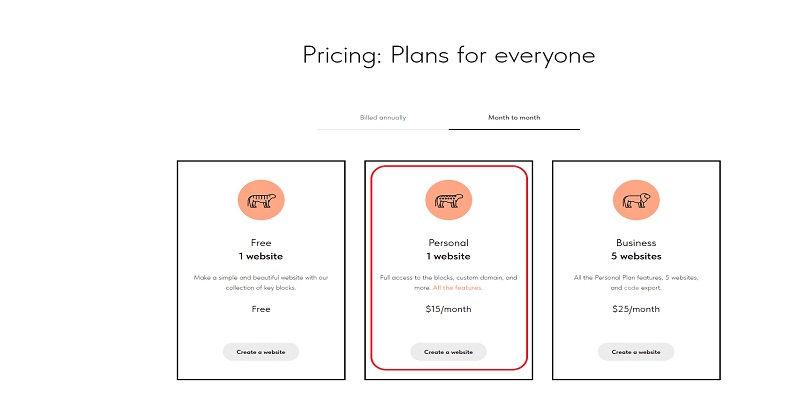
Their monthly memberships start at $15 per month once you’re ready to go live. This enables you to link a custom domain to your free website and improve it with even more features. Up to five websites can be created with a single account under their $25 monthly commercial plan. Hosting, subscriptions, CRM, and website builder are all free of charge.
Apart from your own name, Tilda handles the whole hosting and site administration for your website. This makes setup quite easy. See Tilda’s Pricing page for the most recent information on prices.
One thing to keep in mind is that to maintain your website, you will always need to pay Tilda on a monthly or annual basis. Their own tools and ecosystem are exclusive to you.
Conclusion
Moreover, both Tilda and WordPress are strong platforms with loyal user bases. Tilda is a simple, design-focused website builder with delightfully integrated capabilities. You would need to seek outside of Tilda to expand technologies like CRM and email marketing. Because of this, it’s an effective platform for websites for those who want an integrated system that can perform many tasks right out of the box.
However, on the other hand, WordPress is an infinitely adjustable website platform that lets you make a highly personalized website with a little amount of work. As the industry leader in website technology, WordPress comes with a plethora of built-in connectors that can be accessed with only a plugin download. Although WordPress websites aren’t often recognized for their stunning designs, individuals are creating amazing websites daily thanks to programs like Divi.
You can also read our related articles: