
Umbraco vs. WordPress: Which CMS Is Best For You?
Making the decision of which web development technology Umbraco vs WordPress to utilize can be difficult for entrepreneurs and new organizations due to the abundance of options available.
Based on the essential features and criteria that organizations and new company owners consider when choosing a web project solution, this article will compare Umbraco with WordPress.
WordPress
WP is a CMS that enables individuals to easily build and maintain a website without requiring advanced technical skills.
WordPress relies on PHP as its foundation, so developers primarily use this programming language for most of their work. WordPress can function as a Headless CMS, allowing for flexibility to support mobile and custom applications.
Even if you are completely new to building websites or a seasoned developer with years of experience, you will still find WordPress user-friendly for website development.
This is because WordPress serves a wide range of users.
Do you lack coding skills? Awesome, you can use a no-code drag-and-drop page builder like Elementor or Divi to create your whole website.
Are you a seasoned developer? WordPress possesses one of the finest open-source codebases globally, featuring extensive documentation resulting from years of commitment.
Additionally, WordPress includes themes for users to easily create attractive websites using pre-designed templates, while plugins enable users to enhance functionality without the need for coding skills.
Non-technical business owners are able to use WordPress to build a website, blog, or online store and handle their text, images, and videos in a central location.
Even if you, as a business owner, choose to hire an agency or freelance developer to create a tailored solution with WordPress, using the CMS is still simpler than creating a completely customized solution.
Umbraco CMS
Umbraco CMS is an open-source content management system designed for developers. It is written in C# and built with Microsoft’s tools. NET framework—specifically, ASP.NET.
Developers have a great deal of control over how their online applications work because of Umbraco.
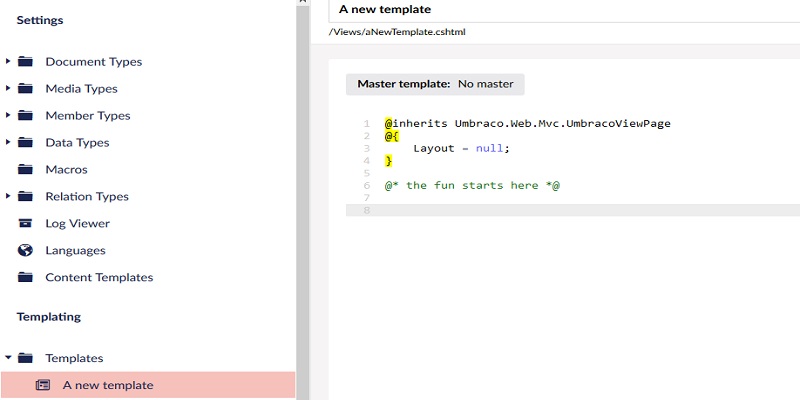
Umbraco’s templating technology, which is based on ASP.NET Razor Views, allows developers to easily include dynamic CMS content into their custom-built frontend pages.
Furthermore, its user-friendly interface, the Backoffice, simplifies the process for editors and other website users to add material to a website.
Umbraco is a good choice for more complicated projects that need flexibility because of its extremely modular design and clean code.
Note: Umbraco the CMS should not be confused with Umbraco the firm, which maintains the Umbraco CMS codebase with the open-source community in addition to offering other premium solutions like Umbraco Cloud and Umbraco Heartcore.
Umbraco vs. WordPress: Usability / Ease of Use
WordPress is known for being user-friendly, particularly for novices. The majority of users can now produce and update material after seeing a ten-minute instructional video.
WordPress installation is also simple since many hosting companies, such as Bluehost, provide a One-Click setup and a friendly, round-the-clock support staff at no additional cost.
Additionally, no technological expertise is needed to manage a WordPress website. The dashboard facilitates navigation, and you may increase accessibility even further with a variety of extra plugins.
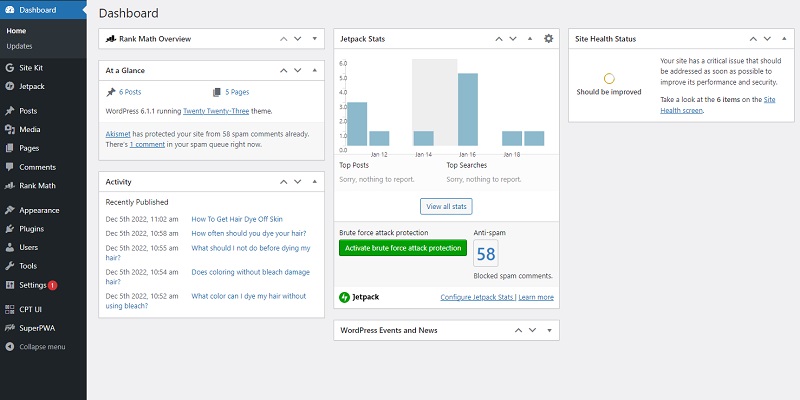
On the contrary, Umbraco is best suited for developers. Setting up an Umbraco-powered website is nearly impossible without a developer.
There is no support for one-click installation, and newcomers may struggle to determine the ideal hosting solution for the CMS.
In addition to installing Umbraco, managing the CMS is also a challenge that necessitates having a dedicated developer on staff.
Umbraco CMS requires a developer to execute certain command line queries for updates, unlike WordPress which allows upgrading directly from the dashboard.
Implementing new features or making major non-content changes without a developer is more difficult, but WordPress provides solutions through plugins and themes.
One advantage is Backoffice, Umbraco’s user-friendly dashboard that simplifies navigation for non-developer users.
The content management aspect of Umbraco is the only part that is relatively straightforward to use, as discussed in the upcoming section.
The Verdict: Umbraco is not as user-friendly as WordPress. It is simple to install WordPress with most hosting providers and includes a dashboard that is easy for anyone to learn in 10 minutes.
Umbraco vs WordPress: Managing Content
When it comes to managing content, WordPress stands out as one of the top players in the field.
Existing for more than twenty years, it has gathered sufficient user input to progress beyond any other open-source option, offering all the features that content teams desire.
An average content writer can produce high-quality content pages with custom layouts and multimedia using the state-of-the-art block builder, Gutenberg.
Even with the Classic Editor, you can produce fantastic content easily by utilizing numerous plugins to enhance the process.
WordPress provides immediate access to a wide range of content types such as posts, pages, categories, and tags.
There is no need to employ a developer to set up any of these. Simply set up WordPress, and everything will fall into place.
On the other hand, Umbraco provides a less rigid, yet basic option for managing content.
A developer needs to build all content types and taxonomies from the ground up using Umbraco’s system, based on the specific needs of the project. Although it provides greater content control, it also increases the overall time and cost needed for website development.
Another disadvantage of Umbraco’s content management system is its content editor. Umbaco’s content editor is missing many features when compared to WordPress.
Umbraco’s extensive editor offers only a handful of formatting choices, restricting your ability to showcase content on published pages.
The Verdict: While both WordPress and Umbraco have strong content management systems, WordPress provides a more comprehensive experience with numerous features that Umbraco does not have.
Umbraco vs. WordPress: Costing
Because WordPress and Umbraco CMS are open-source, they may be used without cost. You simply have to pay for the server hosting.
Because WordPress is so popular, a lot of hosting companies offer support for it. Because there are more possibilities, hosting a WordPress website becomes more affordable as a result.
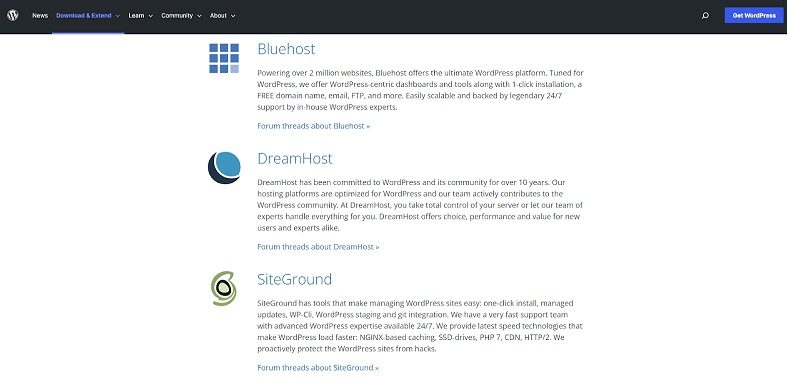
Additionally, the large community of WordPress developers and users has created a plethora of free plugins and themes, which you may use to modify the look and feel of a website and add functionality.
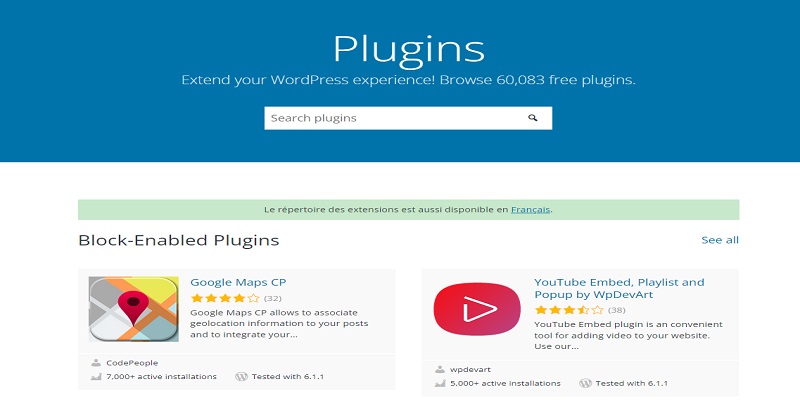
WordPress is a cost-effective choice because of its wealth of resources and support, which makes it simple to locate assistance and solve any problems that may come up without going over budget.
Sure! Here is the sentence in active voice:
“However, since Umbraco is an ASP.NET-based content management system and WordPress is written in PHP, WordPress offers more hosting and deployment choices than Umbraco.”
This implies that, in comparison to WordPress’s Linux-based hosting alternatives, Umbraco usually requires a Windows-based hosting environment (like Microsoft Azure).
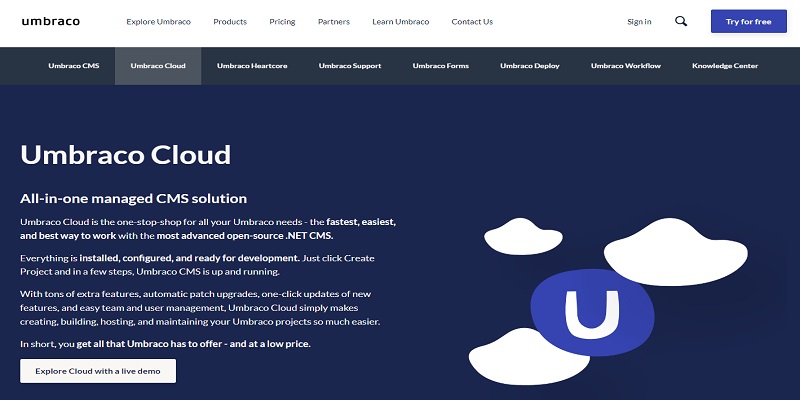
Some Umbraco customers depend on Umbraco Cloud, a premium internal hosting solution provided by the firm.
Although Umbraco CMS is free, it also provides a more sophisticated version called Umbraco Professional, which costs £9,600 a year and comes with support and consulting.
Managed WordPress Hosting is the counterpart of Umbraco Professional and offers business owners extensive customer assistance at a lower cost.
Certain features of Umbraco, such as Umbraco Forms (£225/Domain) and Umbraco Heartcore (£35/Month), are also paid for by users.
The Verdict: In terms of cost, WordPress is less expensive than Umbraco. Umbraco quickly adds up a lot of expenses, from paying for basic functionality that WordPress delivers for free to employing a full-time developer or being on a costly agency plan.
Umbraco vs WordPress: Efficiency and Capacity
Both Umbraco and WordPress are capable of creating websites that perform well in terms of performance. However, the method for reaching peak performance varies.
WordPress, a well-liked and widely used platform, has a vast community of developers who constantly enhance performance using various caching and optimization methods. This enables a seamless user experience despite heavy traffic and extensive content.
Using plugins such as WP Rocket and Autoptimize allows those who are not tech-savvy to easily enhance their website’s speed by utilizing caching technology.
Alternatively, Umbraco is focused on developers and necessitates a more hands-on method for optimizing performance.
To achieve the best performance, a developer needs to manually configure caching and optimize the code.
With that said, developers use Microsoft’s .NET framework to create Umbraco, renowned for its speed and scalability. Since ASP.NET is compiled, it performs better when scaled compared to WordPress’s interpreted PHP.
Umbraco has an advantage over WordPress in this specific area. Umbraco is more efficient and scalable for intricate websites with high usage and functionality. An Umbraco website can efficiently manage high volumes of traffic and content when optimized and configured correctly.
When it comes to Headless solutions, WordPress provides Headless capabilities immediately and at no cost through its integrated REST API. In contrast, Umbraco offers a Headless feature called Umbraco Heartcore, with subscriptions starting at £35/month per site.
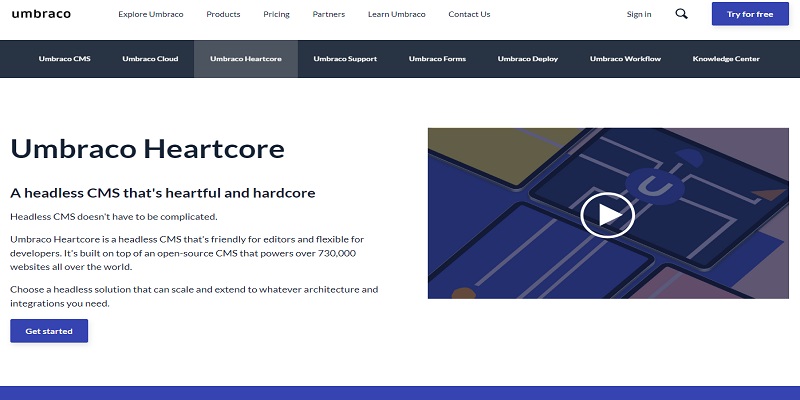
Setting up WordPress as a Headless CMS is so simple that even a developer with no prior PHP expertise can do it.
That isn’t the case with Umbraco Heartcore, as complete implementation necessitates a high level of C# expertise. However, if put into practice, it does provide greater flexibility in terms of being a headless solution.
The Verdict: WordPress and Umbraco both produce high-performing websites, but they use different approaches to reaching peak performance. WordPress provides a more approachable method with its range of caching and optimization plugins. In addition, for Umbraco to function at its best, a developer must take a more active role in the process.
Umbraco vs WordPress: Security
WordPress, fundamentally, is a secure content management system. If it weren’t for that, it wouldn’t be fueling over 40% of websites on the internet. The issue with WordPress security arises from the behaviors of users lacking experience.
Proper maintenance, such as updating all themes and plugins and regularly making backups, is crucial for maintaining WordPress security.
By steering clear of badly coded and nulled themes and plugins, you can keep your WordPress site protected.
Many hosting providers also offer server-level firewalls to add extra protection against WordPress attacks.
Furthermore, implementing a plugin such as WordFence with a WAF can provide WordPress with added security measures.
When it comes to WordPress Login security suggestions, the most effective method to prevent intruders is by utilizing a strong password and implementing 2-factor authentication. A majority of free security plugins provide 2-step verification.
In general, attackers will find it extremely challenging to hack into a properly secured WordPress site.
Umbraco, similar to WordPress, comes with default security features in place. The Microsoft .NET platform is a crucial component of its security, offering added protection with Code Access Security (CAS).
Moreover, Umbraco is equipped with a security system based on identity, ensuring a strong level of security. Nonetheless, it is crucial to understand that although Umbraco is secure on its own, the security of a website utilizing Umbraco heavily relies on the developer’s capability to incorporate essential security measures.
The Verdict: Both Umbraco and WordPress come with default security features, but the level of a website’s security with either platform relies on the correct upkeep and implementation of essential security protocols.
Having said that, WordPress is easier to secure and maintain compared to Umbraco.
WordPress vs. Umbraco: SEO
Because Google favors the structure of WordPress websites, WordPress is a popular alternative if you’re searching for great SEO (search engine optimization).
WordPress comes with built-in tools like taxonomies (categories and tags) that aid in maintaining appropriate page structure and organizing information. Yoast or Rank Maths are two WordPress SEO plugins that may provide you full control over every part of SEO implementation.
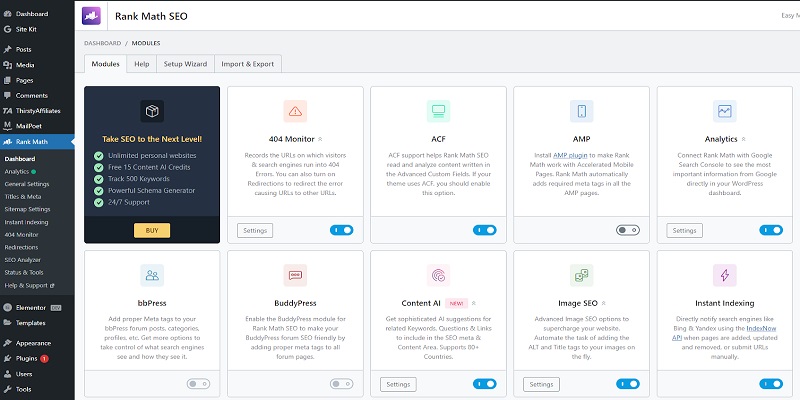
WordPress SEO plugins streamline the process of setting up search engine optimization with a user-friendly setup wizard that allows you to easily navigate through each step and select the desired features.
Although Umbraco is a viable choice for SEO, it necessitates additional development efforts for configuration and optimization compared to WordPress.
Your developer will play a significant role in incorporating basic SEO features. Making changes is not a simple task.
The issue with choosing Umbraco is the expense and time required to incorporate updated SEO guidelines. For instance, Google rolls out multiple updates annually, some of which necessitate website owners to modify their current SEO framework. By utilizing WordPress, you have the capability to quickly respond to these changes by simply updating your SEO plugin through the dashboard.
An alternate perspective to consider is that Umbraco offers greater flexibility for SEO implementation, particularly for intricate and original websites.
Many WordPress SEO plugins take a broad approach to SEO that may not be suitable for specific projects.
Umbraco enables you to design your own SEO structure for your website without any restrictions. Nevertheless, if you have developers in your team, this can also be achieved using WordPress.
The Verdict: Umbraco is not as well-suited for SEO as WordPress. WordPress simplifies the process of integrating SEO and allows for quick, large-scale updates without requiring expertise in technology. On the contrary, Umbraco offers SEO capabilities and is better suited for intricate websites that need specific SEO structures.
Umbraco vs. WordPress: Support, Community, and Documentation
Umbraco and WordPress are about the same age because they were released between 2003 and 2005.
Utilization is where the two clearly diverge, with WordPress powering over 43.2% of websites (W3Techs). Consequently, WordPress has amassed a greater user base than Umbraco.
Umbraco powers barely 0.1% of websites, compared to WordPress’s substantial amount of websites (43.2%).
This is so because the primary target audience for Umbraco is developers. WordPress, on the other hand, is simple to install and use for the typical user.
Despite this, the Umbraco community continues to thrive, with over 220,000 people contributing pull requests and assisting other users in making the most of the platform.
In addition to its official support forum, WordPress has several community-powered forums on Facebook, Twitter, Discord, and Reddit where users may ask questions and obtain help with issues.
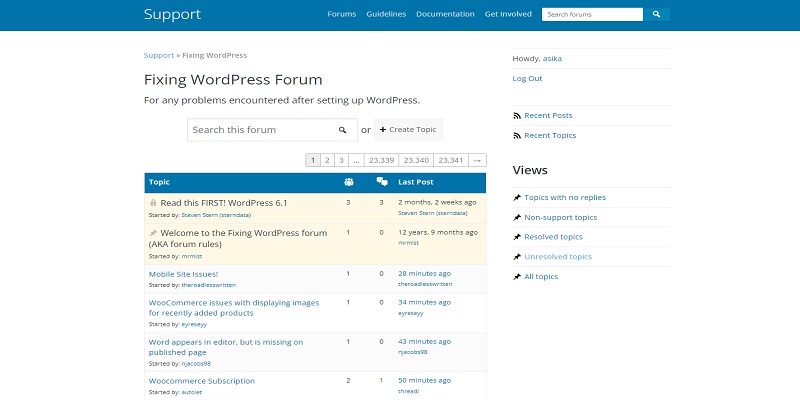
You will often need to rely on the assistance of your hosting provider to resolve WordPress difficulties. You may get free, high-quality WordPress technical help when you choose managed WordPress hosting.
Additionally, there is a sizable pool of WordPress experts who are hiring on sites like Fiverr and Upwork, and they can fix practically any problem for a small charge. Furthermore, a plethora of development and design firms offer specialized WordPress services.
For Umbraco, you will require a full-time developer or the Umbraco Professional plan, which provides access to high-quality support for an annual cost of £9,000. Most of their instructions would still require a developer to put into practice.
Additionally, a dedicated forum addresses the majority of your inquiries on Umbraco.
The community fuels Umbraco’s forums and groups on various social platforms, but they are not as developed as WordPress’s.
In terms of documentation, WordPress possesses one of the most thorough documentation within the open-source community. Initially, learn.wordpress.org offers complimentary courses and tutorials suitable for individuals of all skill levels.
Next, we have the WordPress Codex, which is an online source where you can find educational resources covering all areas of WordPress.
Additionally, developers are provided with specific documentation featuring in-depth code examples and clear implementation instructions.
Despite the extensive documentation on WordPress, the community continues to produce additional informative content about the CMS.
Searching on YouTube for help with a WordPress problem will yield numerous video tutorials. On the contrary, Umbraco has only a small number of individual teachers, making it more challenging to visually learn or solve problems.
Umbraco has thorough documentation, but it is primarily focused on developers. There is no distinct documentation provided for the typical non-technical user.
Nevertheless, some pages aim to simplify content for non-technical users, like the Umbraco Editors Manual.
Conclusion
In contrast to Umbraco, WordPress provides more comprehensive documentation tailored to all levels of expertise. There are multiple resources available for non-technical users to resolve problems, making WordPress simpler to manage and use. The majority of WordPress’s benefits stem from its large and highly engaged community, which has consistently played a role in enhancing the software over the years.
You can also read our related articles: