
Unbounce vs WordPress: What’s Best for Your Website?
To help you decide better between Unbounce vs WordPress in this particular article, I will attempt to describe both of them and find their similarities and differences. Instead of telling you who is the best: I will just help you make a decision.
Unbounce vs WordPress
WordPress is a flexible Content Management System through which websites including landing pages can be developed. Another two easy ways to extend the basic options of the WordPress system are WordPress themes for design and WordPress plugins for the addition of features.
On the same note, Unbounce doesn’t build whole websites but only landing pages only specific pages okay the websites. Even though it does not allow the installation of third-party extensions, it has several inbuilt functions and features that are quite adequate for most users to produce landing pages.
Overview of WordPress
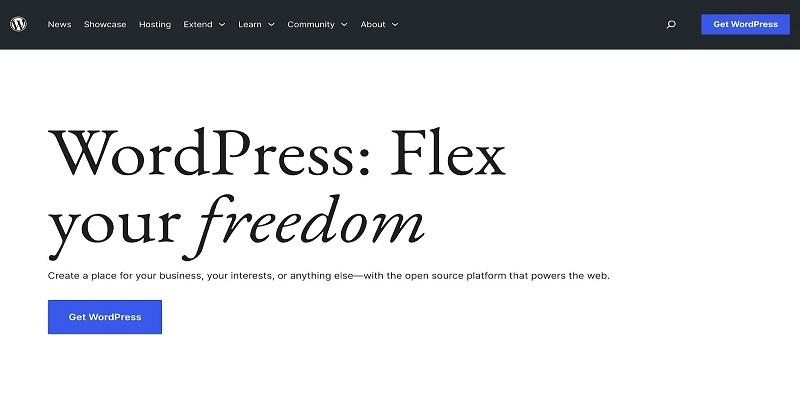
WordPress is one of the most used CMS that is free and can be used for any functionality such as a website, landing page, blog, online shop, and so on. Realized by more than 43% of the sites exist online, and therefore, it can be referred to as the best tool to use for website build-up.
This is one of the reasons why WordPress is very popular since contains flexibility and is very extensible. WordPress software noted above is a set of basic tools necessary to develop a website; however, more functionalities can be implemented using WordPress plugins, and the look and feel of a site can be managed using themes.
If you want to add specific features to WordPress, you can search for the plugins to obtain the desired functions. If there is no plugin out there that can satisfy your needs and or requirements, since WordPress is an open source you can change the code on your own or hire a programmer to do so as you deem fit.
The other version of WordPress includes WordPress. org or the self-hosted WordPress and it is altogether different from WordPress. com. WordPress. com is a website builder that uses WordPress software and while I have been comparing Unbounce and WordPress below are some of the general differences I have found.
Overview of Unbounce
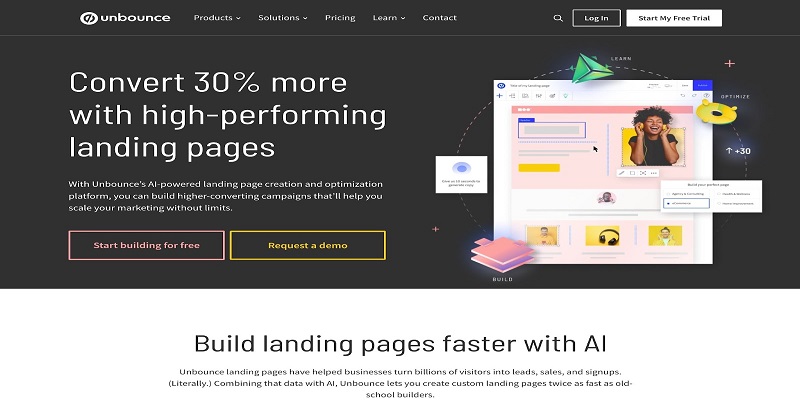
While WordPress is versatile and suitable for various website purposes, Unbounce is specifically designed for creating landing pages. Besides the landing pages, you can also create related elements like pop-ups and sticky bars to enhance your landing pages.
Unbounce is different from WordPress as it is not open-source software. Rather, it is a SaaS tool that uses closed-source software. This method comes with advantages and disadvantages, which I will explain further. However, the advantage is that Unbounce is incredibly user-friendly – you can sign up and begin creating landing pages in just a few minutes.
Even though you can’t view the complete code of Unbounce due to it being closed-source, Unbounce offers a small App Marketplace where you can enhance the basic platform with additional features. It also provides various built-in functions and connections, such as an A/B testing tool and numerous AI capabilities.
How I Contrast Unbounce vs WordPress
I want to start by quickly going over how I compared these programs and why you should believe my conclusion to offer you confidence in the correctness of my WordPress versus Unbounce comparison.
Now let’s talk about WordPress.
I have been using WordPress for well over ten years, so I am well familiar with its features. I have extensive knowledge of the WordPress content management system and know how to utilize it for marketing initiatives like creating landing pages, which is certainly crucial if you’re thinking about using Unbounce.
To ensure the accuracy of my knowledge about Unbounce in 2024 and beyond, I revisited the platform to explore any new updates and enhancements, like the latest edition of the AI-powered Smart Builder.
Major Contrasts Between Unbounce vs WordPress
Now that you have grasped the fundamentals of Unbounce and WordPress, I want to delve deeper into a more detailed comparison of key differences between the two platforms.
This will enable you to grasp the advantages and disadvantages of each platform, as well as determine which tool could be more suitable for your particular scenario.
1. WordPress is More Adaptable.
Let’s begin by discussing one of the major distinctions between Unbounce and WordPress – their level of flexibility.
Typically, WordPress offers greater flexibility compared to Unbounce. While Unbounce is limited to landing pages, WordPress can be used for a wide range of purposes.
You have the option to utilize WordPress solely for creating landing pages, similar to Unbounce, with the assistance of various excellent landing page plugins for this purpose.
Nevertheless, you have the option to utilize WordPress for constructing an entire website. You can utilize WordPress to create a wide range of websites such as portfolios, business brochure sites, blogs, e-commerce stores, membership sites, and online courses.
With WordPress, you have access to a wide variety of tools that can be used for almost any possible scenario, similar to having a full set of tools in a garage. You can achieve any website functionality you require by leveraging WordPress’s adaptable nature and extensive library of pre-made plugins.
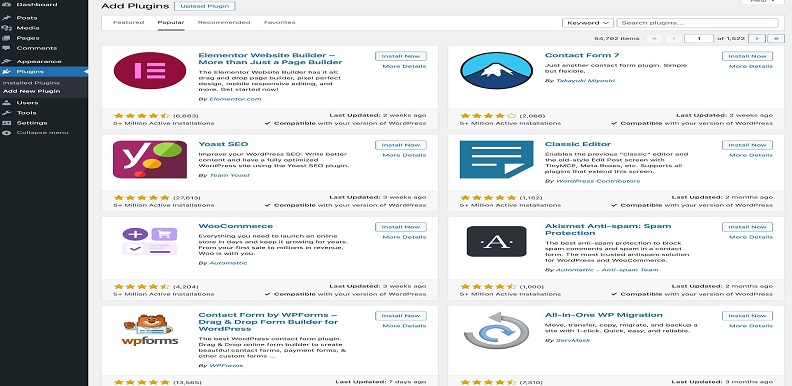
Unbounce is closer to a hammer than WordPress if WordPress is a whole garage full of tools. Just as a hammer is focused on doing a single, specific activity well (pounding nails), so too does it concentrate on creating landing pages exceptionally well.
I believe that WordPress’s additional flexibility can be useful for many individuals. Perhaps you begin by creating landing pages, but eventually, you want to provide a course, make a blog, develop a full website, or employ one of the numerous additional use cases that WordPress supports. Stated differently, you can quickly adjust to changing demands.
You will always be able to create just landing pages using Unbounce. Unbounce, however, can be all you need if that’s all you have to do! This leads me to yet another significant distinction.
2. But WordPress is Also More Advanced.
The school has implemented new safety protocols to ensure the well-being of students and staff. Nonetheless, WordPress is also more intricate.
I previously discussed the benefits of WordPress’s adaptable approach. Nonetheless, the extensive versatility comes with a drawback: WordPress is more intricate compared to Unbounce.
I want to clarify that I believe WordPress is still a viable option for non-techies to create websites or landing pages. However, if you want the easiest way to begin creating landing pages, Unbounce is the best choice.
To begin with, getting WordPress up and running is slightly trickier compared to Unbounce. If you don’t utilize WordPress.com, you will have to buy your own web hosting and set up the free WordPress software for building. After installing WordPress, you will have to select a WordPress theme to manage how your site looks. You will also need to locate and download plugins to incorporate the necessary features.
Using Unbounce completely changes the experience.
By simply signing up for an account on Unbounce, you can easily begin creating your landing pages with the help of the visual builder. There’s no need to tinker with web hosting, theme installation, plugin installation for additional features, and the like.
Simply register and you can begin constructing your initial landing page in a matter of minutes. You will already be able to use necessary features such as A/B testing without the necessity of installing extra plugins.
3. The marketplace for WordPress plugins and extensions is far larger.
As I’ve already said, one of WordPress’s greatest assets is its extensive plugin library, which enables you to enhance your website’s functionality.
I’m not kidding when I say that there is a WordPress plugin for almost anything. Examples include e-commerce store creation, A/B testing, pop-up creation, and integrating HubSpot into your website.
Thousands of more plugins are available through different marketplaces or directly from developers, in addition to the over 60,000 free plugins included in the official WordPress.org directory.
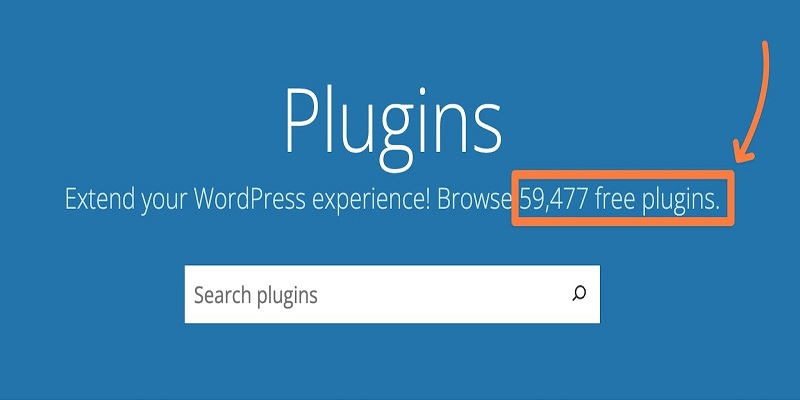
The capabilities that Unbounce already has built-in are essentially the only ones you can utilize. Although Unbounce has its own app store, it is somewhat small in comparison to WordPress.
There are just 34 applications accessible in the official Unbounce app store as of the time I’m writing this Unbounce vs. WordPress comparison (you cannot add your own third-party apps).
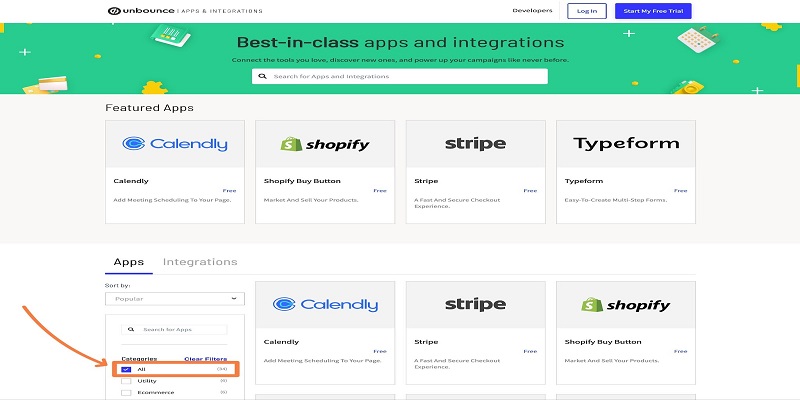
That being stated, Unbounce enables you to insert customized code snippets on your website, allowing you to incorporate third-party services that provide JavaScript embed codes. However, despite that, Unbounce falls short compared to the wide range of extensions offered by WordPress.
4. Unbounce provides two builder choices, while WordPress offers greater flexibility.
Every user on Unbounce will have access to the same basic design tools for creating landing pages, offering two available options.
- Smart Constructor: This updated constructor utilizes artificial intelligence to generate a successful landing page tailored to your specific information. You will select the page’s goal and a color scheme. Afterward, you will submit a text prompt along with any necessary details. Following that, Unbounce Smart Builder will generate the finalized design of the landing page for you, which may also involve producing text content through AI technology. You can still make changes using a visual builder and a section-based method.
- Traditional Constructor: This drag-and-drop builder is considered more “traditional” in terms of visual design. You have the option to create landing pages starting from zero or using a pre-made template and tweaking them according to your requirements. Along with the visual builder, it also provides functionalities for handling custom CSS and/or JavaScript. Overall, it provides greater autonomy compared to Smart Builder, however, it requires a higher level of effort during the page design process.
Block-based editing is the method used by the default WordPress editor. It enables you to view a good portion of what your final website will look like and makes it simple to build up styled designs without the need for coding. It’s not a full visual builder, though, like Unbounce provides.

Installing a WordPress page builder plugin like Elementor (which coincidentally has a landing page capability) will allow you to provide WordPress a complete visual design experience.
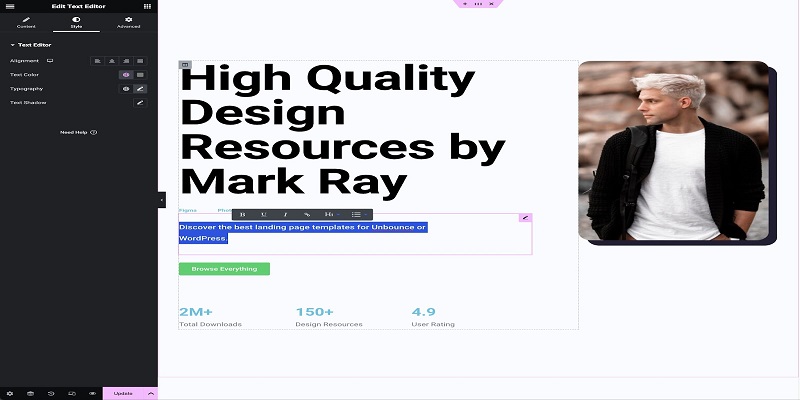
In my opinion, I enjoy the freedom to choose my own design experience, which is why I prefer WordPress’s method. But if you prefer simplicity, you may opt for Unbounce to take control of the design process with its Smart Builder and Classic Builder choices.
5. WordPress provides a wide variety of templates for landing pages or complete websites.
Speaking of design, I believe it is crucial to discuss the ready-made templates provided by each tool. Although Unbounce and WordPress both offer the ability to create completely original designs, using a template can be a time-saving option.
Unbounce provides slightly more than one hundred ready-made templates for both landing pages and pop-ups. The new AI-powered Smart Builder allows for creating custom templates without starting from the beginning, providing more flexibility.
Although it provides several choices, it still falls short compared to the variety that WordPress provides.
Initially, WordPress provides a multitude of themes for users to select from. These are usually employed to manage the overall layout of your complete website. In other words, a theme is typically not utilized to design just one landing page.
Just the WordPress.org theme directory offers more than ~11,000 free themes for WordPress.
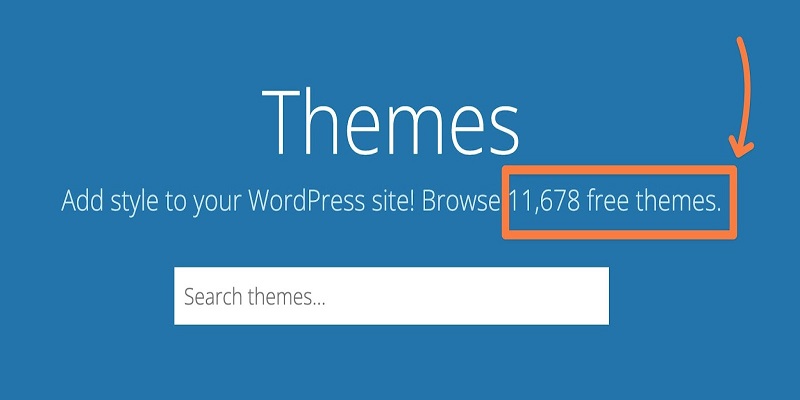
Beyond that, though, thousands of pre-made page templates—including ones for standalone landing pages—are also available. When necessary, you can utilize them to change the default design of your theme. The only challenging aspect of this is that the templates you may use will vary according to the editor you’re using, such as Thrive Architect, Beaver Builder, or Elementor.
All things considered, I believe that WordPress offers you a lot more possibilities in terms of themes if you’re looking for access to the biggest and most varied selection of pre-made templates.
6. Unbounce provides integrated A/B testing features to improve landing page performance.
If you’re creating landing pages, you’ll likely need to run A/B tests to improve your conversion rates.
Unbounce makes it simple to implement A/B testing, provided you’re on a compatible plan. Setting up third-party integrations is unnecessary; you can begin running tests directly from the Unbounce interface.
Unbounce comes with useful internal analytics to assist you in monitoring the performance of various versions and selecting the optimal one.
There is a feature called Smart Traffic that enables you to generate multiple versions and direct users to the version that suits them best automatically. Smart Traffic will autonomously determine the most effective variant for every type of visitor and direct visitors to the appropriate location.
Unbounce offers more sophisticated features and is just far easier to use when it comes to A/B testing than WordPress. WordPress allows you to do A/B testing, but it’s more complicated than Unbounce since you have to rely on other A/B testing tools.
Additionally, I’m not aware of a technique to automatically add to WordPress something akin to Unbounce’s Smart Traffic function.
Thus, if you anticipate using A/B testing frequently and extensively testing your landing pages, that may be a factor in your decision to go with Unbounce rather than WordPress. Likewise, another major plus for Unbounce is if you believe you’ll benefit from its Smart Traffic function.
7. WordPress is available for free and allows access to its source code.
This distinction may become difficult to understand for non-technical individuals, but another important contrast between WordPress and Unbounce lies in the software methodology they employ.
WordPress, an open-source software, is available at no cost. This implies that you have the freedom to view, download, or modify the WordPress codebase as desired. Having the technical skills to handle code or the financial resources to hire a programmer provides a great deal of flexibility.
Unbounce adopts a wholly unique method. WordPress is such a popular Content Management System (CMS) that is free and can be used for website creation, landing pages, blogs, and even for certain types of e-shops, among others. It is used by more than forty-three percent of websites on the World Wide Web, making it the most used tool for the construction of websites.
It offers its software solutions under the software as a service, SaaS model. This means that you are denied the ability to see the source code of the website you are working on using Unbounce and can only use the tools extended by Unbounce. Nevertheless, it also implies that beginning is as easy as signing up for a profile.
If utilizing an open-source tool holds significance for you, then I believe WordPress should definitely be your top choice.
8. WordPress might be far less expensive.
WordPress is typically far less expensive than Unbounce when it comes to price, which is why I believe it might be a better choice for those on a tight budget.
Unbounce provides a 14-day free trial for you to try the program out, but there isn’t a perpetually free option.
The premium plans offered by Unbounce start at $99 and go up to $625 monthly. The monthly allotment of unique visits and conversions is what primarily separates the programs.
Additionally, certain feature discrepancies exist. For example, if one wants to avail of the A/B testing of Unbounce, then one must sign up for the Optimize plan which costs a minimum of $145 per month.
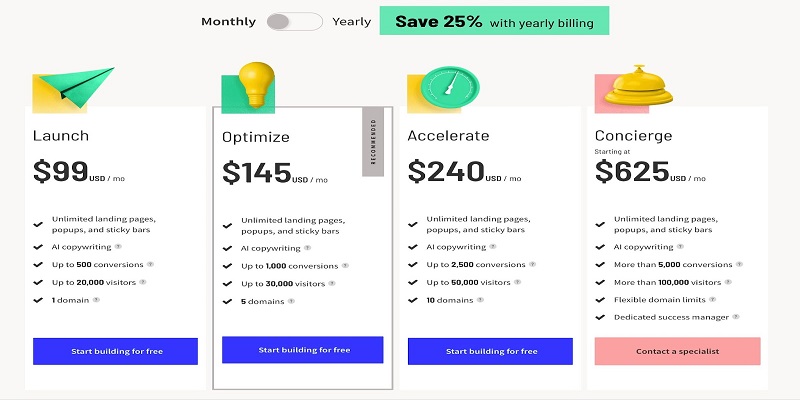
At the same time, it is necessary to stress that, while WordPress software is available free of charge, creating a WordPress site will still cost some money. A key must-have is web hosting, and this service will normally be at least $5 per month. Nevertheless, I believe that the majority of reputable companies ought to consider investing in hosting priced between $20-$30 monthly due to its enhanced performance and dependability.
From that point, you may also consider purchasing a premium WordPress theme and possibly investing in some premium plugins, depending on your specific circumstances. If you wish to use a drag-and-drop tool like Unbounce, you may consider purchasing the Elementor Pro plugin, priced at $59 annually.
However, despite all of those factors, your WordPress site will likely only cost around 25% to 50% of the price you would pay at Unbounce, resulting in considerable savings.
9. You will have some responsibility on WordPress, but Unbounce takes care of security for you.
You are accountable for a portion of the security of your WordPress website if you build it on your own web hosting. This includes updating your plugins on time and scanning for security holes in the ones you use.
This is what updating WordPress looks like simply navigate to the Dashboard → Updates section and utilize the interface to apply your updates. More so, it is advisable to make a backup of your WordPress site before you make any changes to it.
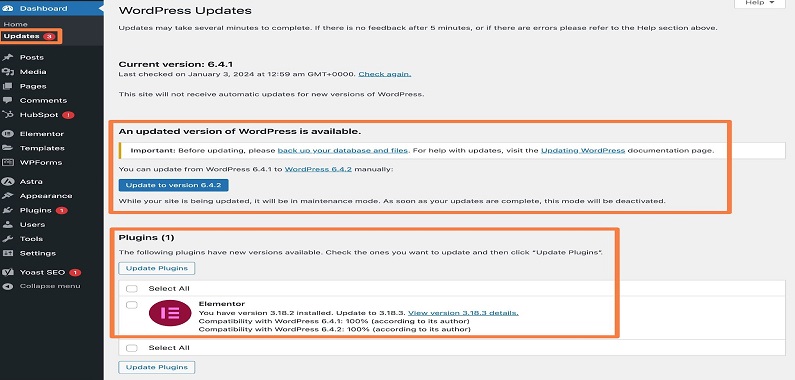
One has to bear this in mind even if at the moment it is not a major issue and would not require much time.
On the question of security, you have to understand that you don’t need to worry about anything since Unbounce does everything for you. If all you’re to be doing is strictly creating landing pages and nothing else, then Unbounce seems like the better bargain.
10. Unbounce provides exclusive customer assistance, whereas WordPress provides support through a community.
Since WordPress is a free, open-source project, there is no designated support system for the core WordPress software. In other words, you cannot easily start a live chat with the WordPress customer support team.
Nevertheless, due to the widespread use of WordPress, it is relatively simple to access community assistance for various problems, whether through reading blogs, participating in forums, or joining Facebook communities.
Moreover, the majority of WordPress plugins and themes provide assistance, especially for those who require payment. If you buy the Elementor Pro plugin, you will receive assistance from the Elementor Team. This assistance is specifically tailored for Elementor, not for your entire WordPress site.
Unbounce changes everything completely. As it is a SaaS platform, you have access to around-the-clock assistance through email tickets, along with live chat and phone support available during USA business hours (Monday to Friday from 6 AM to 6 PM PST).
If you prefer having the ability to access phone support when you encounter issues, Unbounce might be a suitable choice for you.
Another option is to invest in a WordPress support and maintenance service. These external services offer specialized assistance for all WordPress-related issues, although costs may vary based on the level of support required.
Conclusion
Ultimately, the decision between WordPress and Unbounce hinges on your individual circumstances, objectives, and financial considerations. Instead of deciding on a single winner, I believe it is better to discuss the situations in which each tool may be useful, drawing from my own experiences with both.
When should you think about using Unbounce?
If you are looking for the easiest method to create independent landing pages and are open to paying for the convenience, Unbounce might be the ideal choice for you.
Although Unbounce may not offer the same level of flexibility as WordPress, not all users require that level of flexibility. If you’re solely concentrating on landing pages, your main priority is likely the necessary features for a successful outcome, like A/B testing, integrating with essential tools (such as your CRM), analytics, and more.
Unbounce excels in all of those areas. If you only require those specific features, you can join Unbounce and begin creating landing pages in just a few minutes.
Naturally, you will be charge extra for that level of convenience. However, on occasion, it may be beneficial to invest in that higher cost if it enables you to reach your business objectives more efficiently.
When should you think about using WordPress?
If you don’t meet the criteria I mentioned earlier, my suggestion is for all other individuals to utilize WordPress.
One important factor to keep in mind when choosing WordPress is if you aim to create a variety of web pages, not just landing pages. If you wish to create a website and also develop specialized landing pages for specific marketing strategies, WordPress allows you to accomplish both using one setup. That will be more convenient for the majority of individuals.
One other major factor to take into account with WordPress is the need for increased flexibility in adding features, integrating setups, and/or establishing automation. There are tens of thousands of plugins available for you to enhance your experience by adding new capabilities. Additionally, due to the widespread popularity of WordPress, the majority of services provide a form of integration with WordPress. For instance, with HubSpot, you can utilize the authorized HubSpot WordPress plugin to connect HubSpot and your WordPress site.
Note: Unbounce indeed has a specific integration with HubSpot. Many of the services you use may lack specific Unbounce integrations, unlike HubSpot.
The ultimate major factor to think about when it comes to WordPress is the price. Most individuals will discover that WordPress is more cost-effective than Unbounce for various purposes, although the final cost may vary depending on your specific WordPress setup.
Utilizing both Unbounce and WordPress
In conclusion, I believe it is important to note that you do not have to make a choice between Unbounce and WordPress.
It is completely feasible that you could enjoy various aspects of each tool. For instance, you might highly appreciate the landing page features of Unbounce, but you also desire the capability to create a complete website.
In these instances, Unbounce provides a specialized Unbounce WordPress plugin to help you seamlessly incorporate your Unbounce landing pages within your WordPress site. It is simple to create your landing pages in Unbounce and then transfer them to your WordPress site with the plugin.
The way you can build a website using HubSpot and WordPress independently is similar. Alternatively, you have the option to incorporate HubSpot into WordPress by utilizing the HubSpot WordPress plugin.
If you desire benefits from both options and don’t mind paying extra, you may want to use both Unbounce and WordPress simultaneously.
Getting Started
That concludes my hands-on comparison between Unbounce and WordPress. If you have reached this point, you should have gathered all the necessary information to select the appropriate tool for your business, for both present and future needs.
You can also read our related articles: