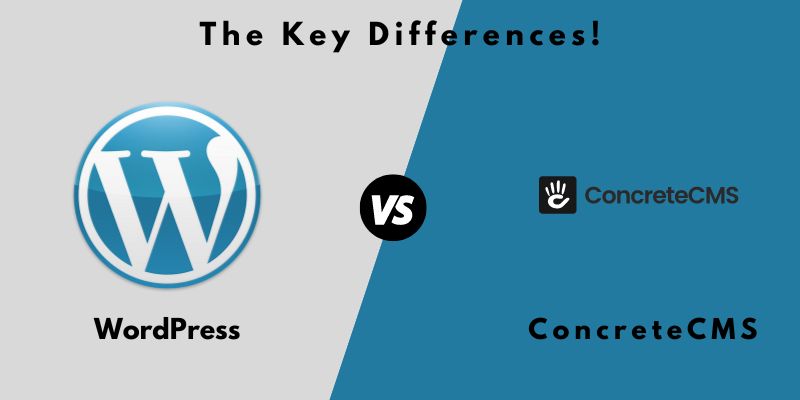
WordPress vs Concrete5: The Key Differences
Every company requires a website, yet numerous business owners lack the expertise to code one. The days of having to code your website are a thing of the past, which is great news. Contemporary CMS options such as Concrete5 vs WordPress have taken over completely.
Contemporary web design is quite straightforward. It requires selecting the necessary design elements and tools for your website while also developing the content visible to visitors. However, the platform you select can greatly impact the way this process unfolds.
Concrete5 and WordPress share many similarities, yet they are distinct tools, so let’s determine which one suits your needs.
Concrete5 vs WordPress: Comparison
Before comparing them based on specific categories, let’s first understand the fundamental nature of each one. In theory, they may appear quite alike, but there are some important distinctions that everyone should know about.
What Exactly is Concrete5?
Concrete5 is a CM that has an open source and it employs the WYSIWYG editor. This simply means that novices can see the end result of the changes made to a post or page and is thus beneficial for first-time users.
It is utterly flexible and allows you to use it for the development of different types of websites, for instance, blogs and eCommerce sites. This is made possible by a great number of extensions referred to as the modules which are available in both the open source and commercial versions.
When it comes to designing a website, all you have to do is select a theme. Your website will embrace that design, which is customizable to suit your requirements. Once more, there are options for free and premium themes to select from.
Concrete5 offers a smooth editing experience thanks to its in-context editing feature. This implies that users can edit their website’s content right on the page, without having to go through complicated backend interfaces. This instinctive method saves time and makes managing content effortless.
Another important aspect of Concrete5 is its sturdy system for creating personalized themes and templates. This enables website owners to develop distinctive designs that correspond with their brand identity. With Concrete5, you can personalize all elements of your website’s look, guaranteeing an attractive and unified online image.
Concrete5 also offers version control as a prominent feature. It enables you to monitor and handle various versions of your content, simplifying the process of going back to previous versions as required. This function proves to be quite handy when working with several users or testing out various content strategies.
Concrete5 also provides extensive user permissions management, enabling you to regulate access and editing permissions for various sections of your website. This guarantees that confidential data stays protected and that only approved persons can make alterations.
Concrete5 also excels in integrated analytics. It offers integrated features for monitoring and evaluating website performance, offering important information on visitor actions, traffic origins, and additional data. Using this information, you can make educated choices to enhance your website and boost user interaction.
For individuals aiming at global audiences, Concrete5 provides assistance in multiple languages. Effortlessly produce and oversee content in various languages to appeal to an international audience on your website.
What Exactly is WordPress?
Over forty percent of internet sites use WordPress- an open CMS for developing sites. With it is Gutenberg, a block-based editor that will allow one to place various elements in your post or page.
It’s ideal for novices.
Because it is so widely used, WordPress can work well with any sort of website that you develop. This means that WordPress is capable of creating any type of website, be it a blog, e-commerce store, a membership site among others.
This is possible because of the availability of large numbers of plugins and themes for WordPress.
Plugins allow you to add features to your website and they don’t require you to know how to code. Themes are used to determine the overall appearance of the website, and therefore they can be customized to suit your needs. Of those two, one has both its basic and premium versions while the other works in the same manner.
WordPress provides functionality that can be easily managed by beginners and at the same time, it may also be used by professionals. The graphical user interface of the dashboard helps the user to easily create, edit, and publish content. Innovative it, if you are a first-time user, WordPress does not complicate the editing process even if you are a beginner or if you have been using it before.
Plugins and themes make up one of WordPress’ principal strengths together with the vast choice one has. There are plenty of options available and you are free to choose the options which will be suitable and beneficial for you as per your needs and desires of a website. If you wish to enrich your site with some sophisticated features such as e-commerce social networking integration, or SEO, then WordPress has plugins for all of these.
WordPress specifically owes its heritage to search engine optimization optimization. It enables and offers tools and functions that can help boost the rank of the website in search engines. Permalinks, meta tags, and XML sitemaps are within WordPress that can assist you in improving your site’s search engine ranking and attracting more visitors to your site.
The high popularity and usage of WordPress have resulted in the development of a big community of developers and users who contribute towards the further development of the system. This results in constant changes and additions to the code – an essential to ensure that your website remains protected and corresponds to the modern Web standards.
In addition, the number of plugins and themes is large, which allows extending WordPress’s functionality beyond the set of its functions. If for any reason one wishes to enhance the performance of the website, add the aspects of advanced analytical tools, or integrate the website with outside services, one can easily find a plugin or a theme that will meet the intended purpose.
Concrete5 and WordPress offer proper content management with different beneficial possibilities. Concrete5 has a simple and familiar user interface, editing in situ, and a great option to customize the site. WordPress is known for having numerous plugs and themes, it is SEO-friendly and has a large supporter base. Finally, one has to understand that the choice between Concrete5 and WordPress depends only on the person’s specific requirements.
What Makes a Difference?
Although Concrete5 and WordPress have many similarities, their popularity is actually what sets them apart from one another. About CMS, WordPress has a commanding market share, which is a significant benefit.
As a result, you get access to a lot more assistance resources, such as tutorial websites and forums, which assist new users in getting started. It also offers a significantly greater variety of integration possibilities. Furthermore, I truly mean all of them when I say “more.”
It’s true that practically all third-party tools work with WordPress. Nevertheless, because they cater to the same clientele, let’s compare them.
Usability
The good news is that you don’t have to be a computer wiz to create a website in 2024. Instead, the majority of the work is done by the platform, with the majority of your contribution coming from content creation and setting specifics.
While they are both used in very similar ways, one has little benefit.
Concrete5’s User Interface
Concrete5 has an easy-to-use interface that puts an emphasis on usability and simplicity. Users may modify immediately on the page using the in-context editing capability, doing away with the need to browse to admin menus. Additionally, Concrete5 offers thorough tutorials and documentation, which makes it simple for new users to get started and become familiar with the CMS’s features.
WordPress’s User Interface
Like Concrete5, WordPress has an intuitive user interface, but it could take some getting used to at first. Users may easily manage content, plugins, themes, and settings via the admin dashboard’s many areas. Furthermore, WordPress boasts a sizable user and development community that contributes to a comprehensive knowledge base and support system.
Capabilities for Customization
A key feature of a CMS is its capacity for users to tailor their websites to suit their specific needs. Let’s see how Concrete5 and WordPress compare in terms of customization features.
Concrete5 Customization
Concrete5 can be relied on when it comes to the aspect of customization where one can be able to design his or her website in a way that meets the brand-visibility goals and objectives as well as the user experience goals and objectives of the website. Based on the proposed tool kit, users can set up and manage themes by adding layout elements or content blocks and changing the layout of the desired site. You will also note that Concrete5 has a marketplace that enables users to purchase themes and additional add-ons that enhance the site’s functionality.
The platform can be credited with an excellent content creation feature since the Concrete5 WYSIWYG editor is easy to navigate. Not having to preview your changes is far less time-consuming when editing – it’s quite useful to see the difference on the spot.
Additionally, the editing features provide a decent level of personalization.
If you need additional resources, modules can provide support. Adding additional features to the editor may complicate things in Concrete5.
While many modules will function properly without any adjustments, there may be occasions when you will need to make code modifications.
This is not very difficult because they use HTML, but it’s important for someone who wants to avoid coding.
Although there are some free choices for modules and themes, the majority of options are premium, meaning you will usually need to invest more in third-party tools.
WordPress Customization: Winner
WordPress is well known for its ability to be customized. Thousands of themes and plugins are available to let users give their websites almost any desired appearance and functionality. WordPress features customization possibilities that range from simple to extensive, catering to different degrees of technical proficiency. WordPress also has support for child themes, which lets users make unique design variants without changing the main theme.
With so many customization choices available, WordPress might occasionally have a little learning curve. To be honest, though, all you really need to do is find out where your alternatives are.
Fortunately, the basic features make this quite intuitive.
Creating material is made incredibly easy using the Gutenberg editor. Just add a video block if you need to upload a video. Must include a slider? Just add a slider block to solve the issue.
Not seeing the block you require? Not a problem; to add it, simply install a plugin.
Without writing a single line of code, it is possible to create a completely functional website. Nevertheless, you do have the choice to customize the CSS on your website to change the layout to your preference.
However, don’t worry—this is completely optional.
Aspects of Security
Security is crucial when it comes to handling websites. Concrete5 and WordPress both give importance to security, even though their methods may vary. Let’s explore the security measures put in place by every CMS.
Concrete5 Security Protocols
The security measures used by Concrete5 to protect the websites include employing various measures for security. These protections guard against various vulnerabilities such as SQL injection, cross-site scripting, and brute force login. Like any other Content Management System, Concrete5 also provides rights for managing users and provides them with some level of control to modify the website. This is good for the Concrete5 websites because they can be updated often and patched as needed to keep them secure.
WordPress Security Protocols
WordPress regards security highly and has put in place multiple precautions to safeguard websites. It provides automatic updates to make sure websites are using the most recent secure versions. Furthermore, WordPress also has a dedicated security team that swiftly responds to vulnerabilities and issues security updates. In addition, WordPress offers plugins and recommended methods to improve website security, such as two-factor authentication, secure login, and IP whitelisting.
Analysis of performance
The speed of a website directly affects how users experience it and where it appears in search engine results. Let’s assess the performance of Concrete5 and WordPress when it comes to website performance.
Concrete5 Website Performance
Concrete5 is created to provide the best possible performance through the use of effective code and caching strategies. The ability to be divided into modules helps maintain a simple codebase, leading to quicker loading times for web pages. In addition, Concrete5 comes with caching mechanisms that lower server workload and enhance overall website efficiency. Concrete5 can provide website visitors with a smooth and quick browsing experience if used effectively.
WordPress Website Performance
To achieve peak performance, it is important to optimize WordPress due to its large plugin ecosystem and widespread popularity. WordPress sites can reach high levels of performance by utilizing strategies like caching, optimizing images and scripts, and selecting lightweight themes and plugins. By implementing correct optimization and hosting settings, WordPress websites can provide fast loading times and effective user interactions.
Outcomes
Concrete5 and WordPress both bring fairly comparable toolkits to the table. Concrete5’s editor is a little more user-friendly since you can see the finished product as you make changes, but WordPress is easier to use and has a more intuitive design.
When you take into account all of your possibilities, you can easily see why WordPress is use in over half of all websites.
Design
Simply creating a functional website is no longer sufficient. Instead of that, you should develop a website that is both functional and visually appealing. Therefore, the platform you decide to utilize should offer sufficient choices to allow for your creative expression.
Even though both are capable of creating visually appealing websites, one clearly has the upper hand in this area.
Concrete5 Design
Concrete5 offers a decent selection of themes, but many of them are only accessible through payment. While it is definitely feasible to reuse the no-cost ones, it does necessitate a level of coding expertise that surpasses that of many novices.
Although you may enjoy a theme, implementing minor adjustments will still necessitate some coding, but it should not be too challenging. In the end, it does provide custom CSS support.
However, creating a website in Concrete5 requires some coding when you want to focus on the visual aspect.
Concrete5 has a great editor for page design that rivals premium tools but lacks a variety of modules for expanding functionality.
Additionally, they are frequently not available for use without cost.
WordPress Design: Winner
WordPress offers numerous themes, and you can customize each one by adjusting the settings. You can quickly change colors and fonts, making it easy to update your site’s appearance whenever needed.
Although the default editing features may not be remarkable, WordPress excels in individual page customization thanks to its wide variety of page builder plugins available.
There is an infinite number of options available with these tools.
Adding additional features to the Gutenberg editor is a simple task worth mentioning. Numerous free plugins are available to enhance default blocks and introduce a range of new features.
Outcomes
Concrete5 would come out on top if we were comparing default tools. Nevertheless, when considering the alternatives, the choice is clear. WordPress provides users with a greater range of options for customization and design.
And, for some individuals, the cost to obtain it is notably cheaper.
E-Commerce
Multiple websites are available for selling products to generate revenue, and both platforms can assist in fulfilling that requirement. Doing it on both platforms is simple, with one platform providing additional options.
Let’s examine the offerings of each one.
Concrete5 E-Commerce
Concrete5 offers several eCommerce options to select from. The choice you make will primarily rely on the store’s size and required features.
No matter what option you choose, the majority of the configurations are easy.
It is important to remember that these options come with varying fees and methods of payment. So you definitely have to conduct some investigation. You can explore beyond the module solutions and incorporate additional platforms such as Shopify.
It is important to mention that many modules required for operating an eCommerce website are paid tools. Extra modules might be necessary for the store to function properly, but the end product will be a fantastic store.
WordPress E-Commerce: Winner
WordPress is a dominant force in eCommerce, and this is largely due to the WooCommerce plugin. It runs more than 5 million online stores and is available for use at no cost.
The transaction fees are limited to the payment gateway fees (such as PayPal, Stripe, etc.).
WooCommerce offers a wide range of add-ons, including both free and premium options. The majority of these smoothly blend with the WooCommerce settings, making it simple to locate what you require.
It is important to note that page-building plugins can be utilized to increase your control over product pages. In terms of design, WordPress offers complete control in creating content, which can result in increased sales for an eCommerce platform.
Outcomes
Concrete5 offers eCommerce options, however, they come with a cost. In the meantime, WordPress offers an improved experience, increased customization options, and doesn’t require any setup costs.
There are only a couple of reasons why WordPress remains the top player in the eCommerce industry.
Additionally, having a fully operational blog can improve your store’s SEO and attract a larger customer base.
Cost
Creating a website from the ground up is believed to be costly, but that is not the case. Building a website is quite affordable, and in this instance, Concrete5 and WordPress do not cost anything.
That being said, each one incurs expenses.
Let’s determine which one will offer a more cost-effective choice.
Cost of Concrete5
Concrete5 is fundamentally free software, though similar to other CMS platforms, a web hosting provider is necessary. This is the actual expense of maintaining a website, but it’s very affordable.
Actually, it’s equivalent to less than a single cup of coffee per day.
Nonetheless, you should also be vigilant about the additional expenses associate with Concrete5 add-ons. Although there are a few free choices available, the majority of the modules in the marketplace require payment.
And they can accumulate quickly. Often, free options are not available.
This also applies to the themes. Honestly, the free themes lack proper coding. In fact, most of them need additional elements to function correctly.
If you want to create an impressive website, get ready to invest in extra features.
Cost of WordPress
In the same way, WordPress is a no-cost software that requires a web hosting service to maximize its functionality. Being the top choice among CMS on the market means that there are a greater number of web hosting choices to choose from. A lot of them are committed to WordPress.
Following web hosting, it’s important to note the availability of premium plugins and themes, although they are not necessary. Nearly everything in WordPress has a version that is free to use.
Honestly speaking, all of them perform excellently. It is advisable to take into account the available free options.
It’s important to note that with its widespread popularity, there are many tutorials and sample codes readily accessible. You can replicate and insert the majority of these into the backend documents with only minor adjustments that beginners can handle.
Creating the components independently can sometimes duplicate certain high-quality features.
Outcomes
Both are free, so it’s difficult to choose a winner. If I had to choose one as the more cost-effective option, it would be WordPress. There are better quality free options available than what is offered on Concrete5.
With the abundance of online support, you can discover tutorials to assist in beginning and bypassing premium choices.
Conclusion
In conclusion, both Concrete5 and WordPress provide strong features for creating and controlling websites. Concrete5 stands out for its easy-to-use interface and effective in-context editing, making it an ideal option for novices and those who value simplicity. However, WordPress sets itself apart due to its wide range of customization choices, extensive collection of plugins, and robust community support network.
Concrete5 and WordPress offer strong frameworks for creating distinctive websites that match your brand’s identity, in terms of customization capabilities. Concrete5’s marketplace for themes and add-ons, as well as WordPress’s extensive ecosystem, provides a variety of choices for improving both functionality and visual appearance.
When it comes to security, both CMSs give importance to safeguarding websites against typical vulnerabilities. Concrete5’s emphasis on managing user permissions and consistently updating helps enhance the security of websites created using this CMS. WordPress guarantees a strong security atmosphere through automatic updates, a vigilant security team, and a wide range of security plugins.
Finally, performance plays a vital role in impacting both user experience and SEO rankings. Concrete5’s streamlined codebase and integrated caching systems enable effective website performance. With the right optimization and hosting settings, WordPress can deliver great performance despite its wide range of features.
Ultimately, the decision between Concrete5 and WordPress is based on what you need and prioritize. Both CMS options are dependable, but each specializes in unique areas of expertise. Regardless of your preference for user-friendliness, customization options, security, or speed, both Concrete5 and WordPress have everything you need.
Select the platform that best fits your objectives and begin creating an outstanding website that connects with your target audience.
When comparing Concrete5 and WordPress for your website requirements, keep in mind that the correct hosting solution can have a significant impact. Conversion is an ideal companion for your WordPress site, providing a self-repairing, auto-scaling system that guarantees top-notch performance and dependability.
WordPress outperforms in almost every category due to their similarity in tools. It does everything Concrete5 does but with improved quality and a wider range of add-on options.
Note that WordPress provides free options for almost all features. Honestly, it stands as a top-notch CMS, which is exactly why it sees much wider use.
You can also read our related articles: