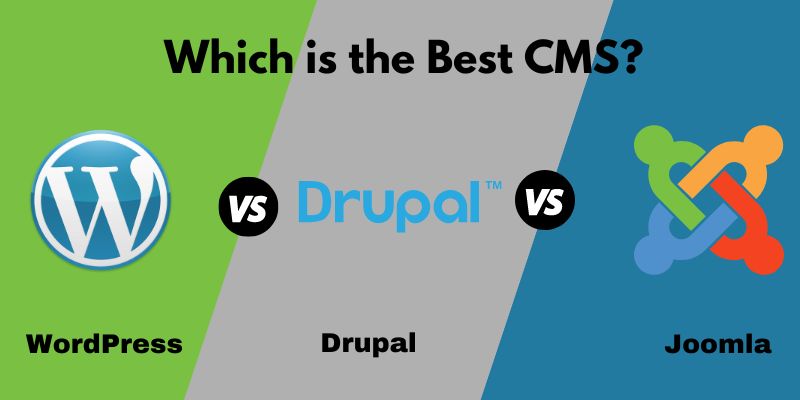
WordPress vs Drupal vs Joomla: Which is the Best CMS?
The quickest content management system would be static. However, static websites need a lot of technical know-how and upkeep. WordPress vs. Drupal vs. Joomla are a few examples of platforms that function well right out of the box. Scripts, files, caching, hosting, design complexity, and third-party customization are some factors that will affect performance and determine which CMS best suits your specific requirements.
Put otherwise, it is impossible to identify a single content management system that is the “fastest.” Regardless of the platform, you can take measures to optimize your website for speed once you develop it.
The selection of an appropriate platform is crucial for achieving success in online marketing and site optimization, given the increasing importance of content. Your business line, your organic presence, and the user experience may all benefit from doing this.
It might be challenging to know where to begin when there are so many excellent alternatives available. You can select the best CMS by reading about performance and other variables discussed below.
WordPress vs Drupal
“Drupal, launched in early 2001, offers a content management system that provides high speed, reliable protection from cyber threats, and free adaptation to any website.”
It prioritizes these characteristics over a simple interface design. Alas, despite the feature richness, which engineers welcome, Drupal has one drawback that non-technical people may stumble upon – it can be rather complex in use. For such people, WordPress presents an uncomplicated, direct alternative.
“WordPress initially launched in 2003 as a simple blogging tool and has evolved into one of the most powerful content management systems, featuring multiple plugins, themes, and widgets.”
Today WordPress provides a large number of resources for those who want to create any site, starting from the online magazine up to the online shop, but as the content manager, it is not as versatile as the majority of content managers. Because of this, website owners who have a rudimentary understanding of coding or the time to acquire it choose Drupal and its countless customization possibilities. Although it takes longer and requires more setup work, Drupal users may develop fully customized websites.
WordPress vs Joomla
Joomla, introduced in 2005, serves as a CMS middle-ground by combining Drupal’s flexibility and strength with WordPress’s ease of use. However, non-technical users may need help to install extensions since they must be installed via the backend. For those lacking web programming expertise, WordPress offers a straightforward substitute for creating a personalized website.
Site owners may spend less time looking for and installing add-ons to construct dynamic web projects with Joomla than they would with WordPress since it has more functionality out of the box than WordPress. More custom features, however, mean that consumers will need more time to become familiar with the platform and build their website. Furthermore, installing an extension for Joomla users would be far more challenging than installing a plugin for WordPress users.
“In contrast, WordPress, along with its theme repository, plugin directory, and dashboard, aims to be user-friendly for users of all experience levels.” You will give up some of the flexibility Joomla provides for building new content types in return for this simplicity.
Drupal vs Joomla
Drupal is more powerful than Joomla since it expects users to be conversant with HTML, CSS, and PHP. For major enterprises and government organizations with a committed development team, Drupal is frequently the preferred choice. Joomla is used by people with minimal coding experience, as well as other kinds of enterprises. Joomla is perfect for membership, community, and social networking sites because of its comprehensive user and content management features and built-in language support.
Drupal has a steeper learning curve and is optional for every website, even though it’s a highly secure platform that can manage large amounts of data and strong traffic.
Let’s talk about the advantages of using a content management system (CMS) as we examine the distinctions between these platforms.
Using a CMS to Build a Website
If it is possible to advise, we suggest you incorporate a content management system or CMS if you are creating a corporate website. Due to a content management system (CMS), you will not need to learn the coding language for designing, administering, and editing a website. Good news for anybody, including the authors of these lines, who is not a web developer and designer, which, in other words, means not very technologically oriented.
At present, about 300 platforms are present in the market, so selecting the best CMS for a company could be challenging. When evaluating different platforms, there are several factors that you should consider while evaluating different platforms including the type of software you are using, the software used, the Security, the community it is associated with, the type and availability of documentation as well as support and performance.
WordPress vs Joomla vs Drupal
The CMS that is used by the majority of people creating open-source websites all across the globe is named WordPress. It powers 41. 4% of all internet websites, including those that do not use CMS or have a CMS developed based on a custom coding and those that only use PHP Scripts, and 64. Eight percent of the many websites that W3Techs claim use a recognized CMS.
While Joomla and Drupal are the second and third most popular CMSs available in the open-source option, it is quite a distant second and third compared to WordPress’ market share. Currently, the approximate active Drupal websites are around 580K out of which 1. Joomla has five million websites, while WordPress has Twenty-eight million websites. The proportions that each CMS holds in the market are given side by side below.
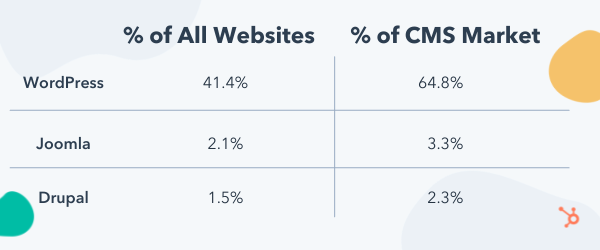
WordPress may be a better choice for your website goals, even if it leads the open-source CMS industry. For example, Joomla can be a better option if you want to create an online community since it makes maintaining hundreds of people easier. However, Drupal could be your best choice if you want to create a website that needs intricate data management.
Usability
Of course, when choosing a CMS, it’s essential to consider interfaces and ease of use, especially if we are not web gurus or designers.
This brings us to the following analysis of the ease of use of WordPress, Joomla, and Drupal below so that you can select the program you wish to apply based on the level of technicality you have.
WordPress Usability
WP is user-friendly for beginners. WordPress aims to be simple enough for newcomers without any coding skills, while Joomla and Drupal target users with some web programming experience. Because of its user-friendly interface, users of any experience level may add blog articles, modify the URL settings, install plugins, and customize the look of their website.
Gutenberg is a new editing interface that makes developing pages and articles easier. You can find it in your dashboard. Instead of depending on plugins and special code, you can create media-rich pages with this drag-and-drop content builder by using blocks. Without writing a single line of code, you may insert, reorganize, and design multimedia material by selecting from text, media, layout, and code blocks. You can see how user-friendly this interface is below.
Gutenberg’s lack of flexibility will irritate some users and restrict their capacity to develop complicated pages, even as it makes content creation in WordPress simple for all users.
Notwithstanding their more difficult learning curve, Joomla and Drupal could be more alluring solutions for those looking for free-form drag-and-drop editing, multi-column support, and sophisticated design capabilities.
Joomla Usability
As you can see from the picture below, WordPress’ dashboard needs to be more organized than Joomla’s.
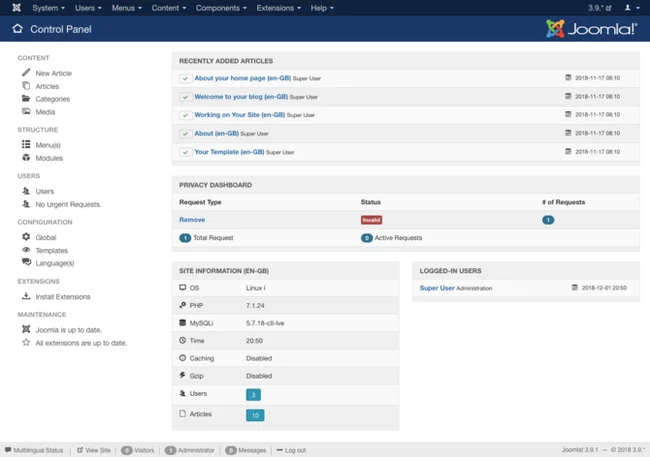
This is because Joomla offers more built-in flexibility than WordPress, which limits how many options you can adjust on the backend of your website. Without installing any plugins, you may change media, menus, articles, redirects, SEO settings, and much more.
Just have a peek at the numerous settings offered by one of Joomla’s built-in content editors below.
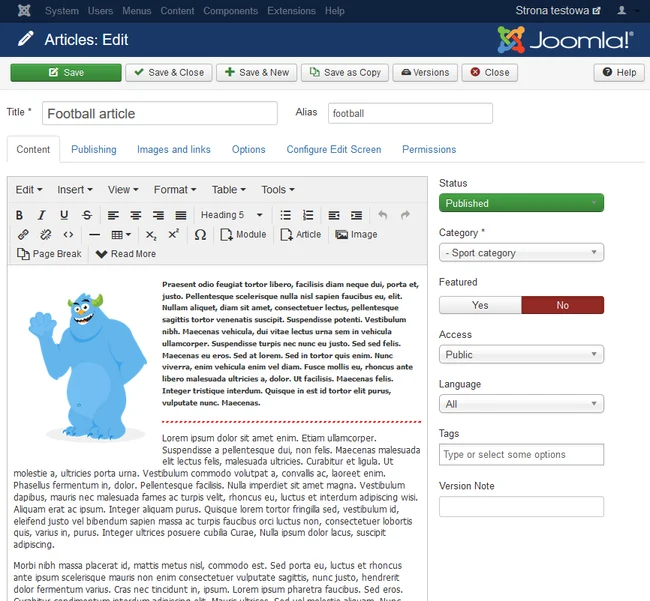
Even though understanding and configuring all these additional choices will take more time and work, the result will be the ability to develop a more complicated site from the start.
Drupal offers more customization possibilities for those who seek them.
Drupal Usability
Site administrators have straightforward choices for creating content, activating modules, managing users, and more via Drupal’s dashboard. But when admin users navigate through each menu tab, the sheer volume of options accessible to them might easily overwhelm them. If you click on Configuration, for example, you can see how complex the interface gets.
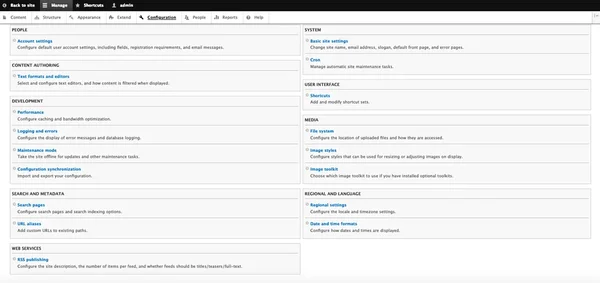
A lot of users bemoan the fact that Drupal’s UI needs to be updated in addition to being too complicated. Have a look at Drupal’s content editor below and make your own judgment.
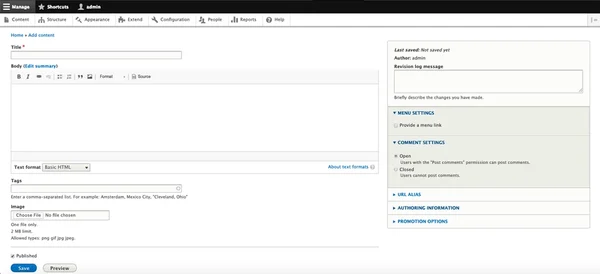
Considering how content editors in WordPress and Joomla are different from one another, it is understandable that a few members of the Drupal community are in charge of developing a new interface.
Community Support
You may get assistance and guidance from a community of developers, designers, and users, as WordPress, Joomla, and Drupal are open-source systems. Additionally, you will have access to community-written tutorials and the documentation for each platform.
We’ll examine the WordPress, Joomla, and Drupal communities below.
WordPress Community
With millions of users committed to platform improvement, WordPress has the largest worldwide community of any open-source content management system. You can contact these individuals via Slack channels or support forums and even meet them in person at WordCamp events held worldwide.
When you learn how to use WordPress, you can figure things out on your own. Please look through the more than two million issues addressed in the official WordPress support forum. Alternatively, you may go to the official WordPress developers’ online handbook, the WordPress Codex, which covers everything from installing the program to making custom plugins.
Joomla Community
Although Joomla has a smaller community than WordPress, its strong international community dedicates itself to promoting the platform. Official Joomla statistics show that since the software’s release, 780 core developers have added over 370,000 lines of code to make it better, and about 700,000 users have participated in regular discussions about the program on the Joomla support forum. You can go to conferences or other worldwide events like JoomlaDays and JoomlaCamps to meet other users.
You may read the online collaborative community documentation for Joomla to find out more. More than 9,600 articles created, updated, and translated by Joomla community members make up this documentation. You can go through the answers if you still can’t find one.
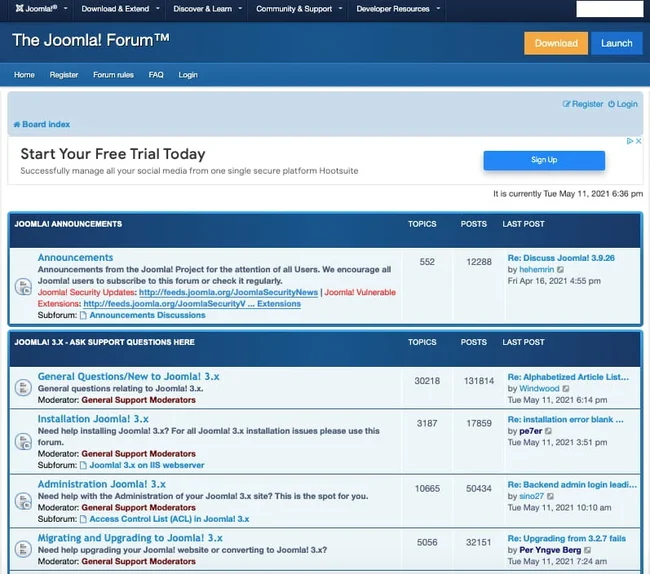
Drupal Community
Drupal has one of the biggest open-source communities worldwide despite being the third most used content management system. Despite having a lesser market share, Drupal has a larger community than Joomla, with over a million users working together to grow the platform, give support, provide documentation, and more. Some of these people will be present at DrupalCon and other events in 200 countries.
Official user manuals are written, updated, and translated by a portion of this community. These resources, which are all available on Drupal’s website, offer an overview of creating and managing websites using Drupal in the form of tutorials. Community content is not subject to the same rigorous editing procedure as these instructions. These articles are freely authored.
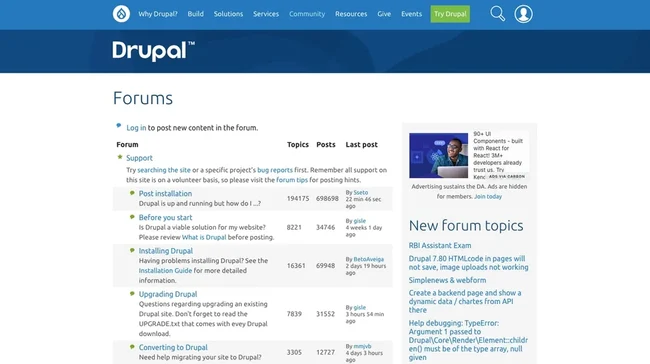
Security
However, one of the finest things to bear in mind when choosing the CMS to use on your website is Security.
WordPress, Joomla, Drupal, and other open-source CMSs have evolved to have strong securities built into the coding systems. More security measures can be invested in by enriching the base code with extensions and additions, but it will be the site owners who will have to update and modify them.
WordPress Security
Hackers most often target websites developed on WordPress because it is widely used as a content management system. To be exact, 94% of organized cyberattacks were aimed at WordPress websites within the CMS websites in 2019.
An efficient team of 25 security specialists systematically develops and improves WordPress’s safe code to ensure the safety of WordPress-based websites.
WordPress also has an auto-update utility that allows site owners to automatically update as soon as a new security patch has been released somewhere and they should be upgrading their software as often as possible. Given that 49% of impacted WordPress sites in 2019 were running an older version of WordPress, this is rather useful.
Joomla Security
A great deal of duties are dependable on individual site owners, which is why Joomla has many materials about the protection of Joomla sites. It is, however, noteworthy that Joomla has the smallest security team, namely 13 employees.
This, of course, implies that the platform is incapable of scheduling automatic updates, thus offering the attackers ample opportunity to penetrate the known vulnerabilities list. Sucuri pointed out that the share of websites getting hacked, with outdated Joomla software, rose from 87. About 50 percent of the projects were fully funded in 2018 while a whopping 90 percent in 2019.
“Applying data from the CVE system to compare WordPress, Joomla, and Drupal shows that developers launched Joomla in 2005, and it has had the most vulnerabilities found.”
Many of these vulnerabilities originate from coding mistakes that allow the attackers to insert shellcodes and make the system provide them with the administrator privileges they need. Based on the CVE data, WordPress and Drupal are both any more immune to the kind of attacks described above.
Drupal Security
Drupal is the CMS platform with the best security reputation among those in this post. Forty community members are committed to enhancing and upholding the platform’s Security. This team releases one security update and one bug fix update every month on a predetermined timetable. Larger changes usually happen twice a year.
Studies demonstrate the benefits of these initiatives. Drupal has the lowest ratio of occurrences to market share when compared to WordPress and Joomla, as per the CVE statistics previously cited.
Customization, Extensions, and Themes
A CMS should ideally enable you to create any website you choose. Actually, it all boils down to how customizable your content management system is. Let’s examine the four platforms’ customization choices side by side, focusing on how many themes and add-ons each offers.
Note that HubSpot refers to WordPress plugins, Joomla extensions, Drupal modules, and add-ons as “apps,” “extensions,” and “plugins,” respectively.
WordPress Customization, Extensions, and Themes
“WordPress offers the widest selection of plugins and themes that users can download, providing hundreds of options for modifying a website’s appearance and functionality.”
Installing WordPress plugins will allow you to expand the essential features of your website. The official plugin database now has over 58,000 plugins, and more are uploaded every day.
You may select from more than 8,000 free themes in the official WordPress directory to alter the look of your website. WordPress is special in that it provides easy access to these themes right from its dashboard.
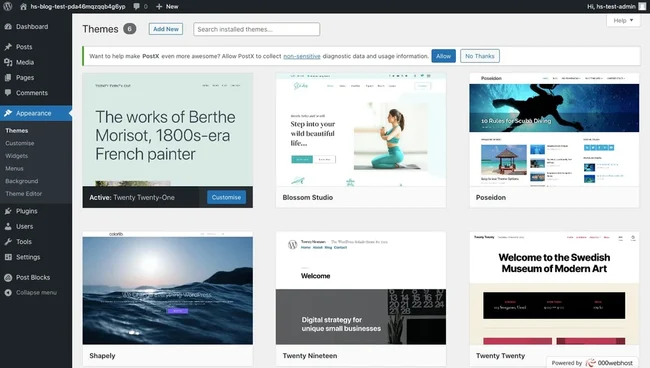
Check out independent markets like ThemeForest if you are still looking for a free theme that satisfies your particular requirements. In one single marketplace, there are more than 11,000 premium themes available, significantly more than there are for Joomla and Drupal. There are over 31,000 WordPress themes available for purchase or download altogether.
Drupal is more configurable than WordPress despite the latter having the largest range of plugins and themes. Drupal Sun blog post creator Rob McBryde compares WordPress to Lego Duplo. Lego between the ages of two and five may construct playhouses, bakeries, and other larger constructions with prefabricated forms from Lego Duplo. That greatly simplifies the building process but restricts their ability to construct something like a spiral staircase in a playhouse.
WordPress, like Lego Duplo, provides pre-made theme templates and plugins to make it simple for novices to build websites, but more may be needed for some site owners’s unique requirements.
Joomla Customization, Extensions, and Themes
Users can download and install a limited number of extensions and themes for Joomla on their websites. Nevertheless, there are still hundreds of modification choices for the platform, and the official directory offers close to 6,000 extensions for download.
Similar to WordPress, users may access these extensions directly from the Joomla dashboard; however, installing them requires more work than it does on WordPress.
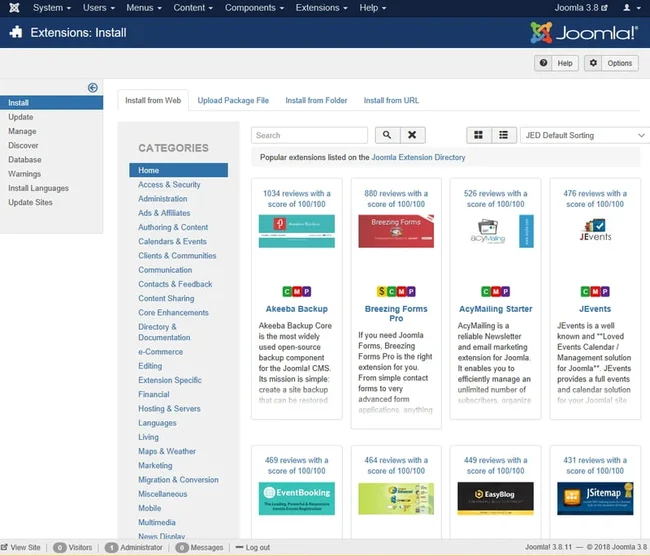
Additionally, you may alter the look of your Joomla website by adding themes or templates. However, unlike the other systems covered in this article, Joomla needs an official theme directory. You only need to search for them. Hundreds of paid and free themes are accessible for download. While ThemeForest offers over 1,000 paid themes, site owners on a tight budget may access hundreds of free themes by conducting a fast Google search.
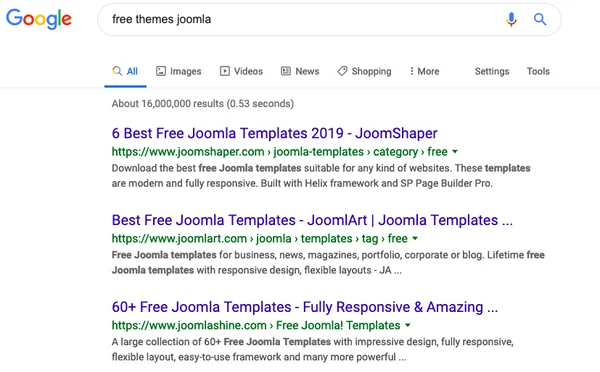
Drupal Customization, Extensions, and Themes
With almost limitless customization possibilities, Drupal is an incredibly versatile platform. This provides you with total control over your website, but it’s also the primary cause of the steep learning curve that newcomers must climb.
By installing any of the 47,000 modules found in Drupal’s directory, you may modify and expand the basic features of your Drupal website. Developers are the intended audience for the majority of these modules, which provide ways to expand Drupal’s basic APIs, add more tokens, perform more sophisticated user management, and other tasks. The description of one of the most popular modules in Drupal’s directory is shown below.
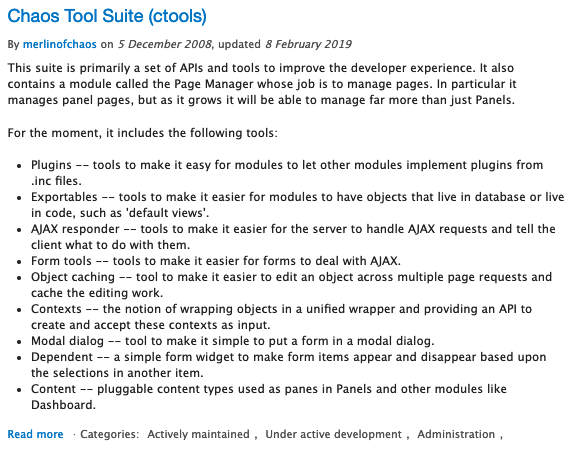
The official Drupal theme library offers about 3,000 free themes that you may select from to alter the appearance and feel of your website. ThemeForest has over 500 premium themes to pick from if you can’t find one you like.
Even though there is a lesser variety of modules and themes than there is with WordPress, you still have a great deal of control over the look and feel of your website since every module and theme is extremely flexible. Drupal thus gives you greater customization possibilities than WordPress.
One last thing regarding the Drupal module and theme importation. Because users are unable to access modules from their dashboard, it is a little more complicated than the other two systems. Rather, they must leave.
Costing
Pricing is yet another crucial aspect to take into account when choosing a CMS. You should steer clear of a content management system (CMS) if it offers the features and adaptability you want but is prohibitively expensive for your company, it is not within your budget, and it does not have the capabilities you and your visitors want from a CMS.
The perfect solution will satisfy your requirements, your guests’ expectations, and your financial constraints both now and in the future as your company expands. In light of this, let’s examine the WordPress, Joomla, and Drupal prices below.
WordPress Costing
WordPress may be downloaded for free because it is open-source software. However, if you wish to install any paid plugins or themes, you will need to pay for hosting and a domain name. These variables result in a wide range of expenses for creating and maintaining WordPress websites, from $30 to $3,000.
A thorough analysis is provided in our Guide to WordPress Website Prices.
Website Builder Expert claims that the average prices are far more reasonable than that range suggests. An average WordPress website will cost you $200 to build, and monthly maintenance will run you between $11 and $40.
Joomla Costing
Similar to WordPress, Joomla is an open-source platform; therefore, to build and manage a Joomla website, you will need to pay for domain registration, hosting, themes, and upkeep. Compared to WordPress, Joomla sites often have greater hosting and design costs, whereas Drupal sites tend to have cheaper costs.
According to research from CMS2CMS, the average cost of maintaining a Joomla website is between $700 and $6,500.
Drupal Costing
Drupal can also be downloaded free; it’s an open source software like WordPress and Joomla. Nonetheless, as compared to WordPress and Joomla, the costs involved in designing and setting up a Drupal site are considerably higher, to say the least, for those without coding abilities.
“Probably you will need to cooperate with the developer or even the agency to build and design a Drupal website because developers created Drupal for developers.” Because of this, ADCI has exerted that the cost of establishing and altering a corporate website may range from $15000 to $42000 depending on the magnitude of the web venture.
FAQs: WordPress vs Drupal vs Joomla
1. It is also possible to present the key similarities and differences between all three platforms: WordPress, Drupal, and Joomla.
WordPress: Well designed, great for newcomers, large theme and plugin library.
Drupal: Very flexible, good for large and demanding sites, and more difficult to learn.
Joomla: Nice for simple applications and social networking and e-business; provides a good balance between usability and configurability.
2. Which of the two services is more user-friendly?
WordPress: Predictable system with a large community backing it.
Joomla: This presents a middle ground where the difficulty is not as high as with the latter but is not as easy as with the former.
Drupal: It is slightly more difficult to understand and manage and is really designed for developers.
3. This leaves us with the question of; How these platforms ensure Security?
WordPress: Updated generally but can be attacked often since it is popular; plugins can enhance the Security.
Drupal: Strong Security has been introduced at many government sites; it is frequently updated.
Joomla: More secure than Drupal, but the updates are not as frequent as Drupal’s.
4. Which types of websites are more appropriate for which of the platforms?
WordPress: Blogs, small and middle websites, portfolios.
Drupal: Corporate, commercial, wholesale, portal, bureaucratic or extensive information and data-oriented websites.
Joomla: Small business online selling, social sites, mid-range websites.
5. On which aspects do they succeed or fail?
WordPress: Lots of readily available plugins and themes and is very versatile.
Drupal: Least rigid, it is possible to adapt this structure through the usage of modules fully.
Joomla: High flexibility is also provided, and a multitude of extensions will help to adjust the script.
Conclusion
It is useless to compare, for example, WordPress, Joomla, or Drupal as the most appropriate option to use and the main task is to identify which platform will be suitable for achieving specific goals. Thus, one of the platforms mentioned above can be used to develop a successful website for your business, depending on the level of technical skills, the extent of customization, the level of Security, and the amount of money you have.
You can also read our related article: