
WordPress vs HubSpot: The Main Differences Explained
Overview of WordPress and HubSpot
So, let’s examine the key differences between WordPress vs HubSpot
Overview of HubSpot
A component of HubSpot’s comprehensive CRM platform is HubSpot. It enables users to create and administer websites using the exclusive HubSpot platform. HubSpot routinely updates the cloud-hosted content management system (CMS) with an emphasis on availability and speed.
HubSpot simplifies creating and maintaining websites, especially for marketers with less technical knowledge. Its connection with HubSpot CRM, marketing, sales, and service tools is its main benefit. It’s perfect for companies looking for a one-stop shop.
Overview of WordPress
WordPress is an open-source website builder and content management system that individuals or outside companies can host.
WordPress is available in two versions. Let’s contrast them.
- WordPress.com: Automattic, the company that created WordPress, offers a free website hosting service called WordPress.com. Individuals and bloggers frequently utilize this to quickly construct a website with little ownership, management, or customization options.
- WordPress.org: You may download and host WordPress.org as open-source software on your web server. For enterprises, this is the best option because it offers total control over your website and data as well as flexibility.
Editing Capabilities
HubSpot
The drag-and-drop editor that comes with it is quite easy to use and intuitive, making it a great tool for marketers to generate and update content. To facilitate revisions and perfection before publication, the editor further provides a real-time front-end preview.
Additionally, HubSpot offers HubDB, a powerful relational database. You will probably need some setup with a HubSpot web developer, but once you activate it, you can create and modify content in a formatted table.
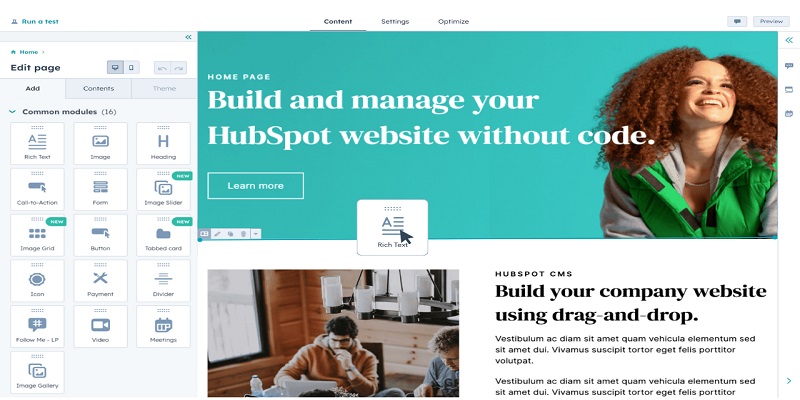
WordPress
WordPress sometimes feels more complicated than HubSpot’s intuitive drag-and-drop editor.
A drag-and-drop capability is built into WordPress, but it’s not as user-friendly as HubSpot’s. Its abundance of options might make consumers feel lost and cause the website to become inconsistent. To have a smooth WordPress editing experience, a lot of marketers rely on plugins like Elementor.
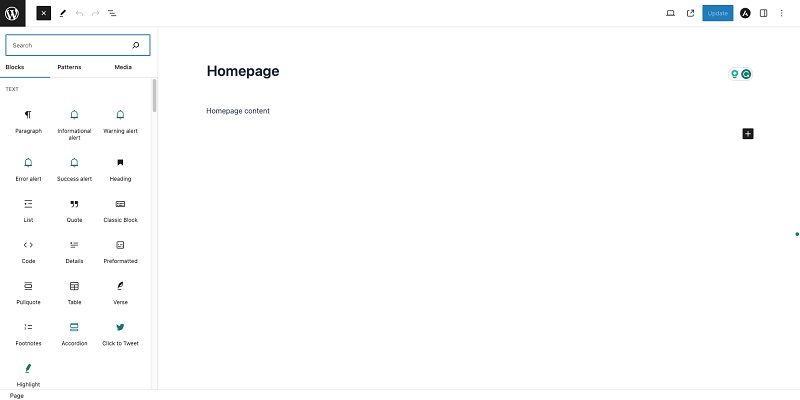
Security
HubSpot
Right out of the box, HubSpot offers a secure hosting environment.
HubSpot hosts your website on fully managed infrastructure and regularly updates it with the latest security fixes. HubSpot also includes additional security features like spam filtering, single sign-on integration, and reCAPTCHA as standard.
HubSpot provides free SSL certificates to all websites to enable encryption. Additionally, the platform benefits from DDoS mitigation, HubSpot firewalls, and ongoing threat detection and remediation monitoring. Website owners can feel safe knowing that HubSpot takes charge of these crucial security measures to protect their sites.
HubSpot hosts your website on fully managed infrastructure and regularly updates it with the latest security fixes. HubSpot also includes additional security features like spam filtering, single sign-on integration, and reCAPTCHA as standard.
HubSpot provides free SSL certificates to all websites to enable encryption. Additionally, the platform benefits from DDoS mitigation, HubSpot firewalls, and ongoing threat detection and remediation monitoring. Website owners can feel safe knowing that HubSpot protects their sites by taking charge of these crucial security measures.
There are fewer vulnerabilities to be concerned about because there are fewer plugins and integrations.
WordPress
Owners of WordPress websites are more accountable for security. Because most WordPress websites are self-hosted, site owners must handle their own updates and patching. Owners must install essential plug-ins like spam filters, reCAPTCHA, and SSL certificates.
More plug-ins and integrations increase possible risks that need monitoring, even though flexibility is a virtue. Protecting login credentials is important because hackers who obtain them might access the backend.
Infrastructure
All websites are hosted on servers, which are the foundation of any successful internet presence. These servers offer the networking, power, and redundancy architecture required for a flawless website experience.
HubSpot
The licensing cost for HubSpot covers every facet of sourcing, maintenance, setup, and monitoring. This implies that you won’t need to bother about handling complicated infrastructure management issues or managing several providers.
By including highly desired extra infrastructure in the CMS, such as SSL sourcing and configuration or a CDN (Content Delivery Network) for blazingly quick speed, HubSpot goes above and above.
You don’t need to be concerned about the expenses or difficulties of managing your infrastructure while using HubSpot.
WordPress
WordPress requires you to source your infrastructure from somewhere else, which may be expensive and time-consuming.
Your website’s security and speed are greatly dependent on the host you select for your infrastructure. Your website can encounter security flaws, outages, and sluggish loading times if it doesn’t have a trustworthy host.
Apart from the infrastructure difficulties, WordPress servers might have a single IP address, which leaves them open to assaults such as denial-of-service attacks. These attacks have the potential to overload your server with traffic, crashing your website and rendering it unavailable to users. You would need to spend money on extra security measures, such as firewalls and DDoS protection services, to shield your website from these kinds of attacks.
Data and Analytics
HubSpot
HubSpot already includes analytics and data integration. Website analytics enable comprehensive tracking of traffic, conversions, and other data. First-party data works with all other HubSpot products as HubSpot is a component of the broader HubSpot ecosystem.
This provides users of HubSpot with a single picture of client data and behavior that is difficult for rivals to duplicate. Deep consumer insights are provided by analytics and data integration without the requirement for additional third-party technologies.
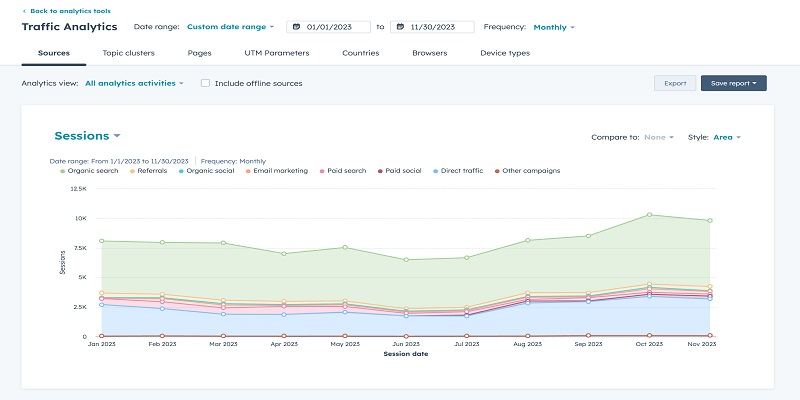
WordPress
This feature must be added using Google Analytics or other comparable third-party plugins. It is necessary to integrate third-party systems like Salesforce, Zoho, or HubSpot to analyze first-party CRM data.
Integrating analytics, CRM data, and bespoke database systems is necessary to store data that can be segmented. This degree of interconnected data takes a lot of work in WordPress, but it is possible with the correct engineering resources.
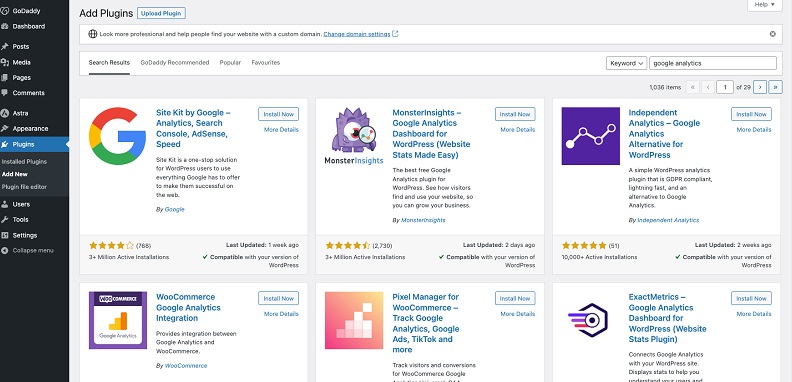
SEO Tools
HubSpot
With built-in tools like these, HubSpot gives you the power to take charge of your website’s search engine results.
- SEO advice for websites
- Suggestions for content optimization
- Tools for planning and content strategy
- Analytics to determine the effectiveness of your content
Numerous more hidden SEO advantages are also offered by HubSpot, including:
- Automatic sitemaps in XML
- Schema markup automatically
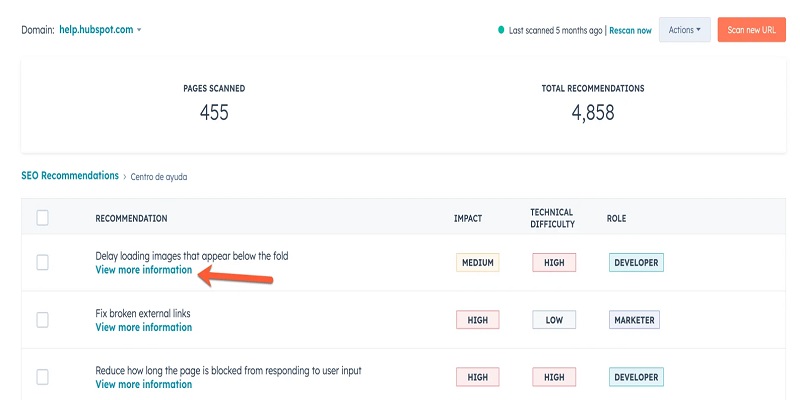
WordPress
WordPress is an excellent SEO platform, but it needs some customization to provide the capabilities you would need from a content management system.
For example, you can add custom meta descriptions, but to do so from the CMS instead of the site code, you’ll need to install a program like Yoast.
Thankfully, there is a vast marketplace of SEO plugins available for WordPress, so you won’t have any trouble finding a solution that works for you.
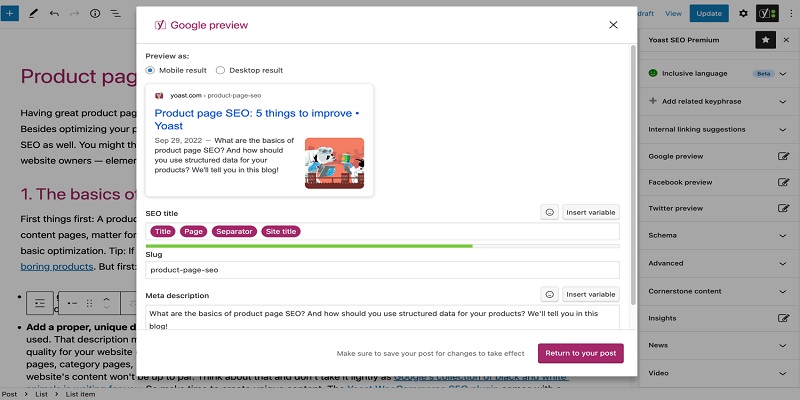
Website Personalization
HubSpot
Smart content is an integrated kind of content personalization offered by HubSpot. This enables you to customize the content of websites according to:
- Geographical Location
- Device
- Referral Website
After a visitor converts and becomes a contact in HubSpot, you can use their contact characteristics to personalize content based on whatever information you know about them, either directly or implicitly.
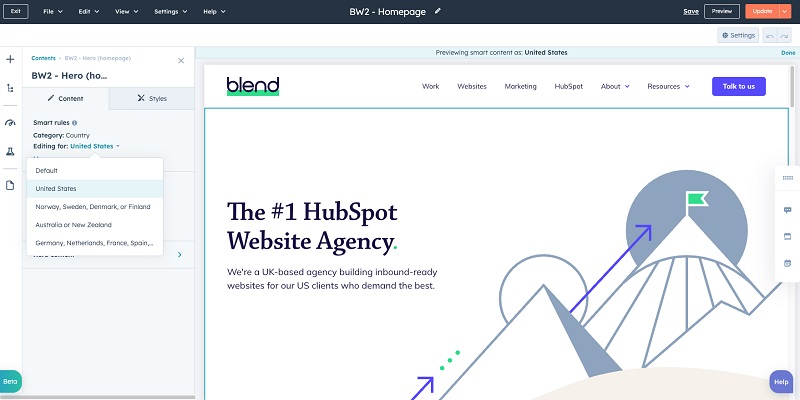
WordPress
WordPress websites may have some rudimentary personalization applied to them, although this needs a third-party plugin and only works for anonymous visitors depending on:
- Location
- The information and duration
- The website that was mentioned
- Initial versus recurring visits
- Pages recently viewed
You cannot customize content using contact details that are kept in your CRM.
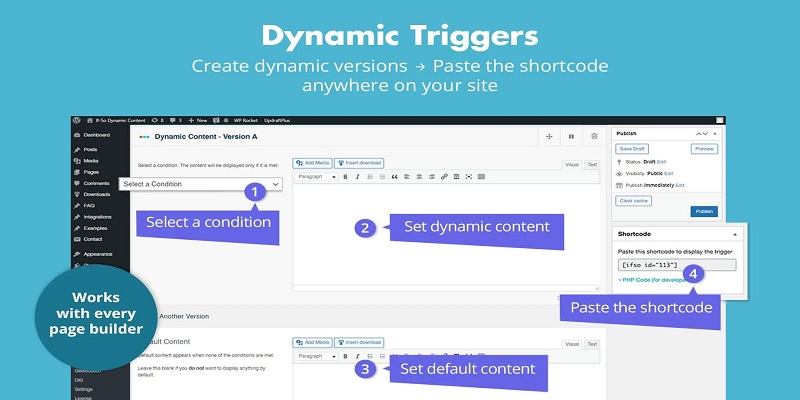
Website Customization
HubSpot
Because HubSpot cannot execute server-side code, it is seen to be less customizable. But now that serverless functionalities and HubDB have been added, it’s actually quite customizable. Although putting these capabilities into practice takes some work, the opportunities are unlimited.
When it comes to front-end customization, HubSpot has no restrictions at all. Any apparent shortcomings in the platform’s design and development are frequently the consequence of insufficient experience or understanding in making the most of it.
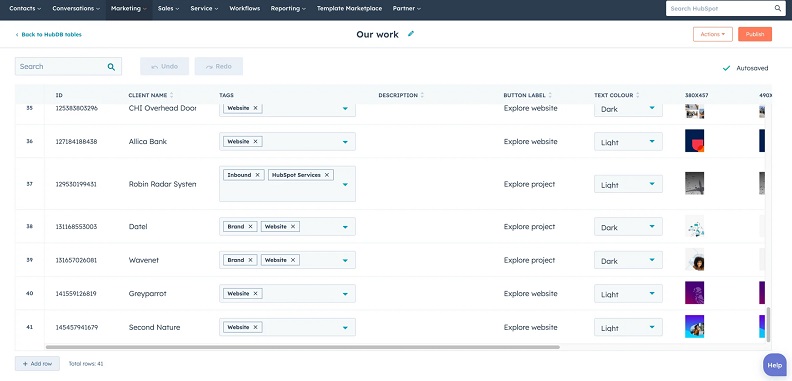
WordPress
WordPress CMS customization is quite flexible. Fundamentally, you may adapt the program to meet your demands by having a developer greatly customize it.
In terms of themes, the official WordPress theme library has over 9000 options. WordPress themes vary in terms of capability and price, but even the most basic versions allow users to customize their websites.
Additionally, there are plenty of opportunities to increase the functionality of your website as needed with over 59,000 free plugins. When installing plugins, exercise caution because it’s simple to install too many, which can speed up load times and increase security risks.
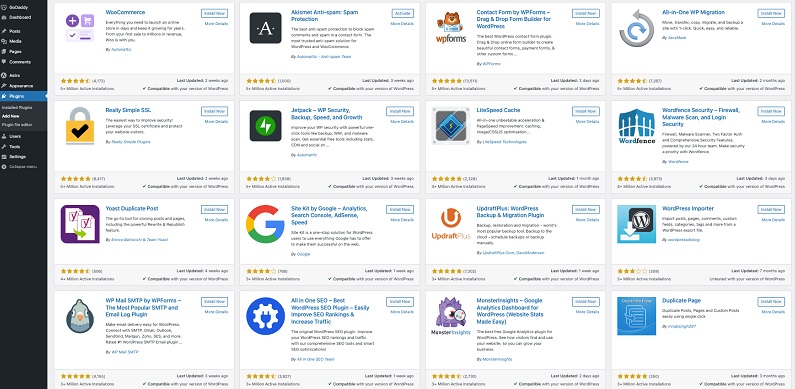
E-commerce Capability
HubSpot
HubSpot won’t satisfy your expectations right out of the box if you want a fully functional online shop with comprehensive product catalogs, promotions, reviews, etc.
It does, however, include some e-commerce features that are useful for specific applications. As an illustration:
- HubSpot may be integrated with specialized e-commerce platforms such as BigCommerce or Shopify. This allows you to benefit from the best of both worlds: the e-commerce platform runs your online store, while HubSpot manages your CRM, marketing automation, contacts, and analytics. This is a well-liked option for companies who need an e-commerce store on the side yet have their primary website hosted on HubSpot CMS.
- You can set up hosted payment pages with HubSpot Payments to take one-time or recurring payments. This is perfect for selling tickets to events, membership fees, services, and very basic physical goods.
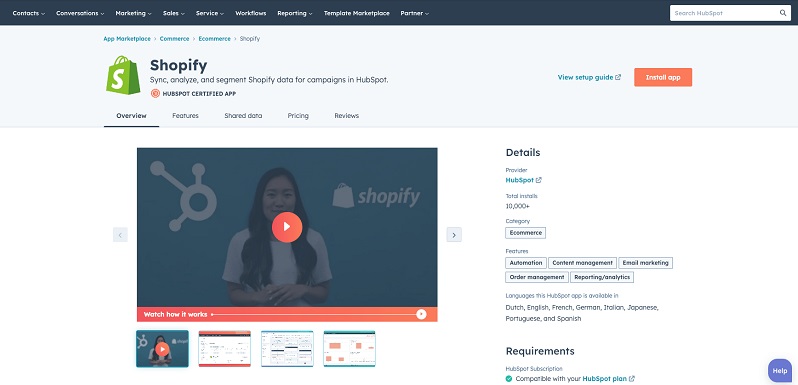
WordPress
Like most things with WordPress, e-commerce necessitates the use of plugins.
WooCommerce is the most widely used e-commerce plugin for WordPress. It’s easy to install, open-source, and free. Product listings, checkout and cart, transactions, shipping, and taxes are all addable.
You may have a complete online store linked with your blog, service pages, user accounts, and more by using WordPress with WooCommerce.
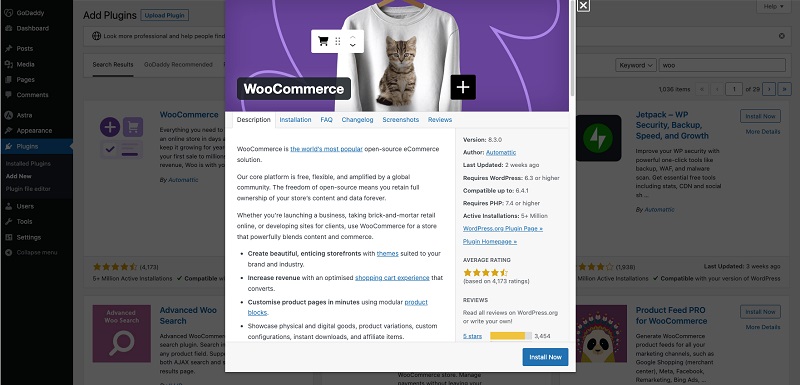
Blogging
“It is always advisable to use the same CMS for your website and blog. Hosting all your content on the same domain maintains consistency across platforms.”
HubSpot
The simple, real-time editing interface offered by HubSpot is one advantage of utilizing it for blogging. Without switching between preview modes, you can see how your blog post will look as soon as you write and format it in HubSpot.
Additionally, HubSpot offers integrated SEO tools within the page editor to help you optimize your rankings. Additionally, you can use HubSpot to link your SEO subjects and get suggestions for how to make each page better.
You may use blog views, engagement metrics, and other data to set off events in your CRM, email campaigns, and other platforms. This links to the things you blog about.
WordPress
WordPress is a great option for writing blogs. It offers broad editing options, a user-friendly interface, and sophisticated categorization tools.
The drag-and-drop editor in WordPress is one of its best features; it offers a great deal of freedom when generating blog entries. But, if not handled wisely, this might make postings appear inconsistent, so proceed with caution.
Yoast is one of the SEO plugins available for WordPress that offers helpful suggestions. These plugins assist with creating alt text, optimizing keyword usage, creating meta titles and descriptions, and more.
Functionality of Artificial Intelligence (AI)
HubSpot
HubSpot’s main artificial intelligence product, CMS Content Assistant, aims to make content creation easier and faster. It generates headlines, subjects, and even full and expanded content using AI.
A qualified content writer must evaluate and improve the material instead of relying exclusively on AI-generated content.
Because of Content Assistant’s integration, you can utilize HubSpot’s current products with the page editor, social media tools, emails, and more.
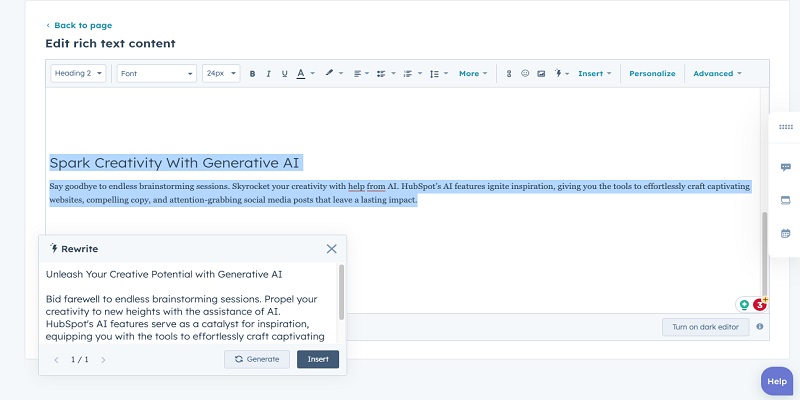
WordPress
There isn’t any AI integrated into WordPress. Still, there are other AI plugins out there than HubSpot’s Content Assistant.
Plugins analyze text using AI and recommend keywords for investigation. Plugins use natural language processing to create headlines that are clickable and optimized for search engines. Plugins like as Writesonic may produce whole articles based only on an outline and title, which is useful for extending content.
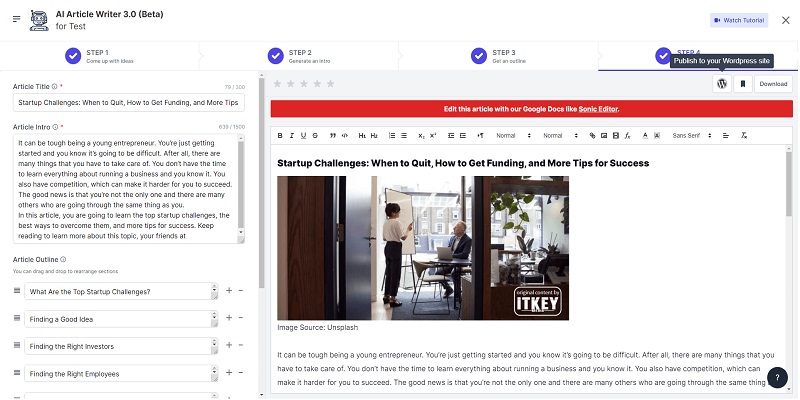
Website Optimization
HubSpot
Many excellent solutions for improving website performance are available in HubSpot, such as:
- Resizing images automatically
- Minifying CSS and Javascript
- Caching on servers and browsers
- Rewriting the domain before rendering
- Brotli compression (with GZIP compression as a backup)
- Accelerated Mobile Pages are supported by HubSpot blog posts.
Together, these resources give HubSpot the strength and speed of a platform.
WordPress
WordPress is not particularly good at performance optimization.
This is mostly a result of the way WordPress functions. WordPress dynamically creates a page for every visitor to your website by pulling data from several sources, including theme files and your WordPress database. These components are then put together and transmitted to the visitor’s browser as an HTML file. Still, it’s not the best way to create pages if you want maximum speed.
Installing the necessary plugins, such as caching, can help your WordPress website load pages more quickly by preventing the server from loading each one of its pages. Even when they’re not being used, plugins might suck up important server resources, so proceed with caution.
Staging and Testing
HubSpot
Content staging is an integrated staging environment that comes with HubSpot. Secure sandbox testing makes website changes easier by enabling you to test and amend new or existing pages without affecting your live site. This gives you the freedom to test out stuff before it’s published.
Nevertheless, a complete site redesign is not supported by content staging. Invest with HubSpot Enterprise to have access to a Sandbox account and more extensive staging features.
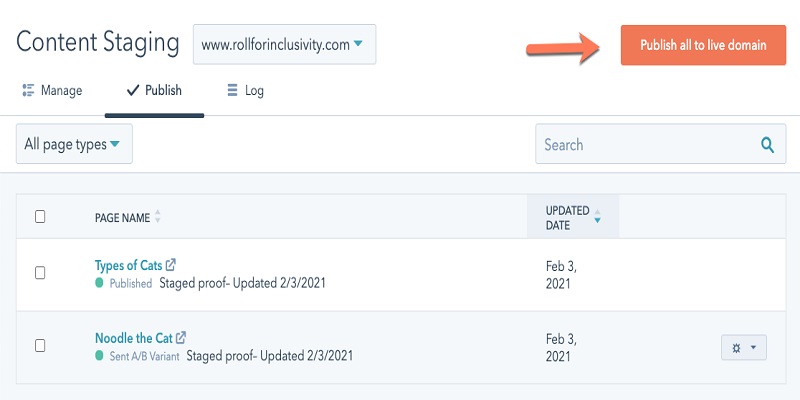
WordPress
“Although WordPress does not have built-in staging capabilities, you can use simple workarounds to meet varying needs and skill levels.”
- You may generate a staging version of your website directly from your hosting dashboard with the majority of popular hosting platforms. After that, you may either release this into production or revert to earlier iterations.
- Using a WordPress plugin such as WP Stagecoach or WP Staging, create a staging site.
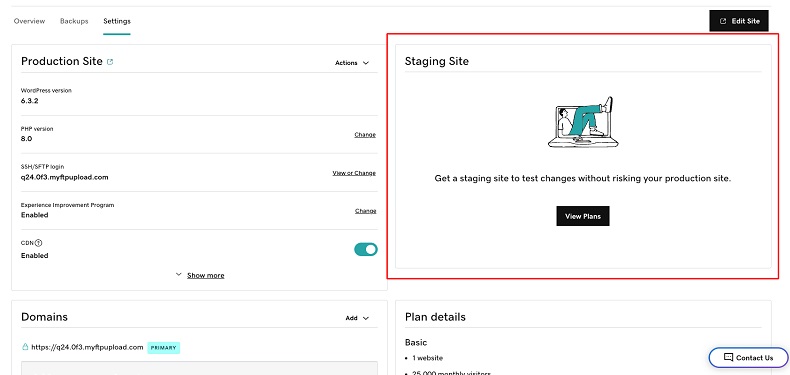
Support
HubSpot
Whether you construct your own website or work with a HubSpot firm, HubSpot offers useful website assistance. A sizable support staff is available around the clock to assist with any problems, but developers might need to handle really technical inquiries.
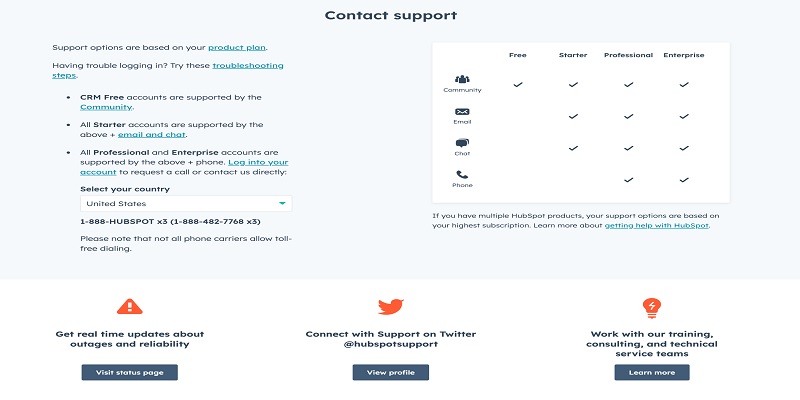
WordPress
Due to its open-source nature, WordPress lacks an internal support staff. You may either ask about your issue in the vast, friendly WordPress community or go through the documentation to seek assistance. As an alternative, consult a WordPress developer.
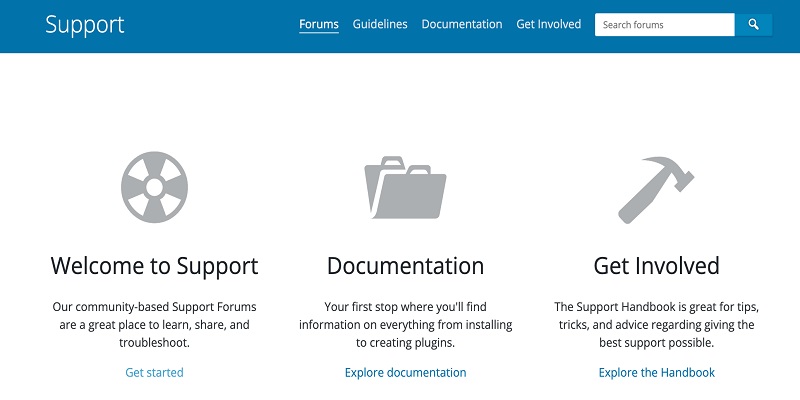
Training
HubSpot
For developers and marketers, the HubSpot Academy provides extensive video training and documentation. Resources are introduced and updated often to keep you informed, maximize platform usage, and increase productivity.
All of the customers can use HubSpot training because the underlying CMS technology is standardized.
WordPress
Because of the open-source flexibility of WordPress, uniform training is not possible.
There are many excellent courses available, but no training is ideal because no two sites are the same. It’s possible that theme-specific training won’t fit the unique setup of a website.
Tailored WordPress training is necessary for effectiveness. Teams require resources specifically designed for their particular process and stack.
Pricing
Since the price of creating a brand-new, custom website might vary depending on your needs, we’ve concentrated on each platform’s continuing operating costs.
HubSpot
HubSpot comes in four price ranges with features to meet various needs.
HubSpot: Free per month at £0
This is an excellent starting place for sole proprietors and small enterprises. It offers the advantages of HubSpot’s dependable infrastructure and user-friendly editor. Similar to any complimentary item, there are restrictions. The free edition does not include support, HubSpot branding, or the ability to change system pages like 404, unsubscribe, and email preferences.
Starter HubSpot: £21/month
For small businesses looking to improve their web presence, this is perfect. All of the advantages of HubSpot’s user-friendly editor and infrastructure will be available to you. In addition, you may add extra pages, use support, get rid of the HubSpot logo, and do much more.
HubSpot Content Management System: £315 monthly
The most often used HubSpot package is this one. It gives most businesses all the features they require to build a website that attracts visitors. Along with much more, you receive extra features like HubDB, configurable reporting, and content staging.
The monthly cost for HubSpot Enterprise: is £1050
Although it costs more than other CMS products from HubSpot, this one is their most sophisticated. Companies employ it in situations where they want more sophisticated features for their websites, such as membership sections, custom objects, sandbox accounts, configurations for reverse proxies, web app capabilities, etc.
Advanced Pricing
The program comes with a few minor extra expenses. These are the following:
- Registration of domain names
- DNS administration
WordPress
Contrary to popular belief, WordPress is not free; there are other costs to consider. However, the price of a website on WordPress.org might vary due to its extremely customizable nature. An estimate of the cost of maintenance is as follows:
$3 to £70 per month for hosting
Your website will be hosted by your provider and accessible over the Internet. Your decision here will affect the functionality, security, and performance of your website.
Theme: £50–£200 annually
Usually, this is a one-time expense, although some themes have a yearly recurring charge.
Plugins: from £0 to £1,000 a month (some one-time, some recurring)
It’s hard to estimate the cost of your website without knowing how many plug-ins you’ll need because there are so many of them accessible. Having five or more plug-ins at different prices is not uncommon.
Security: £100–£1K annually
It is your responsibility as an open-source platform to take the lead in security. Generally speaking, a security plugin is required. Although there are superior, paid choices like Wordfence ($119–$950 annually) and Sucuri ($199.99–$499.99 annually), you may still discover free security plugins.
Maintenance: Varying Pricing
WordPress needs constant upkeep to make sure that the plugins and software are updated regularly, protecting the integrity of your website. It’s important to think about the manual maintenance needed to maintain your website safe and current if you don’t have the requisite technological know-how in-house. If you ignore this, there might be hazards to your website.
Conclusion
Speaking about the choice between HubSpot and WordPress, it highly depends on your desires, abilities, needs, and resources in this or that case. It is most suitable for businesses that require a comprehensive marketing toolset with quality customer care and efficient auto-features. It is especially useful for those companies, which are focused on the proper cooperation between the marketing and sales departments and which do not want to spend time on the search for the right platform and ensuring its security. On the other hand, WordPress holds incredible flexibility along with customization and it is more suitable for those who need a highly customized website or those who have enough technical skills and knowledge to tamper and modify the website as much as they want. Finally, the business goals, technical skills, and cost will determine the choice of the platform that will suit the business.
You can also read our related articles: