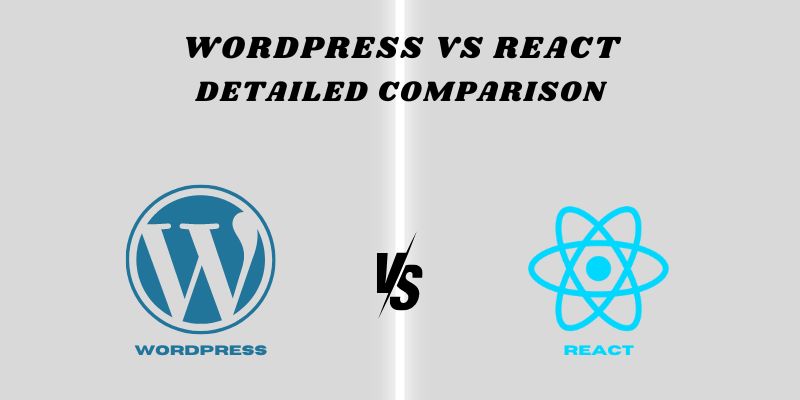
WordPress vs React: Detailed Comparison
Let’s push on, people! This is the center of the web development world, where WordPress vs React are the two biggest players and hot topics. You may be asking, what the relationship between React, which is the most innovative JavaScript framework, and WordPress, a popular content management system, is. Isn’t it a goose-egg situation? Not quite, though. This way, we preserve the unique functions of the different trendsetters, and the online giants continue to hold their places. The main thing is choosing the right tool that will guide you to the right path. This is the reason we are really here!
Come along as we investigate the domains of WordPress vs React, expose their advantages and disadvantages, get ideas from practical applications, and ultimately, deconstruct the crucial query: WordPress vs React: which one is your hero in the battles? Let’s begin—you have to make up for this missed-out journey.
WordPress vs React: A Detailed Comparison of Their advantages and disadvantages
A lot of the tools we can pick from are the ones we can get from the great size of the web development world. React vs WordPress are the main players in this area, which is renowned for their application development.
Choosing the right tool for your project can be demanding since it requires you to know the capabilities and limits of the technology. The perfect choice can only be made by the person who is well aware of the pros and cons of WordPress vs React.
Then, let’s look at each of them in more detail, and then we will talk about the advantages and the disadvantages of each.
WordPress
WordPress is a content management system (CMS). Through this platform, users can easily make websites even if they do not know how to code. Initially, WordPress started as a blogging platform, but it later evolved into a CMS that empowers users to build various websites, from simple blogs to e-commerce sites and more.
MySQL is the database while PHP is the server-side programming language. WordPress blogs make the process of content creation and editing easier for non-techs because of the intuitive interface that they have. Besides, the huge ecosystem of themes and plugins is there for the users to further improve the functionality and the looks of their websites.

Benefits of WordPress
Interface That’s Easy to Use:
WordPress’s intuitive user interface is its primary benefit.
WordPress, which is well-known for its simplicity, appeals to both proficient in technology people and non-techies. This feature allows Anyone to easily create, develop, and maintain websites. WordPress offers an easy-to-use dashboard that enables users to handle every part of their website, from adding new pages and articles to altering the look of the site and adding plugins.
Customization
WordPress users highly appreciate the flexibility of this highly customizable platform, which is largely due to its plugins and themes. By not knowing how to program complex codes, users can heavily change the look, function, and overall feeling of their website. You can customize the site’s appearance using many themes, but plugins are available that provide functionalities like contact forms, security upgrades, and e-commerce options, thus increasing the site’s usefulness.
Friendly to SEO
One of the main advantages of WordPress is the presence of Search Engine Optimization (SEO) components that it already has in it. SEO is the strategy of enhancing a website’s appearance on search engine result pages. WordPress allows your website to be more searchable by creating SEO-friendly URLs and tools for adding meta descriptions and tags. Besides, a huge number of SEO plugins like Yoast SEO, assist users in developing their content for better search engine rankings.
Online stores, blogs, and company websites all benefit greatly from the improved search engine ranking and the organic traffic that these SEO techniques provide.
Community Development
The WordPress community is large and active, another benefit. The huge international developer, user, and fan community of WordPress offers ample resources for solving problems, customizing, and learning. If you’re dealing with a technical problem or you want to make some changes to your website, there is a high probability that somebody in the community has already solved the issue. Tutorials, blogs, forums, and courses are readily available and are usually up-to-date.
The reliable support system of WordPress users makes it easier to deal with difficulties, to learn continuously, and to use the platform to its maximum.
Integration of E-commerce
WordPress offers a big benefit for building online stores: It is compatible with almost all the well-known e-commerce systems. WordPress is a good choice for site developers to add e-commerce features to their websites by using plugins like WooCommerce. Item listing, shopping cart, and the procedure of the checkout are just a few of the features that these plugins offer. Besides, these plugins also offer inventory management and payment gateway connections. WordPress is a great option for e-commerce because of its smooth integration, which hence helps companies set up and operate online stores easily.
WordPress’ e-commerce integration is a powerful tool to assist you in achieving your goals, whether you are a small business that just started online or a big merchant who is expanding your online presence.
The ability to scale
The scalability of WordPress is a powerful feature that shows its capacity to manage websites with a lot of content and traffic. WordPress can accommodate your needs whatever the number of your blog or news website may be. WordPress is a flexible platform that can expand with you, while your user base and content grow, without losing the features. Maximized speed, storage, and security options are the results of its outstanding design and many plugins, which provide a good platform for future development.
Since it is so versatile, WordPress is a trustworthy choice for businesses and websites that are looking to expand and attract more visitors in the future.
Limits of WordPress
Risks to Security
WordPress has its advantages, yet, one of the biggest weaknesses is, if not taken care of, it can be susceptible to security breaches. WordPress is popular and thus it is a major target of hackers who regularly attack it. Users who still use the old WordPress versions, plugins, or themes run a very high risk of exploiting the unpatched security flaws. Besides, free themes and plugins may occasionally contain bad content or be poorly designed.
Therefore, users should be able to follow the usual security measures, which include using trustworthy sources for downloads creating strong login credentials, and also, updating WordPress Core, themes, and plugins regularly.
Restricted Authority
Although WordPress is very easy to use, it at times can restrict users from being able to modify their websites if they do not know how to code. The themes and plugins indeed are the ones that enable a lot of customization, but at times, the more complex or specially made modifications, the need for a working knowledge of scripting languages like PHP, HTML, and CSS arises.
Conflicts with Plugins
The plug-in conflict possibility is another drawback with WordPress. There are numerous plugins available and some of them might not be able to work with other plugins or specific versions of WordPress thus the website would load slowly or even fail. Therefore, choosing the plugins right and testing them frequently are the key elements of the whole process.
Maintaining
For outstanding performance, WordPress should be refreshed and taken care of constantly. This also entails the strengthening of the website’s speed and security, the regular upgrading of the WordPress core, themes, and plugins, as well as the search and repair of broken connections. Though it is probably going to be a lengthy process, this maintenance is necessary for the safety and well-being of the site.
JavaScript React
Facebook still uses the React JavaScript library, which primarily serves to design user interfaces, typically for single-page apps. Through the use of React, programmers can produce big web apps that update the information without refreshing the page. At last, it is the components that play the most significant role, which are the reusable code pieces, and have their own state and attributes.
React is the most commonly used in complex online applications where interaction and speed are the main problems. Since React is a coding library, it may be a harder thing to learn for beginners than WordPress because it needs an understanding of JavaScript.
Benefits of React JavaScript
Effective Designing
React uses a Virtual Document Object Model (DOM) to make rendering more efficient. It makes it possible for React to update and modify economically, producing user interfaces that are quicker and more responsive. This improves the user experience, particularly in high-interaction apps.
Reusable Parts
One of the most prominent features of React is its component-based architecture. It allows the developers to build state-managing, encapsulated components, which they can later combine to create the user interfaces with the complexity. Development can be carried out more steadily and efficiently by reusing these parts.
Improved Efficiency
Mainly, the wonderful performance of React is among its basic features. The Virtual DOM technology of React helps it to reduce the code and render it rapidly, thus the app can properly manage the high user interaction and data quantities, which makes it the right choice for developing high-performance, large-scale apps.
Coding in Declarative Form
React utilizes declarative code, which in turn simplifies the development process. The programmers set their objectives for the software rather than giving instructions on how it should function. Thus, the creation of consistent and clear names for every code element enhances the productivity and the quality of the code.
Strong Ecosystem
React has a sizable, vibrant community and a strong ecosystem. This offers a multitude of resources to developers, including pre-built components, libraries, and tools, all of which may facilitate and expedite the development process. It also implies a wealth of community assistance for troubleshooting and advice-seeking.
Development Across Multiple Platforms
The fact that React can be developed on numerous platforms is a big plus. Developers may use a single codebase to create mobile applications for iOS and Android with React Native, a React version. This makes cross-platform software creation and maintenance quicker, more effective, and simpler.
The limitations of React
Strong Learning Curve
The use of React poses a strong challenge for new users, and the learning curve is indeed steep. To work with React efficiently, developers must have a strong understanding of JavaScript and more complex concepts like state/props and component lifecycle, which could be a challenge for beginners to master in the beginning.
SEO Difficulties
React, in its process of rendering content, might bring a problem for SEO. Search engines may not index websites built using JavaScript frameworks like React because these frameworks typically create static pages that aren’t indexed. You can resolve SEO optimization issues by using server-side rendering or programs.
Setting Up
For beginners, React installation and setup might be intimidating. It takes some familiarity with Node.js and the command line. Furthermore, for those without experience, building up an environment using Webpack and Babel—which are frequently used with React—might appear difficult.
Key Features Between React JavaScript & WordPress
- User Base: Anyone who wants to build a website, from novices to seasoned web experts, uses WordPress. Since React is a JavaScript library, developers are the primary users of it.
- Learning Curve: React has a higher learning curve and needs JavaScript expertise, whereas WordPress is easier for novices or non-technical users.
- Goal: WordPress is a feature-rich content management system that can be used to create a wide range of websites. A JavaScript package called React is used to create dynamic, sophisticated web applications’ user interfaces.
- Technology: MySQL is used by WordPress, which is based on PHP. A JavaScript library is called React.
- Customizability: With plugins and themes, WordPress offers a great degree of customization. However, React necessitates coding experience and gives developers more freedom to construct bespoke functionality.
- Scalability & Performance: Although WordPress is capable of managing sizable websites, React could be a better fit for highly performant apps or websites with intricate interactive user interfaces.
Choosing React vs WordPress: A Project-Centric Method
WordPress and React are both useful for online development, however they meet distinct demands and project requirements. Your project objectives, level of technical expertise, and preferred website functionality will all play a major role in your decision between the two.
Choosing WordPress: Content-Driven Ease
- Quick and Easy Website Creation If you don’t know much about coding and need to quickly create a basic, content-based website, WordPress is the platform of choice.
- The usage of pre-made themes and plugins to alter the look and feel of your website puts WordPress in a competitive position.
- SEO Optimization If your project needs robust SEO tools to improve your search engine ranks, go with WordPress.
- E-commerce Integration WordPress is a good platform for integrating WooCommerce and other well-known plugins to add e-commerce features to your website.
- Managing Heavy Traffic and Material: If you want a website that can manage a significant volume of traffic and material without sacrificing functionality, go with WordPress.
Selecting React for Dynamic Interaction
- Sophisticated and Interactive Web Apps When building dynamic, sophisticated web apps that demand a high level of user involvement and real-time data changes, React excels.
- When creating single-page applications (SPAs) that provide a more seamless user experience without requiring page reloads, choose React. Apps like calendars and dashboards that depend on regular user engagement would especially benefit from this.
- Cross-Platform Mobile App Development React is the best choice for creating cross-platform mobile apps with React Native.
- Reusable UI Components in React are a good option if your project involves creating user interface elements that you can reuse in many applications.
- Active Developer Community React is helpful when you want a strong support network because of its sizable and lively developer community as well as its plenty of resources.
Selecting the Best Platform Use Cases for WordPress vs React
The ideal platform for your website will depend on your unique requirements and objectives. Now let’s explore the kinds of websites that usually make use of React with WordPress.
WordPress in Use Flexibility on a Range of Websites
- Blogs: Because of its user-friendly interface and emphasis on content, WordPress, which was first created for blogging, is still a favorite among bloggers.
- Websites for Businesses: Companies like WordPress’s adaptability and user-friendliness since it makes it easier to establish a credible online presence.
- E-commerce Websites: WordPress, with plugins like WooCommerce, functions as an efficient online shop host even if it is not a specialized e-commerce platform.
- Non-Profit Websites: With its affordable and adaptable online solutions, WordPress is a blessing for non-profit organizations.
- Educational Websites: WordPress is a great option for educational institutions due to its user-friendliness and capacity to handle large amounts of material.
- Portfolio Websites: With its abundance of themes and plugins, WordPress makes it possible to create and present professional portfolios.
The Best for Dynamic and Responsive Websites React in Action
- Single-Page Applications (SPAs): Websites that load content dynamically and do not require page refreshes are known as SPAs, and React is excellent at creating these kinds of websites.
- E-commerce Websites: React is the ideal framework for interactive e-commerce sites since it can develop dynamic, real-time user interfaces.
- Streaming Websites: React is widely used on platforms like Netflix and Hulu because of its effective data processing and user interaction.
- Web apps: When it comes to building web apps that need to update their data in real time, React is the preferred choice.
- Mobile Apps: React’s advantages may be utilized by developers to create effective mobile applications with React Native.
Beginning Your WordPress and React Adventure A Quick Guide
These concise, detailed tutorials can make getting started with WordPress vs React website or web application development simpler.
WordPress A Detailed Introduction
Choosing a Web Hosting Provider
Choose a site hosting company to start using WordPress. There are other options available, like as hosting packages tailored specifically for WordPress from Bluehost, SiteGround, and HostGator.
Installing WordPress
After choosing a service, install WordPress. One-click WordPress installs are provided by several vendors. As an alternative, you may get it from the official WordPress page and manually install it.
Choice of Theme
The look of your website is influenced by its themes. Select from the WordPress theme directory’s selection of paid or free themes, or buy from other vendors.
Installing Plugins
Plugins from third-party sources or those found in the WordPress plugin directory can improve the functionality of your WordPress website.
Content Generation
Use pages and posts to add content to your website. Posts, which are similar to blog entries, show content in reverse chronological order, whereas pages offer static information.
Customization of Websites
Utilize custom menus and widgets to add personality to your website. Small content blocks called widgets are put to the bottom or sidebar of your website.
Launch of a Website
Publish your website after you’ve modified and added content. Using the WordPress interface, change the title and tagline of your website.
React To A Step-by-Step Suggestion
Creation of a New React Project
To start a new React project, type the create-react-app command into your terminal or command line.
Developing Projects
Open the project directory and carry out the project’s execution. This launches the default browser and launches a development server for your project.
Project Development and Execution
After coding, prepare your project for production by building it and deploying the files that are ready for use to a server or hosting provider.
Beginning Coding
Editing files in the directory will allow you to start developing your React application. The primary file in your application is App.js which is its root component. When required, create new components and import them into your main component.
Conclusion
WordPress vs React is both strong and weak in its own ways, thus, they are suitable for different types of projects. WordPress gives a user-friendly interface and a huge collection of plugins, whereas React is the best when it comes to building interactive and dynamic user interfaces. The final decision between the two rests on the specific demands of the project, as well as the expert skills of the development team.
Due to the continuous development of technology, developers must keep themselves updated with the latest technological improvements in both platforms. WordPress and React are the main tools for web development, hence, before choosing one, the developer should have a detailed knowledge of their features.