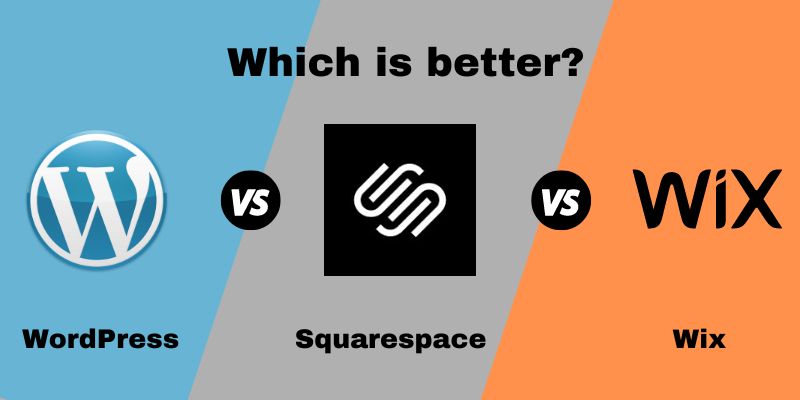
WordPress vs Squarespace vs Wix: Which is better?
Among the most widely used systems are WordPress vs. Squarespace vs. Wix. You may create websites without writing a single line of code by using these website-building systems.
Modern technologies have made website creation easier than it has ever been. You have a ton of alternatives when it comes to your next website project.
These two popular site-building systems have a lot in common. They all provide paid features in addition to pre-made themes or templates that you may modify.
To increase the amount of customization available, each includes extensions and plugins. Though some require a bit more expertise than others, they are all quite simple to operate.
It might be challenging to choose the platform that best suits your needs when there are so many choices.
Let’s go over all the information you want about each platform, including its main functions, cost, usability, and more.
Introducing Squarespace, WordPress, and Wix
Any one of these three website builders may be used to make attractive websites. There are a few minor variations in the processes you will go through to develop the websites, though. For example, each comes with a different quantity of templates/themes.
You will need to take into account the quality of the templates’ designs and modify simplicity in addition to their quantity. It is imperative that you carefully consider the various feature sets and pricing plans offered by these platforms before selecting one.
We will go over the main distinctions between these three platforms in this part, along with the types of websites that may be created on each, as well as their features, performance, and convenience of use.
Are you able to create any form of website?
Wix: a simple tool for making attractive websites
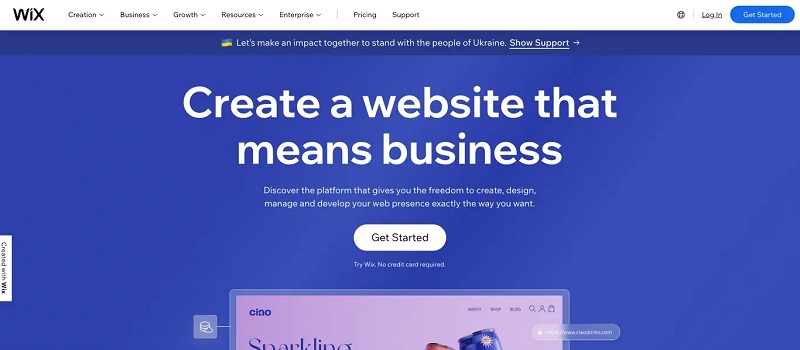
Wix allows you to design any type of website, including blogs, portfolios, and e-commerce sites. You can create whatever website you desire by customizing the more than 800 templates available. E-commerce websites can be made with half of these layouts. The simple-to-use, intuitive Wix page builder may be used to personalize any of these templates.
Additionally, users may create websites automatically in a matter of minutes with Wix ADI (Artificial Design Intelligence). Wix ADI creates a completely working website in a matter of minutes by using basic information about the website you wish to create. This feature is perfect for building basic websites with a small number of pages and functionalities.
Wix’s plans are limited to 100 static pages. For most websites, this might be fine, but it makes Wix less suitable for intricate websites with hundreds of pages.
Squarespace: elegant, useful websites

Squarespace’s attractive and well-designed templates are one of its main advantages. Squarespace is a good choice if you’re searching for a platform that will let you create a stunning and useful website. Squarespace offers more than 100 templates to let you create a variety of websites, such as blogs, landing pages, portfolio websites, online businesses, and more.
Additionally, it has an integrated page builder that you may use to alter any of the available templates. Squarespace gives users the ability to personalize their websites further by modifying or adding code if they have any coding skills. This makes it easier to create more reliable websites.
Squarespace customers may add up to 1000 pages, in contrast to Wix users. Nevertheless, they advise against including more than 400 pages since this might affect your website.
WordPress: endlessly adjustable layout choices
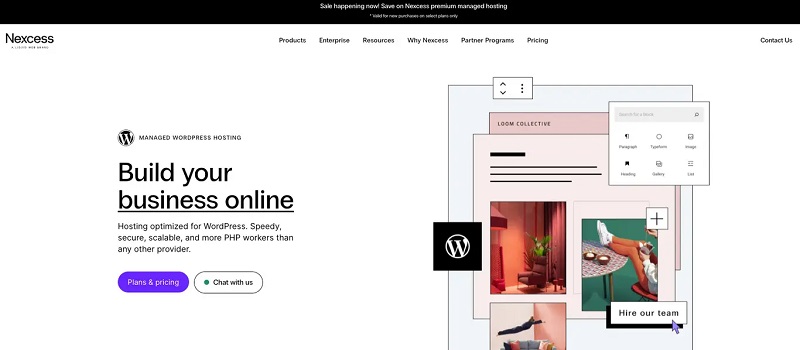
The greatest choice if you want the freedom to design a completely original and useful website is WordPress. You are not restricted to a single method of operation. You may customize everything to your precise specifications by selecting your theme, page builder, and plugins, or you can use the defaults.
In contrast to Squarespace and Wix, WordPress users must select a website hosting company. Because of this flexibility, you may select and switch to a host that offers superior performance.
More than 30,000 themes are available for WordPress to create various types of websites. The official WordPress shop or independent theme vendors like ThemeForest offer these themes for sale.
Popular page blocks are included in WordPress’ extensive built-in page-building experience, which you may arrange on your sites. If you want something fancier, WordPress offers a plethora of additional third-party page builders, such as Thrive, Architect, Brizy, Elementor, and more. Please make sure a page builder is supported by the theme you wish to use before installing it.
WordPress is the best choice for creating websites that desire to expand because of its versatility. WordPress is the best choice for anyone looking to build a sophisticated and feature-rich website.
How user-friendly is each website builder?
Wix is ideal for novices.
Wix is the most user-friendly of the three, regardless of expertise level. You may construct websites using its simple page builder by just dragging and dropping objects. Without knowing any code, users may completely alter any component of their web pages.
That Wix ADI function we described before is another essential element that makes Wix straightforward. It’s fantastic to be able to spin up a website very immediately with only a few questions answered if you need more knowledge or a complicated design in mind.
This functionality is primarily designed for those who wish to construct a simple webpage quickly. The good thing is that Wix ADI generates web pages that are customizable if desired.
Squarespace: a user-friendly website creator
With Squarespace, users can design webpages by utilizing pre-made content blocks. Beginners will find it easier because they will not need to make many modifications to the pre-built websites. It is also easier for users to switch themes while maintaining the organization and content of the web pages they have previously generated when the design is organized.
Additionally, Squarespace provides some of the greatest templates available, saving customers from having to make several edits. Additionally, it features an easy-to-use page builder that makes editing the webpage a breeze.
However, the freedom to develop and alter pages as one pleases is restricted by Squarespace’s defined design philosophy.
WordPress: initial learning curve
WordPress offers the greatest learning resources for novices among the three platforms. It offers several significant advantages and is still quite user-friendly, albeit maybe having a slight learning curve.
It also offers users significantly more versatility than the other systems, as we previously discussed.
Compared to a Wix or Squarespace site, it is more sophisticated since website developers have more options due to the increased flexibility. The theme and page builder you select will also affect how complicated the website is to construct, but in the end, you’ll have exactly what you had in mind.
If you have the funds, premium themes usually have more pre-made content and web pages, which minimizes the amount of modification required to produce a working website. While there are excellent free themes available, you may need to make additional edits to get your WordPress website to appear exactly how you want it.
WordPress is designed for users who are eager to learn, who want more control over the specifics of their website, and who want the ability to select their own hosting company without being locked into a certain provider.
Functionality and Adaptability
Wix: restricted features
There are hundreds of templates available on Wix, and you may modify them using the integrated page builder.
Although Wix lacks organized customization, developers may totally alter every part of the website. Because of this, changing a theme virtually never happens without erasing the original site pages and information.
The features that you may add to Wix websites are likewise restricted. This is because, in comparison to other platforms, Wix’s app store offers a far smaller selection of third-party integrations that you may add to your website.
Features of Wix:
- Complete flexibility of design
- Features of the intuitive user interface, such as scroll effects, video backdrops, and animation
- Plan includes 100 pre-installed fonts, or you can upload your own. Wix ADI Hosting
- Using Wix Analytics capabilities, Velo is an open development platform for creating, managing, and launching high-quality online applications.
- Email-integrated audio players that may be customized
- More than thirty alternatives for a media gallery
- More than 400 third-party apps are available in the Wix mobile app store.
- Tools for blogging
Squarespace: Some Adaptability
Comparing Squarespace to Wix reveals a little increase in flexibility and usefulness. It allows users to add additional third-party connectors to websites to significantly improve their usefulness. Compared to other website-building tools, Squarespace offers more pre-built capabilities and well-designed layouts.
Squarespace attributes:
- Pre-made designs for standard pages such as About, Blog, Contact, and so forth
- Uploading assets universally, supporting over 600 Google web fonts and 60 Adobe Typekit fonts
- Integrated analytics
- Strong blogging platform with over 900 third-party app integrations
- Send an email
WordPress: Endless Customization Possibilities
Concerning adaptability and customization, WordPress is the finest platform for creating websites. It has a large number of themes that users may freely personalize using their preferred page builder. You may utilize a large selection of plugins, fonts, and other helpful materials from the WordPress Plugin Directory and third-party marketplaces to improve the functionality of your website.
Owners of WordPress websites are free to select the hosting provider of their choosing. This also enables customers to use a control panel or portal interface with the hosting provider to view any website files, including plugins and themes. Through third-party plugins, WordPress provides all the functionality available in Wix and Squarespace, except for hosting.
WordPress allows users to construct complex, highly personalized websites thanks to the vast array of plugins that can be installed on their websites.
Features of WordPress:
- Complete site modification
- The repository Library has more than 9,000 free themes and more than 50,000 plugins.
- Support from the community
- Analytics and performance solutions that are easily integrated
- Among the most popular blogging platforms
- Many SEO options
- Easy scalability for sudden spikes in traffic
- Safe (as long as you keep current)
- Business-related email
Both SEO and Performance
Wix: Integrated SEO features
Website administrators and developers may utilize the integrated SEO tools in Wix to make sure their sites appear in Google Search and other search engines. The majority of SEO tools, including caching and Content Delivery Networks (CDN), likewise aid in enhancing Wix website performance and loading times.
Structured data markup, Server-Side Rendering (SSR), URL customization, automatically generated meta tags for every page, XML sitemap generation, image optimization, Content Delivery Networks (CDN) and caching, Google Search Console integration, site verification, mobile optimization, and more are some of the integrated SEO tools that come with Wix.
Squarespace: Technical SEO constraints
Additionally, developers and site administrators may utilize Squarespace’s built-in SEO tools to improve their website’s search engine presence. However, compared to Wix, it needs some of the same integrated SEO tools and functionality. The good news is that, when used properly, the existing built-in SEO tools are rather good.
Built-in mobile optimization, SSL certification, Google search console integration, auto-generated sitemaps, auto-generated meta tags for every page, clean URLs, and an SEO checklist are just a few of Squarespace’s built-in SEO capabilities.
Squarespace offers performance-optimized designs that are critical to achieving Google’s recommended website loading time of less than three seconds.
WordPress: Strong functionality and SEO Add-Ons
WordPress users have greater freedom to apply SEO by using whatever plugins they like. Users may add a variety of third-party SEO and performance-related plugins to improve their site’s loading times and search engine exposure. Yoast SEO, SEOPress, Rank Math, and other tools are a few of them.
To get you started, the majority of these plugins provide a free version with limited functionality. You should purchase their premium versions in order to access all of the features that these plugins have to offer for the best results.
Also, the services you have access to may vary according to your hosting company.
For online retailers, Wix, Squarespace, and WordPress
Wix: Suitable for entry-level online shops
The primary purpose of Wix is to create basic internet storefronts. It’s simple to start selling online when you have a small number of products to sell, thanks to the pre-built e-commerce capabilities like checkout and cart, payment integration, and shop statistics.
The functionality of your website is expanded with extra elements like marketing tools and other programs. Even a complete beginner may start a simple internet store using these tools.
Squarespace: Beautiful layout, limited functionality
Squarespace offers a good selection of e-commerce designs for constructing online businesses. It is also more advanced than Wix for building online storefronts.
Its e-commerce capabilities include order administration, inventory management, selling on Facebook and Instagram, point of sale connection, shipping labels, multi-platform payments integration, sales analytics, and more.
Squarespace caters to both novice and experienced e-commerce business owners.
WordPress and WooCommerce for advanced stores
Because of WooCommerce, WordPress is the best platform for developing more complex e-commerce sites. Using the WooCommerce plugin, you can easily incorporate sophisticated e-commerce features into your websites.
Numerous payment methods, order management, theme modification for shop content, marketing tools (like Woocommerce Analytics), shipping tools, and more are some of the essential capabilities that come with WooCommerce.
Again, depending on your host, you can receive more e-commerce capabilities.
Wix Costs
You may select from seven different price plans for Wix based on the features and processing power you want. Even if you are just getting started, there are better options than Wix’s most affordable plan because it will automatically integrate advertisements into the content of your website.
Because of this, we recommend choosing the $8.50/month plan at the very least. In addition to having greater bandwidth and cloud storage than the most affordable plan, this one has no advertisements.
Consider upgrading to Wix’s Unlimited, VIP, and other commercial options as your website expands. Your decision between these should mostly be based on how much storage you require, how long you want your films to be, and how high of a priority you want your customer assistance to be.
Squarespace Costs
Depending on whatever features are most important to you, you may select from four different price options offered by Squarespace. Their most affordable plan is $16/month, which is far more than Wix’s most affordable options. The good news is that, unlike Wix’s most affordable options, all of their plans include unlimited bandwidth.
Since Squarespace’s most affordable plan offers just enough capabilities for new websites, it could absolutely be used. However, if you want access to your site’s analytics data and the ability to have an infinite number of contributors, you might need to switch to their Business plan ($23/month).
Because most of its extra features are geared toward marketing, sales, and customer service, the Commerce Basic and Commerce Advanced plans are perfect for e-commerce websites.
Pricing for WordPress.org and WordPress.com
There are two options for WordPress: WordPress.org and WordPress.com. They are different in some aspects. WordPress is primarily used to host websites on WordPress.com, although WordPress.org is self-hosted and lets you use any WordPress host you like.
WordPress.org is available for free and is open source. However, there will be hosting fees and additional expenses, such as purchasing any necessary plugins or themes.
Theme and plugin purchases made at a premium can also be used for WordPress.com business plans. Paid plugins are also sold on WordPress.com.
Additionally, WordPress.com offers an e-commerce package with several advantages.
Conclusion: Which website builder is better for you—Wix, Squarespace, WordPress, or both?
It’s evident that every platform was created with a certain target market in mind. Wix was created for customers who wish to quickly and easily develop simple websites and get them live. Customers in need of attractive and comparatively more functional websites might choose Squarespace.
WordPress caters to customers who want maximum customization and freedom. It’s also the greatest choice for developing more complex websites with a ton of features. Regardless of your level of experience, WordPress offers the greatest features for everything from SEO to e-commerce.
However, to get the most out of your WordPress website, you’ll need a trustworthy hosting company.
You can also read our related articles: