
WordPress vs Substack: Which Platform Is Better for Your Needs?
Are you attempting to launch a newsletter or a blog? And stuck between WordPress vs Substack: Which Platform Is Better for Your Needs? Substack is one of the most well-liked platforms, so it shouldn’t be shocking that there are other possibilities. It enables you to post blogs and newsletters with no technical expertise. Additionally, its simple design reduces outside distractions so that your thoughts take center stage.
But what’s more widely used than WordPress for easy blogging? With its infinite customizing options and prospects, it appeals. However, for a more personalized blog, you should speak with a WordPress development business because it requires more technical knowledge. What distinguishes WordPress from Substack, then?
That’s what this site aims to reveal, anyhow. I’ll go into more detail about “Substack vs. WordPress” and explain how to pick the best option. You already have a solid understanding of WordPress. Now, let’s begin with a summary of Substack.
An Overview of Substack
Substack is a popular platform that was founded in 2017 that allows writers to create and distribute their newsletters and blogs. It offers a range of tools and an easy-to-use interface to help authors monetize their work.
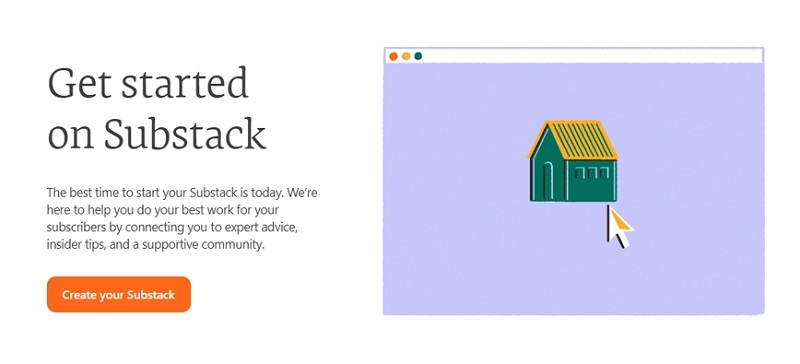
Substack provides payment methods, subscription administration, and easily configurable templates. Readers may choose to subscribe to their favorite writers on this subscription-based service, and their newsletters will arrive right in their email inbox.
For writers who want greater control over their material and revenue tactics, Substack has grown in popularity. By building a loyal following and accepting donations or paid subscriptions, writers may make money. By providing a forum for conversation and interaction, Substack also helps writers and readers feel like they belong to a community.
Before we compare “Substack vs. WordPress,” let’s examine the commonalities between these two systems.
What Commonalities Exist Between WordPress and Substack?
Although having different purposes, Substack and WordPress have some important things in common that make them both useful resources for those who create digital content. You will see that Substack and WordPress are, for the most part, both similar and distinct in this and the next parts.
Publishing and Distributing Content
You may publish and distribute your material with ease using both platforms to reach a wider audience. Text-based articles and multimedia components (videos and photographs) can be included, and publishing schedules can be planned for optimal visibility.
Building and Engaging an Audience
To grow and interact with your audience, both provide tools. You may gather email addresses for newsletters, create interactive comment sections, and monitor statistics to learn more about the preferences and demographics of your readership.
Options for Monetization
WordPress and Substack both provide options for monetizing your content. The integrated subscription mechanism in Substack makes it simple to provide paid levels for your newsletter. WordPress offers more freedom, allowing you to sell things, advertising, or exclusive content, but it also requires plugins or other services.
Building Communities
You may use both sites as a launching pad to create a community around your content. WP plugins and themes can provide forum features, memberships, and online groups, whereas Substack’s emphasis on email allows for direct engagement with readers.
The responsiveness of mobile
On both platforms, mobile-friendly designs come first. Thus, your information seems fantastic and is simple to access on tablets and smartphones. In the mobile-first world of today, this is essential.
Adaptability
Substack is designed with newsletter production in mind. However, you may continue experimenting with other content types, such as podcasts and long-form essays. Similarly, WordPress may be set up to prioritize email newsletters using plugins and custom themes, even though it’s a broad content management system.
Their target markets and areas of strength differ significantly. However, WordPress and Substack both provide helpful resources for content producers who want to engage with their audience, create communities, and make money off of their work.
Therefore, if you work with a seasoned digital marketing agency, they will select the blogging platform based on your unique objectives and preferred content. They’ll also take into account how much control and customization you want.
After discussing the similarities, let’s talk about the differences between WordPress and Substack, which is why you are here.
What Sets Substack Apart from WordPress
There are a lot of venues available for content creators to share their work in the realm of Internet publishing. Still, every platform, including Substack, is attempting to overtake WordPress.
Let’s compare WordPress with Substack using several different criteria.
Goal
Substack was created with the specific goal of creating and distributing email newsletters. Everything about the process is streamlined, from writing and editing to managing subscribers and making money. Consider it a targeted tool for writers who wish to utilize email to establish a direct connection with their readers.
WordPress, on the other hand, is the greatest CMS and can be used for a variety of tasks. In addition to creating websites and blogs, you can also establish online shops, portfolios, newsletters, and much more. It’s perfect for a variety of content creators, companies, and anybody else who wants a fully functional online presence. Think of it as a blank canvas on which you may paint your ideas.
Verdict: A tie! Both systems are excellent in what they do. WordPress prevails because of its limitless potential; however, Substack is superior for creating newsletters with a laser-like concentration.
Choose Substack if you’re looking for targeted, direct, and personal audience interaction. However, WordPress is the better option if you want significant customization, website development, and a variety of content types.
Options for Monetization
A subscription mechanism is included in Substack. It serves as the platform’s mainstay. You may provide premium tiers with early access, unique content, or more functionality using Substack. The platform keeps 10% of it after deducting payment processing costs. You receive a customized subscription dashboard that allows you to monitor the operation of your setup.
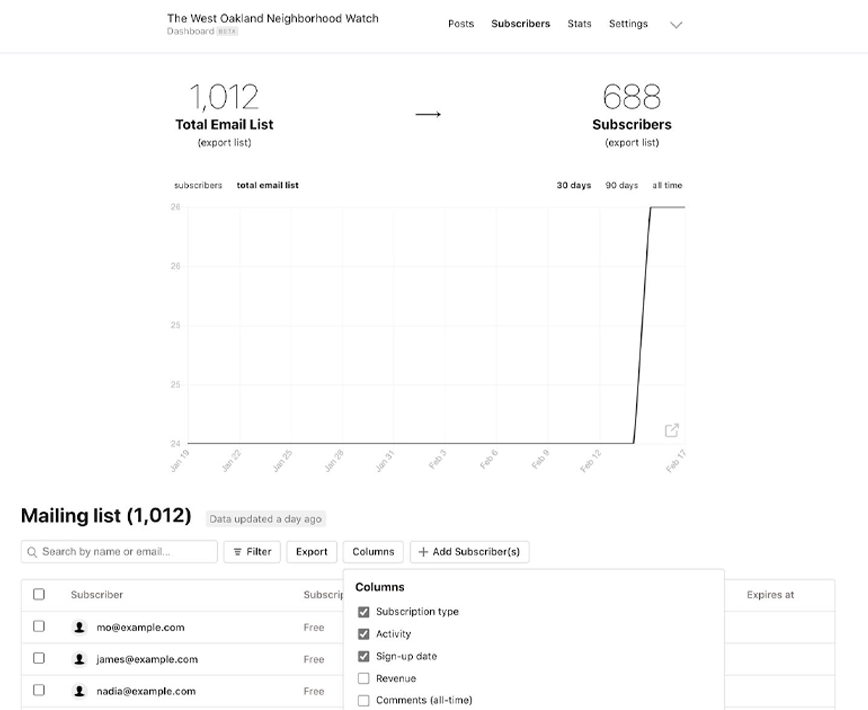
Additionally, readers have the option to make one-time direct payments to express their gratitude. It’s a quick and straightforward method of getting help. Additionally, you may collaborate with pertinent businesses to include sponsored material in your email.
However, WordPress is also just a little behind. It provides paid access to premium features, subscriptions, and unique content, much to Substack. Additionally, a variety of plugins are available to offer control and customization.
In terms of marketing, you may use your website’s display adverts to get money from clicks or page views. However, that can be not very pleasant and needs audience traffic. Another option is affiliate marketing, which allows you to market the goods of other businesses and get paid when customers use your links to make purchases. That would work with a committed, relevant audience.
Plugins such as WooCommerce allow you to transform your WordPress website into an e-store. After that, you’ll be able to sell your goods straight from your website.
Verdict: WordPress is the best option for monetizing diversity. The plethora of choices, ranging from e-commerce to subscriptions, accommodates various revenue streams. However, compared to Substack, setup and management might be more difficult.
User Group
Writers and journalists are regarded as the core of Substack. It’s a refuge for independent voices looking to communicate with audiences directly via newsletters. In addition, those with a distinct viewpoint or area of expertise frequently find a place on Substack to share their knowledge and develop a loyal following.
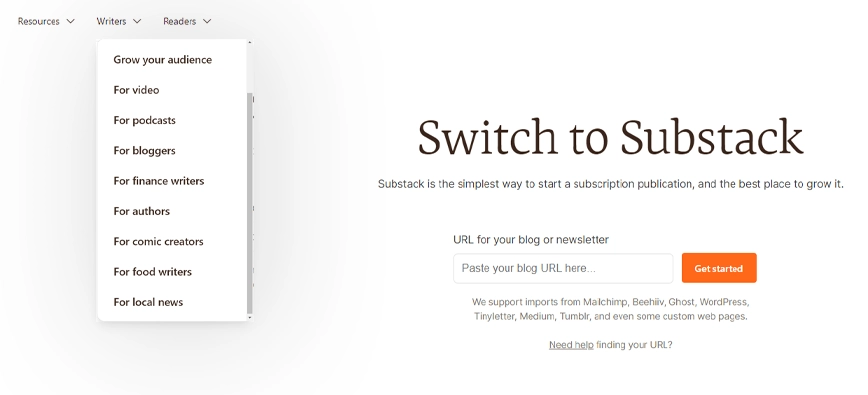
Additionally, Substack is used by podcasters, artists, and other creative workers to interact with fans, share their work, and create communities.
Conversely, WordPress has long been the preferred platform for bloggers of all kinds. You may use it for corporate blogs, specialty sites, personal blogs, and more. Businesses of all sizes use WordPress to build blogs, online storefronts, portfolios, and websites. They can display their goods, services, and knowledge.
The adaptability and customization of WordPress draw in developers and designers. They value its capacity to design distinctive, customized websites. WordPress is also the preferred platform for portfolios among photographers, artists, and other creatives. Its visual skills and design control are the reason for this.
Lastly, WordPress’s SEO friendliness and integration with a range of marketing tools make it a popular choice. It is, therefore, an effective platform for increasing visitors and conversions.
Verdict: The user base of WordPress is larger and more diversified. It serves a broad spectrum of companies, organizations, and content producers. Despite its quick growth, Substack mostly draws independent voices, authors, and journalists who are interested in engaging readers directly.
Design and Customization
A clear, consistent reading experience is Substack’s top priority, as stated in its design philosophy. You may upload a logo, change the font and color scheme, and select from pre-made layouts.
The interface uses lots of whitespace and simple layouts to emphasize reading without distractions. It’s designed to read smoothly on mobile devices, ensuring your content appears fantastic everywhere. Although you may customize it to some degree, Substack maintains a consistent visual style for all of its mailings.
When it comes to customization, WordPress is completely different from the rest of the species. It provides limitless flexibility with custom code, plugins, and themes. To incorporate features and functionalities, you may use a plugin; to alter the appearance and arrangement, you can use a WordPress theme. Thus, you may customize every element of your website, including the colors, animations, typography, and layout.
Anything from colorful portfolios to simple blogs and eCommerce websites to complex online publications may be made. Essentially, WordPress enables you to create a distinctive visual identity that captures the essence of your company and makes it stand out.
Verdict: The pre-made themes and mobile-first strategy of Substack are visually appealing. Beyond that, however, there is little to no opportunity for personalization. On the other hand, WordPress gives you complete control over your online visual presence, distinctive branding, and countless design options.
Price
Initially, Substack is free to use. Without spending any money, you may launch your newsletter, grow your following, and even provide free material. Because of this, Substack is quite attainable for novices and those with little money.
However, Substack takes 10% of each subscriber’s payment after you offer premium tiers. This proportion never changes, no matter how much money you make. As your audience expands, it can reduce your money stream. Your subscriber base and income are the only factors that determine the ultimate cost. Substack’s proportion rises as you expand.
However, the price of developing a WordPress website is quite variable. It depends on the hosting, domain, themes, and plugins that you select.
Selecting a WordPress hosting company is necessary. Depending on the services and bandwidth, the monthly costs could range from a few dollars to hundreds. The domain name is an additional expense, ranging from $10 to $15 annually.
Returning to customization, the official WordPress repository offers more than 11,000 free themes and 60K free plugins. However, premium ones might be appropriate if you’re not happy with them. They will cost something, though.
The initial setup charges are less important as your audience expands than Substack’s continuing fees.
Verdict: With its wide range of choices, WordPress provides more cost control. However, compared to Substack, the initial setup may be more costly. Furthermore, it requires regular upkeep and improvements.
In essence, WordPress will initially cost more. However, in the long run, it will be less expensive than Substack.
Final Verdict
Choosing between WordPress and Substack is like choosing between a sporty sports vehicle and an all-purpose SUV. They are both excellent in their fields. In the end, the “best” platform will rely on your unique requirements and preferences.
Substack is appropriate for:
- Targeted e-mail newsletters: Writers who want direct reader involvement and a distraction-free reading experience can choose focused email newsletters.
- Easy setup and upkeep: Ideal for novices who wish to get going right away with the least amount of technical difficulty.
- Low entry barrier: It’s free to launch and grow a following, so anybody with a voice to contribute may participate.
- Simple and unified design: Provides a carefully selected experience with ready-made templates that put the comfort of the reader first.
WordPress is excellent at:
- Flexibility in content format: Allows for a variety of formats, including websites, blogs, portfolios, and even online shops.
- Great customization: By using themes, plugins, and unique code, it offers countless possibilities for functionality, layout, and design.
- Variety in monetization: Provides several revenue opportunities outside of subscriptions, such as affiliate marketing, e-commerce, and advertisements.
- Branding Control: Having control over your branding enables you to create a distinctive visual identity that embodies your mission and brand.
Substack would be ideal for simplicity, targeted email newsletters, and direct reader involvement. However, WordPress would be the best option if you wanted a wide range of content types, deep customization, and more revenue opportunities.
Additionally, you might seek advice from a digital marketing firm. They will recommend a platform that meets your needs and tastes.
FAQs Comparing WordPress vs Substack
Is it possible to combine WordPress and Substack?
It is possible to combine Substack and WordPress by incorporating Substack’s newsletter function into a WordPress website. This gives you the best of both worlds: a platform for newsletter management and a business-looking website.
Which is better for SEO, WordPress or Substack?
Because WordPress is flexible and can install different SEO plugins, it is usually considered superior for SEO. However, Substack has been enhancing its SEO tools, such as meta tags and custom domains. Because of this, it’s a good choice for authors who value SEO.
Which platform—WordPress or Substack—is easier to use?
Because Substack offers a more straightforward interface and needs less technical expertise, it is more user-friendly for newcomers. Though WordPress has a higher learning curve, in the long run, it gives you more power and flexibility over your website.
Can I go from WordPress to Substack?
It is possible to switch from Substack to WordPress. You may use our WordPress migration services for that.
Conclusion
A well-known brand for producing excellent blogs and newsletters is Substack. However, in terms of managing and publishing material, WordPress is better liked. So, how does WordPress compare to Substack?
Substack, however, excels because of its integrated subscription system, pre-made templates, and optimized workflow. It is perfect for freelance producers, journalists, and writers. And when it comes to adaptability, control over layout, design, and revenue, WordPress is unmatched. It works well for people, companies, organizations, and blogs with a range of content requirements.
You can also read our related articles: