6 Best Free X (Twitter) WordPress Plugins In 2024


X AKA Twitter is used for sharing ideas, opinions, updates, and other news or details with friends and the wider world for a long time, creating interest in staying abreast of the latest news, happenings in the showbiz industry, and developments in the realm of social media. Therefore, many site owners want to integrate paid or free WordPress Twitter Plugins into their websites to boost social engagement.
A Twitter feed on a WordPress site is an invaluable addition, as it is one of the most effective means of increasing user engagement. Also, including these Twitter feeds on your site will let your followers stay informed about your real-time tweets posted on your account, thus serving as compelling social proof and displaying tweets and discussions from genuine users. Besides, a convenient Twitter WordPress plugin can streamline this process. So, if you also want to add a Twitter feed to your site, here are the 6 Free options you can try.
1. Custom Twitter Feeds
2. XPoster
3. Customize Feeds for Twitter
4. Autopost for X
5. WP Twitter Auto Publish
6. Easy Twitter Feed
Also, Read:
Best Free Directory WordPress Plugins
Best Free WordPress Table Plugins
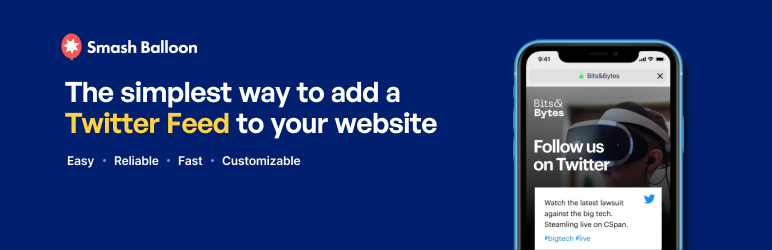
You can display a customizable, SEO-optimized X feed or Twitter feed on your site with the Custom Twitter Feeds plugin. It also lets you show customizable user timeline posts or tweets to match the look and feel of your site. With this X feed plugin, you can build a Twitter feed in 3 easy steps and this X feed content is crawlable by search engines, which means it will add SEO value to your site. The Custom Twitter Feeds plugin also gives you a ‘Load More’ button for more Tweets loading on a page. It provides you with a Built-in Custom Twitter Feeds widget to show tweets from any public Twitter account. You can display a beautiful header and add your custom CSS or JavaScript for further customizing your Tweets.
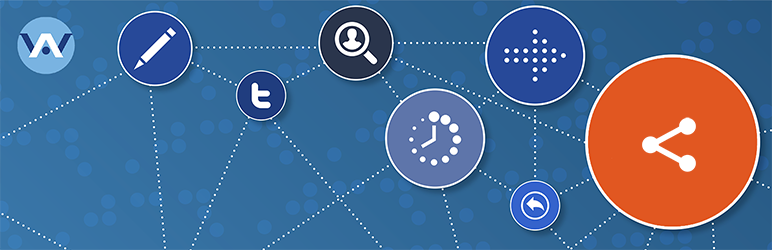
This plugin previously known as WP to Twitter, is an excellent plugin that allows you to keep your X (Tweeter) accounts up to date with your site posts and news. Furthermore, XPoster is a plugin that offers customizable status templates to enable users to update or edit posts, pages, or custom post types. The plugin allows users to customize messages for each post, using custom template tags to generate the status update. Users can also use post tags as hashtags and alternate URLs in place of post permalinks. Also, XPoster offers support for Google Analytics and XMLRPC remote clients. The plugin comes with rate limiting to ensure that users do not surpass X.com’s API rate limits, and Users can also use Bit.ly, jotURL, or Hum as external URL shorteners.

It lets you show the real-time Twitter feeds on your site through a shortcode or widget. Customize Feeds for Twitter is a customizable, responsive Twitter feed plugin that lets you set your Twitter or X account widget ID and Twitter username. You can also customize these Twitter widgets through customizable options such as custom height, auto-expand Tweet images, URL color, and more. You can also turn On / Off Tweets reply and Control the number of tweets you want to show. You will also get options for Widgets like Title, Theme Option, Widget Height, etc. The plugin also gives you an Add Follow Button, Auto Expand Photo, or Submit Your Tweet live on your website.
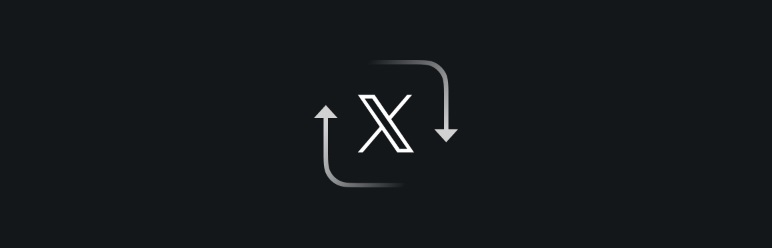
You can automatically share your published posts to X with the Autopost for X plugin. This plugin sends your post’s title, featured image, post link, and customized message to X. Also, it focuses on doing one thing for fast and precise performance. The Autopost for X plugin lets you customize almost everything about the posts. This includes post images, author bio, link, etc., through hooks. Furthermore, this plugin works flawlessly with both the classic and new block editors and lets you use the pre-publish checklist step of the new block editor. It lets you count characters to keep posts under the X limit and embed a link to the post to X in the block editor sidebar.

The WP Twitter Auto Publish plugin is a tool that enables the seamless publication of blog posts to Twitter. This plugin offers two modes of publication: simple text messages or text messages with images. In addition, it provides filters that allow users to specify custom post types and categories for automatic publication. Also, the WP Twitter Auto Publish plugin gives you message format settings that allow you to tailor your Twitter posts to your specific needs. Besides, users can take advantage of the plugin’s various filtering options to ensure that only relevant content is published. With WP Twitter Auto Publish’s customizable features and user-friendly interface, you can increase your social media presence on X.

We are ending our plugin collection of the best free X (Twitter) WordPress Plugins with Easy Twitter Feed. This plugin lets you embed X Post, Video, Timeline or Feed, Follow, and Tweet Button on your site. It is a lightweight, feature-rich plugin that also includes various styling and customization features and options. You can add style to the Timeline feed Height, Width, Scrolling, or plugin theme. Besides this, the Easy Twitter Feed plugin lets you embed a customizable X Follow Button. You change the button Style, Color, Background, font size, and padding of this button. Easy Twitter Feed is an excellent plugin for embedding your X or Twitter posts or timelines to your site
These free Twitter WordPress plugins let you display your recent tweets, tweets from a specific hashtag, or list on your site to help you build a recursive engagement system for your site and Twitter account. This way, your site visitors and followers can stay updated with your Twitter posts, find more of your posted content, and return to your site. If you want a budget-friendly Twitter option, then go with these plugins blindly.
With our extensive collection of elements, creating and customizing layouts becomes
second nature. Forget about coding and enjoy our themes.