7 Best Free WordPress Table Plugins In 2024
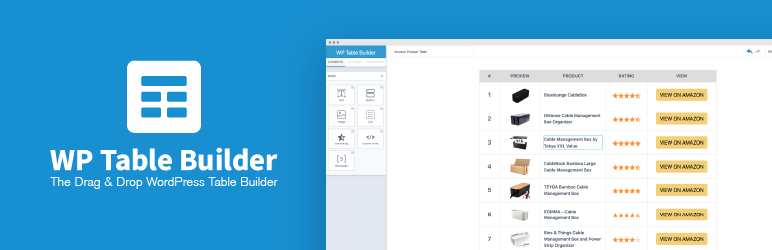
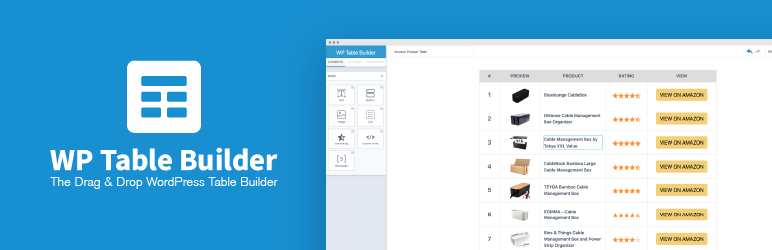
These Free WordPress Table Plugins enable you to build responsive tables for presenting your data clearly and concisely. Such tables, which offer an interactive interface, allow visitors to view, filter, and sort data according to their preferences, thus enhancing the user experience of the site.
This article presents 7 Free options that can assist in building such tables. Some of these options offer an Excel-like interface, while others let you import data from external services or generate simple comparison tables through a visual interface. These options can serve a wide range of users, ensuring that there is something for everyone.
1. TablePress
2. Ninja Tables
3. wpDataTables
4. WP Table Builder
5. Flexible Table Block
6. Pricing Table by Supsystic
7. WooCommerce Product Table Lite
Also, Read:
Best Free Meta (Facebook) WordPress Plugins
Best Free Popup Builder WordPress Plugins

TablePress is a responsive, highest-rated table plugin that lets you enhance your site experience with feature-rich tables. You can easily build, edit, and organize your data tables with the TablePress plugin. Also, the plugin lets you execute operations such as live sorting, searching, pagination, merging, deletion, etc. It also supports image insertion, all types of data types, math formulas, links, and more. Besides this, you can embed tables into posts, pages, or other site areas through the block editor or Shortcodes and import/ export tables from/to Excel, CSV, etc., with no coding knowledge. TablePress also offers step-by-step tutorials, guides, and videos for beginners to effortlessly build tables on their sites.

This splendid table plugin provides many features that make the process of building various types of WP tables a breeze. Ninja Tables offers a superficial interface that allows you to create responsive tables that adapt to any screen size. You can build various tables, including pricing tables, comparison tables, schedule tables, product tables, and more. All the created tables are refined, SEO-friendly, and mobile-optimized. Furthermore, Ninja Tables offers many features that make it an essential tool for data table building and visualization. With the drag-and-drop table builder, pre-made templates, table design customization, charts, Fluent Forms integration, stackable tables, import-export functionality, buttons/rating, and cell split/merge capabilities, you have everything you need to create stunning WordPress tables from scratch.

The wpDataTables plugin enables users to conveniently create data tables and table charts from various data sources, including Excel, CSV, JSON, etc. The plugin gives many benefits to its users, including time-saving automation and the ability to display data on sites without investing significant amounts of time in coding. With wpDataTables, users can create complex tables and unique visualizations with ease. The plugin’s most recent additions include a merge cell functionality, an Excel-like editor, a responsive mode, the ability to add/remove columns and rows and to resize/reorder them, cell custom formatting, and font family and font size options. Additionally, users can undo and redo changes, add star ratings, custom links, and media, as well as use the custom HTML editor and shortcode in cells. Border options are also available for customization.
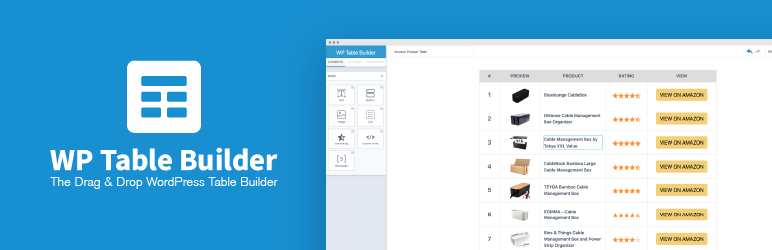
It is a drag-and-drop-based WordPress table builder that allows you to build responsive tables for WordPress sites. You can make comparison tables, pricing, lists, and other kinds of tables. This plugin gives you 7 Customizable elements, including Text, Image, List, Button, Star Rating, etc., to add to your table. Furthermore, WP Table Builder lets you access cell management mode. This mode includes operations such as Add New Row and Column, Merge Cells, Split Cells, etc. Once you have selected your desired table, you can add it to posts or pages through a shortcode. Besides this, the WP Table Builder plugin gives you Import/Export options for tables from single and multiple CSV or XML files.

The Flexible Table Block plugin is another open-source, responsive WordPress table plugin. With this plugin, you can design flexible configuration tables through blocks. This block-based table plugin also lets you merge or split cells from multiple chosen cells. Besides this, Flexible Table Block has options to change table styles. This includes styles for each tag of the table or caption separately. The plugin has a superficial UI that lets you select a batch of cells in a section, and add, select, or delete rows and columns using buttons. Furthermore, you can set the table to scroll horizontally and freely change the breakpoints for switching between Desktop and mobile.
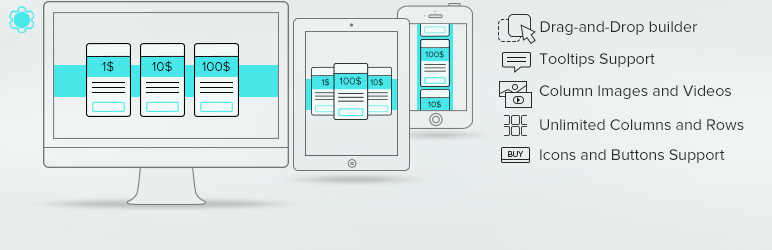
This plugin is perfect for creating stunning and accurate pricing tables. It gives you features like Pricing Table Features, Drag-and-drop builder, Preset Templates, Column images, videos, icons, Schedule Column, Switching Toggle, Custom Header, Features list, Button styling, Hover Animation, and more. You can build unlimited simple or comparison pricing tables with the Pricing Table by Supsystic plugin and manage using its table builder. Also, the plugin lets you customize almost every element of the table. Its captivating pre-build templates and drag-and-drop options make this plugin highly recommended for building pricing and comparison tables. So, why not give the Pricing Table by Supsystic Table plugin a try?
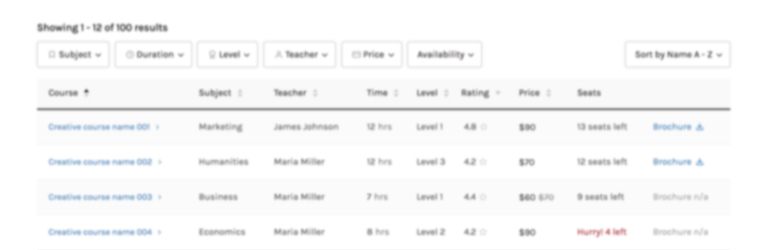
It is a product table plugin for WooCommerce, it lets you display WooCommerce products in a stunning table format or list layout. This plugin gives plenty of design options and working features to boost the shopping experience and increase sales on your online store. Furthermore, the WooCommerce Product Table Lite plugin offers a responsive WooCommerce product table layout to design tables for online auto parts shops, audio stores, food menus, affiliate stores, etc. Besides this, this table plugin includes a robust table editor, Product table presets, and a set of elements and options to provide a refined user experience for your customers. It also lets rows within columns for complex table building.
While searching for the most suitable free WordPress table plugins to showcase data on your site, you will come across several options on WordPress. Building a table from scratch can be a difficult venture, but these free plugin options enable you to construct tables and charts in your WordPress administration area and display them to visitors without much trouble. These plugins will also assist in enhancing the user experience on your website, therefore contributing to its overall success.
With our extensive collection of elements, creating and customizing layouts becomes
second nature. Forget about coding and enjoy our themes.