9 Best Free Cache WordPress Plugins In 2025


The speed of a WordPress website is a crucial factor as it directly impacts the user experience. A good-performing website usually ranks higher on Google. Entrepreneurs must consider installing a WordPress cache plugin, as a slow website tends to increase bounce rates and decrease online visibility.
There are many WordPress cache plugins available to optimize core web vitals. You must decide which cache plugins best suit your needs. We have tested some of the popular WordPress cache plugins for speed and performance. So, if you are in a hurry, here is a quick overview.
Now, we all know that caching is the process of storing information temporarily for later retrieval. For a business owner, WordPress cache plugins are tools that build the caching capabilities of websites. These tools temporarily store the static versions of your website’s web pages and other critical information.
Whenever a user first visits your website, data is stored in the browser’s temporary memory. A WordPress cache plugin tool intercepts this procedure by storing a static copy of that definite page. So, when your visitors return, a WordPress cache plugin serves a cached version of the web page instead of downloading it again, which results in faster loading times.
A WordPress cache plugin is a handy tool for entrepreneurs because it increases the performance of their websites. It acts like a temporary memory for your website, storing copies of frequently visited web pages to give users minimal loading times. We will plot down some of the direct benefits that a WordPress cache plugin serves.
1. LiteSpeed Cache
2. RabbitLoader
3. W3 Total Cache
4. WP Super Cache
5. WP Fastest Cache
6. Breeze – WordPress Cache Plugin
7. Redis Object Cache
8. WP Rocket
9. Sucuri
Also, Read:
Best Free WordPress ChatBot Plugins
Best Free WordPress Table Plugins
When we talk about site speed on WP, even Google emphasized that the significance of website load time cannot be overstated, particularly when it comes to SERP rankings. As such, selecting the appropriate free cache WordPress plugins is imperative for WordPress-based websites. Thus, selecting the appropriate free cache WordPress plugin is a must. In this collection, we focused on multiple aspects during the testing process, including ease of use, caching options, and pricing. So, try them hassle-free.

LiteSpeed Cache is a versatile tool that enhances website acceleration by providing various optimization options and server-level caching. This cache plugin is compatible with multisite networks and third-party plugins, including ClassicPress, and has many optimization features such as Image Optimization, Minify CSS &JavaScript, DNS Prefetch, Cloudflare API, Database Optimizer, Lazy-loading of iframes, Deferment of JS loading, Asynchronous CSS loading, Automatic generation of Critical CSS, and more. Also, the LiteSpeed Cache plugin features a free QUIC.cloud CDN Cache and OPcode Cache Support, Cloudflare API, and Heartbeat control. You will also get Import and Export settings in the LiteSpeed Cache plugin. Note that its exclusive features require LiteSpeed-powered hosting or QUIC.cloud CDN. It is a user-friendly and visually appealing cache optimization tool that can be employed without coding.
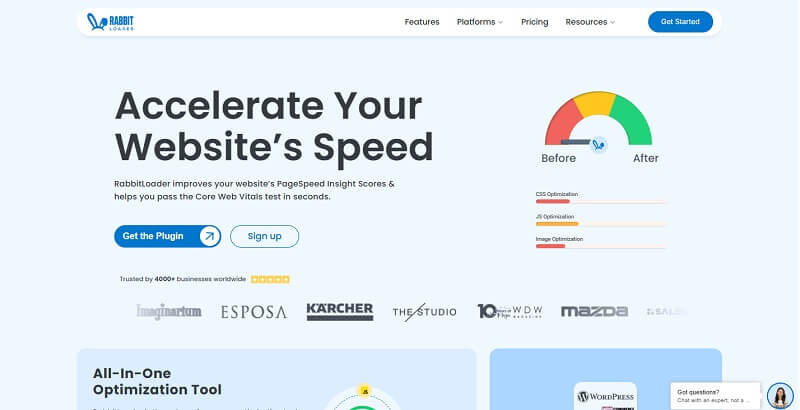
RabbitLoader is a popular all-in-one optimization stack that comes 2nd on our list. This WordPress cache plugin scans your website and auto-compresses heavy-loading files. Currently, there are more than 4000 active installations of RabbitLoader. Users have rated it 4.5 out of 5 stars. RabbitLoader’s WordPress cache plugin mechanism includes CDN integration with over 300 PoPs worldwide. This allows users to fetch content instantly, regardless of their location.
Key Features of RabbitLoader
Subscription Plans
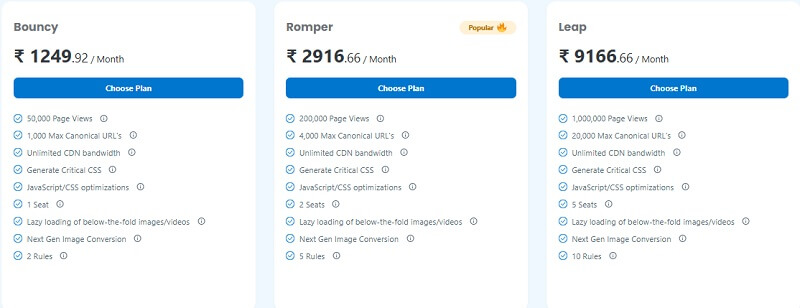
Final Verdict
Setting up RabbitLoader is very easy, and almost all website owners with minimum coding knowledge can enjoy its amazing WordPress cache plugin mechanisms. Apart from the above-mentioned features, this all-in-one optimization stack delivers unmatched performance to boost website core vitals.

W3 Total Cache leverages features like CDN integration and the SEO best practices to boost site performance and reduce load times by enhancing your site SEO, Core Web Vitals, etc. It is a web host agnostic WPO framework for optimizing WP sites. This plugin gives you compatibility with shared hosting, virtual private servers, or dedicated server clusters. Furthermore, the W3 Total Cache plugin gives you transparent CDN management with Media Library and theme files. It also supports SSL security, Minify CSS, Non-blocking JS embedding, Reverse proxy integration through Nginx or Varnish, JS grouping, and more. The plugin performs caching of pages and posts, CSS, JS, feeds, databases, objects, etc., in memory or on disk. Besides this, the plugin lets you import post attachments into the media files.

This plugin provides a solution for generating static HTML files from WP blogs with dynamic content. These generated HTML files are lighter and less resource-intensive than WP PHP scripts. When a file is generated, it is served by the web server, and if visitors are logged in or have left comments, their details are displayed and cached for them. Also, you can employ the add_cacheaction() function to improve the caching process and customize it. Its preloading enables cached files for posts, categories, and tags, resulting in faster loading times for site visitors. Furthermore, it takes up space on the server as the cache directory fills up over time, which can be a concern if space is limited or charged by capacity. To address this issue, the plugin performs garbage collection regularly to delete outdated files in the cache directory.

The WP Fastest Cache plugin is a powerful cache solution to speed up your WP sites. With this plugin, you can enhance Pingdom score, Google Page Speed, Web Core Vitals, GTmetrix, etc. The plugin has SSL support and uses Mod_Rewrite for faster and more secure performance. Furthermore, the plugin deletes all cache files after the post is published and lets you remove all cached files, minified CSS, and js from the options page. You will also get the option to block cache for specific a page or post using a Shortcode. Besides this, WP Fastest Cache has an Enable and Disable cache option for mobiles and logged-in users. The plugin also has support for CDN, Cloudflare, Preload Cache, Proxy Cache, WP-CLI cache clearing, and more.

Breeze, a WordPress Caching Plugin, has been developed by the Cloudways team to provide a free, easy yet powerful solution for optimizing site performance. It includes many options to optimize performance at different levels and is equally effective for WooCommerce and WP Multisite networks. Furthermore, the Breeze plugin offers seamless integration with Varnish Cache to efficiently deliver content without the need for manual adjustments. All settings come pre-configured for convenience. Breeze’s Database Options feature helps to optimize and declutter your database, removing unnecessary data such as post revisions and trashed content, thereby boosting performance. Load JS files with deferred loading, which enhances overall performance. Also, Breeze’s advanced preloading features supercharge your site’s speed. Its Heartbeat API management allows for fine-tuning of notifications, Sales data, Autosaves, and more to optimize site performance.

The last cache plugin on our list of Best Free Cache WordPress Plugins is Redis Object Cache. It is a feature-packed, responsive cache plugin that supports Predis, PhpRedis, Clustering, WP-CLI, Relay, Replication, and more. The plugin gives you a relentless object cache backend that is fueled by Redis. Furthermore, the Redis Object Cache plugin contains many configuration options for modifying the connection parameters, prefix cache keys, replication, clustering, etc. The plugin gives you various examples to help you adjust these parameters. So, even if you are a beginner or have very little coding expertise, do not worry the Redis Object Cache plugin got you covered.
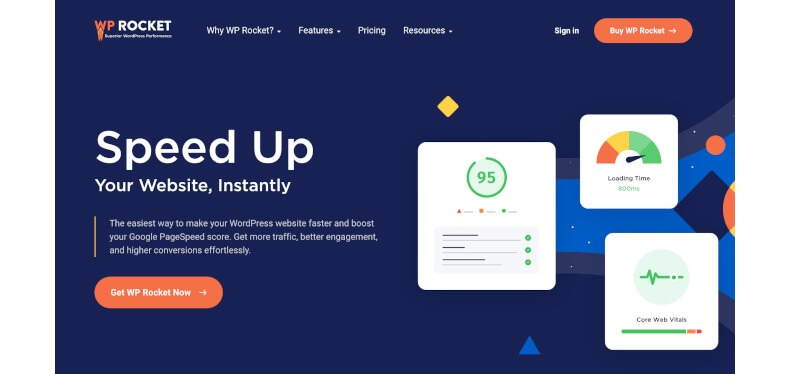
I will keep WP Rocket at the top of this list due to its user-friendliness and ease of use. Data shows that there are currently more than 2 million active installations of WP Rocket. This WordPress cache plugin tool provides many features, including browser caching, mobile device caching, database optimization, WebP compatibility, and more.
Key Features of WP Rocket
Subscription Plans
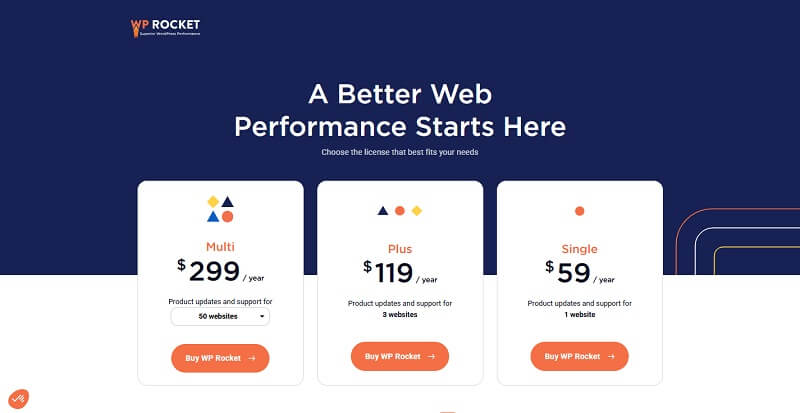
Final Verdict
While there are many advantages to using WP Rocket, you should also be aware of its drawbacks. This WordPress cache plugin is complicated to configure, and it does not have a free version. So, my final verdict would be to use WP Rocket if you want to build robust online visibility.
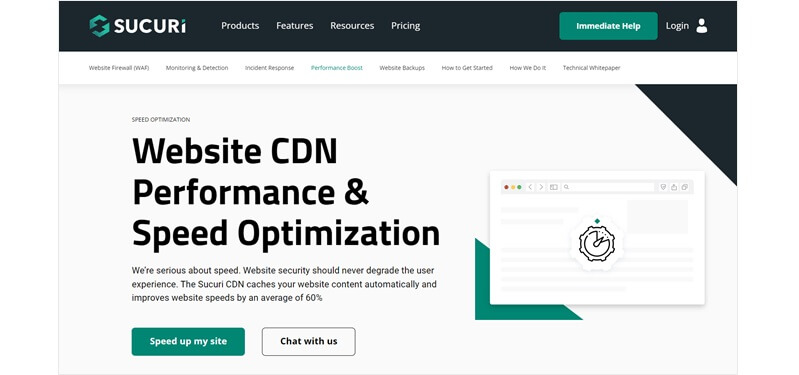
In technical terms, Sucuri is a well-known WordPress firewall tool that includes many advanced caching mechanisms.
Data shows that Sucuri presently has more than 700,000 installations worldwide. Furthermore, this WordPress cache plugin has been rated 4.2 out of 5 stars by users. Sucuri supports Brotli compression, an advanced compression algorithm that is also effective for compressing large files and reducing bandwidth usage.
Key Features of Sucuri
Subscription Plans
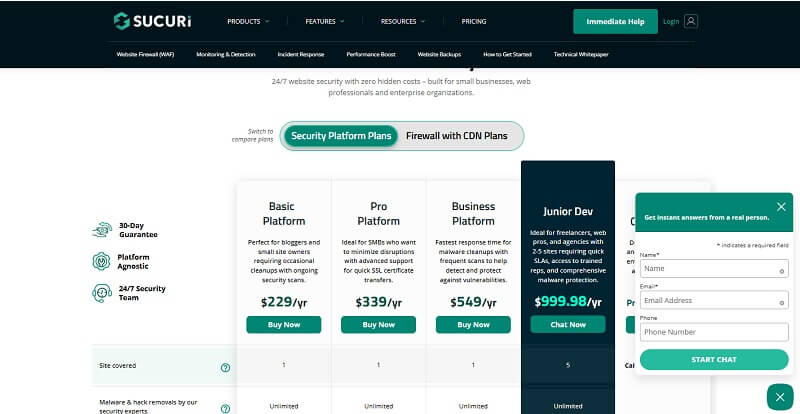
Final Verdict
If you are looking to optimize your website for speed and security, Sucuri may be the choice for you. However, due to its sheer number of features, Sucuri might be overwhelming for beginners.
Website speed readily enhances users’ satisfaction. A web page that takes minimal time to load is pleasing to read and interpret.
WP Fastest Cache, W3 Total Cache, and WP Super Cache are some of the well-known free WordPress cache plugins available.
There are a lot of ways to enhance website speed. It includes image optimization, minifying HTTP requests, and using a Content Delivery Network.
A caching plugin renders a static HTML version of a webpage to enable faster delivery to future visitors. Typically, a webpage request requires extensive server-side processing involving PHP execution, database retrieval, and other resource-intensive operations. However, a caching plugin eliminates the need for redundant data transfers and can significantly improve webpage loading speed. Also, implementing these free cache WordPress plugins will enhance website performance, reduce webpage loading time, and improve the overall user experience.
With our extensive collection of elements, creating and customizing layouts becomes
second nature. Forget about coding and enjoy our themes.