How To Build a Beauty Saloon Shop Website in WordPress
In this article, we’ll describe How to Build a Beauty Saloon Shop Website in WordPress. Typically, WordPress websites for beauty salons just need two essential components: a template (design) and an appointment booking plugin (booking engine). Naturally, if you have previously taken care of the website installation and hosting, it’s also possible that installing this feature is not necessary if you don’t need to allow automated appointment reservation systems.
However, it’s always more proactive to select a solution that already has booking capabilities built in since you never know when you might need one or when your clients will ask you to provide them with an easier-to-use online ordering system for hairstyles.
The typical procedure for developing a website for a Beauty salon that takes bookings for appointments. We’ll assume, for the sake of this specific instruction, that you have already installed WordPress and are comfortable with its concepts.
1. Set money, appointment times, email notifications, install the plugin, and more
It’s best to begin with a few basic adjustments from the adjustments menu (you’ll find documents and videos for all the specific instructions).
You may select the default appointment times, currencies, and booking confirmation modalities (i.e., which party, you or a customer, authorizes booking requests) from this menu. Accordingly, you may set up several flexible appointment times, such as one hour, two hours, ten minutes, forty minutes, etc.

You must also modify your email notifications if you wish to work with automatic reservations. Different email notification kinds correspond to different action types, such as making, confirming, or canceling an appointment.
You may utilize special tags that are changed with the real client information to fully automate these messages.
2. Increase the number of employees at your salon
You can add unlimited staff members along with their profiles, contacts, and other data with the Appointment Booking plugin.
The staff list will show up in the online booking form’s booking wizard filters on your WordPress Beauty salon website. You have the option to create a separate page with a list of your staff members.
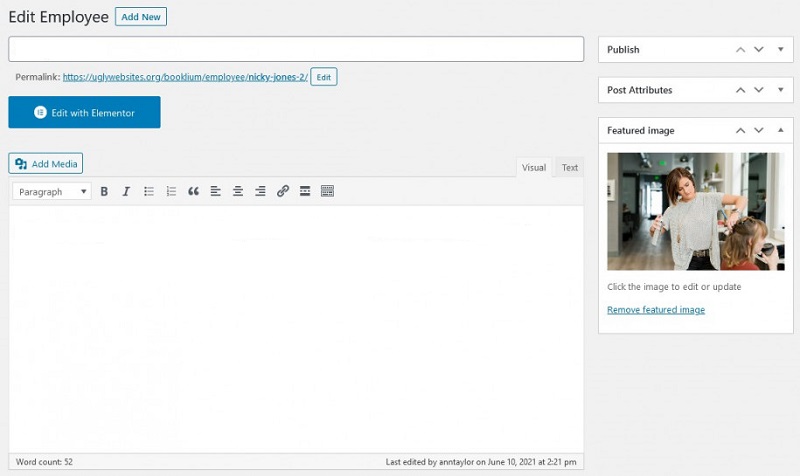
Using dedicated blocks, the WordPress appointment plugin enables you to enter each employee’s bio, abilities, and photo. All of this information can then be displayed on your website in an organized manner.
3. Mention salon locations
It’s most likely the simplest section. Depending on your company’s needs, you may add categories under locations, such as separate salons or departments/rooms.
You may show locations on your website in a few different ways: in a booking wizard when customers select a location, or you can list them all on a separate page.
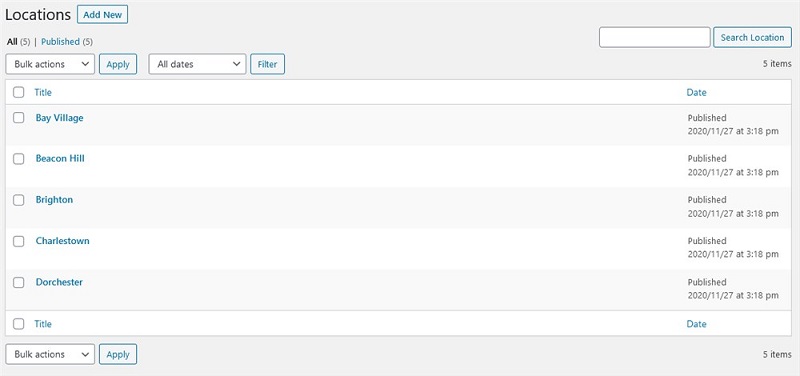
4. Determine the staff’s working hours
This is where you can allocate the services that each person may execute, change their working schedule, and do much more.
Navigate through the choices to set up the following options for every employee: first, select the one they require from the list, then select a primary location.
Next, alter a schedule by including:
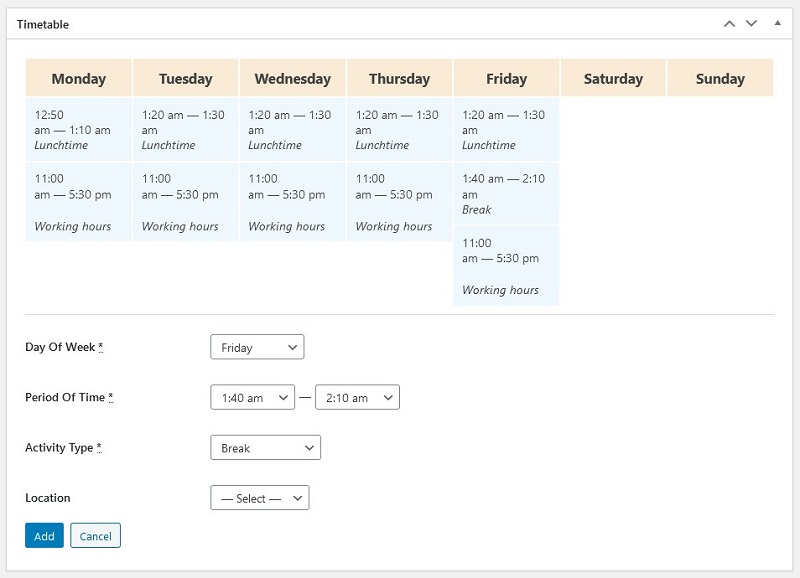
- Typical business hours
- The length of the lunch break and breaks
- If necessary, designate a separate place on certain days.
- Include customary days off
- Typical business hours
- Include specialized workdays.
5. Include services for salon websites
The main item that customers will reserve on your salon website is services. Think of them like reservations.
Apart from services, you may incorporate service categories that function as additional filters in the booking widget, making it easier and faster for your clients to schedule an appointment (they function similarly to shop filters in online shops). Websites for hair salons, for instance, may provide filters for men’s, women’s, and children’s styling services. It’s simple to use WooCommerce.
Several options are available to assist you in personalizing your services:-
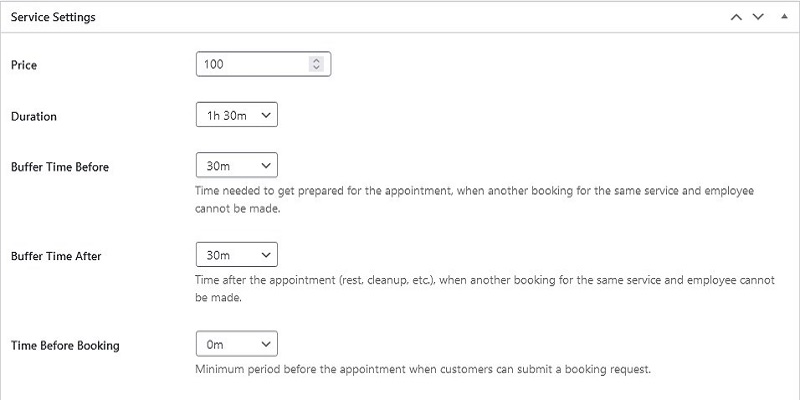
- Cost in a changeable currency
- Standard time frame
- Pre- and post-service buffer periods (optional additional preparation time
- Added to the service length; this is for your staff, not customers)
- A window of time before making a worldwide service reservation
- Assign employees who are qualified to do the service.
To enable a customer to schedule a visit for many persons at once, the plugin also lets you establish a group capacity for appointments (the fee may be set per group or per person). This is controllable through the ‘Capacity’ options.
6. Put a booking button on the website for your hair business
There is a collection of standard WordPress shortcodes as well as user-friendly shortcode generators under the menu with the unsettling name “Shortcodes.”
If you want to show a certain type of material on a page, you’ll require shortcodes. You can do that for the booking form widget, an employee list, services, and more using the MotoPress Appointment plugin.
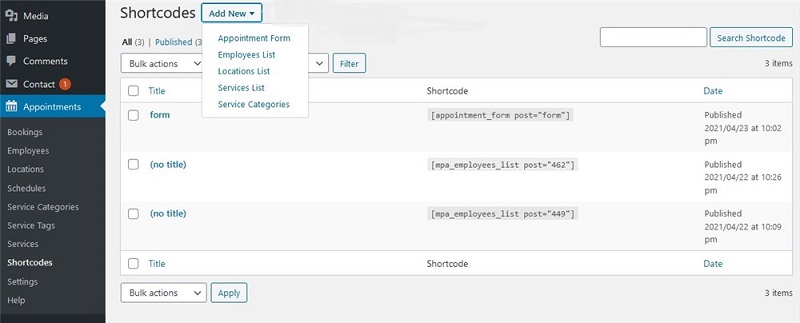
Making these shortcodes is quite simple; all you have to do is check the following boxes:
- Select which form fields and filters to show or conceal (you must keep the Service field blank)
- If necessary, rename the form fields to better fit your WordPress hair salon website
- Services, employees, etc. that are set and shown by default
- If you’d like, customize HTML or CSS
7. Give your WordPress website for your hair salon more relevant material
Our previously improved shortcodes allow websites for salons like yours to include additional pages with listings of services, employees, and other information. How you develop them is up to you; you may utilize the plugin’s content or use your favorite WordPress builder to create pages for hair salon websites.
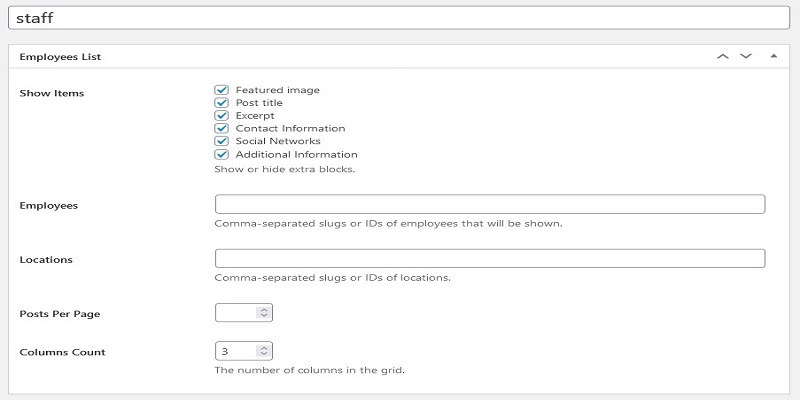
By using helpful shortcode generators, you may make the pages
- Make the team webpage
- Show services and categories
You may list services, their costs and descriptions, and personnel photographs using shortcodes. For websites like these that feature hairstyles, this would be sufficient information. If there is just one employee, the service will be shown with their name according to the plugin’s default settings; for several workers, users will simply see a list of employees.
Recommended Pro WordPress Theme For Beauty Saloon Shop Websites
1. Beauty Spa TWP Pro
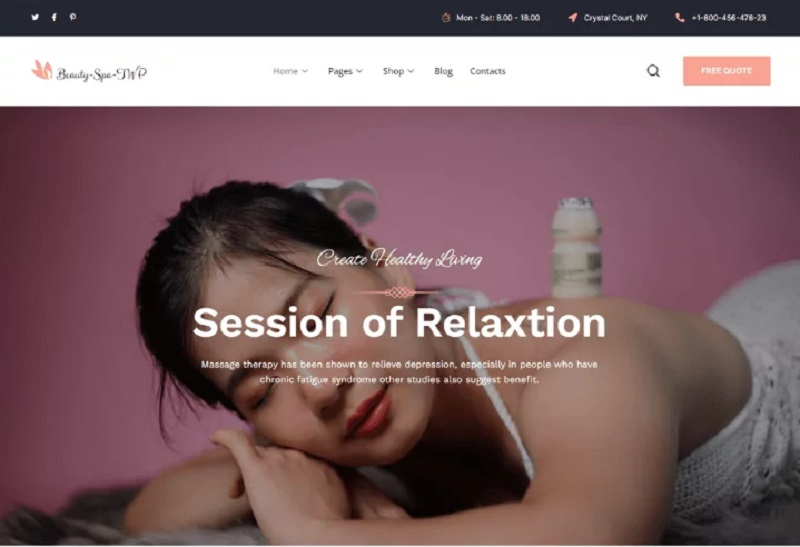
A WordPress theme focused on beauty spa services that’s compatible, with WooCommerce, goes by the name Beauty Spa Twp. It offers a variety of website designs. Since this theme is built on Elementor you can easily customize any page to match your preferences. The theme is fully responsive. Works seamlessly on all browsers. Additionally, several premium plugins are bundled with the theme, at zero cost.
Beauty Spa Twp Pro is perfect, for beauty and spa businesses, as well, as spas, events, and new ventures. This responsive theme, based on Bootstrap is easily accessible. All the files and code are neat. Have comments to make customization a breeze.
FEATURES:-
Creating interactive website content is now easier than ever with this theme.
- Complete Homepages
- Header constructor
- Builder of footers
- Page Builder with Drag & Drop
- Real-time customizer and Redux core
- Import with Just One Click
- Infinite choices
- Based on Sass
- Ready for WordPress 5.0
- Using Bootstrap as a base
- Completely Reactive
- Using Ajax to Work with Contact Form
- Simple to Tailor
- Simple and Clear
- Awesome Fonts Icons
- Google Fonts are free
- Fantastic Unique Style
- Every file has thoughtful commentary
- Excellent Record-keeping
- No-Cost Updates
- Looks good on all contemporary browsers and devices
Some WordPress Plugins for Creating Beauty Saloon Shop Websites
1. DaySchedule
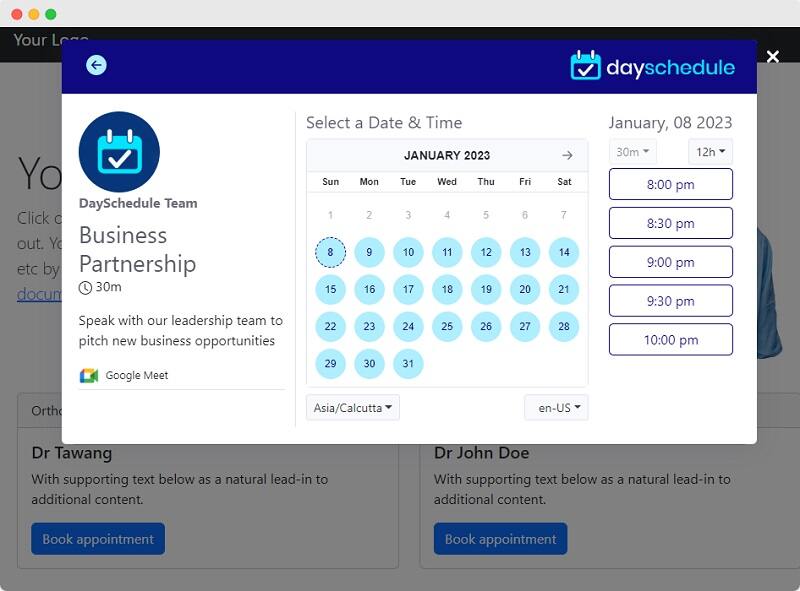
You can easily integrate your schedule pages into your WordPress website using the Embed DaySchedule appointment scheduling plugin. This allows visitors to your WordPress site to book appointments efficiently. View your calendar availability.
The DaySchedule plugin offers features such, as email, SMS, and WhatsApp reminders integration with Zoom and Google Calendar and more. Using codes it becomes effortless to set up on any WordPress website.
DaySchedule serves as a tool for scheduling appointments for events like webinars, online coaching sessions, doctor visits, salon appointments, gym sessions, spa treatments, consultations, and sales team meetings. Best of all it’s a tool that simplifies appointment management, for services.
FEATURES:-
- Shortcode
- Inline widget
- Popup widget
- Customization
- Open source
2. Saksh appointment booking system
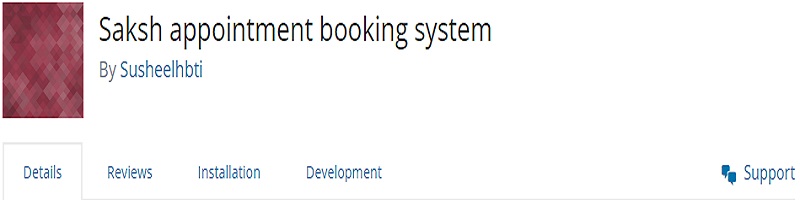
Streamline your day-to-day business by putting aside the longing for time-consuming cell phone calls and email back and forth when it comes to scheduling meetings. With the revolutionary software program device, you can effortlessly take control of your commercial enterprise management, advertising, online booking, and billing tactics. This way, you can find out what it’s really all about – delivering incredible carriers to your customers and growing your business.
Conclusion
In conclusion, building a WordPress beauty salon website offers a powerful and consumer-friendly platform to showcase your offering and attract potential customers. By utilizing customizable features and responsive layout alternatives, you can create a visually beautiful and useful website that reflects the essence of your salon. Don’t forget to focus on the user experience, include great photos, and highlight testimonials from clients you’ll agree with. In addition, the introduction of online booking and appointment scheduling options can simplify the buyer’s experience. As you embark on this digital journey, prioritize brand consistency and stay tuned to industry trends to ensure your website remains relevant and attractive. Take the opportunity to connect with your target audience and drive business growth through your online presence.
You can also read our related articles: