7 Best Free Captcha WordPress Plugins In 2024
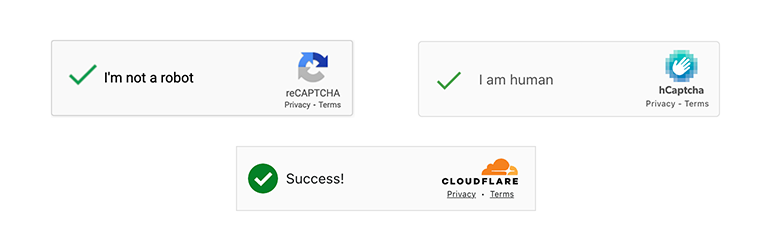
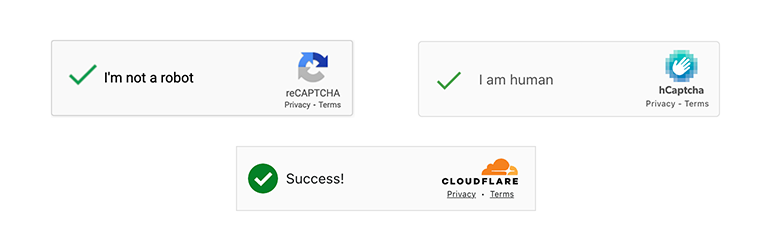
The rise in AI and other automation not only has a positive impact but also has its downsides. For instance, bots present a prevalent issue for website owners, as they are commonly used to carry out malicious activities such as attempting to leak passwords, posting spam, and scraping site content. These activities are not limited to specific types of sites, making it crucial for WP users to implement effective countermeasures. For WordPress site owners, integrating paid or free captcha plugins offers a practical solution to differentiate between human users and toxic bots.
Also, as a web developer, it is essential to have a foundational understanding of captcha and its widespread application for mitigating bot-related threats. Captcha plugins serve as an effective deterrent against spam and malicious bot activities within form submissions and comment sections, thus safeguarding the website and its users from potential harm.
Therefore, in the following list, we present the Best Free Captcha WordPress Plugins designed to counteract spam and malicious bot activities effectively.
1. Really Simple CAPTCHA
2. Advanced Google reCAPTCHA
3. CAPTCHA 4WP
4. Contact Form 7 Captcha
5. Captcha by BestWebSoft
6. Login No Captcha reCAPTCHA
7. Captcha Code
Also, Read:
Best Free Popup Builder WordPress Plugins
Best Free Image Hover Effects WordPress Plugins
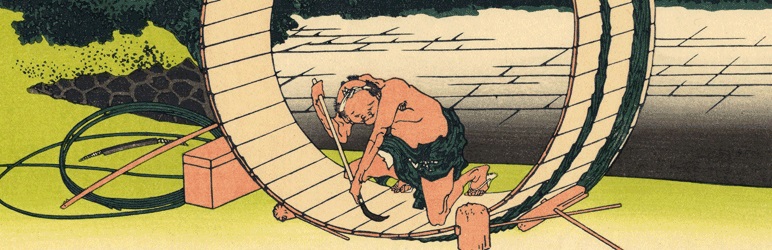
The Really Simple CAPTCHA plugin is an easy responsive and responsive captcha plugin for Contact Form 7. It is also 3rd party plugin-compatible so that you can use it with other plugins besides the Contact Form 7. It gives you moderate security but is really easy to implement and use. Unlike other plugins, this captcha plugin does not utilize PHP “Sessions” to keep states; instead, it keeps them as temporary files, allowing users to embed them into WP without concern about data breaches. The plugin makes 2 Files when you generate a captcha. The first file is an image file that contains a captcha image, and the second one is a text file that keeps the right answer to the captcha.
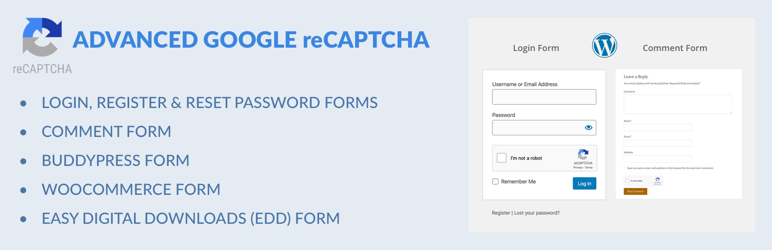
It is an effective solution for safeguarding your WP site against spam comments and brute-force login attempts by embedding a captcha system. This plugin seamlessly adds Google reCAPTCHA and other captcha tests into various sections of WP sites, thereby enhancing security measures. Your WP site, user accounts, and forms associated with WooCommerce, Easy Digital Downloads, and BuddyPress will be protected from various cyber threats, including spam comments and brute-force login attacks. Its reCaptcha works with login forms, comment forms, BuddyPress forms, registration forms, reset password forms, forms, WooCommerce forms, EDD login and registration forms, etc.
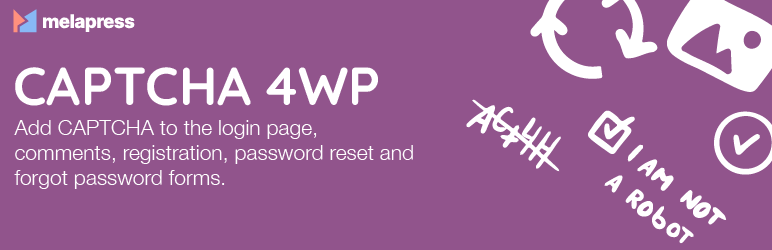
This plugin allows you to rescue your WP forms, user registration, and login pages from automated login attacks and spam by implementing CAPTCHA checks. This plugin offers a selection of ReCAPTCHA versions, allowing you to establish a harmony between security and UX experience. With V3 failover, you can prevent false positives, ensuring that legitimate users can still clear the captcha even if the outcome comes with lower passing scores. Furthermore, the CAPTCHA 4WP plugin contains user-friendly wizards that let you set up the captchas easily. Also, it comes with translation readiness, so when a user lands on your site, it automatically detects his language and displays CAPTCHA in that language.
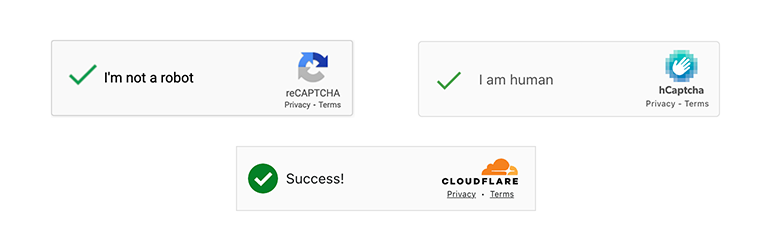
Contact Form 7 Captcha is another splendid plugin on this Free Captcha WordPress Plugins collection. It is easy to embed and guard your Contact Form 7 forms using hCAPTCHA and Google CAPTCHA V2 checks. The plugin also works with multiple forms on a single page and lets you force hCAPTCHA to render in individual languages. You can generate the Site key or Secret key and choose check (v2) “I’m not a robot” Checkbox in Google reCAPTCHA V2. On the other hand, you can dd hCAPTCHA protection by inserting a shortcode above the submit button in your form.

Captcha by BestWebSoft plugin gives you various captcha types to choose from, like Invisible, Character Recognition, Simple math actions, Slide captcha, etc. It is an excellent captcha protection plugin for your WP site. You can use Captcha by BestWebSoft for Login forms, Registration forms, Reset password forms, Comments forms, Contact Forms, Car Rental V2 Pro, Custom forms, etc. Furthermore, this captcha plugin is Multilingual and RTL-ready and lets you set a captcha submission time limit and edit captcha titles and notifications. You can also add a Refresh Captcha option and manage your captchas effectively with the Captcha by BestWebSoft plugin.
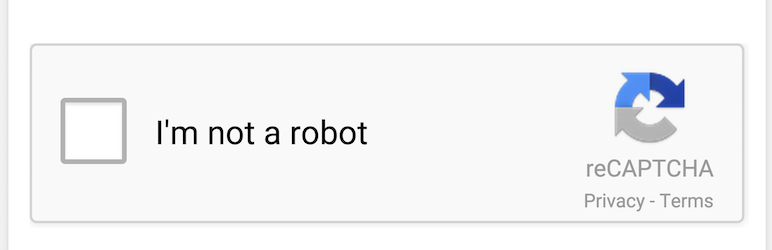
It is a super simple captcha plugin for WP sites. It allows users to add a Google no-captcha ReCaptcha checkbox on login forms, forgot password pages, and user registration pages of their WordPress and Woocommerce platforms. Also, the Login No Captcha reCAPTCHA plugin restricts access for auto-generated scripts but allows humans to easily log in or access other pages simply by passing the check box. That’s all the user needs to clear the security; as I said, it’s super easy, so give this captcha plugin a try.
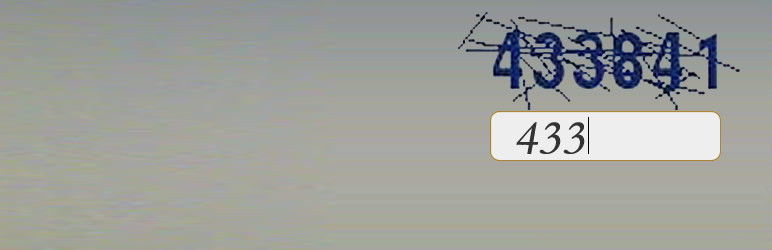
This amazing captcha plugin works with WP forms such as registration and login forms, lost password forms, comments forms, etc. It lets you embed a GDPR-compatible captcha code on these forms, forcing users to enter the displayed captcha image code in the check box to post comments or register, thus increasing your anti-spam protection. This way, the Captcha Code plugin stops spam from automated bots. Also, the Captcha Code plugin does not rely on external services such as Google ReCaptcha or API keys and asks for no user-identifiable data, which means it’s GDPR compatible. Furthermore, the plugin is Translation-enabled and supports alphanumeric, alphabet, or number Captcha types.
Website owners are aware of the nuisance caused by spam comments and form submissions, compounded by the perpetual risk of unauthorized bot access. Thus, using these free CAPTCHA plugins for your WordPress site will serve as a reliable porter, effectively minimizing these unwanted occurrences.
With our extensive collection of elements, creating and customizing layouts becomes
second nature. Forget about coding and enjoy our themes.