
How to Create an Auction Site on WordPress
In this article, we’re going to explain How to Create an Auction Site on WordPress. Even so, the number of businesses that seek to bid on the auctions and a wider range of buyers were offered more opportunities into their things. It is not necessary to overthink at all to open any basic Google browser, visit auctions, and compete with collectors from all parts of the world to win vehicles, antiques, or houses.
From 2019 until the year 2020, the world’s online auction sites reached a mature state, as shown by the prediction that, thereafter, the acceleration of the sector will begin from the year 2021 until 2025. For instance, the rising online shopping, especially in the contemporary youth urban population, and the increasing number of art-related items purchased online are the key causes that may lead to the expansion of e-auctioning activity. However, the issue behind this assessment is breaching, as the security flaws could let scammers take advantage of the bidding.
The historical period we are experiencing now, along with the pandemic and increased online transactions, has affected this. Overall, there has never been a better time to start an auction web-based marketplace for online goods auctions if you have any such intentions.
The good news is that you can set up an online auction site in WordPress with WooCommerce and two plugins, and then the last step is to start selling to make money. All you need is the bags of knowledge you already have in your brain. It’s free and clear of highly-priced IT contracting.
Various auction formats and their mechanisms
It’s essential to know ahead of time what kind of auction would best serve your purposes. There are basically two most common and easy models:
- The typical auction involves creating a product that resembles an auction, determining the minimum bid, and awarding the linked item and the auction to the highest bidder;
- The bidder who placed the lowest amount will win the reversed auction. For instance, this kind of auction may be helpful if you need to have a competitive bidding procedure and want to award the job to the expert who makes the lowest price.
You might additionally need to: Depending on the people you serve and the desired outcomes
- Change the auction to sealed to keep bids secret from other people;
- Ask people to participate in the auction by paying a fee;
- A buy now price, similar to what you would on eBay, allowing customers to purchase the item at the specified amount to avoid the auction;
- Tack on a price to the object up for sale that will be paid by the winning bidder (to offset any legal or administrative costs, for example);
- Allow consumers to select their maximum bid and avoid manually placing higher bids until the end of the auction (which might be irritating). eBay uses an automated bid mechanism.
These are the most essential components, which we will next describe how to customize.
Advantages and disadvantages of using auctions to sell goods and services
We advise weighing the benefits and disadvantages of selling goods and services using this approach before developing your website with an auction feature.
An online store using an auction model might be a wise option if:
- You want to know the appropriate market price for your handcrafted goods based on what your users are willing to bid;
- You sell collector’s items, artwork, and antiques—exclusive or one-of-a-kind objects with significant value. A little competition, or what’s known as ‘auction fever,’ can boost your revenue by driving consumers to place bids on items that are only accessible for a short period or in limited quantities.
- You sell real estate, and the quickest method to locate purchasers without using estate agencies—and, thus, without having to pay their typically high fees—is through auctions. Compared to typical sales, 75–80% of the real estate sold through online auctions in the previous five years found a final buyer.
There are several advantages to employing an auction system, regardless of the kind of commodity to offer. As an example, you will be able to:
- Push the sale through quickly and absolutely for free (with some of the robust selections and bargains), if not too much.
- Being wishful to earn a higher profit may disappoint you, and you might not be able to understand the auction dynamics correctly. People try to use eBay to resell goods that have already been bought for much lower prices than what they have to offer, and certainly, my mother bid $70 for an eBay auction and $59 for Amazon.
- Ask prospects for installment payments, which may bring in extra cash. Besides gross revenue (GET), you can either initiate the marketplace charges, where the merchants pay $10 for every auction or sale, or simply ask the bidders to bid $0.50 per bid and $50 to the auction winner. Numerous options are available.
Just because everything looks shiny might not necessarily be the case; the finale of an auction can be considered a success if many people take part by placing their bids. With this in mind, your website should cache your products so that they don’t go unseen and unsold. Even after you acquire a leading position in the market and can rely on your customers’ strong word-of-mouth marketing, you will still need to spend funds on marketing efforts and utilize all the possible tools of SEO.
Simultaneously, those auctions aimed at the carefully selected auction participants who have the intention to place fair bids reasonably should also be awarded that, if they win, they can afford to pay. In addition to that, one of the core matters is emotional, impulsive bidding, and after a while, the survivor tends to change his or her mind and does not pay for the item he or she has previously won.
However, I’ll inform you about our solution to this issue later.
Put the WordPress auction Theme in place
Here are the last few more moves on How to Create an Auction Site on WordPress in WordPress. The auction template empowers you by changing the style of your website, making it interactive and highly customizable as well.
Firstly, the best way to go where your dashboard is in WordPress is to choose Appearance and Themes. Additionally, if necessary, click Add New to add the install button of the mentioned theme. To put it briefly, it will install a WordPress auction theme. Moreover, the Feature Filter box has been displayed. Consequently, you can narrow down the feature and view auction themes only.
Install the plugins
Plugin installation is the actual completing step in a WordPress auction site configuration process. Plugins are unique and small applications that add nice features to your site, some of which may not be in the free version of WordPress and others that may not be provided by a web hosting company or theme.
Installing plugins is as simple as going to your website’s admin panel and selecting Add New under the Plugins section.
How to start an auction from scratch: an in-depth overview
You may begin generating your first auction once you have activated these three plugins.
1. The text editor’s description
2. As well as a picture of the object
3. From the drop-down option in Product Data, choose the “Auction” product type.
4. The box below will provide all the configuration choices for the auction for the product you are creating when you hit “Auction.”Within the Item condition field
5. You may write words such as New “Used Original packaging, and Slightly damaged which will appear on the product page. If you want to withhold this information, leave the area blank. Within the Auction type
6. You must decide between a reversed auction, in which the bidder with the lowest amount wins, and a conventional auction, in which the highest bidder wins. By making the Make Sealed option active.
7. Only the bids that a user has placed will be shown; other users’ bids and the current product price—that is, the current bid—will be concealed from view. In the Starting price.
8. The beginning price must be determined. We will start the price of this artwork at $25. Users won’t be allowed to submit a bid that is less than this initial amount (e.g., $15). In Minimum amount of increment.
9. For example, you can establish a minimum bid amount to avoid getting bids that differ by only a few pennies. The first offer maybe $25, and the second bid, which is $5 more than the previous one, might be $30 if we set a minimum increment of $5. Reserve price.
10. Is the lowest amount you’re willing to accept for the item up for auction? There won’t be a winner when the auction closes if the highest offer doesn’t exceed this amount, and you can opt to postpone it. You can activate the feature that displays the Buy Now button if you would also like to sell the item without a bid.
11. And specify the cost of the item.
12. This button will automatically finish the auction if a user purchases the item. The final choice has to do with the dates of the auction.
13. In particular, the start and finish dates of the auction.
- The screenshot portrays an appealing auction that specifies the time left for the bidding of the artwork, the starting price of $ 25, and the availability of a Buy it now option for the buyer to purchase the painting without any need for the auction.
- Although setting up an auction-style product was not too difficult, I would recommend viewing our video lesson on how to establish an auction if you still need assistance. Certainly, creating a sort of auction product is not as challenging as you may think. Watch our tutorial video, and you can learn how to implement that sell feature.
14. Lets you require users to register a credit card before they can place a bid. The user will get a notice directing him to his account and will NOT be allowed to bid if he does not have a credit card entered. On this page, a custom text can be shown.
15. Explain to the user why adding a credit card is required to participate in the auction.
- The second index turns into an opportunity for these two plugins because they can instantly charge a winner’s credit card for the product price, leaving the vendor off the hook from the recurring payment afterward, although getting the mail as a notification.
Why does it matter so much?
Without this option, the winner can handle the payment entirely on his own: he needs to open the email, click on the link, enter the website, and if he hasn’t previously added payment information on the page, type it here to complete the payment process. Better spoken than done. Many things might happen, like delaying payment, or you might cut the postulation of the game and leave with no object you have earned. Another thing worth mentioning is the fact that this loss might be on your side, and bidders may not be able to procure an item.
After he has decided to place the winning bid, the customer will be sent an email with information that his credit card will be automatically charged to complete the payment process. Simple and seamless.
You are now prepared to launch your very own web auction. I wish you success and the highest bidder’s victory! 🙂
Recommended free WordPress Theme For Creating an Auction Website
Auction Bidding

Being an advanced pick of WordPress themes, Auction Bidding has the purpose of upgrading the auction internet business to a state-of-the-art system. This site has been specifically tailored to integrate online bidding and auctions. The moat is meticulously outlined to the most minute detail in its design. The theme is at the professional level, with high-quality performance and easy transactions, while being an effective marketing tool that directly brings in clients and evokes bidding wars. A stylish and fresh Auction Bidding theme enhances the brand sentiment of the marketplace and has an amazing eye-catching appeal. Adaptability is its core feature, and this auction WordPress theme makes sure and elegant that bidding on auction items is still simple and fun to use and engage on desktop, tablet, and mobile devices.
Users can open the listed auction, place an A bid, and follow the status of their favorite item through the system because of its community-oriented design. In the area of Auction Bidding, the WordPress platform is a sensible choice due to the platform’s flexibility and adaptability, and custom logo and color schemes for the brand are easily possible. They can create their own layouts or choose from any of the pre-designed templates using an integrated drag-and-drop page builder. A vast choice of built-in bidding options is simply arranged by this powerful theme, therefore making an environment of bidding enthusiastic and very competitive.
Recommended Free WordPress Plugins For Creating an Auction Website
Ultimate WordPress Auction Plugin
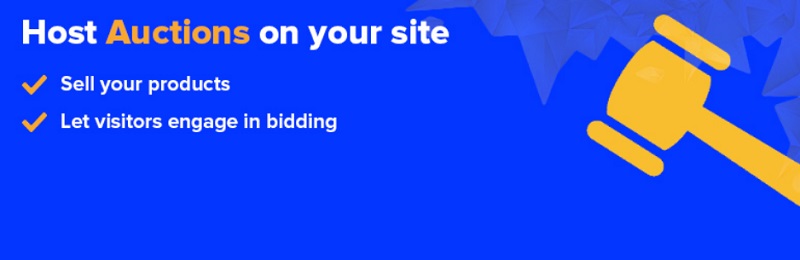
Would you like to integrate a product source from an auction into your WordPress site in a few easy steps? However, the CMS is not mandatory for everybody, but it can be of help. Additionally, the simple and quick process of setting up auctions on your WordPress-based site is facilitated by the Ultimate WordPress Auction plugin.
Instance of ease, adaptability, and professionalism.Simple to put up.Excellent assistance. In addition, we are offering the best quality and feature-rich solutions in Professional Auction Software for any and all of your needs.
Features:-
- Take a Credit Card and Debit the Winning Amount Automatically
- Using the WCFM Marketplace, users may add auctions.
- Bidding via Proxy or Automatic Means
- Notification by SMS
- To increase time, use the Anti-Sniping or Soft-Close features.
- Relisting Expired Auctions Both Automatically and Manually
- Include an auction for a later date.
- Include silent bidding
- Adjustable Step
- Purchaser’s Premium
- Engine for Reverse Bidding
- Large Import
- Real-time bidding without refreshing the page
- Remove User Offers
- Encourage Virtual Goods
- Compatible with WPML and LocoTranslate
- Future and Expired Widgets
- Personal Emails
- A Lot of Filters & Shortcodes
- SELLER ASPECTS
- Features of the buyer
- OFFLINE TRANSACTIONS
- PAYMENT ASPECTS
- WEBSITES
- Features of the auction
- NOTIFICATIONS BY EMAIL
- Notifications for SMS and WhatsApp (Powered by Twilio)
- Compatible with WPML and LocoTranslate
WordPress Auction Plugin

With the WP Auctions plugin, you can optionally set up free auctions running on your WordPress blog or website to attract more visitors. Additionally, to ensure the most enjoyable user experience for your auctions, consider mimicking the appearance of the popup with an AJAX background tone.
Instead of paying a listing fee, a seller fee, a gallery fee, a final value fee, or any kind of other costs in your other ten or twenty auctions, stop paying all of these costs altogether. One of the best ways to raise money is by conducting your own onsite auctions, over which visitors can bid for items on your website! Follow a less than two-minute installation and activation process to ensure that you will have your first sale running on your website within the next twenty seconds.
Features:-
- Put an auction on a page or post.
- Add a second picture.
- Additional Shipping Charge
- Custom contact field. Ask for addresses, phone numbers, etc.
- Display auctions in a graphic or list format.
- For every auction, establish a global bid increment value.
- Only those that have registered may bid.
- Organize as many auctions as you would like.
- Add a picture to your auction.
- To take payments, use PayPal.
- Delete, End, or Edit your auctions with ease.
- Decide on an exact finish time and date to the nearest second.
- Five different display options are available.
- Stylish AJAX window to display your auctions.
- Simple backend administration panel for managing your auctions.
Conclusion
Finally, How to Create an Auction Site on WordPress might be an interesting and profitable job. Taking the process of developing such a dynamic and interactive platform step by step, as characterized in this guide, you can successfully have an online auction that is both secure and effective. Consider delivering flawless user experience as well as comprehensive security and healthy marketing campaigns for your site to take off. Be willing to embrace the opportunities for development and improvement in the online auction space, and don’t shun the possibility of seeking out other helpful locations and people to assist you as you get started. Hope you succeed, and may the WordPress auction website that you have in mind have a beautiful journey in the marketplace that is online, which is competitive.
Our recent articles related to this:-