
How to Make a Website for Professional Services In WordPress
Do you offer professional services and want to build a website for your company? For you, WordPress is the ideal platform! We will go over the fundamentals of using WordPress to put up a professional services website in this blog article. Everything from selecting a domain name to setting up plugins will be covered. Now let’s get going!
WordPress: What is it?
Create your own website or pursue a career as a freelance WordPress site developer. One of the most widely used CMSs for website development is WordPress.Launching your website using WordPress.com is one of the simplest methods to get started.
You can use WordPress to build basic one-page landing pages, business card sites, personal blogs, service sites, or intricate multi-page online storefronts.
You can design complex and capable sites from scratch using WordPress.
Alternatively, you may create your own website for free here. WordPress is an expert in this field.
This post will walk you through the process of creating a WordPress website step-by-step:
Step 1: Utilize Your Domain and Hosting to Begin Building a New Website
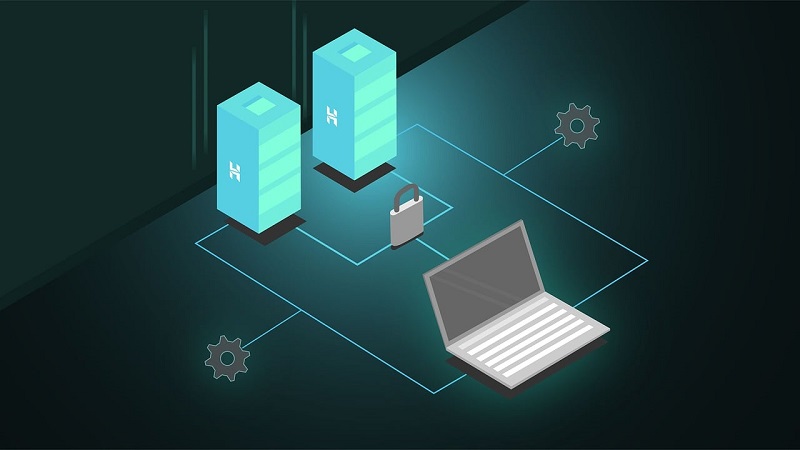
The name of your website that users enter into a web browser to access it is called a domain name.
Numerous hosting companies also provide domain name registration options. A domain may be purchased from services such as Namecheap and GoDaddy.
The majority of domains are quite inexpensive and are often renewed annually, but you have the option to purchase a longer term.
How do I pick the appropriate domain?
Three suggestions
- Shorter words are preferable;
- If the place you want is logical, crowded, and stays
- Try adding a number or a hyphen to make it easier to read
You do not need to use letter combinations if the domain name you purchased contains English characters; if not, you must write the combinations in this format (Åϸ-sh, etc.).
GoDaddy
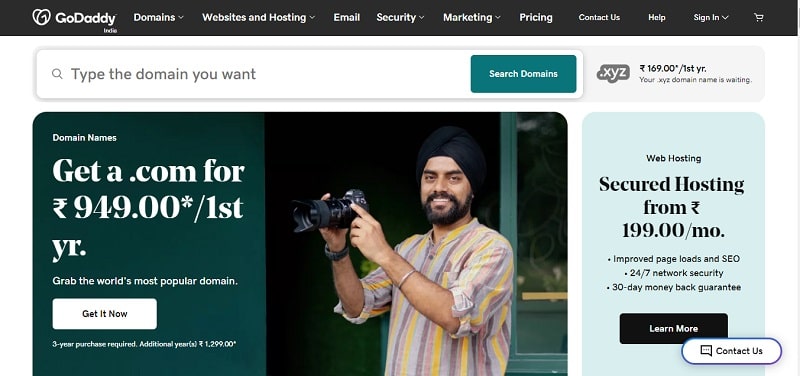
Easy evaluation tool available from GoDaddy to fulfill all your demands. To acquire a free domain estimate, simply input any URL, real or imagined.
GoDaddy will give you a rating and some explanation if it thinks it’s worthwhile.
This data comes from data that they have access to, such as a sizable secondary domain market. Not all of this information might be found elsewhere.
Namecheap

Having been in the industry for almost 20 years, Namecheap has established its reputation by working its way up. With the sale of over nine million domains, it is currently among the most well-known online service companies worldwide.
MySQL Database is up next.
To store data and information, the WordPress system requires a database. Different database tables store different types of data, allowing the system to function seamlessly. The system does not require an additional MySQL database service.
Step 2: Selecting a Theme for a Service Website
Selecting an appropriate theme is essential for a website.
WordPress themes are available for you to pick from if you’re creating a trading website.
Paying is not required to begin using Woocommerce topics.
I would highly advise you to get a premium WordPress e-commerce theme if your budget allows it and you wish to start your online store with sound foundations.
Your future earnings will increase in proportion to the amount you spend on e-commerce. A decent WordPress e-commerce theme needs to be quick, responsive, and optimized for search engines. We compiled this list using the specified criteria and continuously updated it.
Additionally, you wish to invest less money. It’s important to remember that e-commerce has quite high pricing.
You won’t incur this kind of price if you use WordPress. You may get a high-quality theme here for less money. For novices and those searching for a free WordPress eCommerce theme, we’ve included a lovely theme.
When building a WordPress website, you also need to think about how your site will look. Various kinds of blogs or websites may require different themes or layouts. Compared to a blog, an e-commerce website will require a more complex design. The abundance of high-quality and reasonably priced WordPress themes is what makes WordPress the ideal platform.
Among the free WordPress themes are Elegant Portfolio, Vilva, and HoneyPress Dark.
1. Divi
Theme that you should choose if you want to utilize it for a variety of applications. Divi is a whole new website development platform that takes the place of the WordPress post editor with an incredibly better visual editor. It is much more than just a WordPress theme.
2. Bono
Template a minimalistic template for an online store on any subject that emphasizes items and has a quick loading speed and no unnecessary elements. Bono is perfect for using WordPress to create an online store.
3. Imperion
The Imperion WordPress theme, designed specifically for marketing, ensures your success. Here, you have a great deal of flexibility and customization options to suit your demands. Cherry projects, WooCommerce packages, adaptive design, etc. It has all the components you want to create an effective online resource.
4. Flash
Flash is a versatile WordPress WooCommerce theme. It supports over twelve widgets. You may begin utilizing any of the six themes by streaming any of them using the ThemeGrill Demo Importer plugin. Just click to find demos in your search results. The Pro edition has access to some of the same features. But the theme is totally free if you don’t use Pro.
5. Max Store
If you want one more suggestion for a straightforward e-commerce theme that seamlessly integrates with WooCommerce, consider Max Store. Max Store is suitable for all types of jobs. The default design of Max Store is ideal. The home page shows the different product categories. The product presentation will appear more contemporary and fashionable with a flat animation.
But Max Store is quite customizable if you want to put in some work to make it more beautiful. This theme is also a wonderful choice since it supports Yoast SEO, the most potent WordPress plugin, which helps you rank higher on Google. Lastly, by optimizing and compressing every file, Max Shop may speed up the operation of your webshop.
Step 3: Install the plugin
The WordPress plugin is necessary for developing systems. You can fill anything, even a blank design, with plugins. Fonts used in interface design, merchandise, banners, member forms, slides, etc. It is possible to locate millions of WordPress plugins on the website because of the plugin developers. Developers create plugins to provide systems with more functionality and user-friendliness. This also applies to WordPress.
Allow me to demonstrate a few essential WordPress plugins for you:
1. Yoast Search Engine
It is among the top plugins for search engine optimization (SEO). It supports the publication of excellent, search-engine-optimized content. This plugin is ideal if you want your website to stand out from the competition.
Important characteristics: examines WordPress posts and pages to identify SEO flaws. Creates sitemaps in XML. Creates breadcrumbs for compatible WordPress themes.
2. Woocommerce
WooCommerce is the most widely used open-source e-commerce platform worldwide. It’s simple to connect this totally free plugin with WordPress websites.
You can enhance WooCommerce sales and conduct transactions like meetings, bookings, and subscriptions using WooCommerce.
3. Contact Form 7
The most widely used contact form plugin that makes it possible to create contact forms for websites built on WordPress is called Contact Form 7.
Many WordPress websites use this plugin.
Important characteristics:
- You may use it to control several WordPress contact forms.
- You may personalize the contact form using it.
- Use Akismet and CAPTCHA to block SPAM communications.
Who is suggested to do this:
Suggested for website owners who wish to showcase fashionable contact forms without compromising on security and functionality.
Employ a caching plugin that works well.
A good caching plugin is essential for every WordPress website. You inquire as to why.
- Plugins that cache data greatly speed up your website.
- Your server experiences less load as a result.
- It improves your standing. (A high search engine ranking is correlated with rapid speed).
- The user experience is improved by it.
The following are the top caching plugins available on the market:
- WP Fastest Cache
- WP Rocket
- Cache Enabler
Make your database more efficient.
One of the things you should do to speed up your site is optimize the WordPress database; this is easier than you would think.
To achieve this, there are a ton of high-quality, free plugins available. I suggest using the WP-Optimize plugin.
Utilize the most recent version of PHP.
The programming language used to create WordPress is PHP. Additionally, this software language comes in many editions. However, because of compatibility problems, the majority of hosting businesses do not utilize the most recent version. You may need to do this.
Through your hosting panel, you can verify and modify the PHP version. It was discovered through measurements that PHP 7 is astronomically 150% quicker than version 5.
Step 4: Install ads on your website
1. Google Advertisements
Google’s online advertising platform, formerly known as Google AdWords, lets you display your adverts on YouTube, partner websites, and search results pages. In the ecology of online advertising, Google advertisements receive the most budget. Google began running advertisements in November 2000. As of right now, over a million people utilize it.
Why Use Ads (Adwords)?
You’ll draw in more guests. You will get more calls and emails when you start using Google AdWords for advertising. You will also acquire more new clients, and you will be able to tell right away how much they are helping your company.
Everyone uses the Internet to search. Online searches lead to 73% of sales. This will increase your visibility when customers look for your goods or services.
Produces quick outcomes. Ads via Google AdWords produce fast outcomes. Your advertisements immediately begin to show results.
Raises awareness of the brand. Ads from Google AdWords are a major factor in raising brand recognition. Loyal consumers are produced via long-term campaigns.
Post Corner. It’s an intrusive, sometimes disregarded aspect of advertisements. Not only may intrusive advertisements drive away visitors, but they can also degrade your website. Because of this, an increasing number of website owners are attempting to make their advertisements as “appropriate” and inconspicuous as possible.
A plugin called Corner Ad aids in this effort. In its most basic version, it lets you insert advertisements where they are visible yet do not obstruct the content on your page. You have complete control over the advertisement’s specifics once they arrive. Even better, it integrates with additional feature-rich popular ad income plugins.
Even though this seems like a small extra, the little things might add up when it comes to internet advertising.
Step 5: How to Make Your Website Faster Let’s start by addressing the issue of why it opens slowly.
A webpage may load slowly for a variety of reasons. Accurately identifying the issue and offering a prompt resolution are crucial.
- Optimization of access files
- Optimization of servers
- The high volume of visitors to the website
- Needless reroutes
- Spam or assault on referrals
- Code streamlining
PNG to JPEG Image Conversion
PNG and JPG pictures make up the majority of photos on the Internet. Images with text, readable graphics, charts, logos, or architectural plans are saved as PNG files. For screenshots, this is often the default format. However, compared to JPEG pictures, PNG images are at least three to four times bigger. The default picture format used in digital photography is JPEG. JPEG format is used to store all photographs taken with digital cameras and mobile devices. File size is one reason why JPEG is preferable over PNG. PNG has an advantage over JPEG in that picture quality is not lost. Since PNG is a lossless file format, there is no loss of picture quality while transferring images from one person to another. Because JPEG uses a lossy compression scheme, storing a picture results in some quality loss.
You can significantly decrease page weight by striking a balance between speed and picture quality.
It is advisable to use the EWWW Image Optimizer Plugin.
The best plugin for compressing images in WordPress is EWWW Image Optimizer. It is simple to use and can instantly optimize the photos you submit.
Additionally, it can optimize and compress all of the pictures you’ve already uploaded. And lastly, the EWWW Image Optimizer is quite cheap. To make your site load even quicker, your plan includes a caching engine, CSS/JS optimization, and Google Font optimization.
Use of CDN
Using a CDN can help your WordPress website load faster. One of the key factors influencing WordPress site acceleration is the usage of CDN. WordPress performance can only be achieved by employing a CDN, especially if your website is heavily image-heavy.
Avoid Adding Audio and Video Files to Your Server
Directly adding audio and video assets to your website degrades it. Using YouTube would be preferable.
Conclusion
Although it doesn’t have to be, building a website might be intimidating. Even if you don’t know how to code, you can still build a stunning and useful website on your own with the help of the tools and resources we’ve offered in this blog series! WordPress is a fantastic choice if you require a website and work in the professional services sector. It gives you lots of tools and customization options to build a website that effectively showcases your company. Our staff is here to help if you need assistance getting started. To learn more about using WordPress to create a professional website, visit our website right now. We hope that this series has given you the knowledge and assurance you need to build a beautiful website that effectively represents your company online.
You can also read our related article: