How to Use WordPress to Create a Real Estate Website
Do you expect to be the authority you are in real estate, being well-regarded by many who are also in the environment? The aim is that your listings catch the attention of people and attract new visitors to the shop. WordPress platform is a very strong and user-friendly tool that gives you a chance to build a website that would not only aesthetically impress but also perform perfectly for your company.
In this article, you will be taking along the steps of how to build a real estate website in WordPress including selecting a theme, uploading listings, and implementing MLS or IDX provider.
Step 1: Select a WordPress Theme for Real Estate
To create a real estate industry-specific website, start by selecting a WordPress theme designed for this purpose. Real estate websites are known for their wealth of free or premium design and functionality options. If you choose an Elementor-compatible theme, you can easily select elements from a variety of options without needing to code.
Take into account the following elements while selecting a theme:
- Design: Choose a theme that is simple to use and has a clean, contemporary look.
- Features: Verify that the theme includes features such as customizable property listings, search capabilities, and connectivity with an MLS or IDX service—features crucial for real estate websites.
- Select a responsive theme: Ensure that it looks fantastic on all devices, including tablets and smartphones.
- Ease of use: Choose a theme with an intuitive backend interface and easy customization options.
Step 2: Configure the Website’s Structure and Design
When you pick a subject, it becomes necessary to consider how both the site’s design and structure will work for your visitors. This will include, among other things, designing new pages and a properly organized structure within them, given a home page, an about page, and a contact page. Pre-made demos are a good starting point for a premium theme, making the process easier for you, not wasting your time and effort, and preparing you for the design.
Moreover, the header, footer, and sidebar must be modified such that they will mirror the style and identity of your brand. You don’t need to know any coding to quickly make the adjustments as the customization settings of most of the latest WordPress themes enable you to do that through the backend interface.
Step 3: Integrate Your Website with Real Estate Listings
Your listings will most likely be the main magnet on your website, being most likely the real estate agents’ premier offering. For most WordPress themes for real estate, there will be tools that include adding, arranging, and presenting your listings on the front page. A mixture of technologies is the foundation of these tools, such as the searchability that can be changed, the details page of the property, and photo albums.
With the help of listings, import by the IDX system or manually uploading properties to the website are the two key strategies for adding listings to your website.
You need to enter the details of dealings by hand, including inserting the addresses, specifications, costs, and any other essential information, and then uploading the images or any other material. Fortunately, this entails a little bit of time; the good virtue is that you are in total possession of what texts are included and their appearance.
Step 4: Connect to an IDX or MLS service
Then the following comes – your website’s bind with the MLS or IDX service if you need management for your property listings using the IDX solution. Ranked in popularity are the Realtyna, Diverse Solutions, and iHomefinder IDX systems. These can be easily connected to almost all real estate themes on WordPress.
The first thing you must do is get the user login information and then you gotta follow the guidelines of the IDX provider to make sure your website is properly connected with the IDX system. It typically happens by altering the backend of the website with a code snippet or a plugin installation.
To make your website immediately display real estate listings from the MLS, Lux IDX, or your chosen service, you should complete the integration process. Additionally, this process includes features to modify how items are searched and displayed.
Step 5: Include Extra Functionality and Features
Going beyond just listing properties, you can use your real estate website extensively for more things. Of course, you may serve the purpose of raising the usability rate among the customers and standing out from the competition by adding new features and such.
Among the choices to think about are:
- A blog: You may use a blog to highlight your experience, give prospective customers useful information, and raise the search engine rankings of your website.
- Social media integration: You do not only increase your reach but also your members of followers by linking your website with your social media profiles. These followers can be informed of your newer space listings and other news.
- Lead capture forms: You can get data from customers who make inquiries or requests for a quote and help them with a purchase decision using website lead capture forms.
- Testimonials: Publicizing positive customer messages with potential clients can definitely add to reputation and belief.
- Contact form: Providing your contact number along with a contact form on your website will always make sure that clients can check out your listings and ask for information about their questions.
Step 6: Get Your Website Noticed
It’s time to start marketing your real estate website now that it’s operational. Here are some strategies to spread the word and increase website traffic:
- Post a link: to your website on social media: Post a link to your website on social media and invite your followers to visit it.
- Make use of SEO: Make your website more search engine friendly by inserting pertinent keywords in the metadata and content. This can help you rank higher in search results and make it simpler for prospective customers to reach your website.
- Invest in internet advertising: To reach a specific demographic and increase website traffic, think about utilizing Google AdWords or Facebook Ads.
- Think about adding local listings: You should be listed in major platforms that have local directories and review sites like Google My Business, Yelp, and the Yellow Pages, besides other sites in which real estate agents are listed. When prospective customers in your area are surfing the Internet for local real estate services, the existence of these local listings may pave the way for a possible customer of you. Moreover, consumer reviews on these platforms could serve as a source of brow-raising credibility factor and perhaps a proof of trust to future customers.
Recommended Pro WordPress Theme For Creating a Real Estate Website
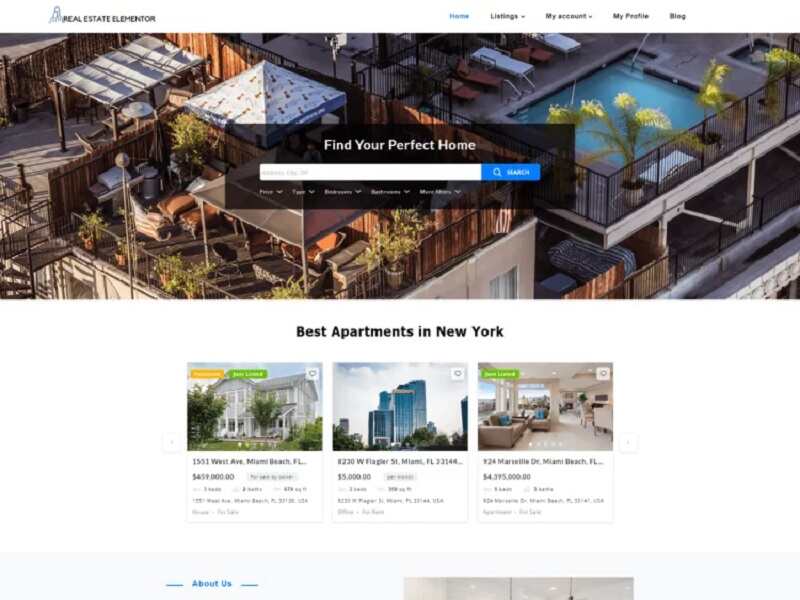
With Real Estate Elementor Pro’s many features, you can simply construct a rich and professional website. In particular, it is specifically constructed for this area of the real estate market. Moreover, with very easy-to-use tools on its platform which are capable of helping the agency to keep track of the listing and provide the clients with the best possible service.
Features:-
Ready-made Homepages: The number of professionally done homepages that we supply on the theme is enough that you can pick and satisfy all your wants with these few clicks.
Simple to Customize: Furthermore, the site owner can modify their website to meet their preference. Whether they are top-notch customizers or just zero-experienced coders, with just a couple of clicks of a button through the Drag & Drop Page Builder and Live Customizer.
Header & Footer Builder: You may create a header and footer that perfectly complement your company’s brand.
Unlimited Design Options: Moreover, the redux framework is included with the theme, enabling you to fully alter the appearance and feel of your website.
Based on Sass: Additionally, Sass may assist you in maintaining clean, well-organized code and simply styling your website.
Completely responsive design: ensures that your website will appear and feel the same across all screen sizes.
One-click Import: With its one-click import capability, you can quickly build and manage your website.
Simple Form Management: Ajax-enabled built-in contact form makes visitor engagement a breeze.
WordPress 5.0 Ready: This theme is ready for you to utilize and enjoy the newest features from WordPress.
Powered by Bootstrap: Bootstrap increases the functionality and strength of your website.
Additional Features:
Free Google Fonts: Additionally, choose from a huge selection of free fonts to personalize your website’s typography.
Fantastic Unique Look:
Free upgrades: In addition, keep up to speed with frequent theme upgrades that incorporate bug fixes and new features to stay ahead of the game.
Recommended free WordPress Theme For Creating a Real Estate Website
1. Real Estate Elementor
The developers designed The Real Estate Elementor Theme to be an elegant and adaptable WordPress theme for real estate firms, property brokers, realtors, and other nightfalls. This is a one-stop shop for all your real estate online marketing activities that help in talking about properties, attracting customers, and spreading around the name of your company via its modern and good-looking design, wide functionality that is easy in use for both the user and owner, as well as a lot of possibilities for customization. The Real Estate Elementor Theme is a toolset and toolkit that allows you, even if you are at the beginner level, to have all the necessary components or features that will make your website look stunning, which will, in turn, increase brand growth, exposure, and company profits.
It’s the perfect way of establishing a robust online image in the ruthlessly competitive real estate industry by using its informative interface and rich features. The leading market Virtual Tour, agent profile, and property search plugins can be added to the theme with ease, as they will automatically start operating as soon as the theme is implemented. Your item’s product page will look as perfect whether viewed on a laptop, tablet, or smartphone because responsive design guarantees the best view on all devices.
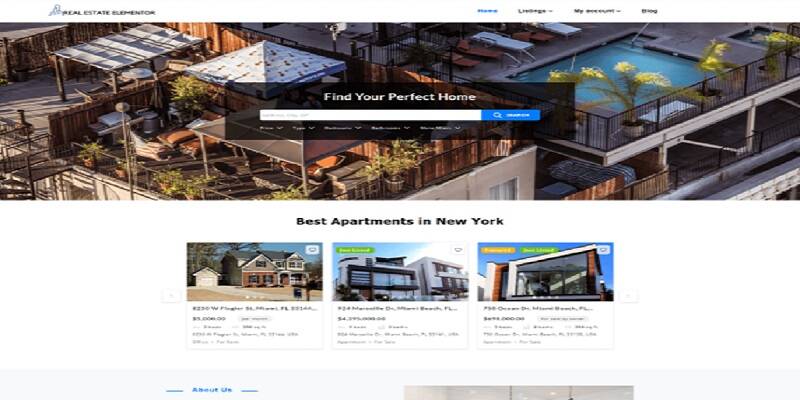
2. Real Estate Property
For real estate professionals and real estate fans, Real Estate Property is a theme that has a WordPress platform with a pretty landscape that can be used as a real estate website builder. This unique, user-friendly, and visually attractive platform positions itself as an ‘Interactive Real Estate Showcase,’ providing useful and attractive information on the showcased property. Technical knowledge is not a barrier because the intuitive layout allows anyone, including non-technical people, to expand their creative ability in building an outstanding and unique digital marketing platform for real estate. The Real Estate Branding Tools offer customized functions and make them unique. This touches base product specifications that match the brands as desired.
Additionally, maps, property grids, and photo sliders are some key features that help create a user experience-focused design. Moreover, using this Mobile-Responsive Property Listings feature from the theme, users will be able to view listings anywhere they need them. Consequently, they can access it from PCs to tablets to smartphones. As a result, the SEO-optimized Real Estate WordPress Theme is now helping attract more visitors. Ultimately, this means that more users now have access to the agency’s website.
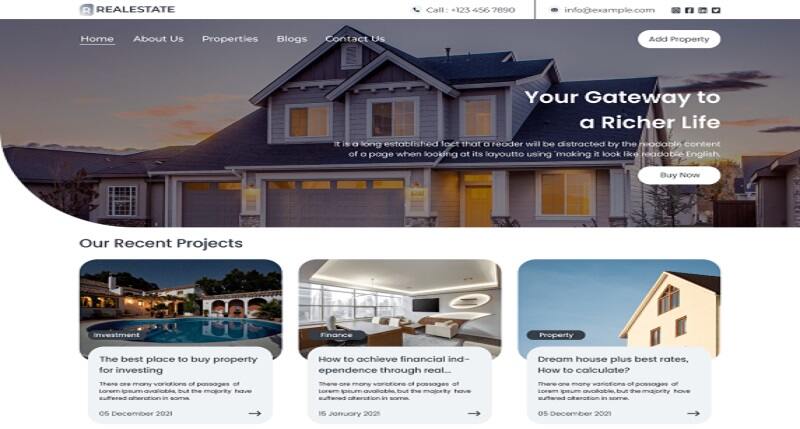
Recommended Free WordPress Plugins For Creating a Real Estate Website
1. Estatik Real Estate Plugin
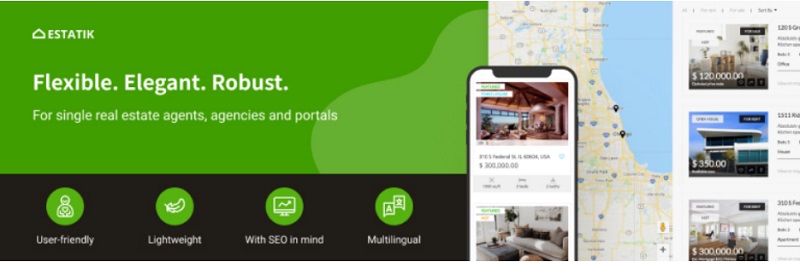
Additionally, The WordPress plugin for real estate is a user-friendly tool that provides an intuitive interface; consequently, the user can just go ahead and use the features without hassle. Furthermore, the great look of the design helps the overall appeal of the site and creates an environment that makes people stay longer and check out everything from the site. Moreover, this plugin is very much adjustable; it provides customization and adaptability to allow professionals in real estate to step up their business level with this vibrant technique. Lastly, the integration of the Elementor Page Builder has definitely cut down the time spent on designing and building videos, thus facilitating a smooth workflow with stunning professional sites.
Features:-
- Fast Demo Configuration
- Additionally, the Fields Builder allows you to construct an infinite number of custom fields of any kind, including text, numbers, areas, files, attachments, and contact fields.
- Use Google or Facebook to log in.
- Map Search is AJAX-based.
- Saved lists and searches
- Frontend management listings
- Price, date, and popularity sorting
- You can customize categories, kinds, statuses, features, and amenities.
- Property labels that may be customized (featured, hot, open house)
- Social media sharing: LinkedIn, Twitter, Facebook
- Distribute via email
- Video and picture gallery (Vimeo, YouTube)
- Multilingual (supporting WPML, Polylang, and Loco Translate)
- Info request widget
- Adaptable search bar
- Countless currencies
- More than 50 shortcodes
- Hello Theme assistance and the Elementor Page Builder
2. Essential Real Estate

Having the ability to personalize features is a vital requirement that has come with the rise of the real estate website platform. It should work with both the frontend and backend interfaces so the users can use it to submit property listings as well as maintain them effectively. Furthermore, it should support international payments, provide opportunities to establish a marketplace, be able to run accounting efficiently and channel the flow of money.
- Real estate websites already have predefined pages such as the search page
- listing properties, listing agents, agencies, payments, profiles, and so on.
- Send in real estate using Frontend and Backend
- Organize real estate listings using both frontend and backend
- Possibility of adding custom property fields
- Simple to adopt
- Adaptable Look for
- Best Features
- Properties of Saved Searches
- Examine Similar Properties
- Print Membership Packages for Properties Nearby Place
- User profiles, management invoices, and more
- Listing End Date Paid Submission Type: No Fee, Charge per Listing, Charge per Package
- Payment Options: Wire Transfer, PayPal, and Stripe
- Listing Alerts by Email
- Highlighted Listings
- Connected Listing
- Map directions, geolocation search, and suggestions from Google
- Encouraged Google Verification
- Social Media Sign-in, Social Media Sharing
- Multiple Listing Formats
- Completely Adjustable Gallery, Film, 360-degree Virtual Tour,…
- Speak with an agent
- Personal Message
- Plugin-compatible with Visual Composer
- In line with the WPML plugin
Conclusion
Finally, the WordPress platform provides a powerful and diverse tool for this purpose. Additionally, through utilizing its thematic customization, a plugin designed for a property listing, and an easy-to-operate interface, real estate professionals can successfully demonstrate their housing offers and provide prospective buyers with an excellent customer experience. Moreover, with the appropriate vantage, a commissioned real estate website on WordPress can exponentially improve branding, inquiry generation, and client engagement.
Your pursuit of creating a user-friendly real estate website that provides a flawless user experience should encompass mobile responsiveness, proper SEO, and easy navigation of the site and its content. Make use of the great powers of WordPress to deepen your online presence and to create business growth with tough competition in the real estate business.
Here read our recent article:-
Read: Creating a Non-Profit Organization Website in WordPress