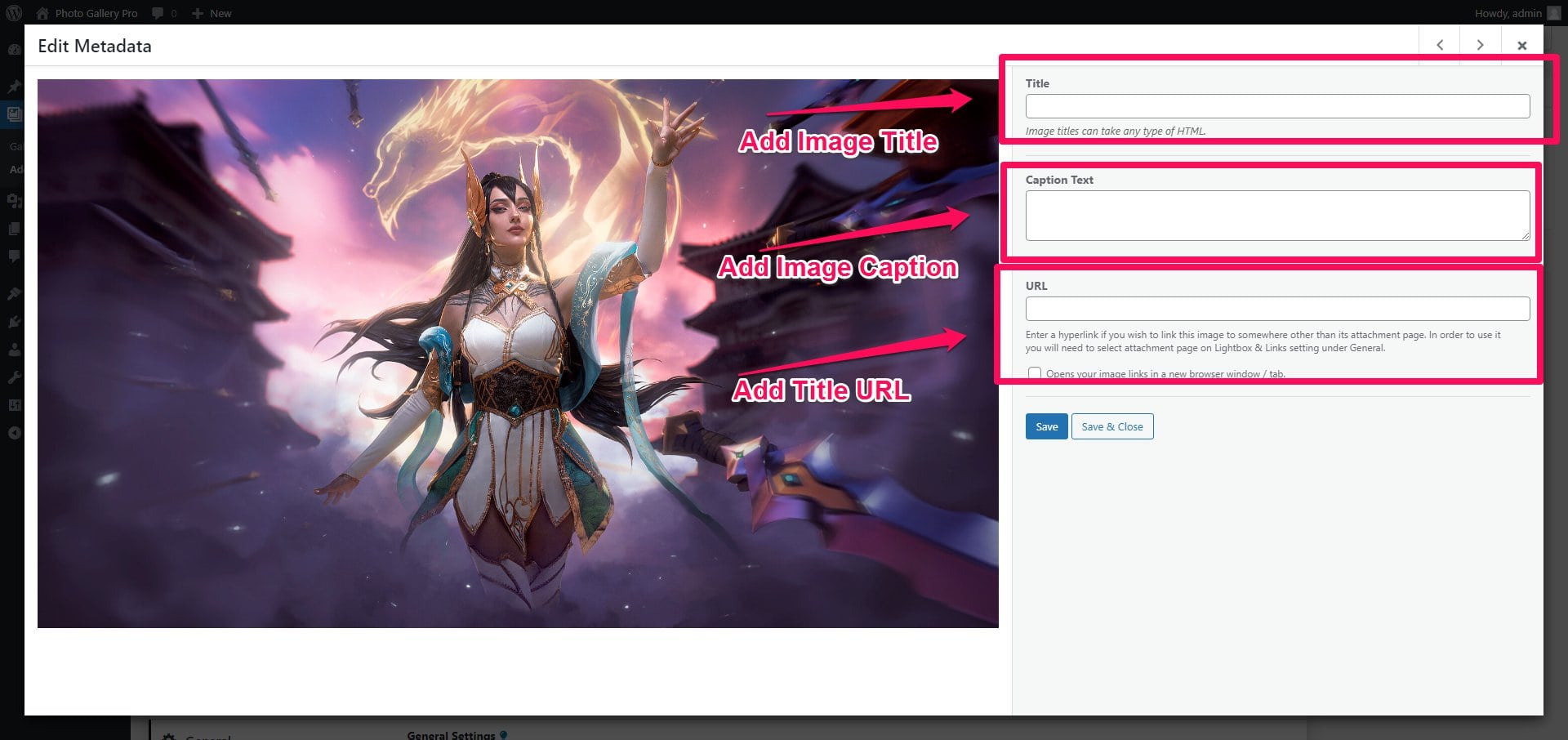After activating Photo Gallery Builder Pro, you will find a Photo Gallery tab inside your WP Dashboard menu items. Go to Photo Gallery Pro > Add New to create a gallery for your photo gallery. To create a photo gallery, check the screenshot below and follow these points:
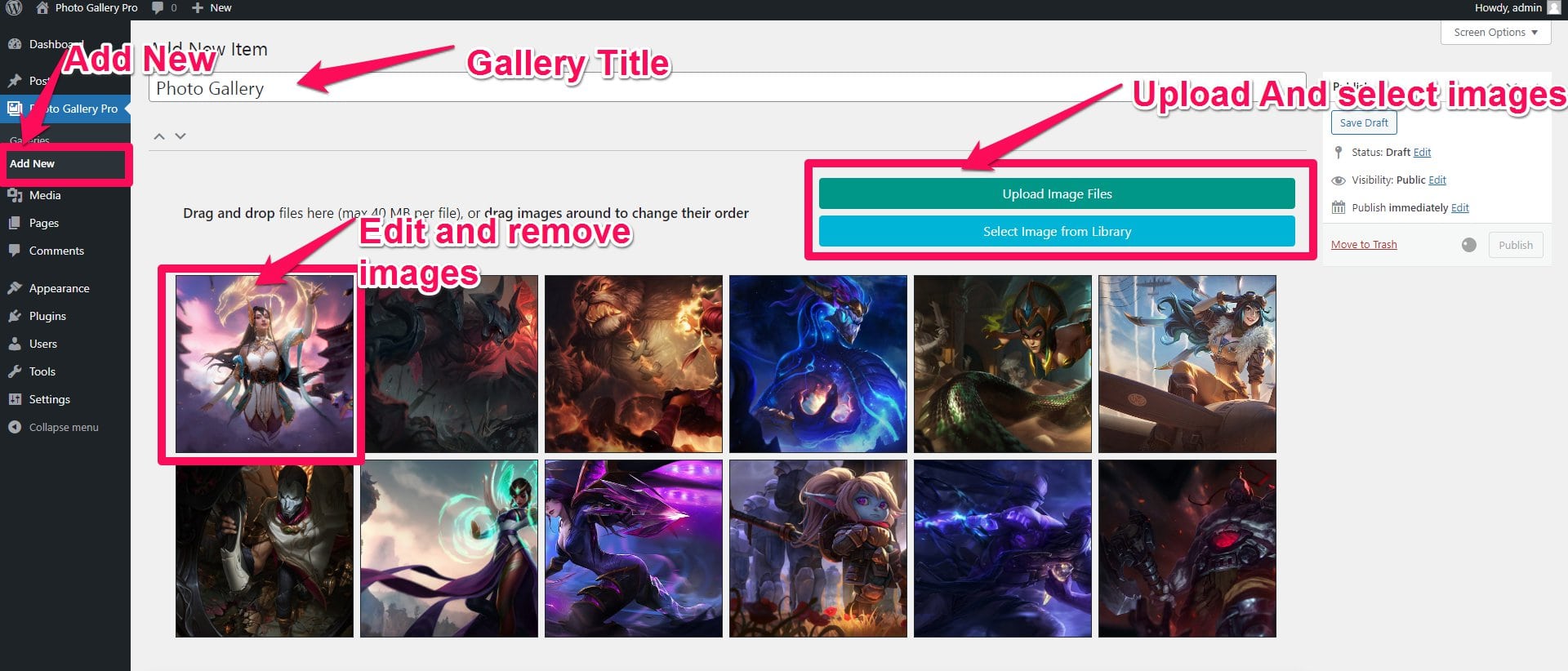
- Go to Upload Image file and select multiple images.
- You can also add an image title, caption, and URL to every image.
- You can use the filter category for the particular image if you select the filter option design.